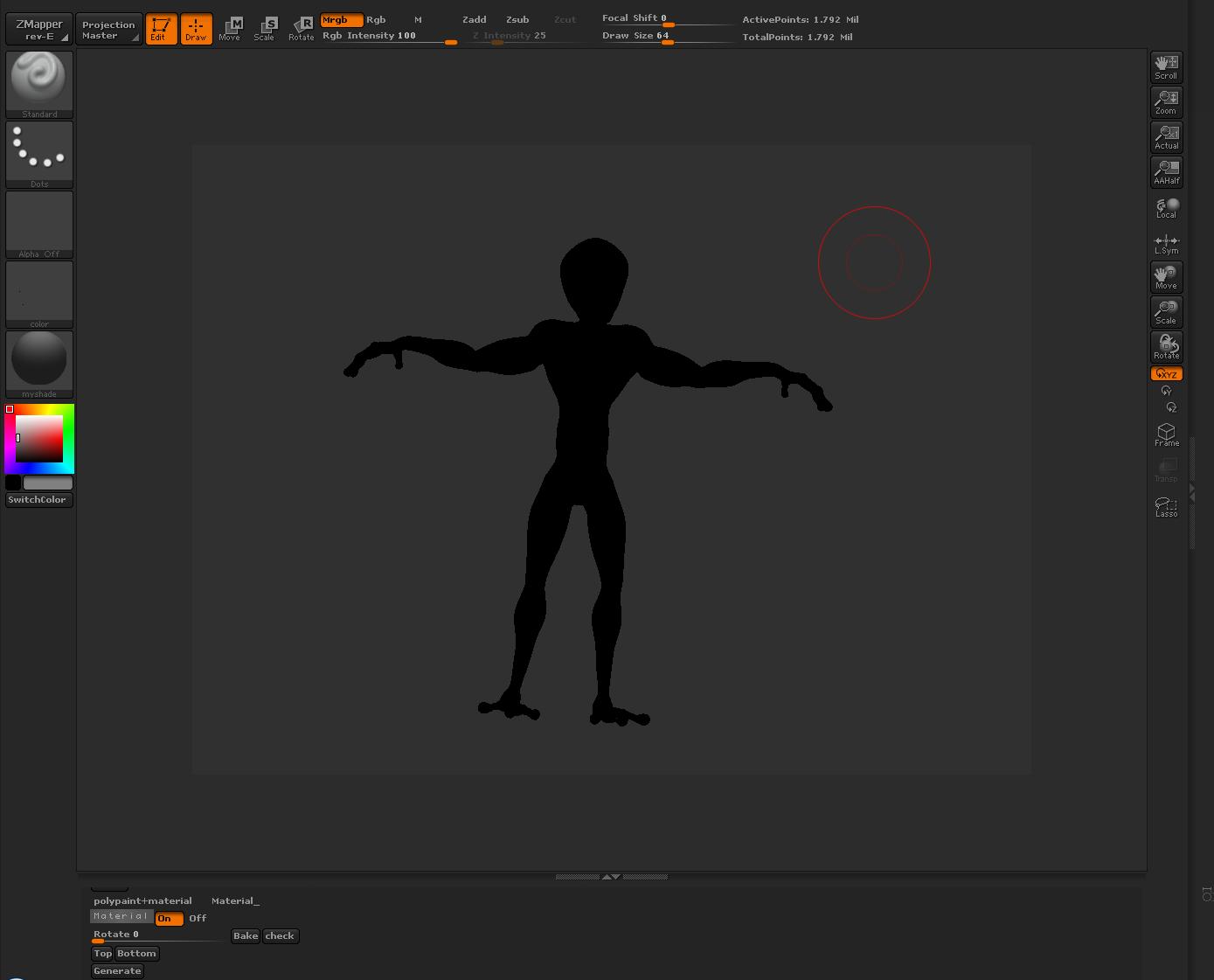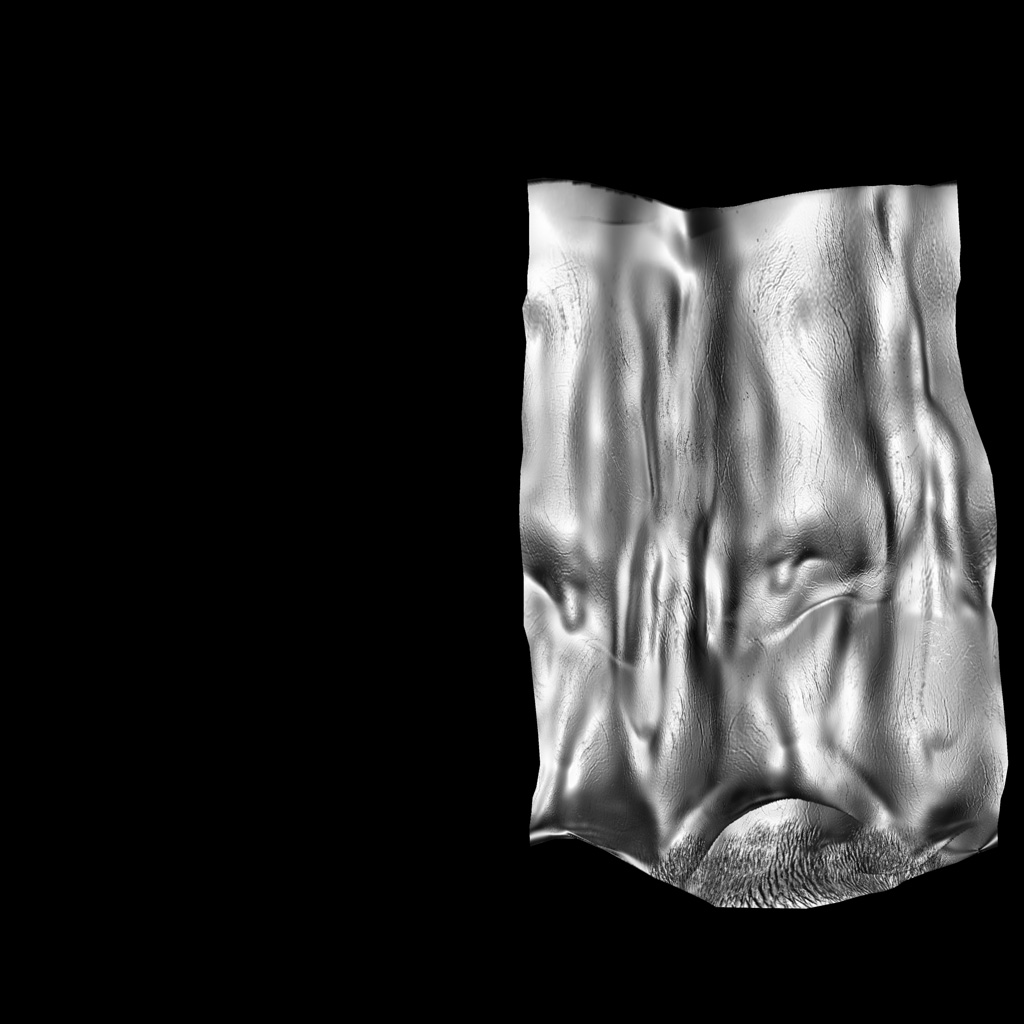NOTEI posted this question in the help section of the forums as well, but I noticed you said to post our feedback and tests here, so I’m posting it here as well.
Hello, I’m having some material baking issues and I’m hoping someone can help me figure out what is going on.  Sorry in advance for the picture heavy post, but I wanted to document the steps I took so someone might be able to help me see what I did wrong.
Sorry in advance for the picture heavy post, but I wanted to document the steps I took so someone might be able to help me see what I did wrong.
For this project, I am trying to make a clothing item for Second Life using the SL avatar tool that CannedMushrooms posted on their site. If needed I can attach the tool that I am working with on this specific question. I made this this morning quickly as a trial item.
I would like VERY much to be able to bake in all the details that I see when I look at the item in Zbrush, so all day today I’ve been searching my tush off on these forums. I found a material baking script here on the forums (will post link below) and have remained hopeful for the past 4 or 5 hours that I’ve been trying to get it to work, but I’m begining to lose that hope.
The .psd that the script is baking is missing color/material information in certain spots when I follow the exact instructions found on the script’s instructions page while baking the object. Thinking I could correct this issue, I decided I would try baking it from a few extra angles (in the first .psd outcome, I had only baked from angles 0, 90, 180, 270, top, and bottom. in the second .psd outcome, I also baked from angles 45, 135, 225, 315.). As you will see in a moment, that certainly did correct my missing color/material issues, BUT it made the texture MUCH MUCH too dark.
First off, I’m using the Material Baker v2 script for Zbrush 3.1 found here
http://www.zbrushcentral.com/zbc/showthread.php?t=49966&highlight=material+baking
I followed the instructions listed on that page as best as I could, but these instructions do not yield usable results for me. Below I have outlined my workflow

Here, I am simply picking my material and loading the script. All is good so far. I’m not sure if I should have the polypaint+material button and the Material off button highlighted, but my first trials without them highlighted resulted in a .psd texture with no color information on it at all, so I’ve decided that since I’m getting some sort of result this way, this is the way it is to be done.

Step 3, I press start on the script window just like the instructions say to do.
Step 4, I begin the start of many bakes.



Finally done baking here, this is before I’ve hit generate.

The outcome. As you can see, this texture is missing ALOT of color and material information in angles that I did not bake on. Since this is not right, I’ve added more angles in the baking process.

Here, I’ve baked from the extra angles I mentioned at the begining of this post (45, 135, 225, & 315) that were not listed to bake on in the instructions. This seems to be giving good results, but once I’m done, you notice the texture becomes dark in the angles that I had baked in the begining (0, 90, 180, 270, top, & bottom).

In this .psds it is clear that neither of these even resemble what my item looked like before I started using this script (see the first picture posted). These are both .psds laid out together so you can see what went wrong on both

As you can see, neither of these results is what I had wanted at all. One is missing tons of color and material information from not being baked in enough angles and the other one, well when I go back and bake the areas that are missing color information, it just starts making the areas I had already baked super dark. It never ends up evening out.
I have been working at figuring this out ALL day literally and have been working with this model and this darn script for HOURS now (5+hours when you add in the time for this post). I am seriously at my wits end and feeling a little crazy. I thought surely when I followed the instructions step by step that it would work, but it didn’t. I tried more angles, which seemed to be working, only to find out that it ruined previously baked areas of the texture. What gives? I’ve tried playing with the lighting a bit, but I don’t know if that really has any bearing on this problem and honestly, I REALLY could use someone to stear me in the right direction…please.