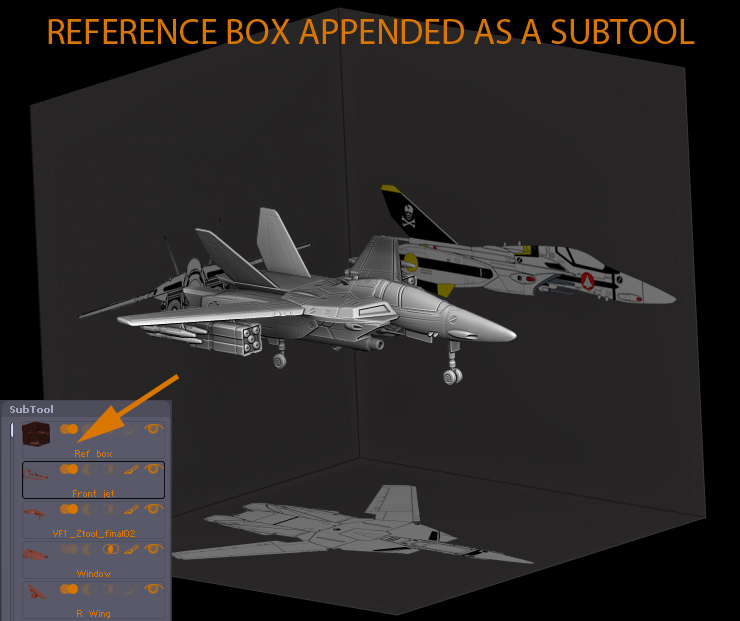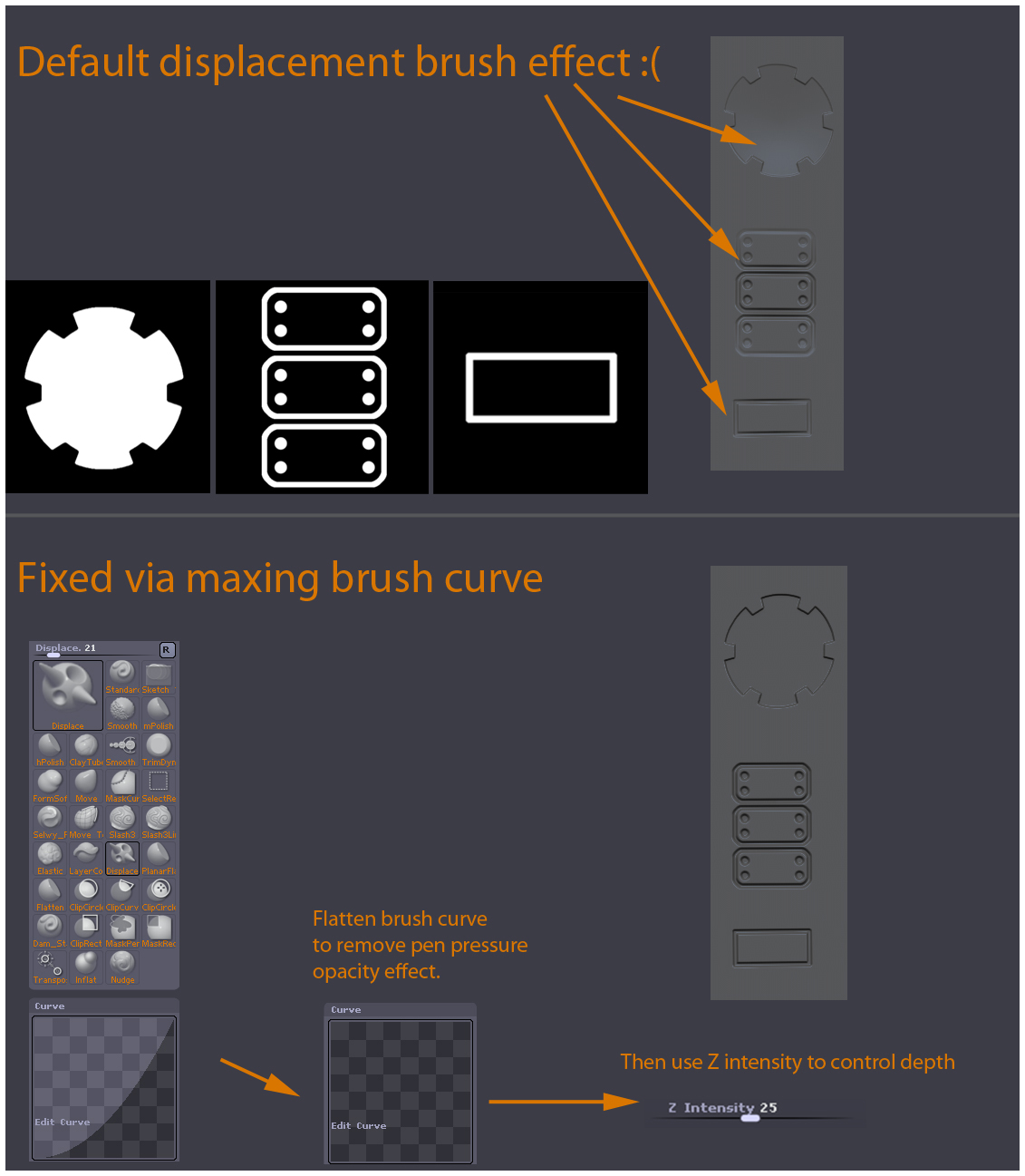Hi guys,
Here are some interesting facts about this project.
This was modeled on a PC circa 2004 (dual zeon) with 2 gigs of ram on XP with a cheepo mini wacom 6x8 consumer range graphire tablet.
I worked on one half on the model most of the way through the project and was forced to decimate most of the parts when it came to duplicating and mirroring the objects. My computer simply could not handle the 60 million polys at that point.
I found that saving ZPR (zbrush project files) used much more ram and created more instability than using ZTL’s. At one point I simply could not open files I had saved. So I’d advise you to stick the ZTL’s if you are maxing your ram.
First up in my tutorial images is and example of my reference set up.
The reference box was super useful when working on the individual peices and getting proportions right. Also with using shadow box and photoshop … but more on that later.