Sweet… I really appreciate that!
Nice update as well! It’s coming along really nicely. Are u gonna be doing fur?
Sweet… I really appreciate that!
Nice update as well! It’s coming along really nicely. Are u gonna be doing fur?
Thanks Chindian, no fur for this little one, he has cloths
Here’s how I merged the head and body workflow/tutorial:
[attach=101263]nutshell.jpg[/attach]
Before wasting your time on this workflow/tutorial:
You need a basic knowledge of zspheres and retopolizing…
The subtoolmaster plugin is also required.
1.Building the body with zspheres
A.append a zphere to your head
tool pallete->subtools->append: pick a zsphere and make your body with zspheres.
B. when you are done convert the zpheres to an adpative skin
tool pallete->adaptive skin, Set the density not to high (I picked 2)
Hide other subtools and save as low.ztl
next Clone (tool->clone) the ztl, subdivide it so it matches the highest subdiv of your head mesh and name it High.ztl
So you have 2 Ztools from your zsperes model a low subdiv and a high subdiv
[attach=101264]2meshes.jpg[/attach]
2.Merge head and body
A. append the high.ztl to your high subdiv headmesh .
tool pallete->subtools->append
B. with the zplug subtoolmaster merge the 2 subtools into one mesh:
name it base_high.ztl
[attach=101268]subtools-master.jpg[/attach]
This is our mesh that we gonna use to retopolize
3.Retopolizing is pretty much the same as always:
A. draw a zsphere on the canvas, make the adaptive skin/rigging… items visible in the tool palette.
[attach=101266]retopo_pallet.jpg[/attach]
-Under the rigging tab choose-> select mesh: pick base high.ztl
-Under the topology tab choose -> select topo : pick low.ztl
Hit the edit topology button:
remove the vertices on top of the topo mesh and start building your topology from the retopo mesh.
[attach=101267]retopo_remove_top.jpg[/attach]
When you are done:
Set your adaptive skin’s density high (like 6 levels so you can capture all the details when projecting)
Go to the project tab
tools->projection and hit the projection button…make polymesh3d after the projection and voila you have 1 mesh with all the subdiv levels.
Some final thoughts:
Try to do all these steps in one session so that all the needed tools are available from the tool pallete,
when you start to import and export meshes you may run into scaling issues.
When merging the head and body I think you may have better results when there are no polys inside the mesh.(both meshes where closed)
This is how my mesh turned out after projecting, but I had polys inside the mesh…

I fixed these with the smooth brush easily
and I had some spikes to kill
Good luck
If you run into unclear areas just ask…
(sorry for my clumzy english)
Later
Lucky
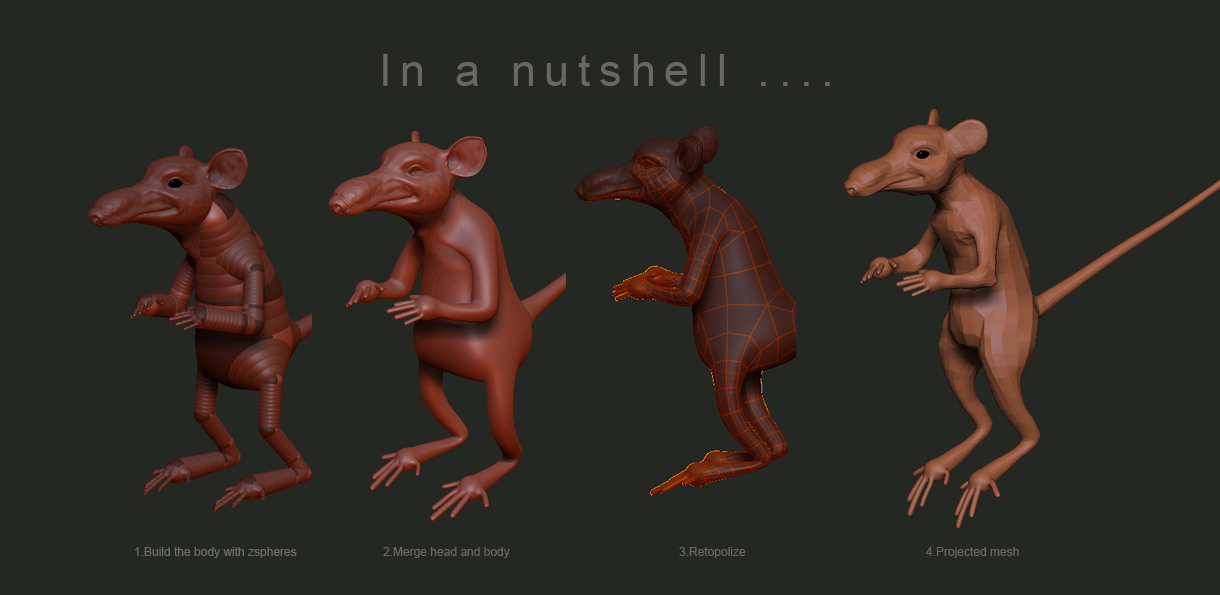
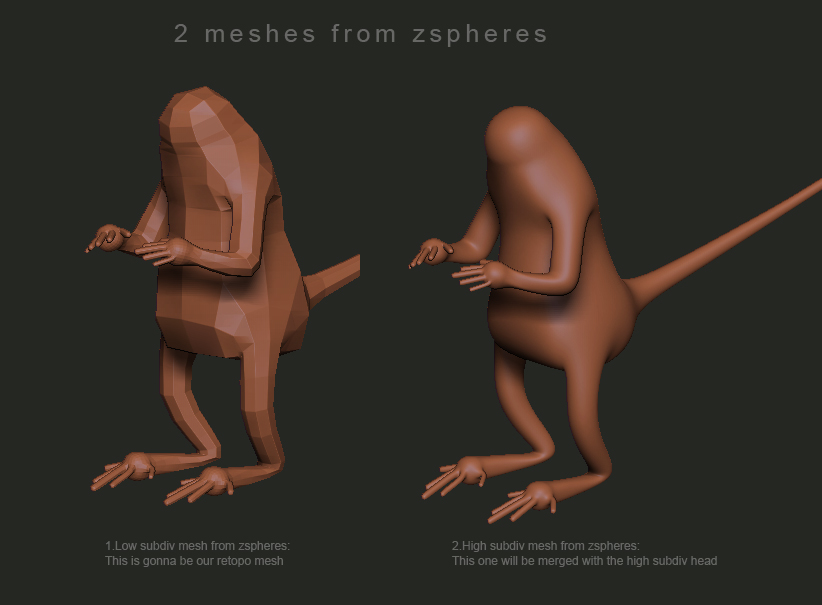

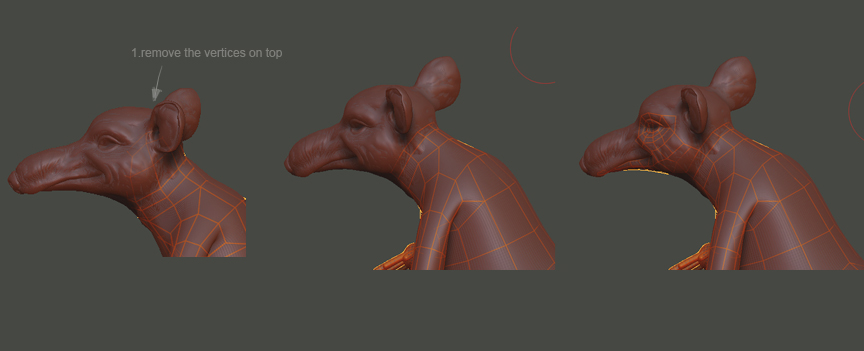

I have been meaning to catch up with this thread, he looks really great, Lucky!
Cute character! 
Great,cute.really great imagination.
Hey Lucky_1 - thanks alot man!! That was really helpful!! I was unaware that SubTool Master had a merge feature - I’ll have to get that plugin now! haha.
I really appreciate you takin the time to make the little tute! You rock!
The model is lookin great too - lookin forward to seeing it completed.
Bless!
_T
Hey Lucky, great work man…I just download your eye tool you posted. Thats a very clever idea, such a simple set up but it looks amazing. I’m definitely going to use it. I just wanted to say thanks.
Heather, thank you very much, hope you like the final too ! 
chindian, thanks you very much, glad I could help 
romil, thank you very much 

seon, thank you very much too, you are welcome 
I think I’m done with Wooly, the cheese bringer.
Hope you like him.

Later
Lucky
very much! so cute  glad to see you’ve pushed him beyond the head
glad to see you’ve pushed him beyond the head 
Lucky, he turned out great! He has such an appealing expression.
Are you going to put him in a story or animation? I can see him in all kinds of adventures.
Intervain, thank you very much (for pushing me softly  ), no, seriously I really appreciate it !
), no, seriously I really appreciate it ! 
Heather, thank you very much too !!
In my mind I saw him as a hyperkinetic jumpy mouse/rat bringing cheese to humanity :lol: (don’t know myself anymore what he exactly is) But I think I gonna leave him as he is right now…turned into pixols for ever and ever …
what he exactly is) But I think I gonna leave him as he is right now…turned into pixols for ever and ever …
Cheers
Lucky
man I love this little rat  it’s great. I like it’s face expression. I’m looking forward more stuff from you.
it’s great. I like it’s face expression. I’m looking forward more stuff from you.
Thank you very much IcemanJ, glad you like it 
started this one today:

Later
Lucky
Hello Lucky_!,
My compliments, your works are very refined! Top row, for me!
Mattia
hal8999, thank you very much  :o
:o
yippie I finally upgraded my old wacom to an intuos2 a4
some progess on his head/face…
(added a tad off colour in photoshop)
[ ]
]
Later
Lucky
hey congratz on getting new intuos2 a4;) .great updates buddy.
 reallu like his jaw part.
reallu like his jaw part.
Thank you very much Romil 
Last update for today:

Later
Lucky
some work on his upperbody:
[ ]
]
Later
Lucky
Hey Lucky, I love his face.
I am so curious to see what you do with him. 
Thanks Lucky for the tutorial.
Very useful for newbies like me.
Great characters!
Heather - hi and thanks  … curious myself…don’t know yet…:qu:
… curious myself…don’t know yet…:qu:
Sebazone - thank you , you’re welcome 
LL