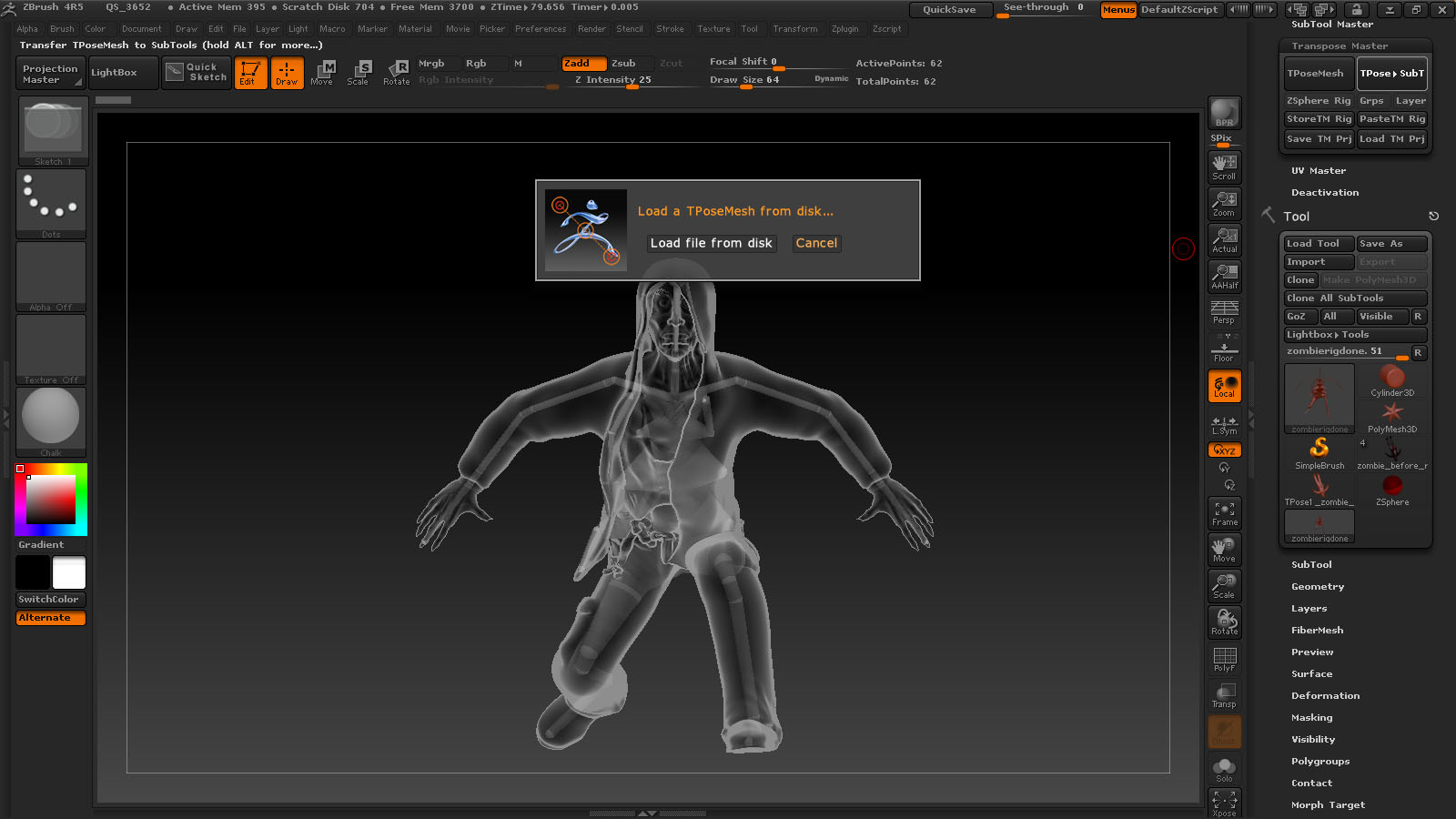Problem: Transpose Master will not pose my higher poly model, instead I receive the error; “Load a TPoseMesh from disk…” after clicking “TPose > SubT”
In my hobbit-like quest to search on the nets for a logical solution, I’ve only managed to deduct the problem possibly being that I saved my progress as a tool and it has somehow unlinked it’s zsphere-bound-mesh-data from my higher poly model. I am using the Transpose Master tool that came with my copy of zbrush(4R5). I did not have “Grps” or “Layer” buttons activated when I posed my mesh, I don’t know if that is part of the problem. I do have multiple subtools. How can I link the data back together so that Transpose Master is honkey dorey enough to recognize my higher poly mesh and pose it? Is there a work-around?
I am roughly two weeks new to zbrush(3ds max modeler for years), enjoying it muchly- forgive my newness.
SOLUTION(EDIT):
-J
Attachments