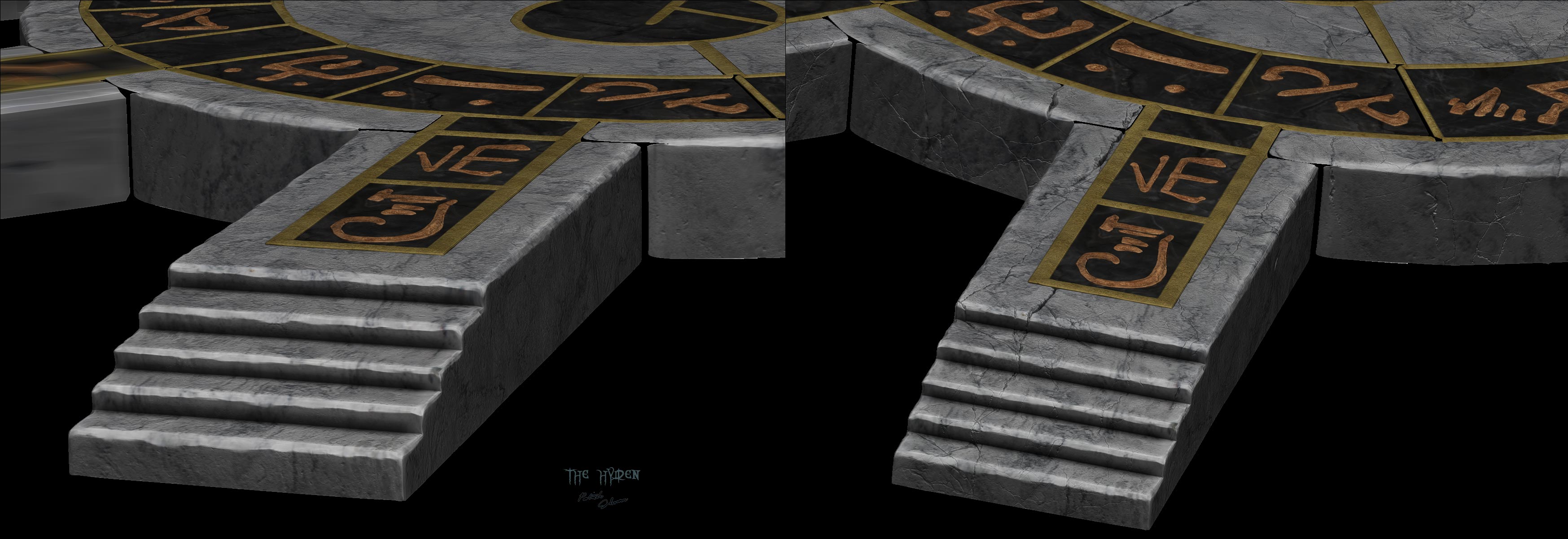Hi Michaela,
Had some major issue with my computer, which is why I’m answering you a week later. But yeah, that’s a way to do the workflow that you’ve listed, Zbrush to Maya, Photoshop to paint. (I used 3DS Max for the unwrapping, but whichever) I agree that it is time consuming. I don’t think there’s a method that’s totally easy for hair. I don’t know. Perhaps it might be easier to do hair planes, or hair curves to hair planes, in Maya. I’ve seen a tutorial on that, but I didn’t delve into it too much.
For eye reflection, this guy’s I found pretty nice:
http://www.zbrushcentral.com/showthread.php?43743-Reflective-Eyes-Material
You can play around with the reflection image to adjust that. If you have corneas separately overlapping, you can use the toy plastic, or I believe I used either chrome, or Hair2 modified on a render of human Kain. And make the cornea transparent. Rendering hair planes in Zbrush is another thing. I haven’t found it to do well with alphas. I might just not know of whatever secret it is to do it… If there is one. For Fibermeshed hair, I did find the modified Hair2 material to work well.
Update on John’s parents. The fully posed models, both his mother and father complete. They enjoyed dancing, so placing them in that pose, in their wedding attire, was agreed upon as the best pose for them:











 I really hope so…
I really hope so…