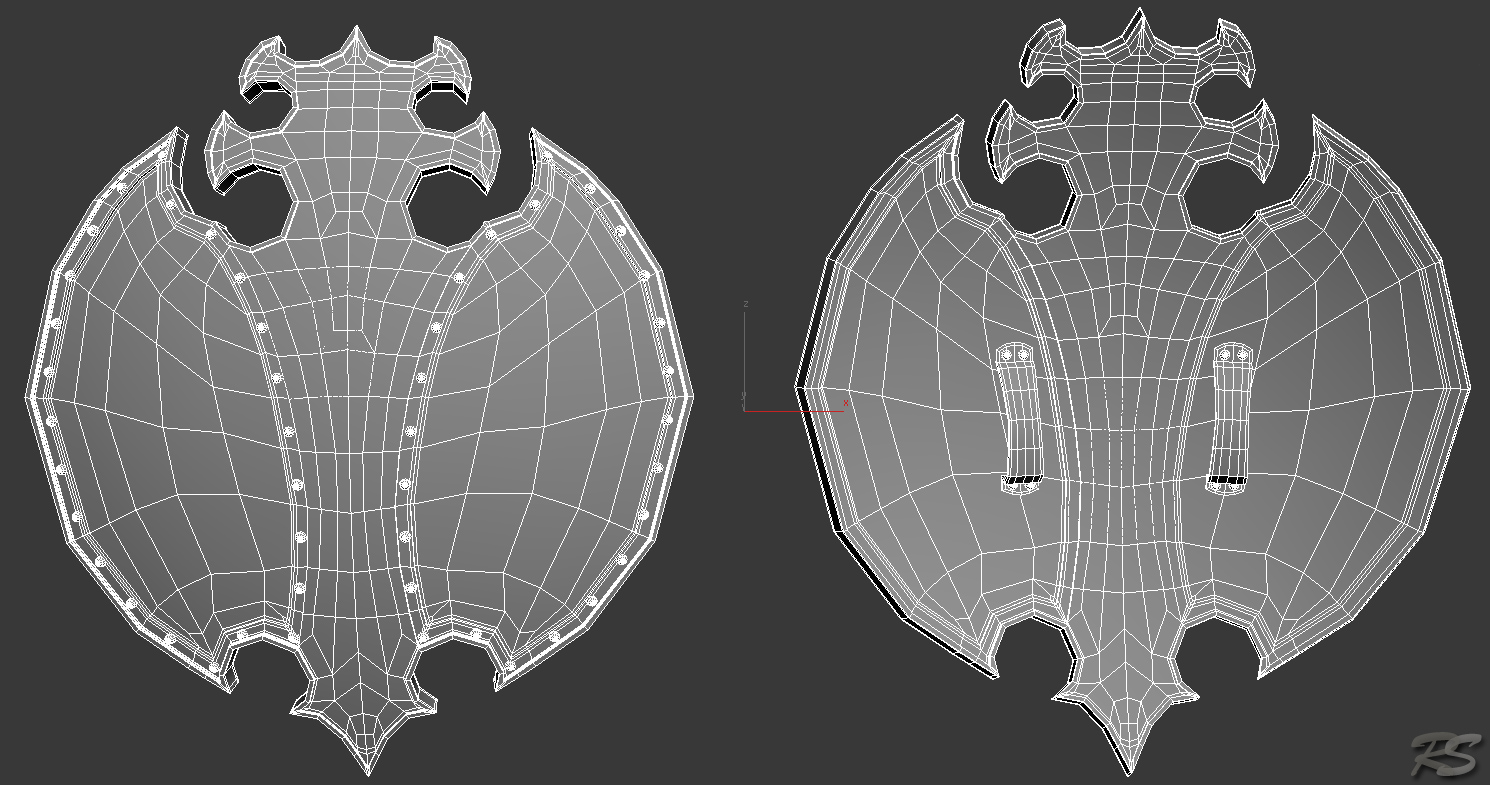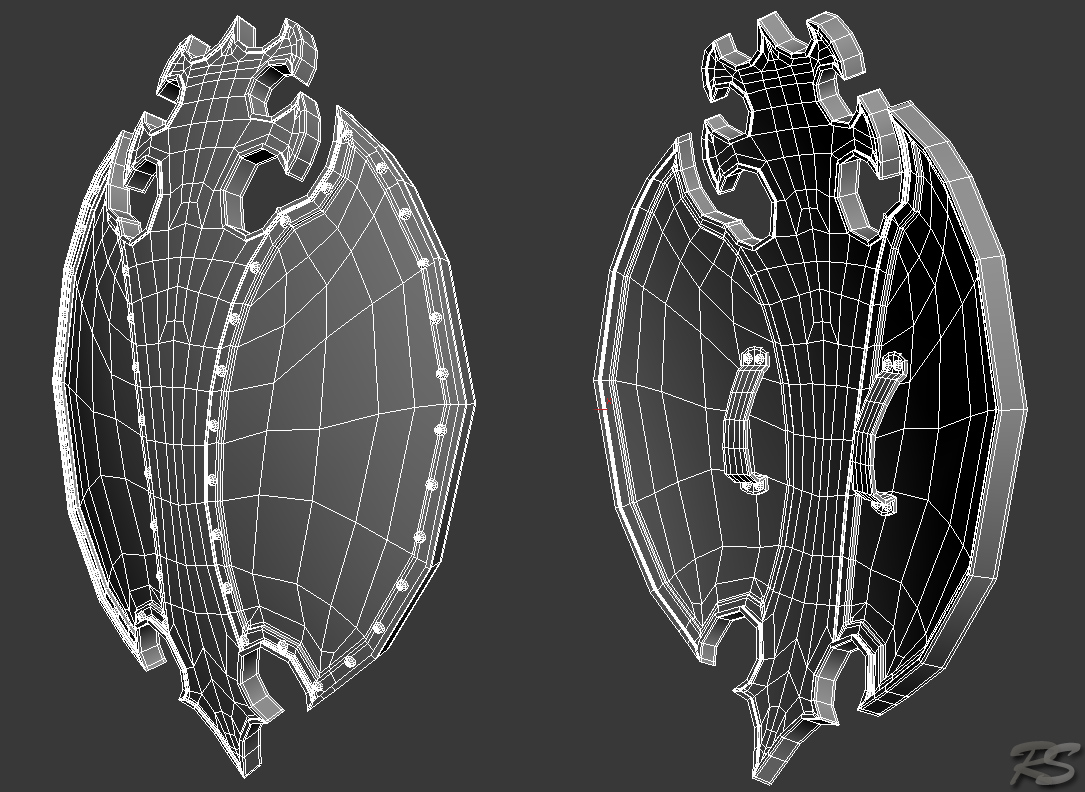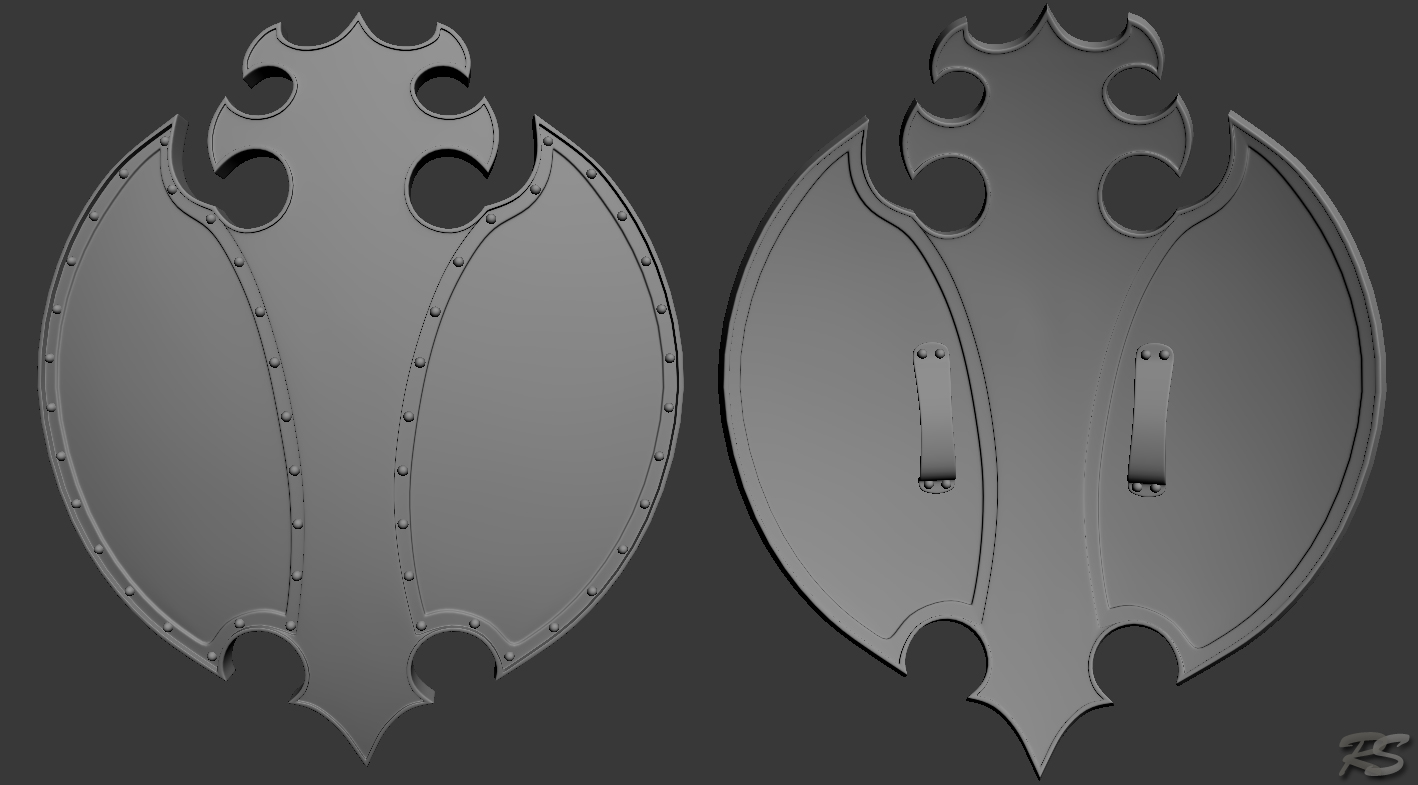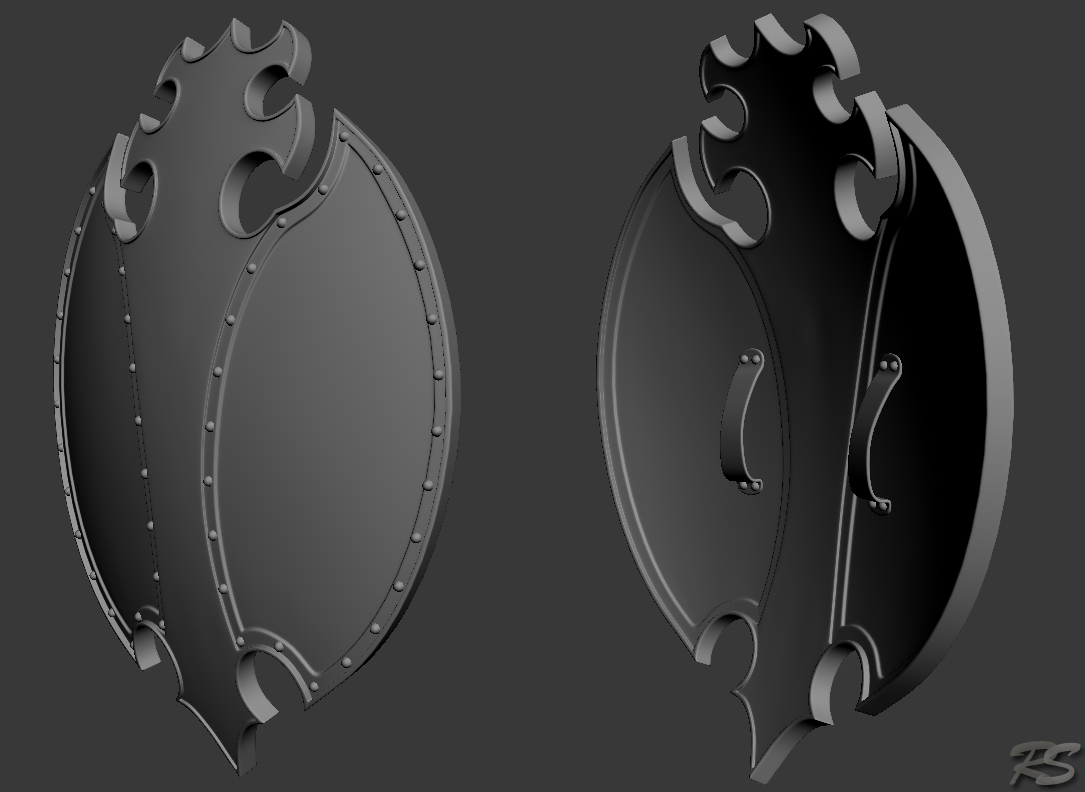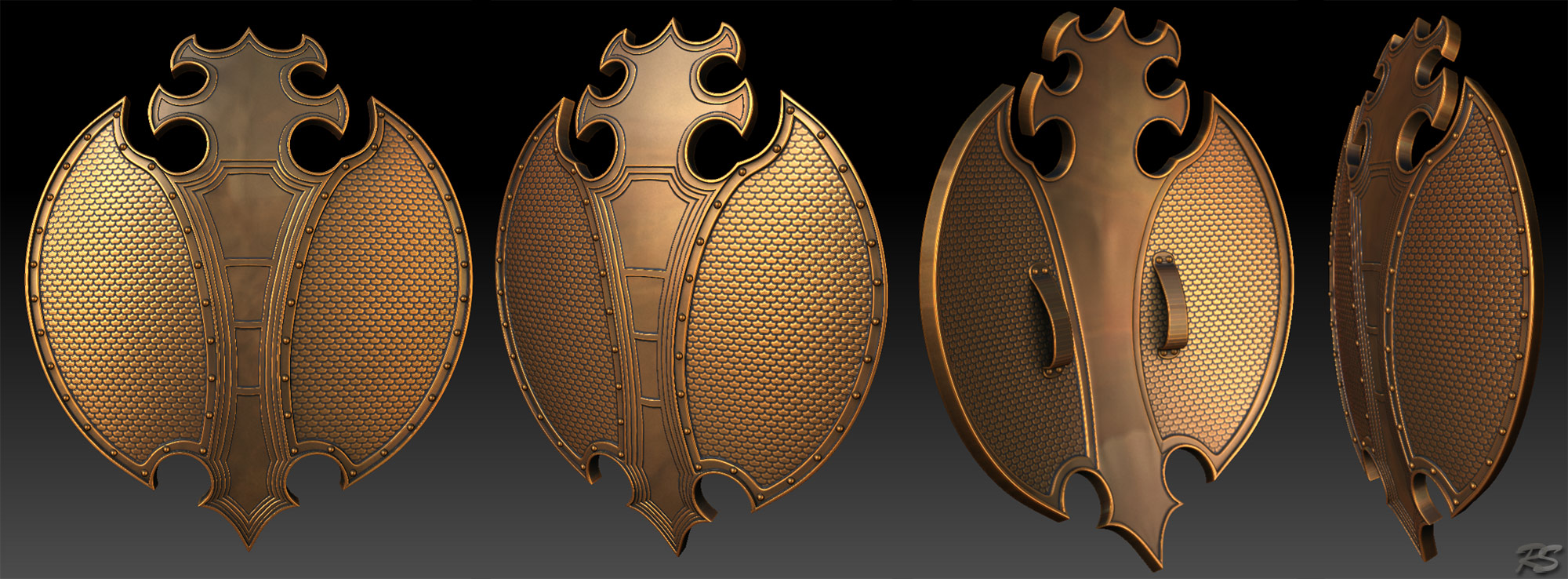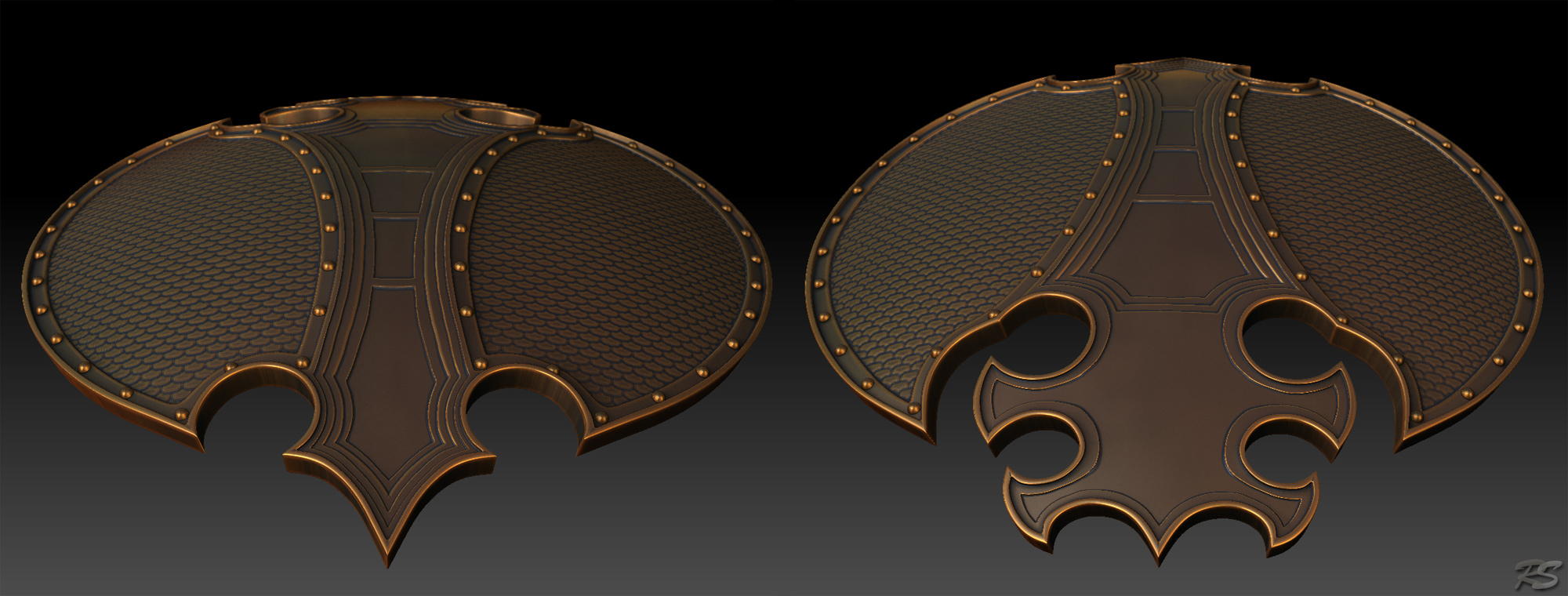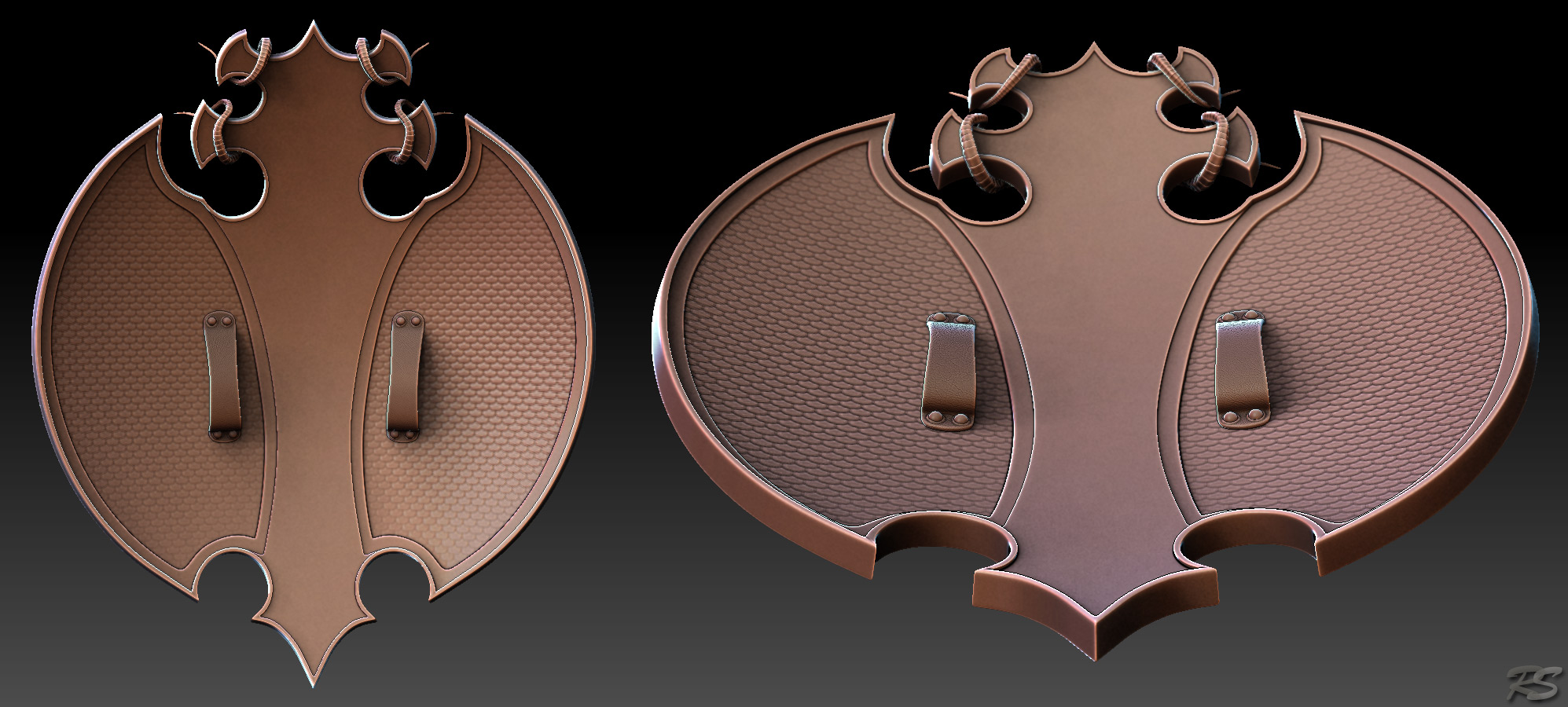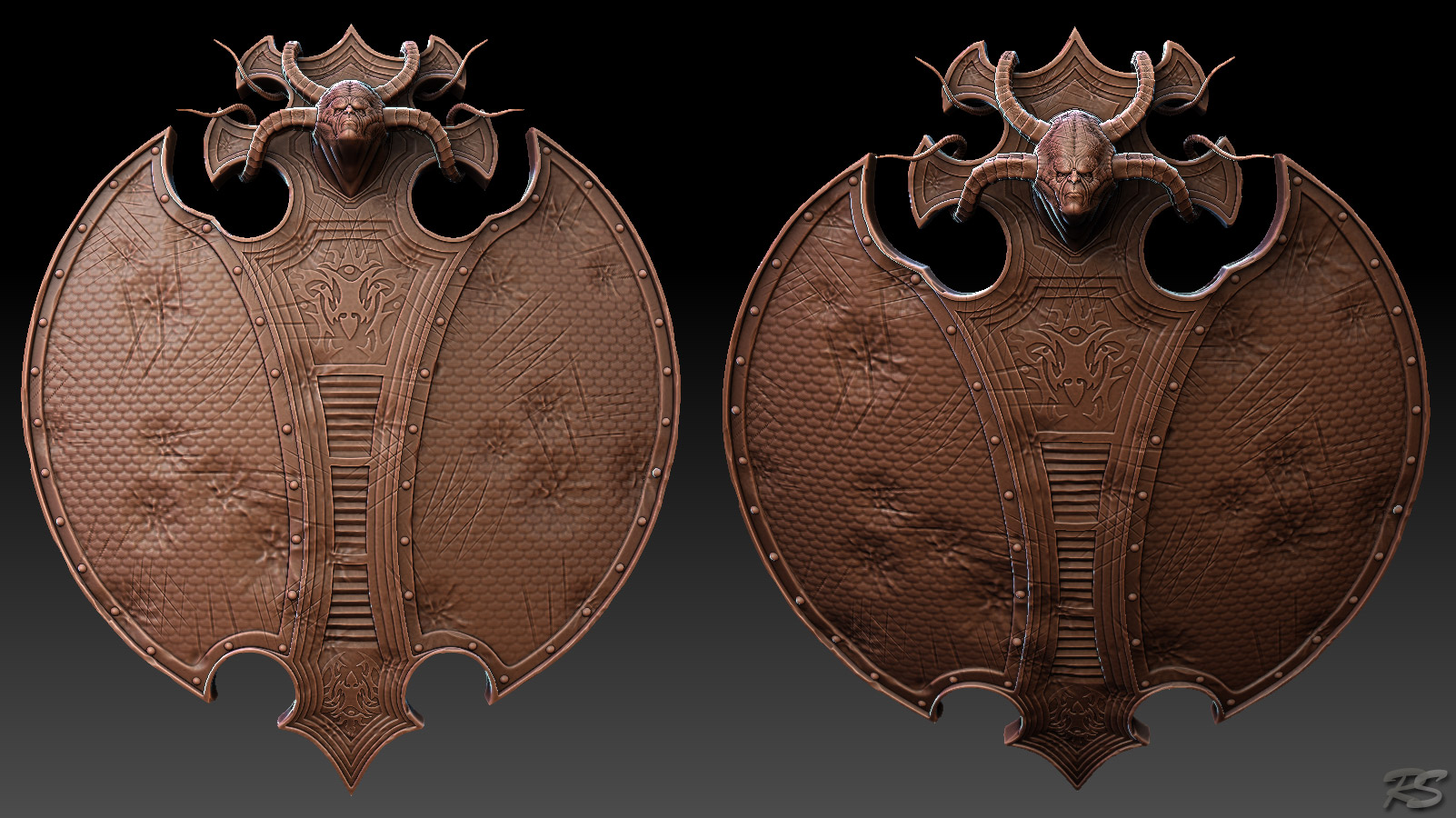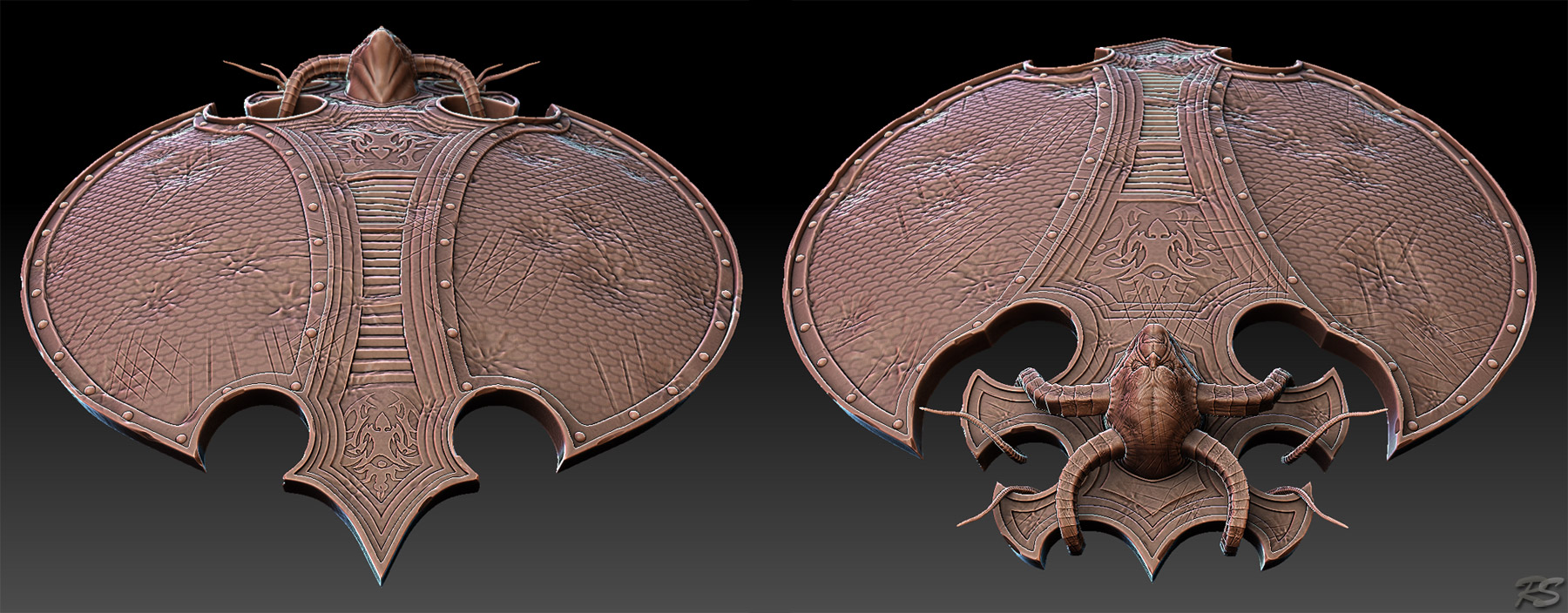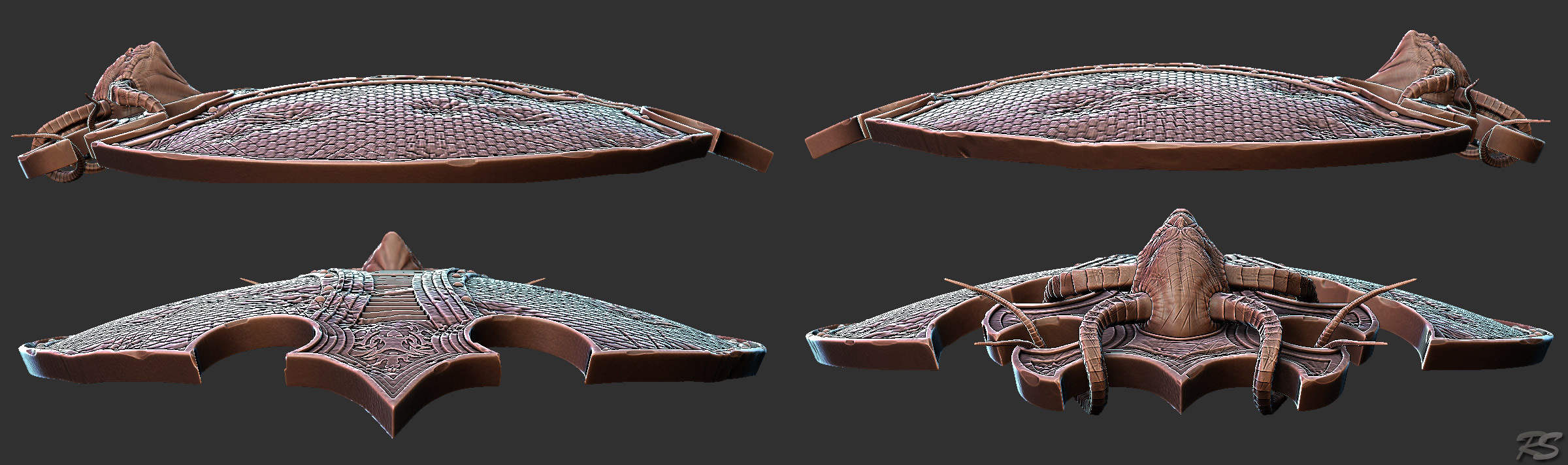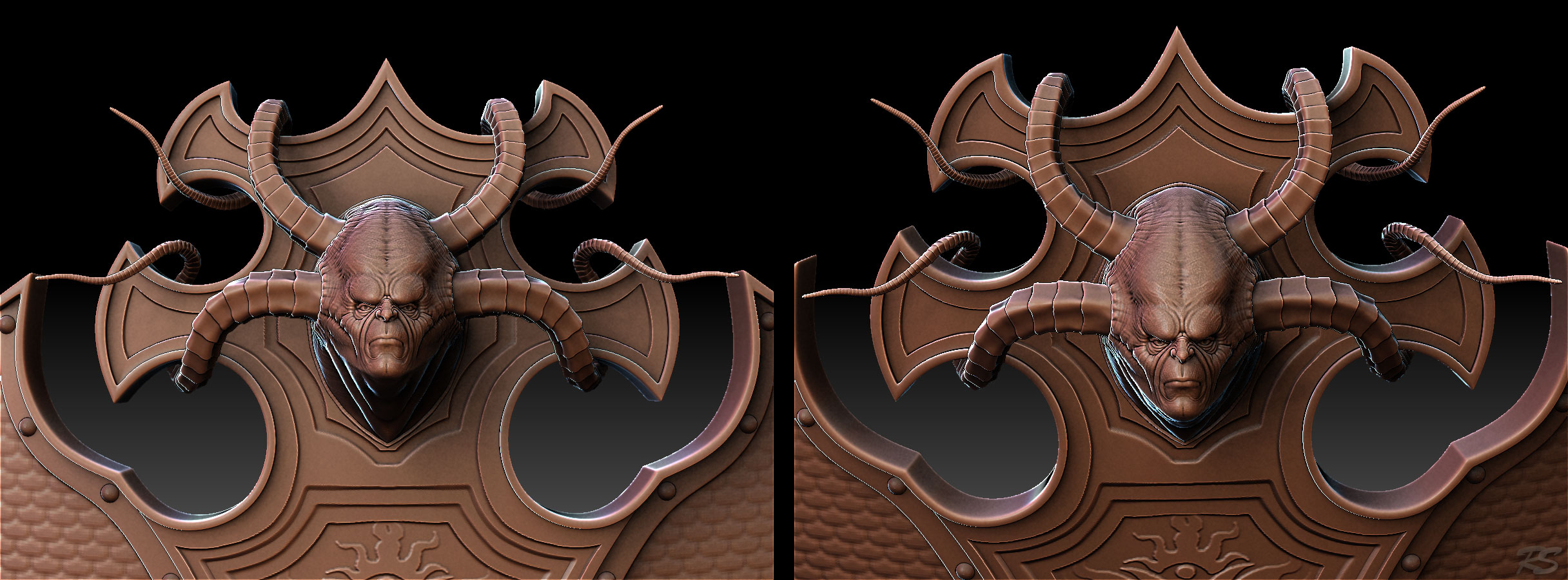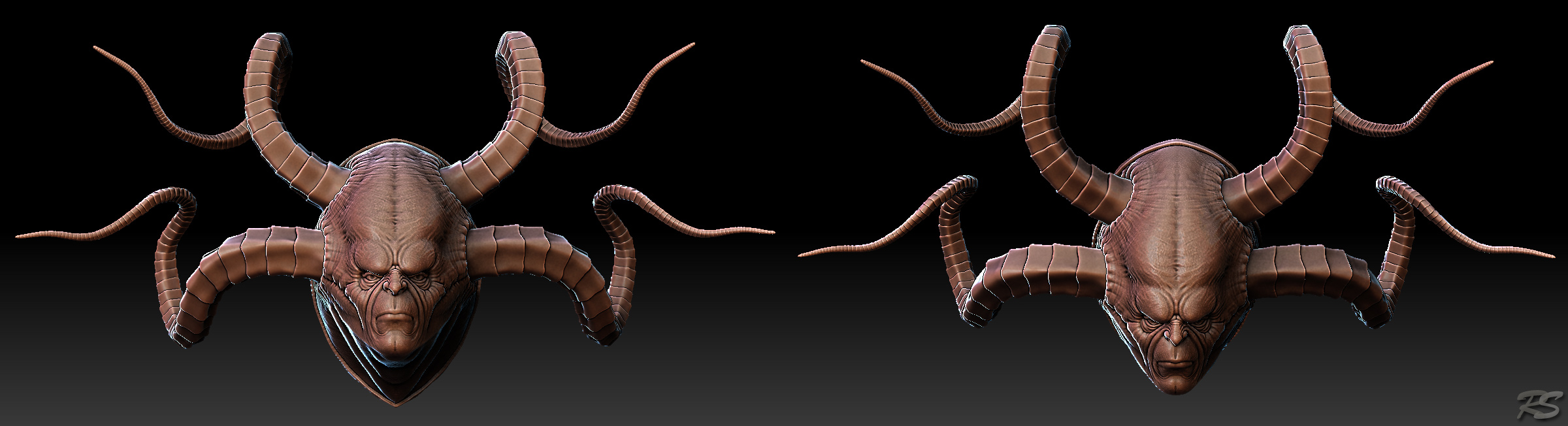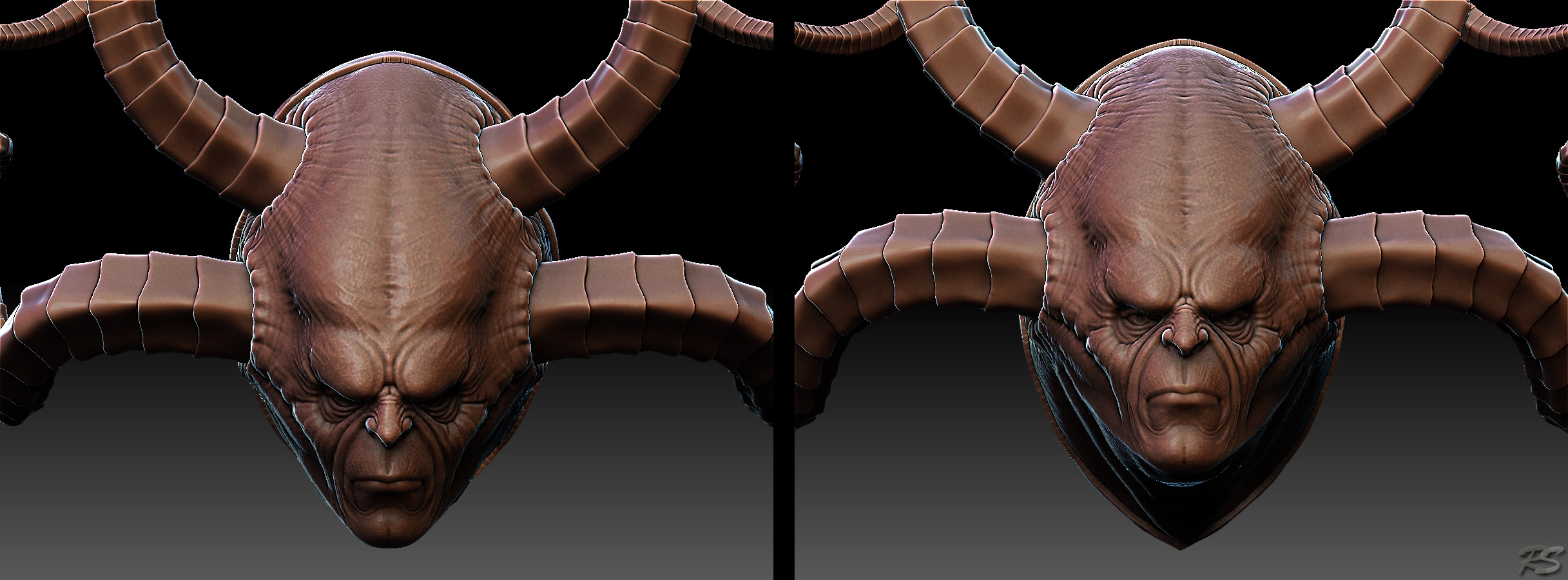Fantastic work my friend, 5 stars!!! 

magalhaes - Thank you for the compliment!!!
qoyun - Thanks again for the compliment!!!
arthurduque - Thank you for the compliment my brother, I am very glad you liked it!!!
max-tx - Thanks again my brother by force and thanks for the compliment!!!
You really should try rendering some of these great models in ZBrush 4 with the Best Preview Render. You’ll get some amazing results!
Check out http://www.zbrushcentral.com/showthread.php?t=91777&page=4&pp=15 for some info on setting up SSS in ZBrush. There’s also the New Features PDF in the ZBrush 4\Documentation folder, which has a lot of info on BPR. It can even do multi-pass rendering for you.
aurick - Thank you for the comment and thanks for the tips!!! A big hug!!!
I’m posting new pictures, I hope you all enjoy!!!

Attachments







This is pretty cool. How’d you do those horns?
By the way, even at its default settings the Best Preview Render will fix the aliasing that you’re getting on your edges – making them look much nicer! There is no need to use AA Half mode anymore.
BPR is also easy to tweak. Shadows, Ambient Occlusion, SSS and Transparency all have menus within the Render palette. So if you want to modify the shadows of your BPR render you would just modify the settings in the Render>Bpr Shadow menu. To get Ambient Occlusion you would turn on the AOcclusion switch and possibly modify the settings in Render>Bpr Ao.
But just try using the Render>BPR button instead of Render>Best. I’m sure you’ll get some great results right out the gate!
Hmm, you seem to like the aliased edges…
A very accomplished piece. What do you intend to do with it?
Cool sculpt!
Tyrone70 - Thank you for the compliment, the horns are simple, you just use the standard seriously!!!
aurick - Many thanks for the tips I’ll test for sure, I’ll try to get a slightly better yield, you just make time!!!
PLyczkowski - Thank you for your comment!!!
goode400 - Thanks again for the compliment, I’m good at the moment out of time, I do not know, later on I see!!!
asecbrush - Thank you for the compliment!!!
I’m posting new pictures, I hope you all enjoy!!!

http://www.stefanuto3d.blogspot.com
Attachments

Oh my Gawd!!! Nice Details…!
great tho you really need to double your document size place your model then aa half before saving your document those edges are killin me  edit- just saw auricks post i guess i z4 aa half automatic with best render mode???
edit- just saw auricks post i guess i z4 aa half automatic with best render mode???
Love the girdle with the chains going from the hands to the horns, so epic!
Wow! This is simply amazing. I am a complete Zbrush nub, so I’m curious. How do you get such finite detail in the belt for instance along the lining? Is this where one would use Geometry HD instead of just Geometry? I’m just curious how some people are getting such amazing small details.
Thanks!
Yes it’s awesome! Good work! 
darkdevinci - Thank you for the compliment!!!
Gary Komar - Thank you for your comment!!!
Davee - Thank you for the compliment, I am very glad you liked it!!!
Maddness - First I want to thank you for the compliment, this piece is a normal geometry with some spare parts!!!
asecbrush - Thank you for the compliment!!!
I’m posting new pictures, I hope you all enjoy!!!

http://www.stefanuto3d.blogspot.com
Attachments
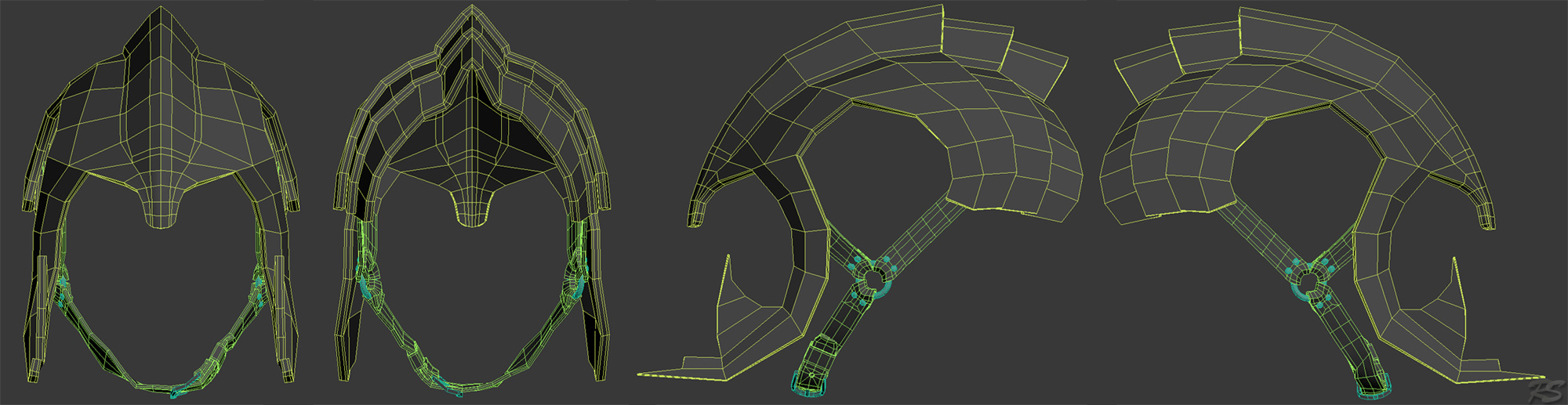
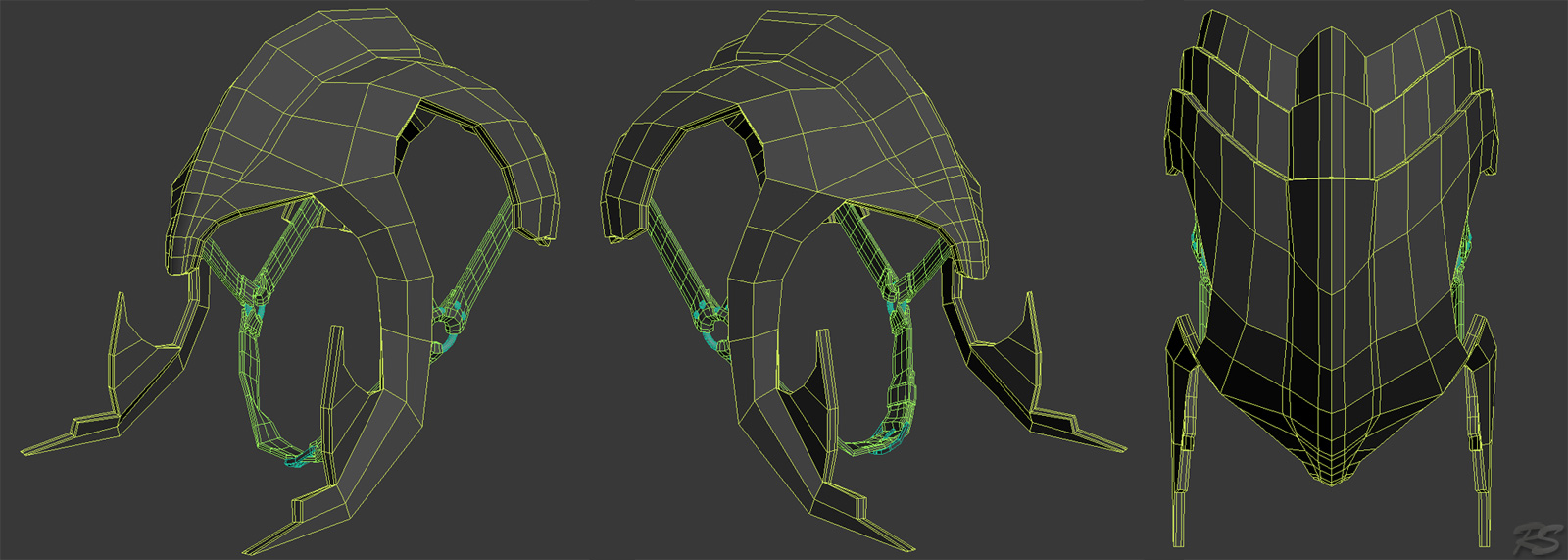
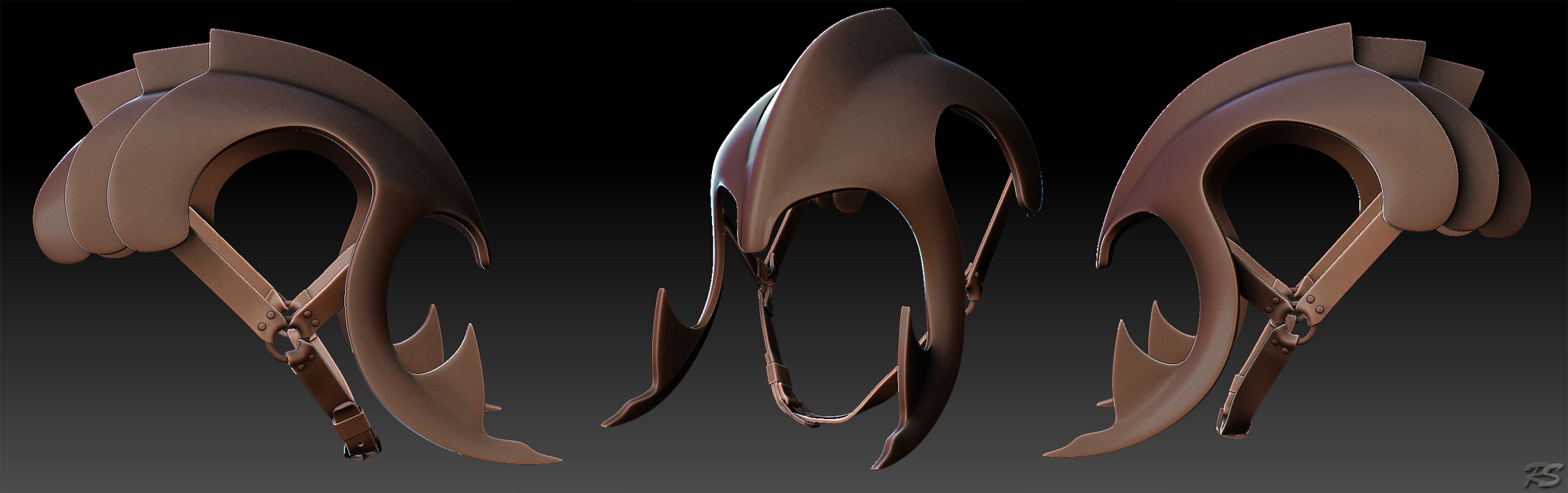

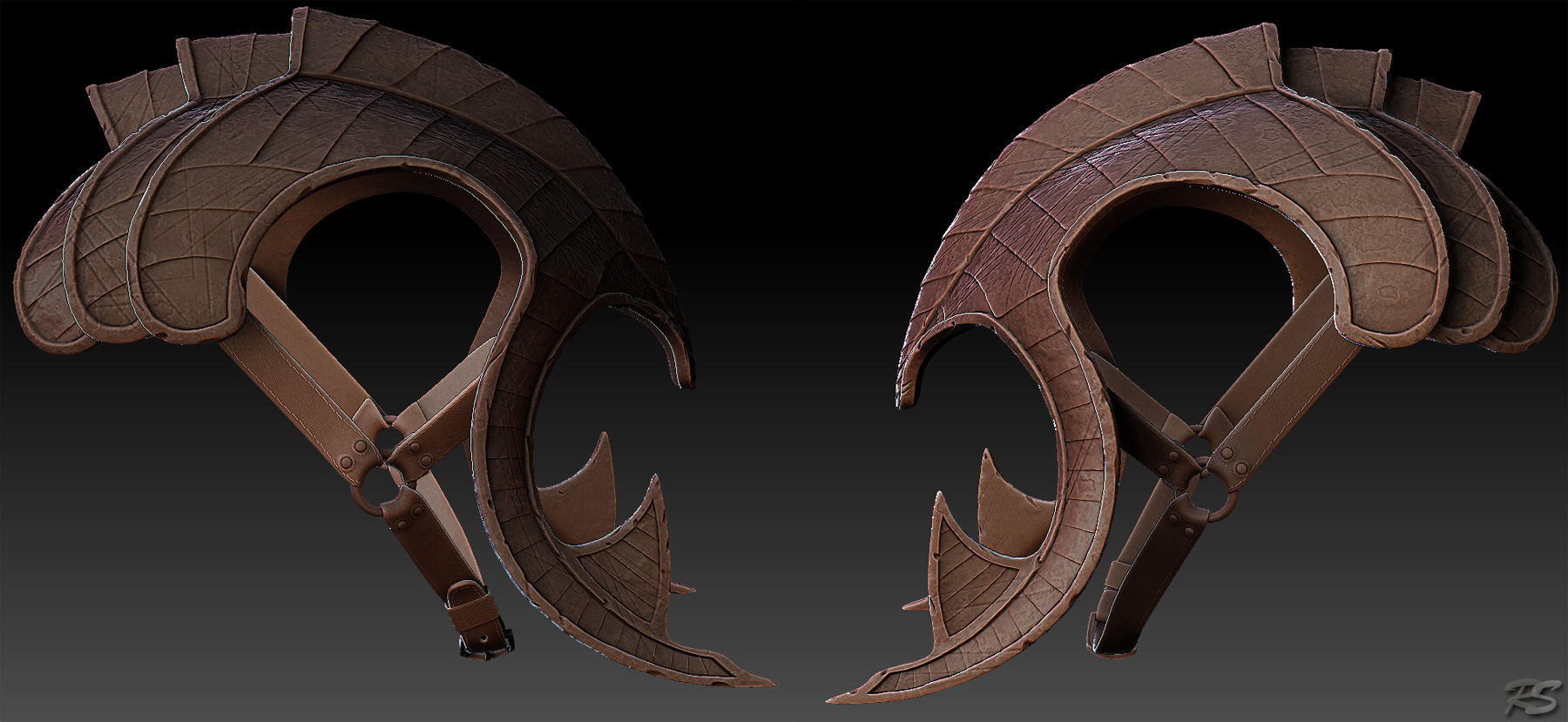
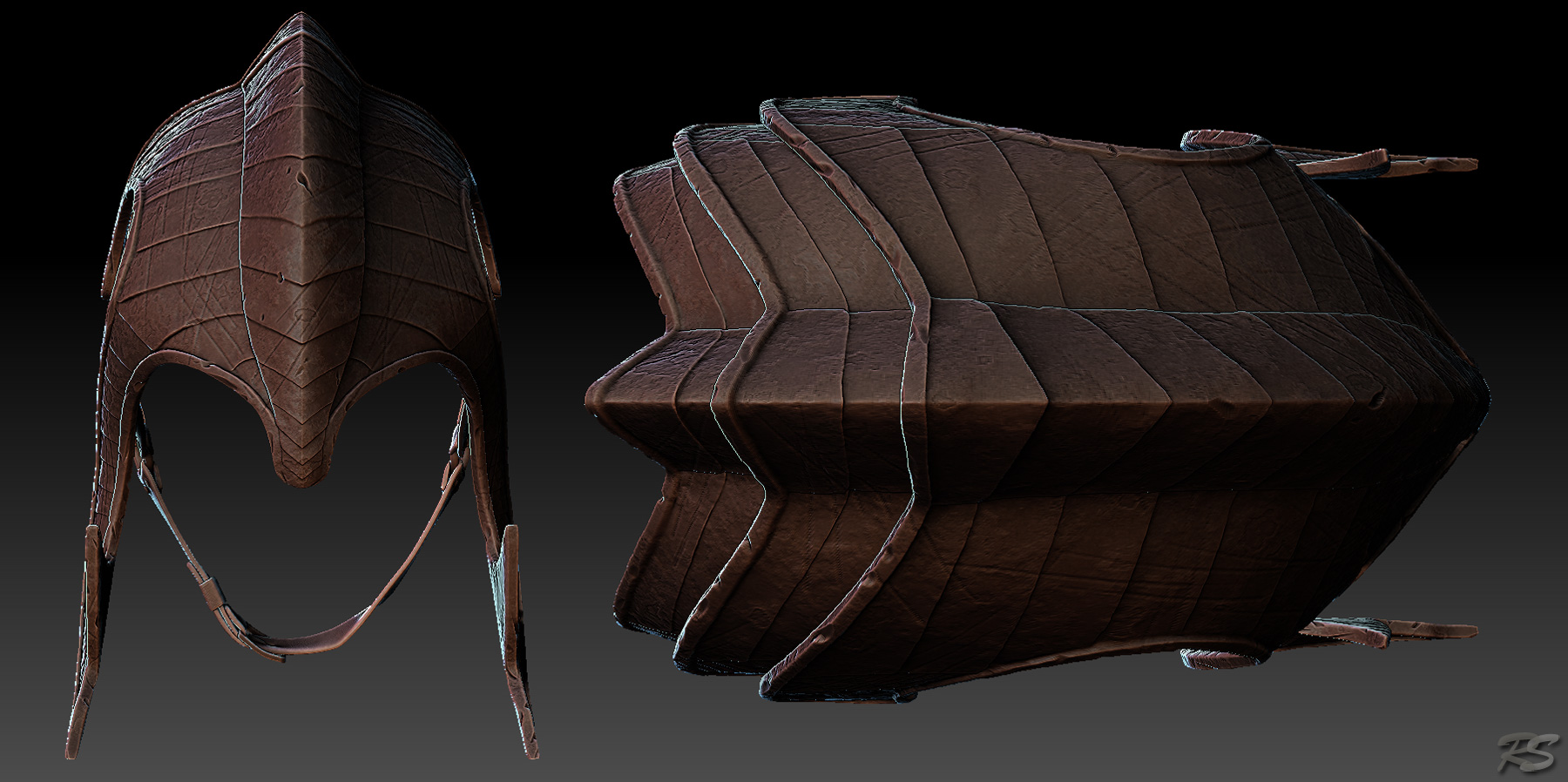
Lovin the breakdown here! I actually thought that you used an expression for
making the horns, because it looked so precise, then used the move tool to
break up the segments. I didn’t realize that you did it all by hand. Awesome
work!!  5 stars from me.
5 stars from me.
Please can some one please tell me what matcap you are using, ive seen it before or am i bugging? is that a custom matcap? that shiny looking one you use for your renders… it would be much appreciated… thanks!
Great work I like the details we can see you’ve spent a lot of time on that ! Do you plan to texture it ?
SadamHu - Thank you for the compliment, it’s really all the horns were made in the same hand every detail thank you for 5 stars!!!
darkdevinci - Thank you for the compliment, I do not remember where I got this MatCap, but if you want me to fly pass your contact by private message that I send you by email!!!
Gopher - Thanks again for the compliment! Well I’m kinda out of time now but I want to yes, even plan to do a scene too!!!
I’m posting new pictures, I hope you all enjoy!!!

http://www.stefanuto3d.blogspot.com
Attachments