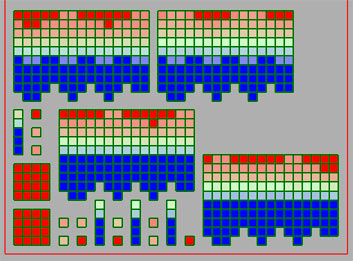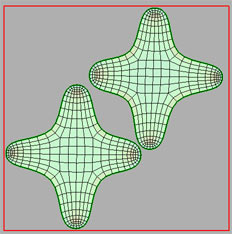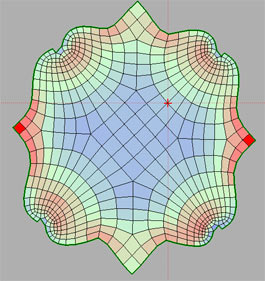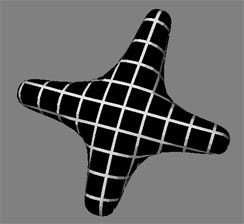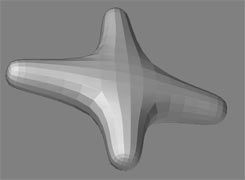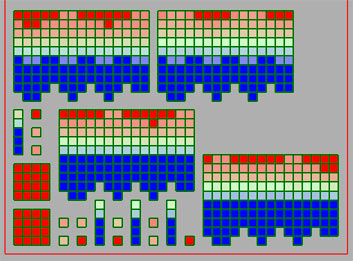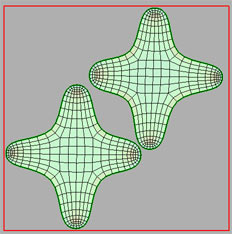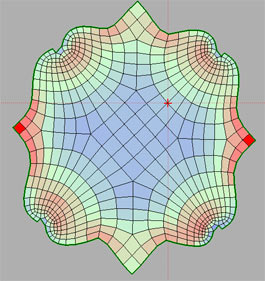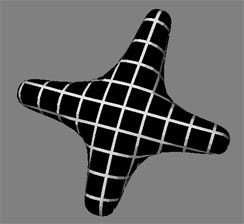“I work JUST with ZBrush I used ONLY ZSphere.”
No problem with that. And as long as you do not want to learn how to unwrap a structure like the dinosaur, you have to work with GUV and AUV and paint/texture your model within ZBrush.
Again, there is nothing ‘broken’ in Zbrush. It’s limited in what it can UV map for you. That is true. For example it completely lacks cubic mapping… But on the other hand, it gives you two tools no other application offers to allow you to map UV’s as artist. GUV and AUV. Without engineering degree. The only limitation is that you are unable to edit those maps in an external 2d image editor later on.
Your idea to use spherical and or cylindrical projection to map a structure like the dino in this thread is flawed, it will result in massive distortions. You will not be able to achieve any result that way. Regardless which program you use to apply that mapping. A distorted map cannot be edited in an external 2d program as well. You would have to change brush characteristics constantly to allow for the distortion once the texture is projected. It simply does not work.
You either use GUV and AUV which does not demand any thinking beyond that. Or you learn how to use an external UV mapper like UVLayout from Headus which allows complete artistic freedom. No programing or engineering degree necessary and only a hand ful of commands to know.
It would be nice to have a function like UVLayout in ZBrush… But a node based procedural material system, a bucket renderer, animation… as well…
So, you have two alternatives. Use GUV and AUV without much thought and paint/texture in ZBrush. There is nothing wrong with that! Your 3D app of choice can and will be able to use those maps.
Or go and look at ‘UV unwrapping’ in depth and be able to use a 2D program to paint/correct textures or apply existing textures.
Lemo
PS:here is a sample of a simple ZSphere object unwrapped in UVLayout in about 10 seconds total after loading the geometry.
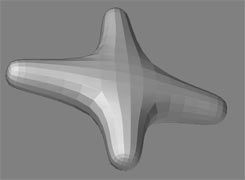
The GUV layout… unless you know what square maps to which part of the geometry… no way to manually edit this:
[attach=53315]sting2.jpg[/attach]
The cylindrical and Spherical mapping is just garbage, so I do not post that waste of time, but here is a UVLayout’ed top and bottom ready to be painted in any 2d Prog( This is the style you want!):
[attach=53316]sting3.jpg[/attach]
But… for the sake of seams another alternative might be chosen. That’s why there cannot be an automatic way:
[attach=53318]sting4.jpg[/attach]
Nice result, no distortions!:
[attach=53321]sting5.jpg[/attach]
It would be great if there would be an automatic way and I agree that this technicality is making life difficult. But you have the two choices.
The images btw. are from an upcoming UV layout tutorial. It’s a thorough tutorial. Covers ZBrush, XSI, C4D, BodyPaint, PS. After working through that… no polygon is save.
PPS: I don’t know why you consider a goggle for ‘uv mapping’ as waste of time. The first three links are to excellent tutorials and the fourth is a link to a nice tool. I think you like to complain ;). Now relax and unwrap 8).
Attachments