This is my first z-sketch.
These free tutorials from digital tutors are really quite helpfull.
Thanks a lot.
Attachments
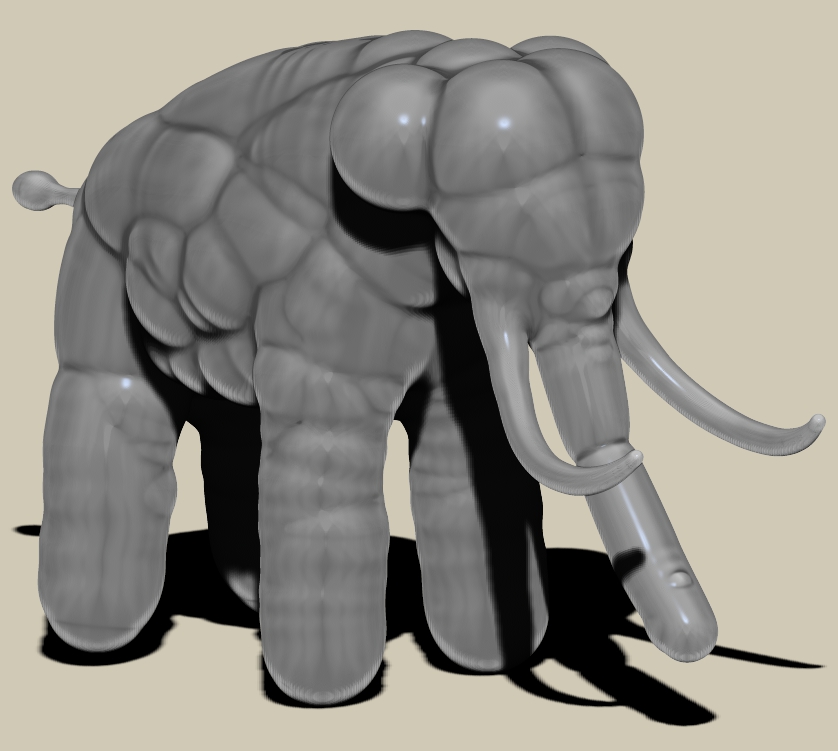
This is my first z-sketch.
These free tutorials from digital tutors are really quite helpfull.
Thanks a lot.
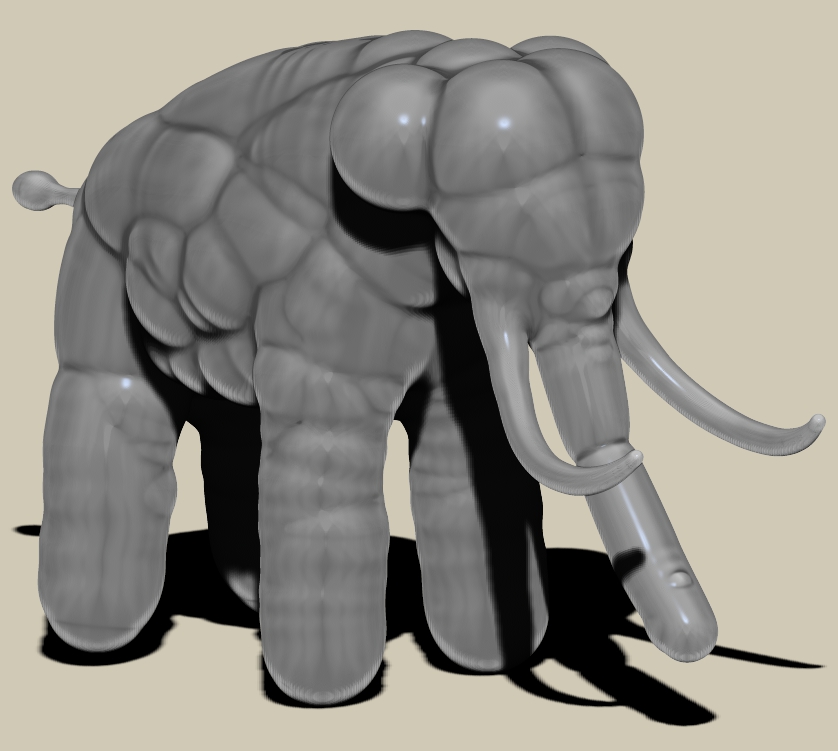
versuche bei den zsketches die muskeln der kreaturen nachzuempfinden.das klappt super.bei dem elefant stimmt es noch nicht wirklich.
For international language reasons I just reply in english:
Jake - you are on the right path. It is frustrating that newbies won’t recieve a lot of comments.
I mean I’m not expecting to praise my beginners work but I’m expecting helping hands with problems that appear while learning ZBrush.
So for me - I was just frustrated as you and hoped the german ZBrush forum would be more helpful - but it actually is worse there since nobody seems to be active.
For myself I like KCs idea to start a skype sculpting session - maybe we could arrange an online appointment and share thoughts and give each other a helping hand.
It takes a lot of practise to get where you want within ZBrush - I was so frustrated to have ideas in mind but was unable to sculpt them. But after many tutorials and a daily learning process I finally get close to what I have in mind and that’s where the ZBrush fun begins. So don’t give up - you might think my models are cool - same way I think mine a crap and others are outstanding. But it’s a learning curve everybody has to go through - some guys here learn fast and got natural talent and others just need longer.
However - you stepped into ZBrush at a good realeas point with many good features to help realise what you want to model - such as dynamesh.
just a little question: Is Jake Rupert the alter ego of Jost Keller? I just checked the marinavonsee project - awesome!
…it`s me…
Thanks a lot for the compliment!

Just learnt shadowbox and then dynamesh. I find it not easy to reach certain designs you have in mind instead of just doodling.
The transposetool to alter my meshes are not working like I would expect. Especially the scaling just works in one direction.
Guess I will have to find atut on this.
Also to find the right tool with the right parameters for your certain purpose is often difficult because
Z-brush has just so many possibilities…
Here are the tanktread.
Anybody happen to know, how to move different subtools together?
And how to flip a copyed subtool around its x axis?
steep learningcurve…
Anybody happen to know, how to move different subtools together?
Move one subtool using ‘Offset’ in ‘Deformation’ submenu. After selecting the next subtool, click ‘Repeat To Active’ at the bottom of ‘Deformation’. Select another subtools and ‘Repeat To Active’
And how to flip a copyed subtool around its x axis?
‘Mirror’ buton in ‘Deformation’ submenu.

Hi zbr2,
Thanks a lot. Great help so far.
Though moving all the chainparts this way would be quite cumbersome.
After fiddeling around further, I find it very hard to keep my window with the toolsicons organized and finding my way as its fast geting truly chaotic. I have a hard time finding parts and thus building scenes.
Do I really have to build my scene with subtools only?
Any more hints to get along here better are most welcome.
You can ‘Merge Down’ or ‘Merge Visible’ or ‘Merge Similar’ in the Subtool submenu. Put your cursor over each button and hold down Ctrl for an explanation of what each does. If you want to seperate them at a later time, providing each has its own polygroup and the same number of subdivision levels, you just have to click ‘Groups Split’ button. It’s like organizing your subtools into folders.
Ah great hints, thank you,
so I probably will have to redo my jeep, because he has parts with different subd levels.
And the chaotic Tools window above the subtools with all the cryptic icons cant be handled more easily?
Cant I delete some items I don`t need anymore from there for instance to get better a overview?
Hi Zbr,
Is there a way, if in transpose I draw a new actionline from front or sideview to bind it straigth to the “worldaxis”?
Still struggeling hard with scene-buiding in Z-brush.
Why can I load tools but don`t get rid of them again from the tools window to avoid cluttering for instance?
When I scale and polypaint subtools that are appended, do this change the basetool as well? How are this small icons in the
subtoolpalette actually working? The eyeicon is rather strangly unpredictable to me
and other beginnerstrouble.
Seems it is best to build the scene first in c4D and then goz the models to Z-brush for finetuning?
thats my nextstep in testing this.

Any help would be highly welcome.
Shock!
Just reopened my SAVED project and everything I had done scaling and polypainting and appending and positioning of subtools is gone again!
Grmmmbllllll
How do you guys build scenes with subtools???
To clear the tools window, hit the “R” (refresh) button above the window.
There is no such thing really as a “base tool”. A tool is essentially a collection of subtools, even if there is just one. Only the selected subtool will be scaled etc.
These icons are used for boolean operations - best to read the manual for this (version 3 I think they came in so look there)
The eye icon has different effects depending on whether the subtool is the active subtool or not.
*Clicking the eye of the active subtool to on will make all subtools visible if they weren’t already. Clicking it to off will make all subtools invisible
*Clicking the eye of an inactive subtool will reveal or hide that subtool, even if the active subtool’s eye icon is off.
Re. your saved project: it could have been caused by several things. One is user error - did you remember to save? Or did you save the tool rather than the project at that stage? Also, ZB doesn’t remember which folders you save into. For example, if you save the project in Folder A, then save a tool in Folder B, next time you save the project it will be in Folder B. Perhaps do a search of your HD to see if your project was saved elsewhere.
Thank you Bonecradle for your very helpfull answers,
<the ZBr4R3
Arrangeing scenes for testing or layout in Z-brush in one Tool with subtools doesn`t seem to be an easy workable option for the time being…
But also when doing it with X-refs in C4D I cant GoZ to Z-brush.
So the only way at the moment seems to be to entirely finish each model first and then arrange the scene with xrefs in C4D…</the>
Just trying to generate an avatar, since I am not ready to fill up my sketchbook further for the time being…

Nice development througout the thread, i think your more than ready to keep filling this with new works of yours, i hope there is alot more to come.
I like the new avatar … eventhough its a little small ^^ 
Hi all,
a littleoff topic:
Just made my epic "comic"moviescript readable online here:
http://www.toonsup.com/list/marina_v...n_suedsee_5005
Its more for the germans amongst us, but if you find the time to have a look
I would be happy about feedback.
Merry christmas and a happy year 2014!
I am looking for a fantastic thread with some great french orange flying comicdragon and his little swordslinging mangakid riding him to but it in my new fav gallery.
Anybody here able helping me to find him?
Thanks for your help:D