thanks you guys…!!
just a quickie with the fibers in ZB. i think i will take this one further in Maya… as this was rendered in ZB… more soon…!
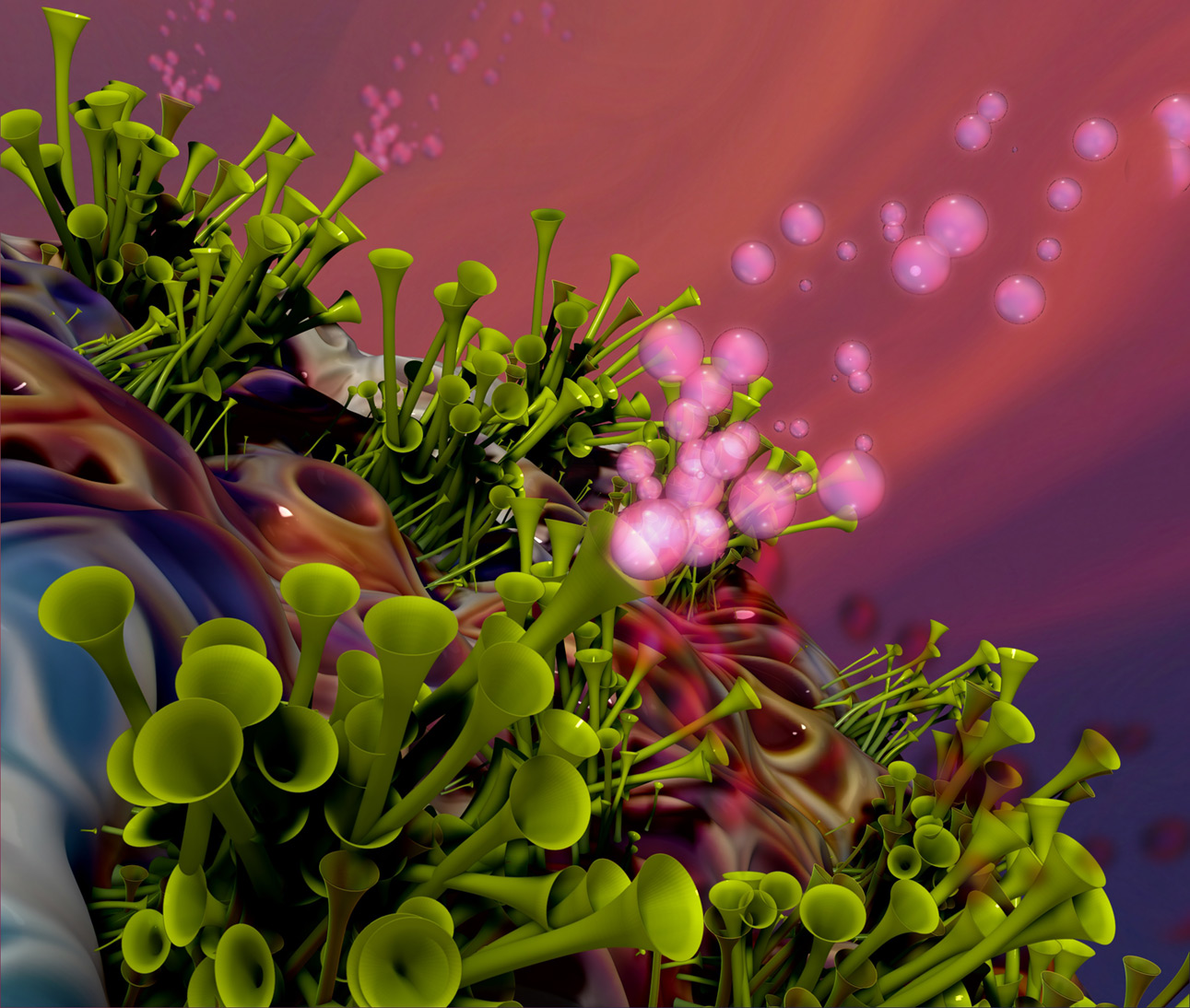
Attachments
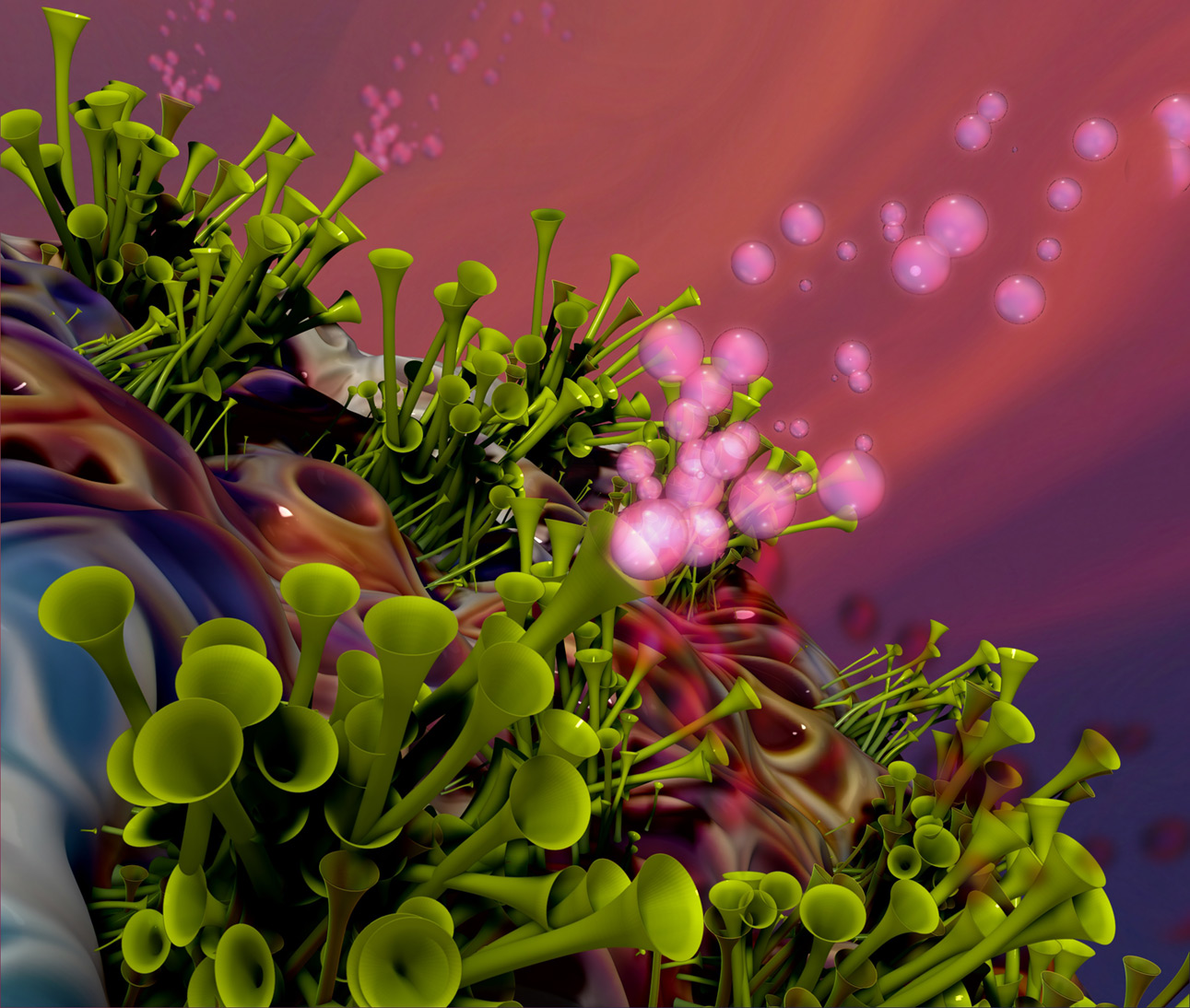
thanks you guys…!!
just a quickie with the fibers in ZB. i think i will take this one further in Maya… as this was rendered in ZB… more soon…!
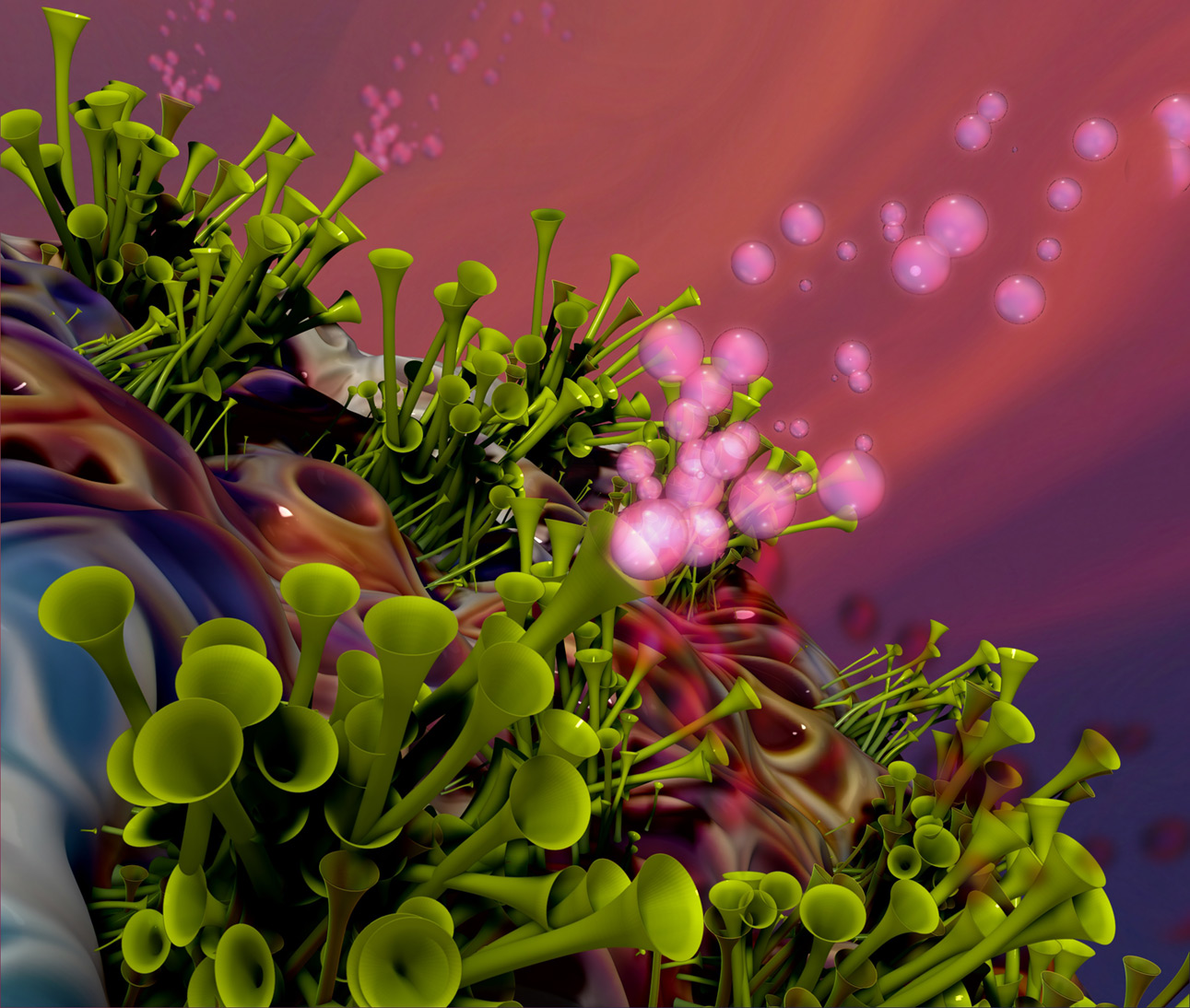
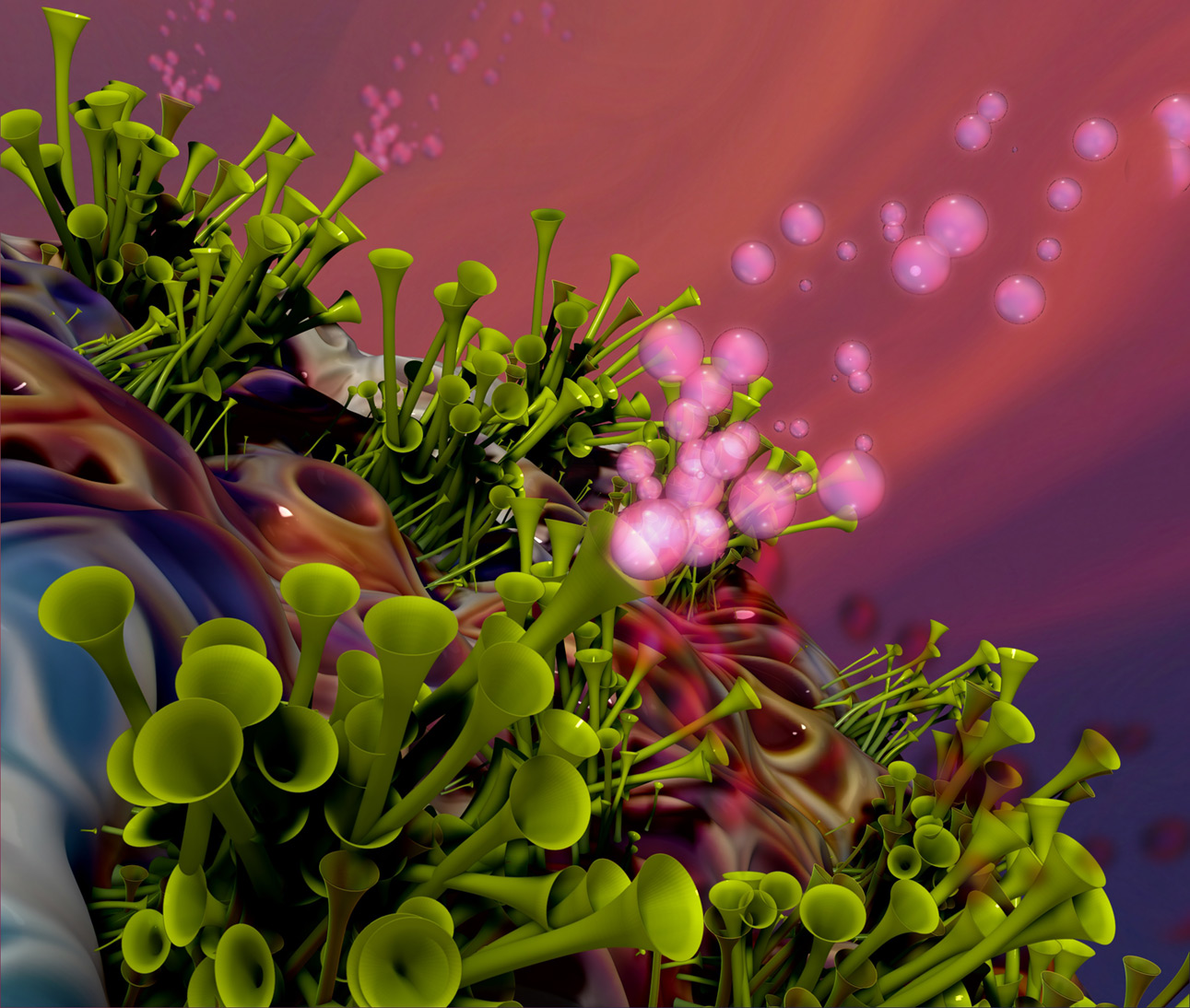
Oh my goodness…
That’s so wonderful, and its all in ZBrush?
Can this stuff be animated? It needs sound effects!
yeah i can animate the bubbles with particles in maya… but it will take some time to set up and render…
the last one is really great…don’t know why it reminds me the first album by Cathedral… http://www.youtube.com/watch?v=Gy0YJqLb6mw&feature=relmfu
just had a look at that , very weird…!!  not my cup of tea , i am more a ozric tentacles / gong kind of a guy…
not my cup of tea , i am more a ozric tentacles / gong kind of a guy…
heres some early smoke/atmo tests for the towers
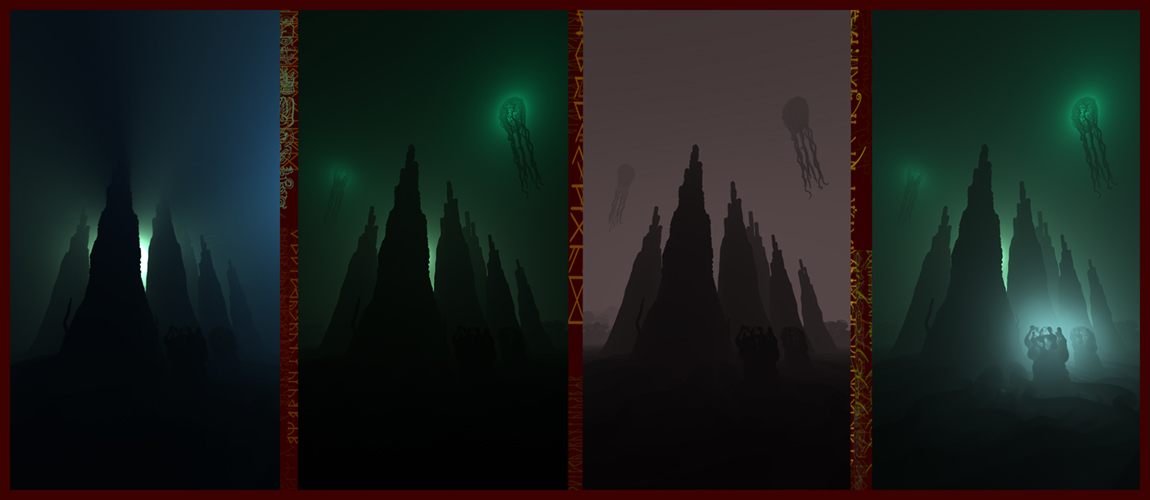
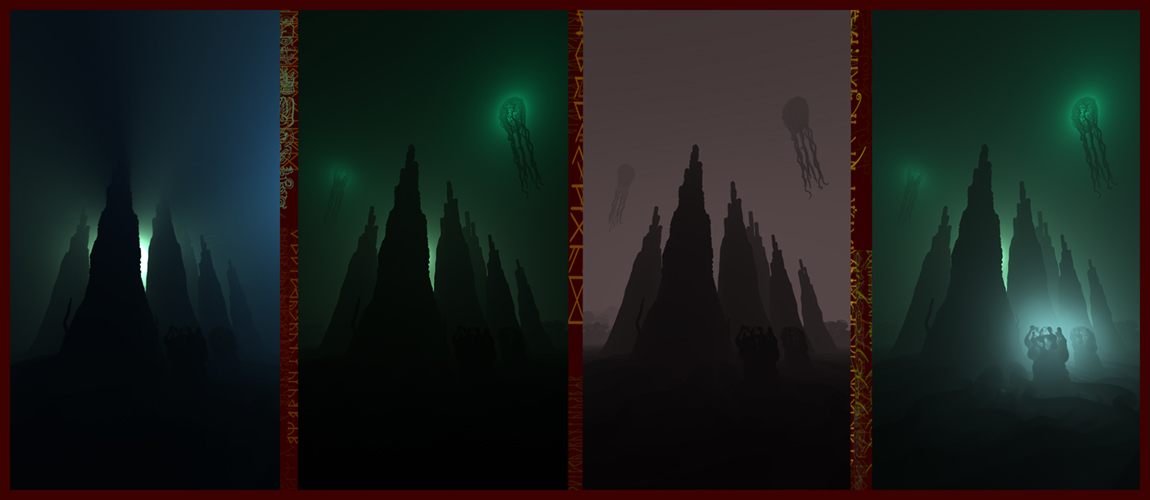
i like ozric too…anyway have u looked at the cover artwork of that album? love the colors and style…i see a connection if i can imagine some characters in your surreal landscapes they will be like the one on that album…weird yes 
like all those 1970s glam rock bands album covers… like “cream” or “yes”

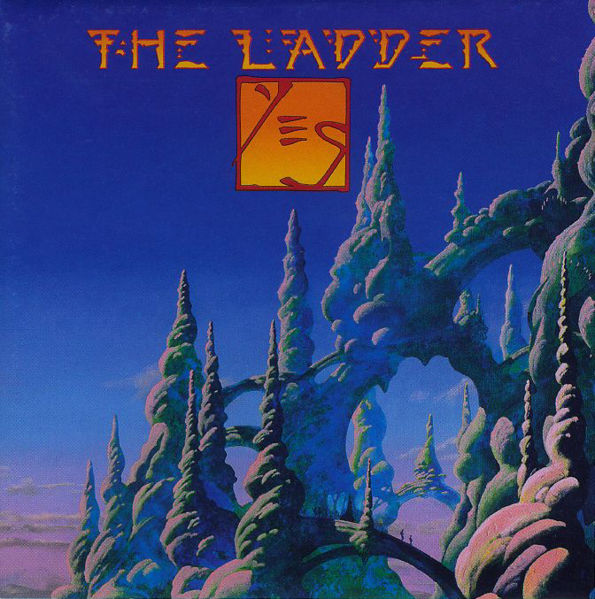

You were asking about my method for Flower Power… Deke
Hmmm methods ? Well started with a sphere ,extrude faces like a soccer ball and extrude, bevel ,extrude and you have basic shape.
Bring into zbrush sub d several times , inflate, soft bend, mask top parts , negative inflate the rest , soft bend , and finally mirror and weld
several times in different directions and tweak it some with sub d and topo move brush and voilà there u are…
The lighting is a home made Matcap
PS really like your trumpets…
and your latest piece is gorgeous
thank you for the insight …!  i was messing about with the placasoids things in maya a while back to create alien plants which is similiar to what you were doing… N.I.C.E…
i was messing about with the placasoids things in maya a while back to create alien plants which is similiar to what you were doing… N.I.C.E…
What pray tell are placasoids ?
oopps.!  sorry thats just my name for them…!! hehe
sorry thats just my name for them…!! hehe

Ok , I got it …You are talking about platonic primitives that love themselves in caves and grunt a lot… 
hey hey … guys …
Heres my further exploration into my next scene, I usually use zspheres to create my “webby” stuff but that is taking too long so i experimented with just a torus insert mesh brush… then dynameshed it and then qremesher… it certainally speeds up the work flow , but the out-putted meshs are still very dense which makes rendering them in MR difficult, i will have to try to find another way…!!
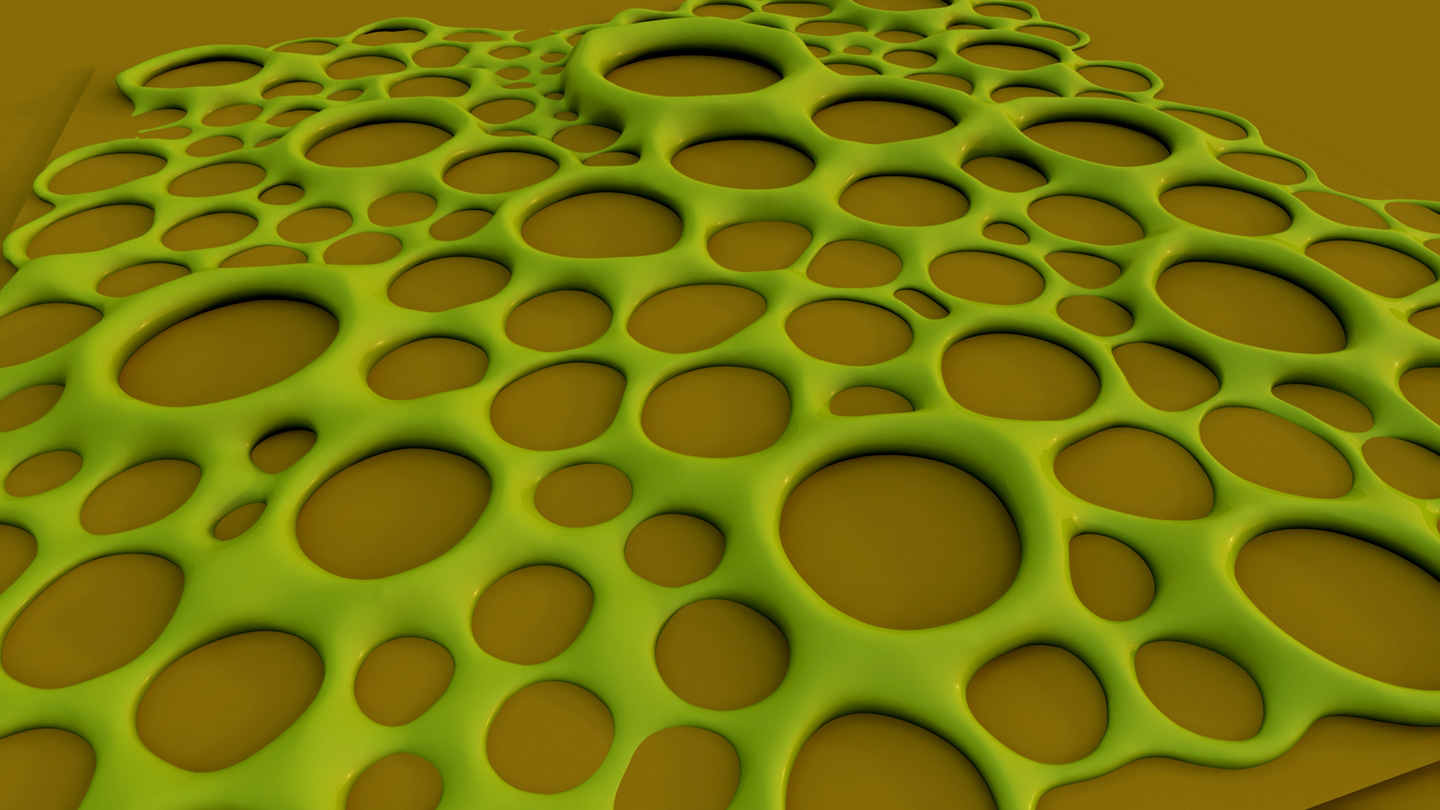
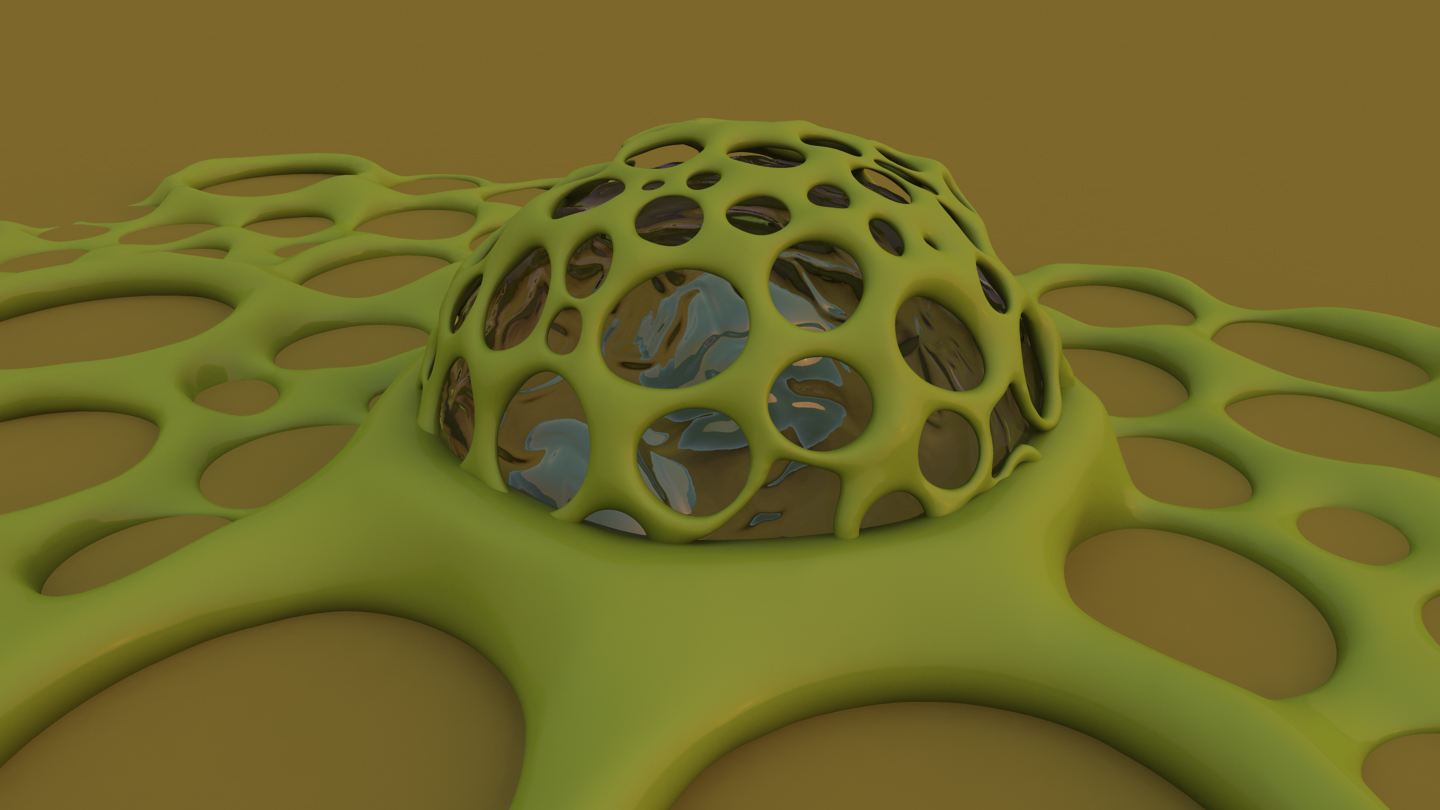
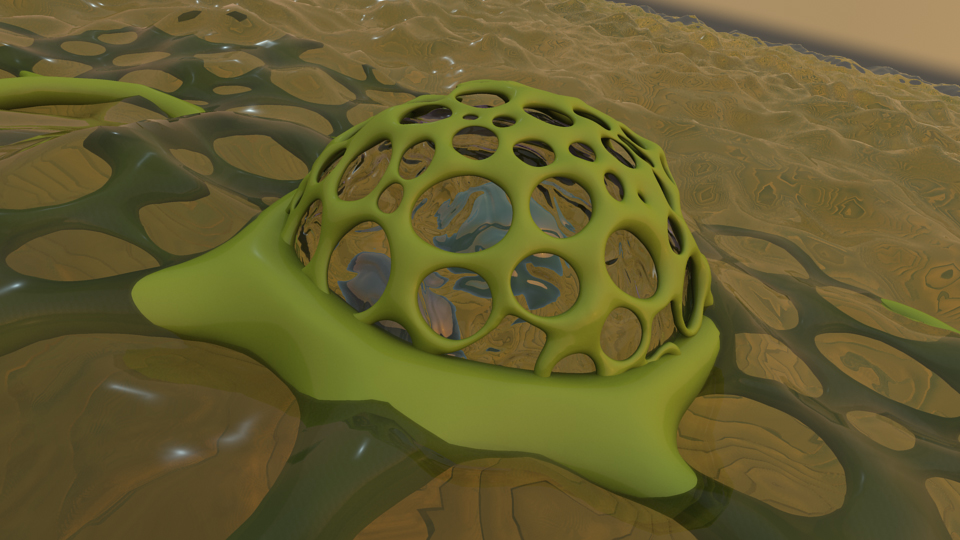
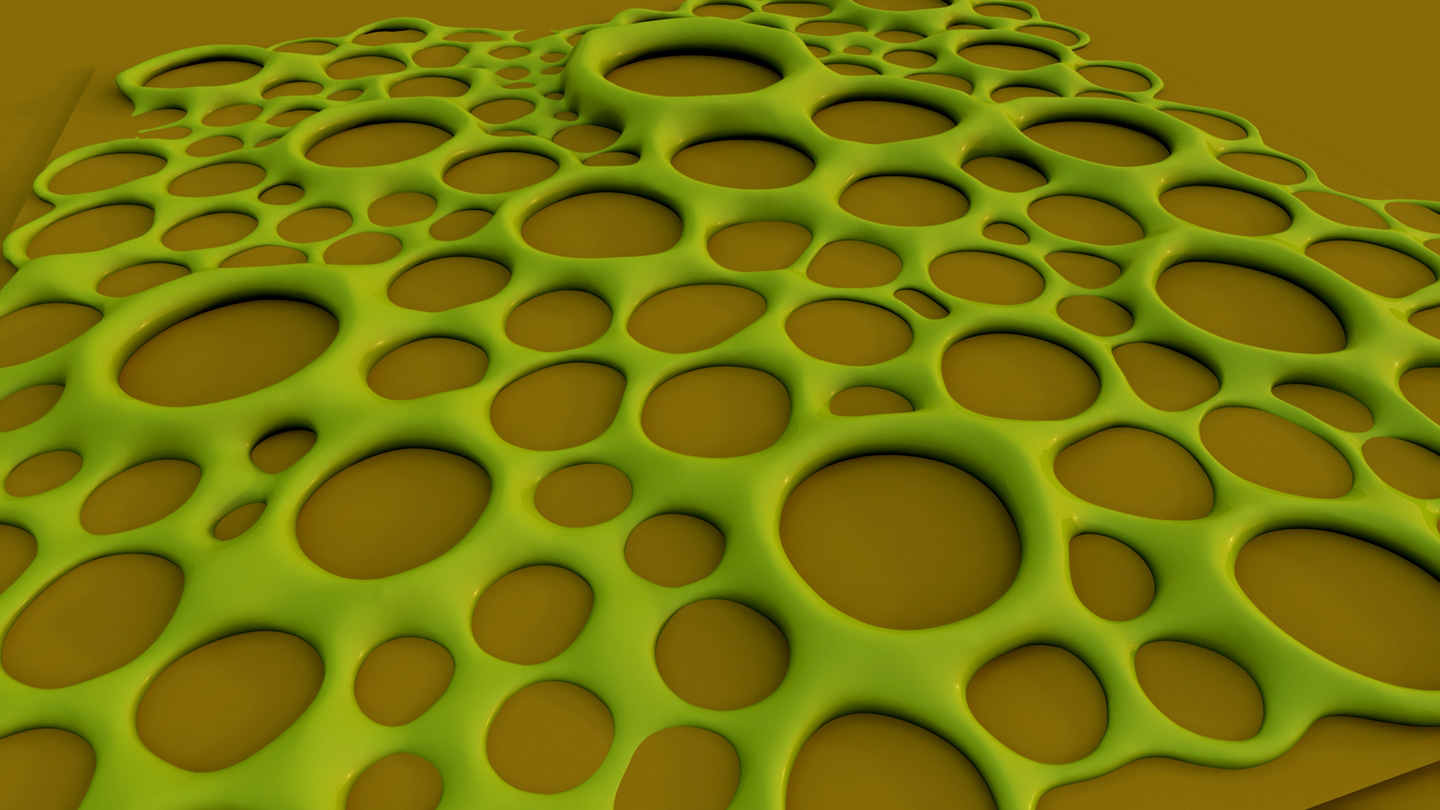
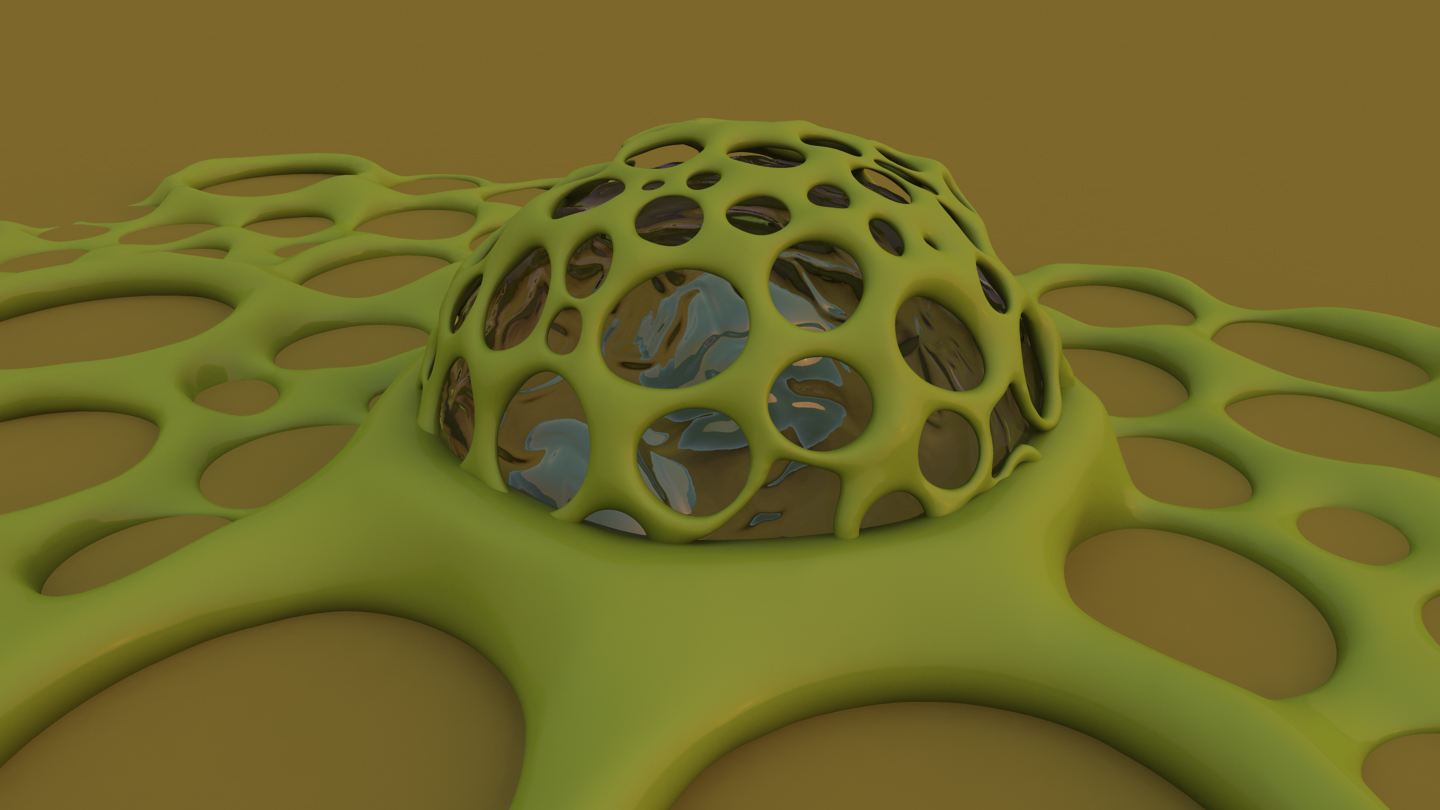
Hi,
You could try getting a poly plane, divide it up a bit. Mask out some rings, then hide point (perhaps delete hidden). Store morph target- Inflate in the deformation palette go back to morph target and hit make difference button and see what you get as a new tool in the tools pallet. Hope this helps.
Cheers Russell.
maybe u could try to draw circular masks on a plane than invert the mask and extract it…apply a deformation (inflat baloon and some polish) on the mesh extracted and you’ll have your web (sometims i made so)
i was writing and testing, havent read the post by bfgnz…similar ways
thanks guys , i tried those methods in earlier versions of ZB…and the resulting meshs still tend to be quite dense… but maybe the optimizations are better now… zspheres are really the best way but its just they cant form closed loops , you have to export the mesh and bridge the gaps… that method just takes ages…!!!
Ahhhh…
Swiss Cheese!
That looks great!
What is wrong with it? Is the mesh just to full of polygons?
yeah, that mesh is only one of many in a scene i am working on (heres an early test render)
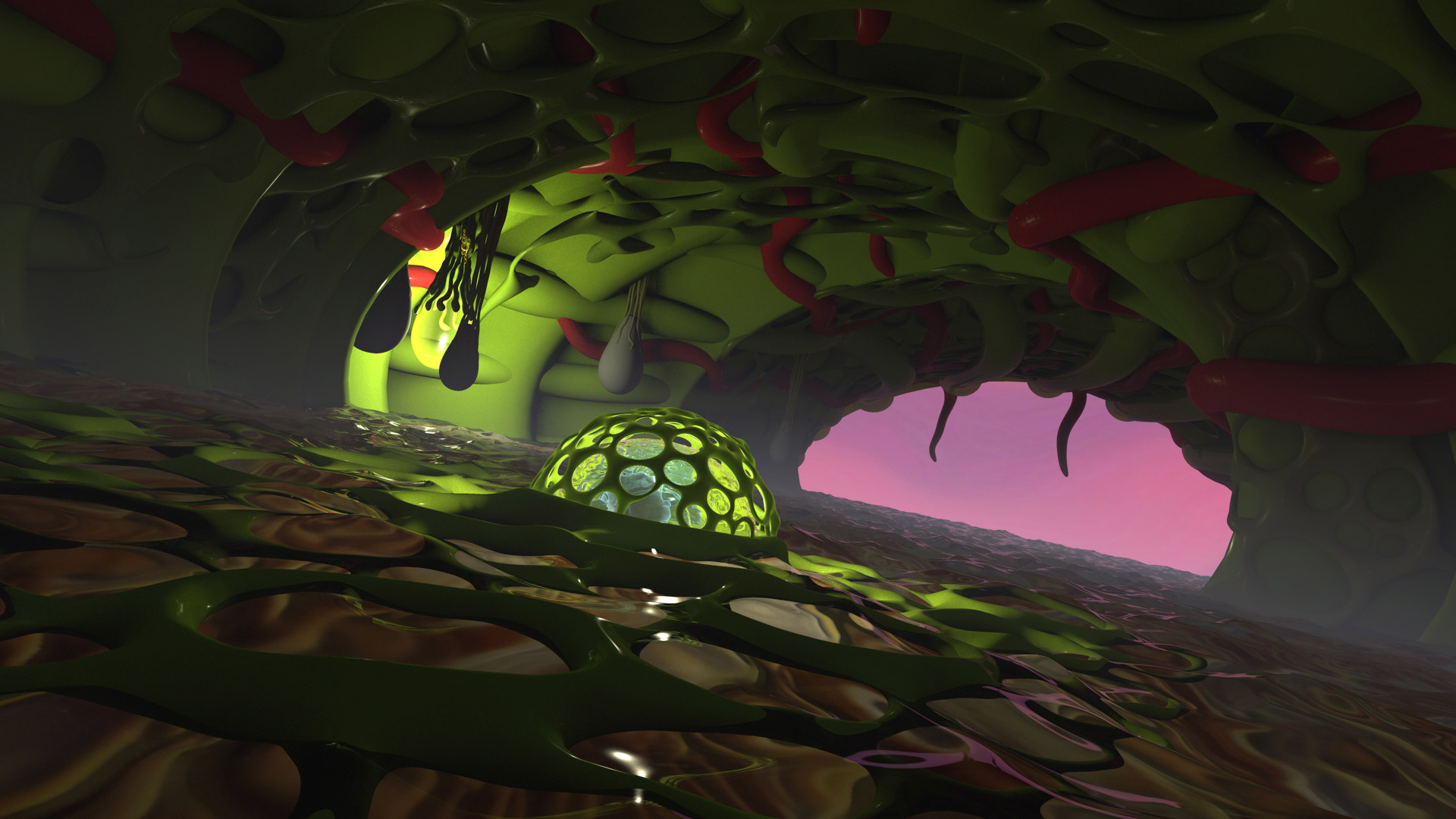
unless i retopo my meshs the render just becomes unmanageable
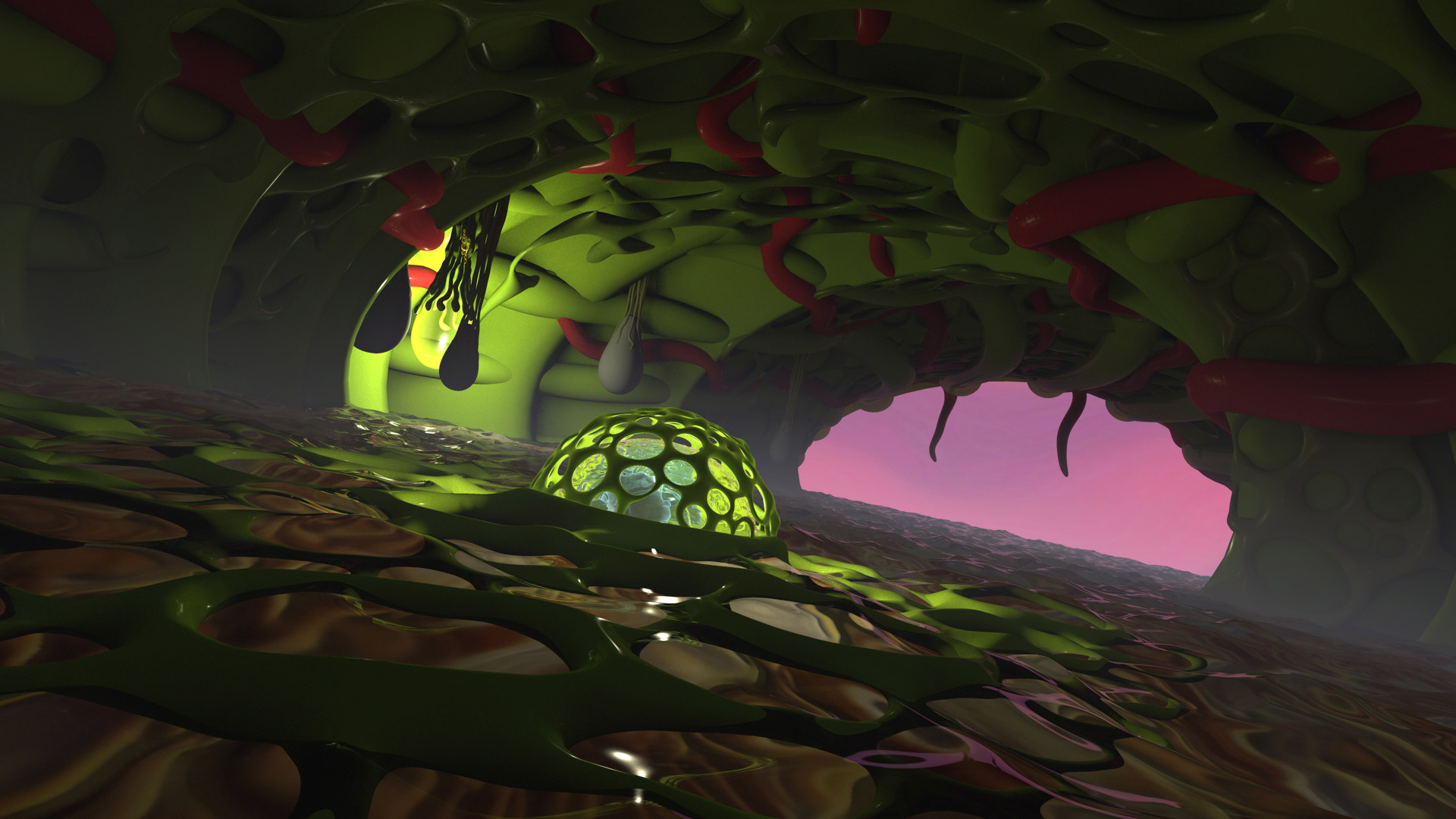
In Max there is a pro optimizer modifier you could use , but I don’t know if you have that Program… the only other thing that crossed my mind was QRemesher maybe…
Pretty cool render you made there, like it a lot