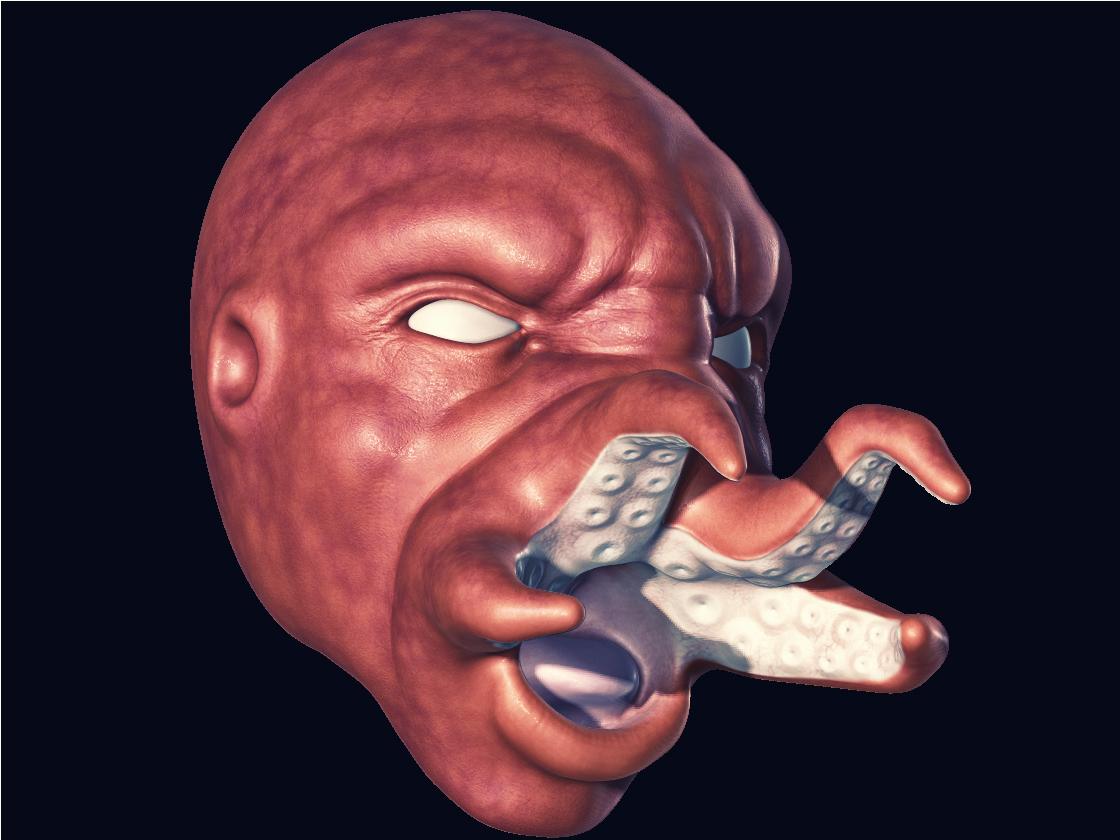:DCoool this is what i was looking for great post im saving them all 
Hi Sok,
[attach=14141]Leydecker_sokskin.jpg[/attach]
Attachments
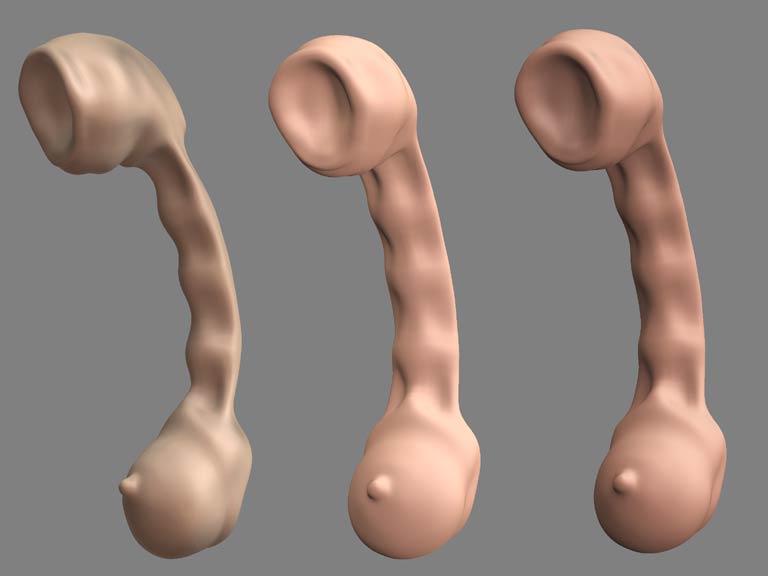
haha…Im luvin ur test render, is that a ear/spine/boob lol…good model for testing a skin tho, Im sure thats why u did it, I thought it was a phone in thumbnail
Hi,
sweet! a phone with nipples! What a good idea!!!
…it’s a call bell 
Pilou
ALRIGHT HERES MINE…BEAUTIFUL MATERIAL MAN!!! No changes at all, seemed to work very very well compared to some other people. I think the way you have that material set up works well with rough skin.
http://www.zbrushcentral.com/zbc/showpost.php?p=216926&postcount=3
i’m new to zbrush. what do you do after you download this?
Yes, I am also new to loading and using materials and lights, and I would also greatly appreciate info on loading the mats and lights to the proper place in order to have them to use.
Thanks.
No one ever responds to my questions. This happens to me a lot on here. I guess I’m just unlucky. 
Well its pretty obvious… but you have a menu entry called material and one called light… then you press the load button and see the magic appear 
Well, it turned out to be pretty simple…and I did figure it out.
Anyway,…thanks for the response. 
This is my first ZBrushing ever, and while I never thought he’d look right with human skin, goddamn this here’s pretty damn nice! Thanks, great job.
[attach=16757]Head-Flesh.jpg[/attach]
Attachments

The skin shader does work well and to an extent the material baker is pretty good. However, how do I get the displacements (the texture not color) of the skin saved out as part of the displacement map so my model will actually feel like skin? This is mainly where I’m stuck right now and I need some help with this.
Thanks,
Brian
I have a varation of the shader going too thanks keep up the good work!!
These materials look very nice, but I got something completely different, in preview there is some yellowish specularity, and final render doesn’t look anything like those images I saw in this tread. I’ve used material and light settings no.3).
…would be really grateful for some help, I’m really stuck with these skin shaders… I’ve tried some other materials and got some weird results (neon green skin even if base/diffuse color is brown - Sebastian Legran skin shader for instance, ).
Thanks.
Attachments
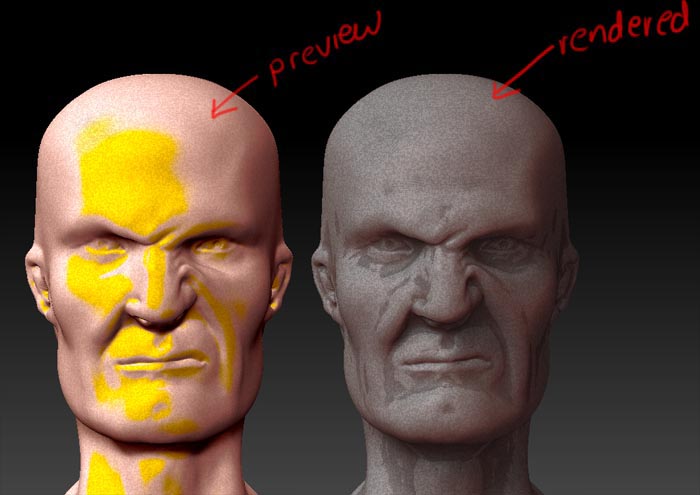
The materials and light files probably apply to zbrush 2, judging by the dates on the posts…You probably have to do something different with the later versions of zbrush. I recommend looking up KrakenCMT’s shader it has a pretty good results that also lets you adjust the light set up a bit. Good luck!
why this material not working for zbrush 3.5 r3 ?
Thanks
Thank you so much for this material! It worked great! Here is dr. Zoidberg from futurama. It’s a WIP, not finished yet.
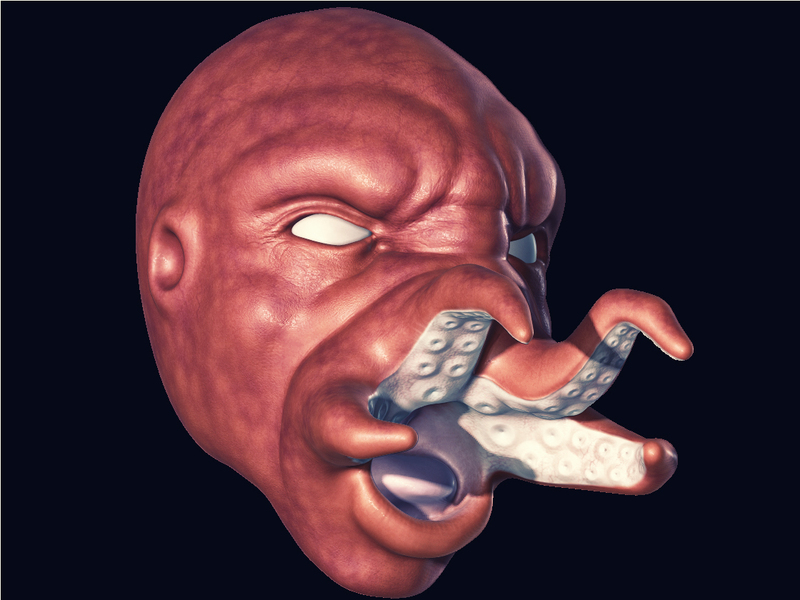
Attachments