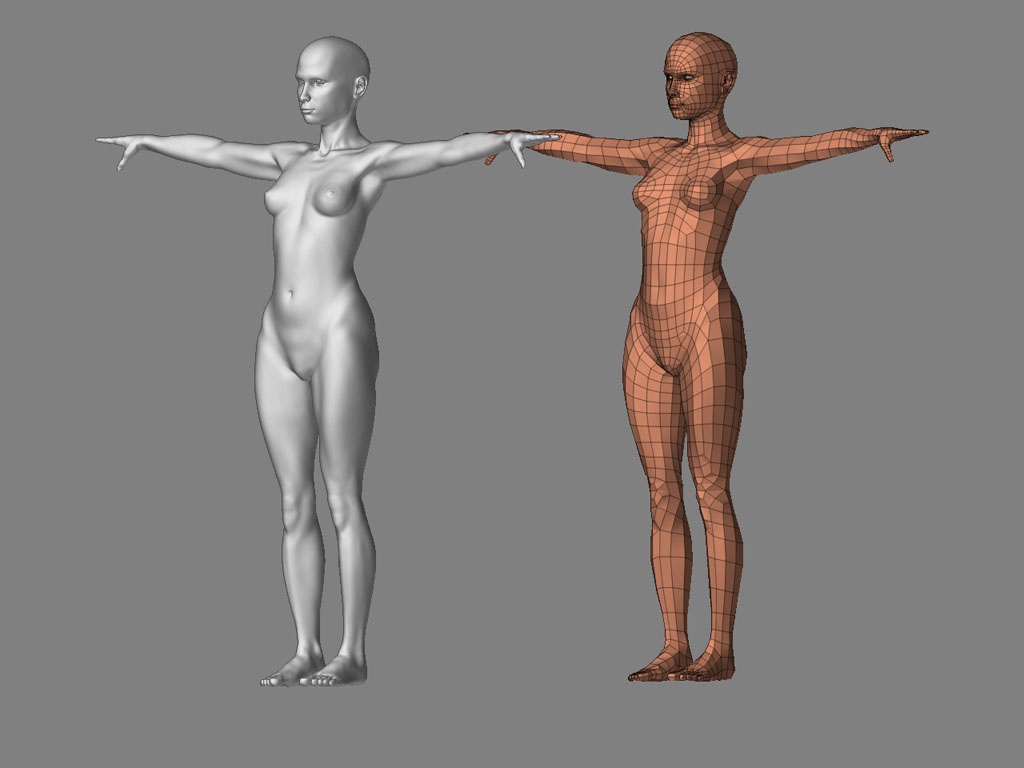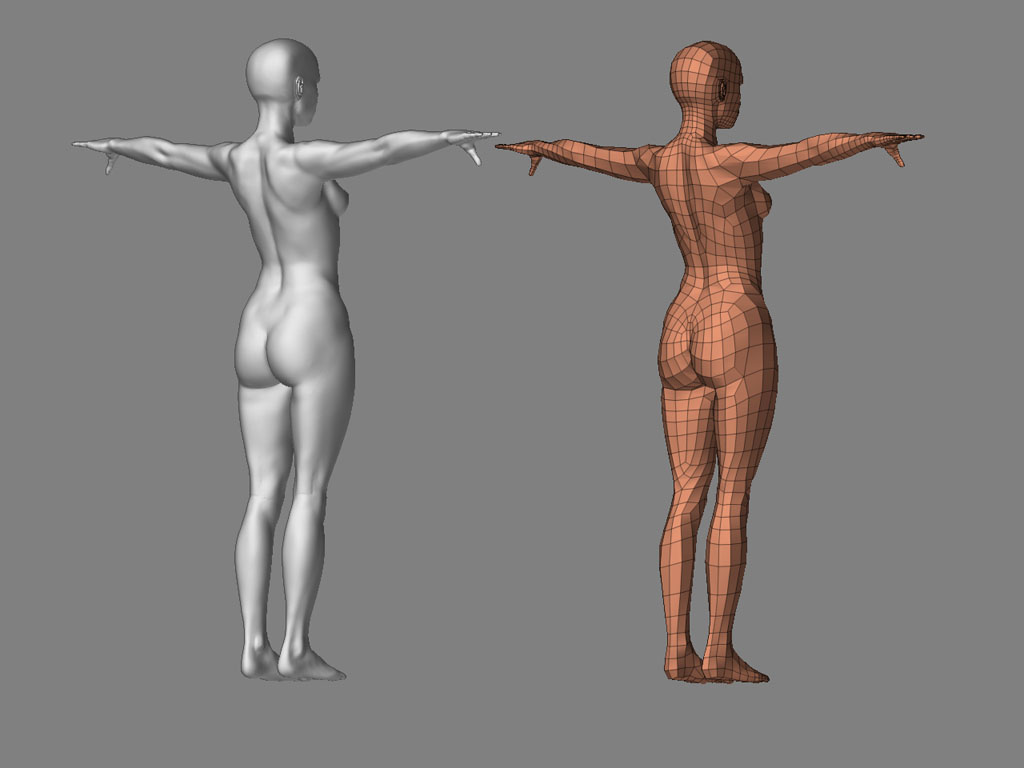spaz8, you’re right. I think my arms and legs are a little bit smaller than actual reference. I’ll fix that. Thank you Anatom.
The changes are subtle (face and forearms), but make the character even more believable. Beautiful modelling. 
I agree with Moochie, she’s pretty good. I was going to suggest something but I realized that would be what I want to see, not your character. 
:)hey
nice girl - would be nice to see some more perspectives and closups…
especially feet, hands, knees, shoulder, pussy :>
Why isn’t this model on your web site? It’s so good … several orders of magnitude better than the other models on your site, in my opinion. The other stuff is good, but misproportioned. This model is … well, it’s damned near perfect. Just some polygon issues on her breasts, is all I could suggest as areas for adjustment.
 Do stop improving your girl, Davide!
Do stop improving your girl, Davide!
I hardly can fight asking you to send the mesh!
Anatom
Moochie - Thank you, I need to update my website. I just can’t get rid of the small things on the breast, I can’t smooth it out. Do you know how?
Anatom - Sorry I don’t get it what your threat mean.
Well, judging from the wireframe in post #11, the lumps are happening where you’ve got 3 edges meeting at a vertex. I’d try taking the sub-division down to 2 and smoothing those areas, then do the same on each sub-d level onwards. Or, rather than smoothing, use the move tool to just lower the vertices into the breast a little. Or, if you can alter the topography, have the 3-edge meeting points near the model’s areolae, which won’t be smooth anyway.
 Thank you Moochie. I tried what you said, but it cannot be smoothed perfectly. Then I rendered it in Maya with using mental lay. It came up great, it isn’t be diplaced at all.
Thank you Moochie. I tried what you said, but it cannot be smoothed perfectly. Then I rendered it in Maya with using mental lay. It came up great, it isn’t be diplaced at all.
Hello, everyone. here’s the another anatomy study. I’m trying to finish right now.

Please critique.
No crits… great work small_orange_diamond
small_orange_diamond small_orange_diamond
small_orange_diamond
Wow … that’s excellent! The only crit that comes to mind is that the indentations between the muscles on the torso are rather sharp and deep. Go for the wonderful subtlety that you’ve achieved on the arms and legs. There the muscles are clear yet smooth and natural. 
MMMM…terrific teats Ilike it:o 
Great work Dave!!!Two crits:
- Agree with Moochie about muscles indentation.
- Where’s the C**K!?:lol: :lol: :lol:
MattHHH 
![]()
Hi there Davide
Great anatomy!! did you make the male also in maya or is it a Zsphere model?
Absolutely awesome.
I was curious who u used as reference for her face. Very Cute. 
Thank you all.
Moochie, MattHHH - I’ll definately smooth out the front of his body.
MHS72 - I started in Maya then i brought it to ZBrush. I want to try Zsphere to make a bust up sculpture.
Darek Bubela - I didn’t have any specific photo reference. I mostly used Anatomy book. But, I had someone in mind, I wanted to sculpt like Brat Pitt in “Troy”

I’ll keep update.
…Dany De Vito will be a best Challenge! :rolleyes:
Cool modeling 
Pilou