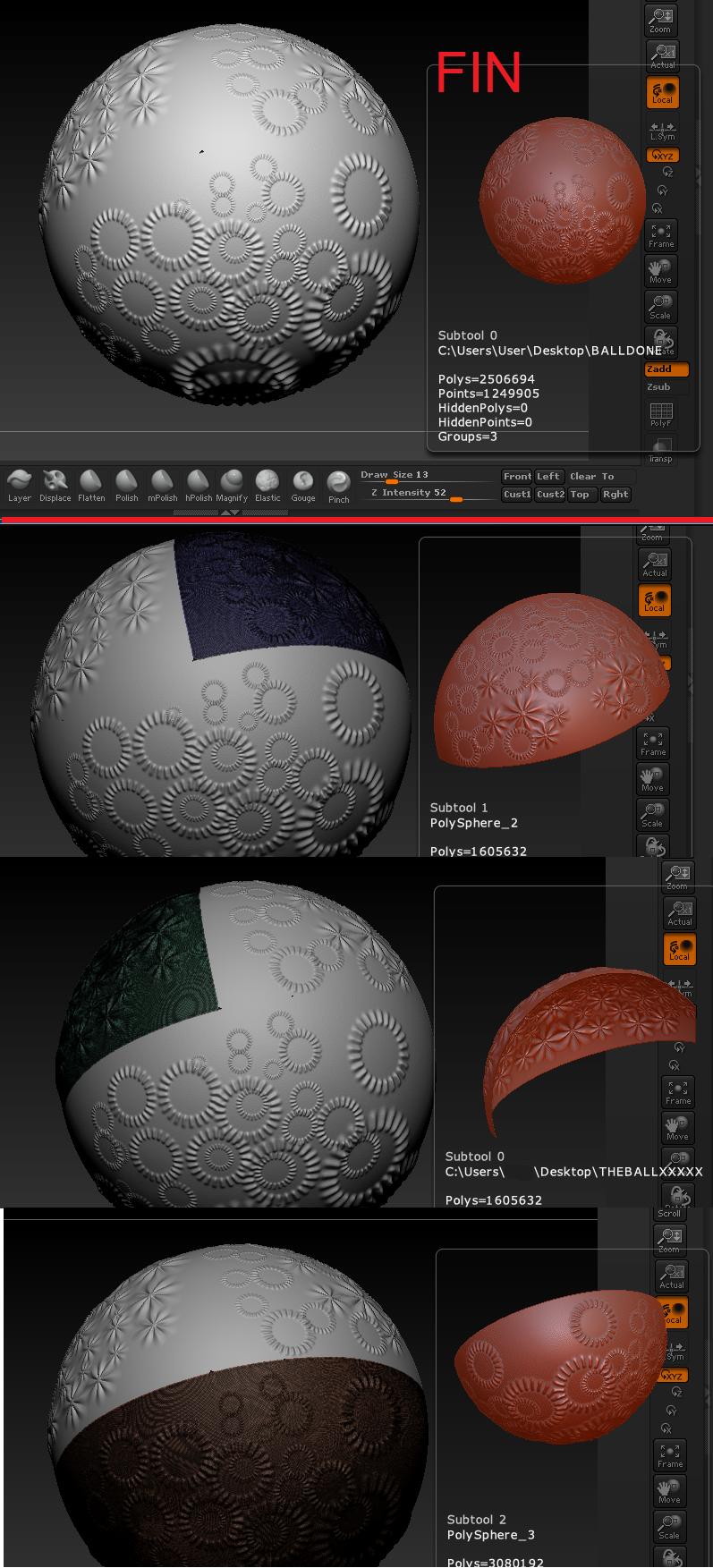I was able to do more test with HD sculpting and DecimationMaster.
I have a pretty good work flow now. I sculpt to the highest Sub D level that my computer can handle and then I add two new HD sub D levels. From here I can separate my model with polygroups and sculpt in HD in very exact and precise regions. When done with the model I can go into HD sculpting using my predefined regions.
If I then clone my model in this mode it will make a new model of the HD sculpt that I can decimate using DecimationMaster. From here I use a threshold that gives me a low poly count and retains as much detail as possible. I have been using the “Freeze Boarders option”. Very awesome and powerful tool you have there.
There is only one problem, I am now able to move my meshes outside of ZBRush into Maya for rendering and normal map/AO creation. (I know this is possible in ZB but for our pipelines we us Maya to generate this informaiton.) all due to the power of the new HD sculpting capabilities in conjunction with DecimationMaster. But there is an issue that I am having with seams between my generated pieces.
Could someone from support explain to me if I am doing something wrong here? This work flow will work great for moving hi resolution HD sculpts outside of ZBrush for map baking purposes.
Thanks,
NickZ.
PS. I even suppose that you could use ZBrush to join all of your pieces together with the new Merge Visible and Weld tools in the Subtool area.
Attachments

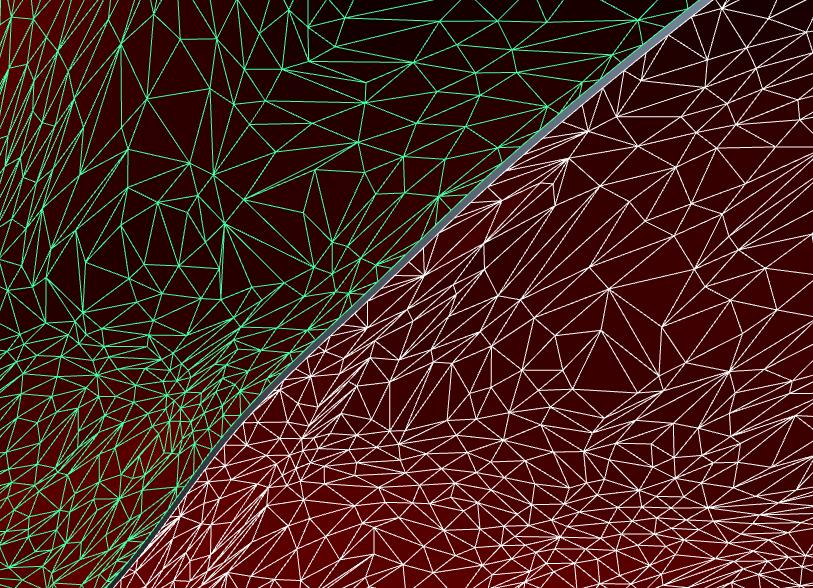
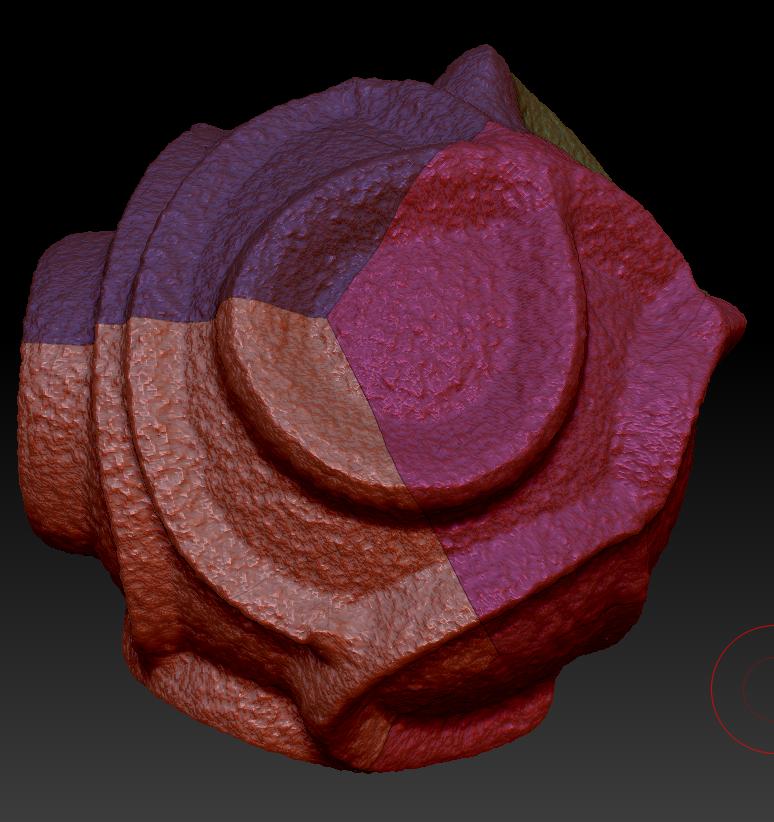 ]
]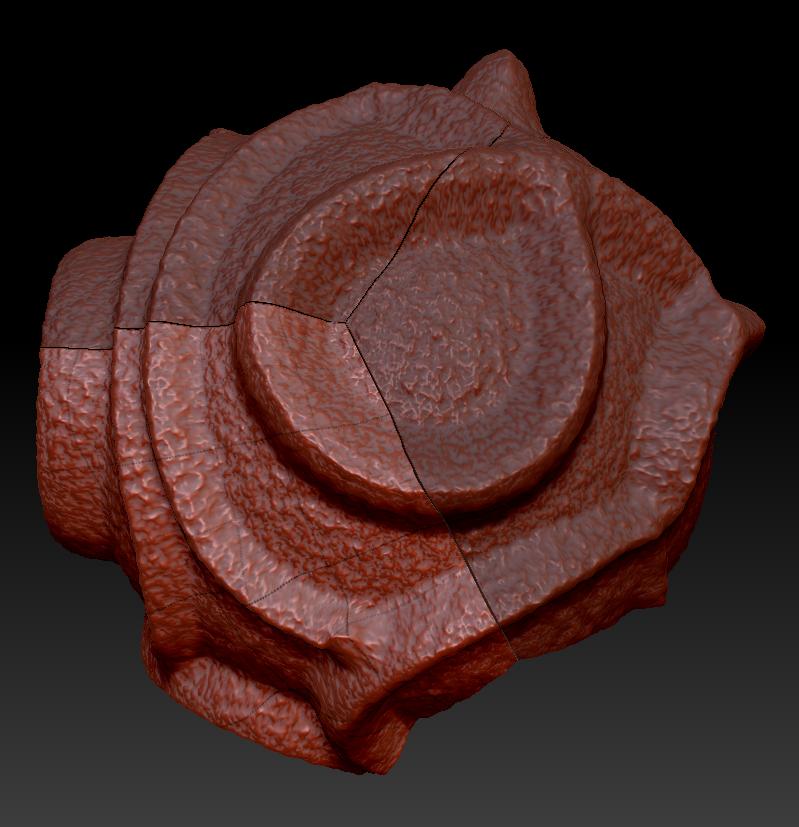


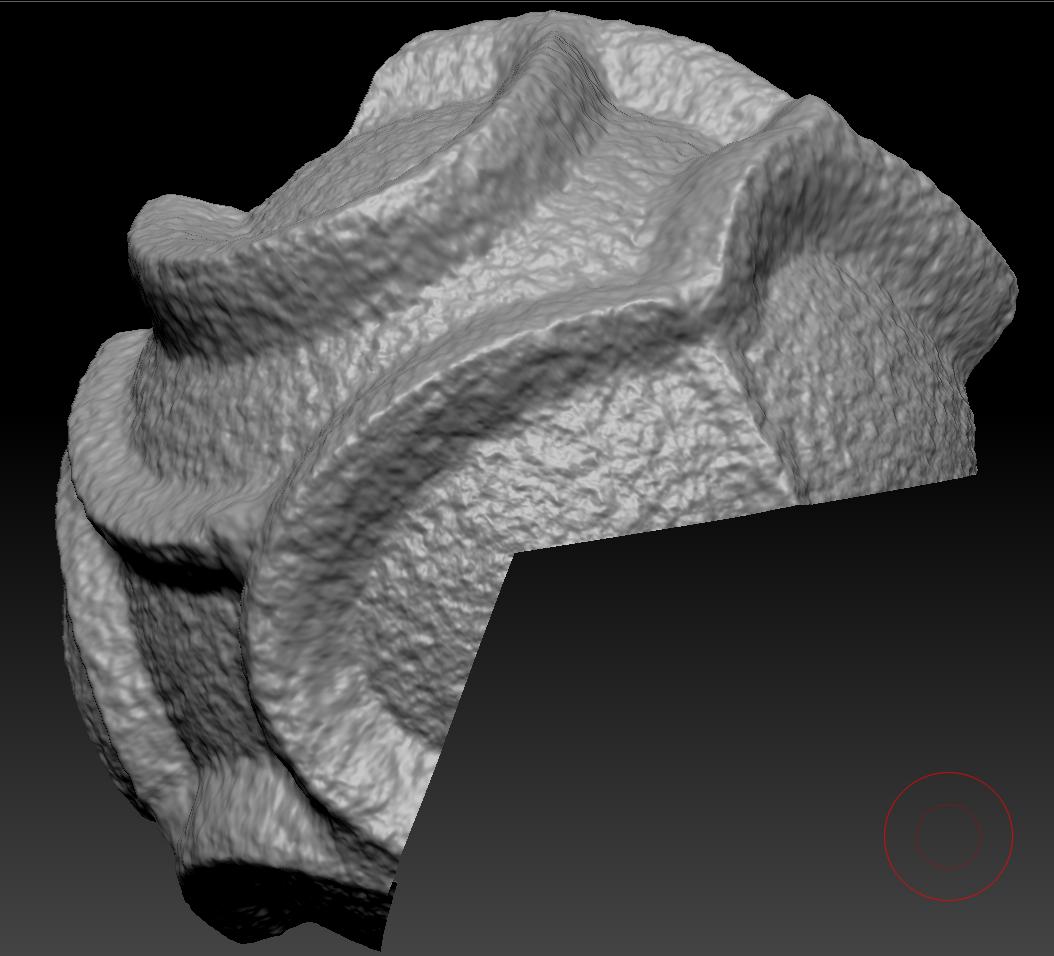 ]
] ](javascript:zb_insimg(‘170641’,‘twoDecimatedWire.JPG’,1,0))
](javascript:zb_insimg(‘170641’,‘twoDecimatedWire.JPG’,1,0))


 ]
]