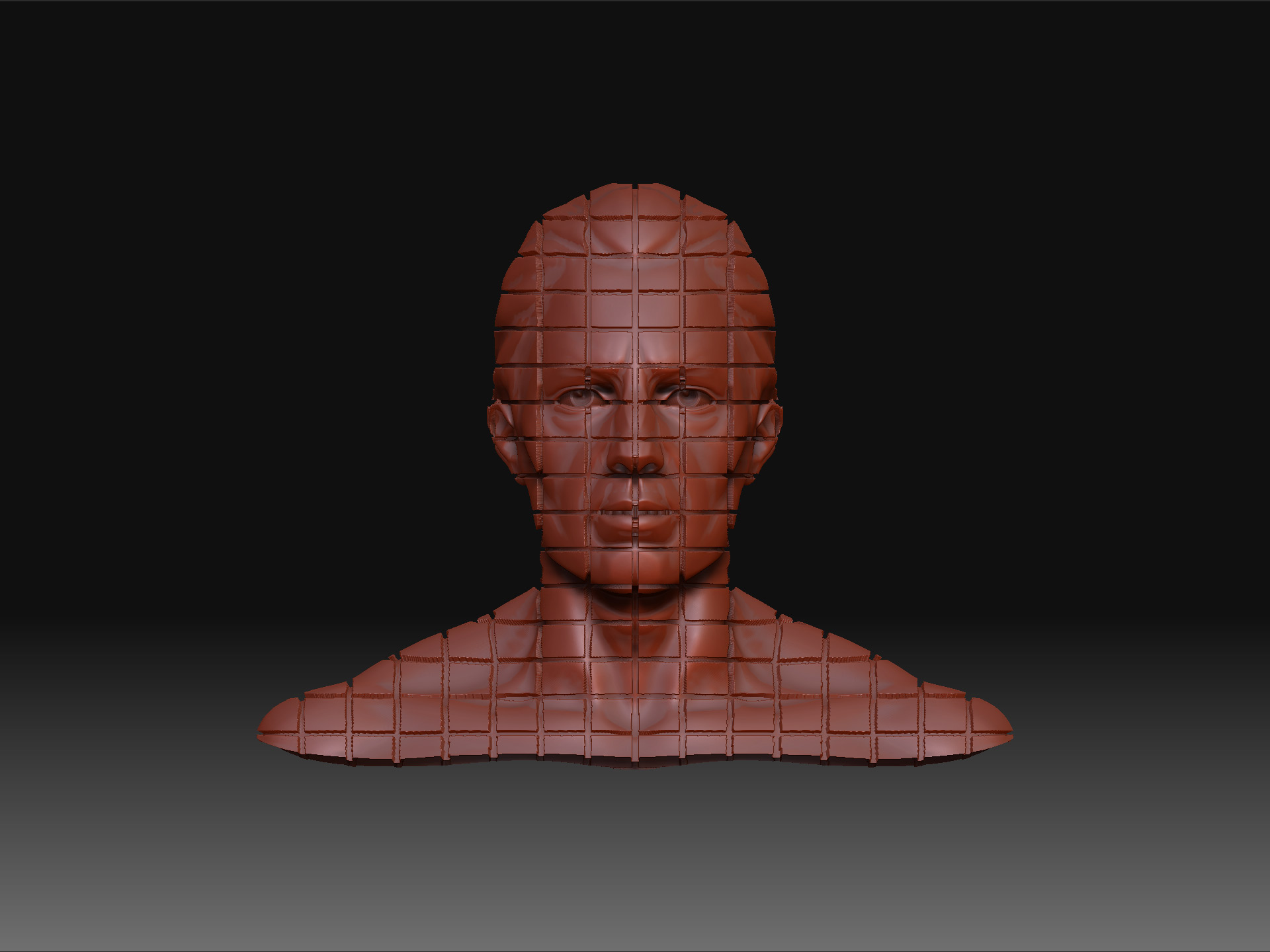wierd plays on this end.
I’ll check it at work later maybe I can find the high res links.
The skull was a Squirkle (square smoothed once) made in maya then sculpted into the skull.
Its point order wasnt hosed like the the bad example of shifted face directions.
Find out what sort of geometry makes the face disorder by testing it out before you commit to the sculpt.
 ]
]