Mr Baker,
i’m pleased to see a Mith like you here.
i start when i was a teenager to sculpt clay and play with latex after i see some old good movies like wolfman and frankestein, but, for a werewolfs’ fan like me An american werewolf in london is a legend and ispiration for a long time.
finally i can exchange with you the favor, waht i leanr from a photo of your work, working in progress dvd, and more, all what you give me during these years, i give you some info about lw and zbrush, and if you have any other question about lw, i’m very happy to help you, don’t forget to send me private message or email [email protected].
For lightwave (i understand correctly that you use it on mac, right?) you can use a free plugin for displacement that work better than original newtek, it’s called normal displacement and you can find http://lynx.aspect-design.de/plugins/normal_displace_info.htm
it’s faster and more powerful than original plugin, after download, you can see on list of displacement plugin like NormalDisplacement without space between word, the plugin that you can see like Normal Displacement is old newtek plugin.
here http://amber.rc.arizona.edu/lw/normalmaps.html
you can find a normal plugin for mac and win, that help you to have better dectail on lower mesh, pay attention to obj and scene size, be cuase it’s very sensible to size, very large obj cause bad shadow on surface. but generally if you work on lw in correct world size, all work fine from ik to dynamic simulation to light, to every other part.
an humanoid creatures that are tall 2 meters work well, an humanoid that are 50 meters tall could cause you some headheace on setup.
i hope that help you in your digital adventure.

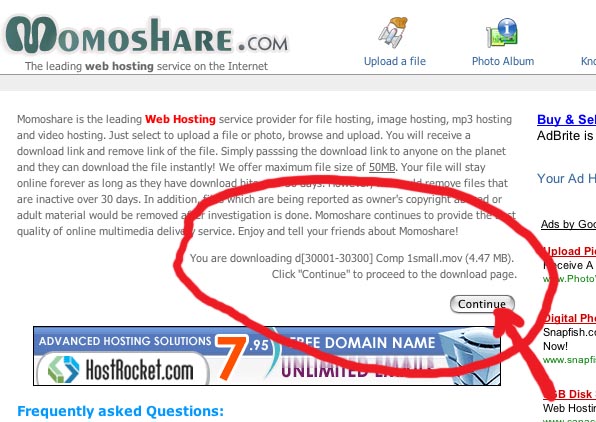





 ](javascript:zb_insimg(‘20910’,‘aliens.jpg’,1,0))
](javascript:zb_insimg(‘20910’,‘aliens.jpg’,1,0))