very nice work! I like how clean your style is.
Can’t wait to see more
Very inspirational thread! Mega Man is lookin’ sweet and I really enjoy the layouts w/the graphical elements. small_orange_diamond
small_orange_diamond
Thanks for the replies! Still playing with different options while using dynamesh…
decided to work up a robot while I do so. Think I might jump in the Halloween Contest…seems exciting.
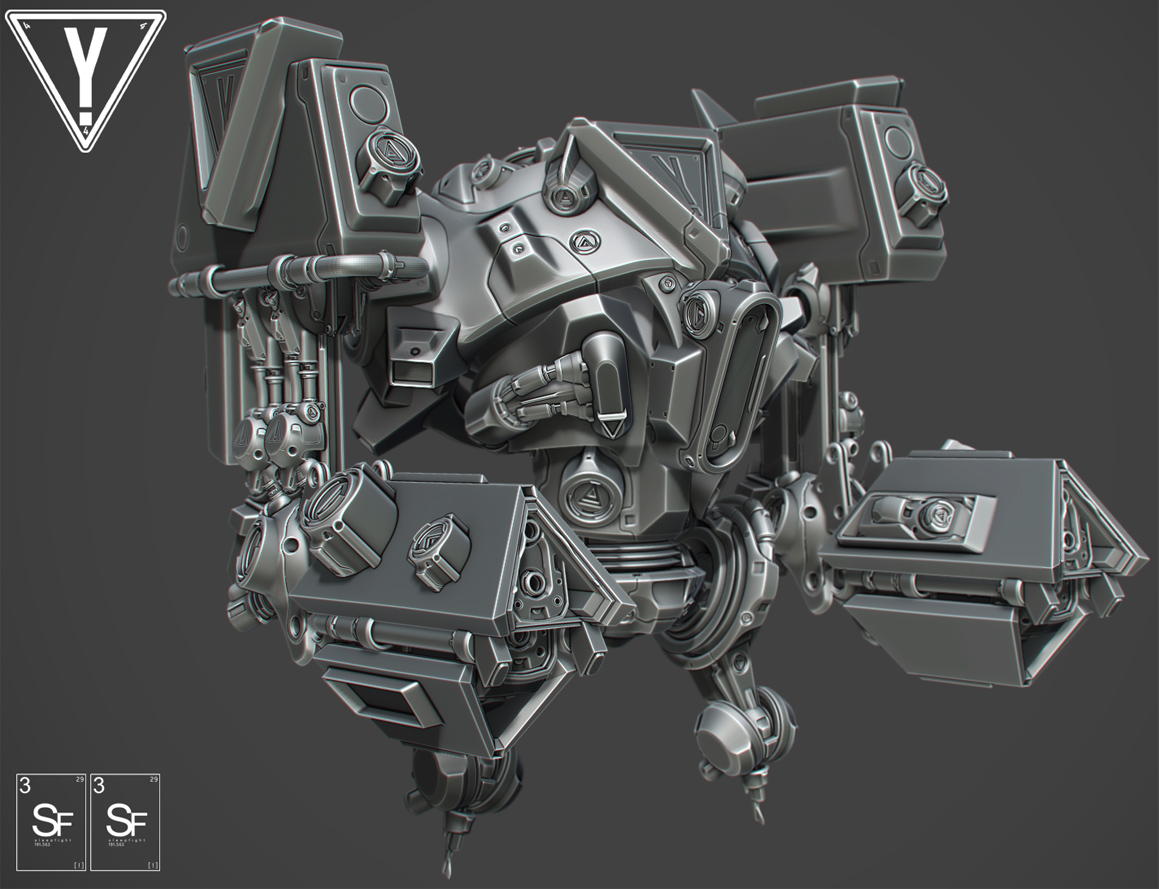
Wow. Cool stuff. Very artistic and inspirational.
Incredible work !!
I like the robot! amazing how he can manage to balance on those small feet:)
Peace
hi nice work here in your thread 
…please allow me to ask - is the robot completly build in zbrush? if so would you mind to show a little bit about your modeling process … thanks
I agree. It would be nice to know how you came about this model. Is it all Zbrush dynamesh? What was your process.
Great job overall.
Thanks again for the replies!
O/MI- Thanks, glad you enjoy the thread…Yes this was a sketch done in Zbrush over the weekend.
I really wanted to experiment with the various dynamesh settings to see what I’d get. I started with the
dynamesh spheres, and then lo res geometry made in maya and converted to dynamesh. For hard surfaces,
the use of the fillet imo makes things very believable. I get the impression that molten metal was poured or
welded into place. Before dynamesh I was doing this by joining individual pieces and then re-topo to make a nice clean
joining section. This looks nice but is a very time consuming process to get the desired look.
So I start with a base (The one below is the base from the Yeildbots chest plate). After the geo is smooth
enough I apply dynamesh that welds all the separate geometry together. The claypolish takes care of most
of the rough areas to get a nice smooth look and then I use the sculpting brushes for details (Mahcut!!!). It was
just an experiment over the weekend to speed up my concept design with the new tools in R2.Maybe for
the next hard surface build I’ll record.
Started as a sketch today…

Wow man I love your hardsurface work!! I’m really trying to wrap my head around working with hardsurface modeling in Zbrush.
Could you expand a little more on what you did here, and any tips or advice on working/creation hardsurfaces in zbrush?
Again man great work !!
Concept I worked up today…

I hate to grovel, but I’d also like see a vid about your hardsurface techniques. I come from a sub-d background but recognize the improvisational freedom zbrush offers with hardsurfaces. It’s just that I’m not seeing how to do it.
care to elaborate on your workflow?
I’m extremely impressed with your work.
Fantastic Work! Great sense of design and style.
wow!
looks fantastic!
Great work man! 
Like the redesign man! It’s tragic what his new movie outfit is going to be.
Really glad I found this thread, a lot of great stuff!
Awesome work! … I especially love this last sculpt! Cheers, David 


