What happens if you make your own UVs in 3ds Max? That should work.
It sounds to me as if when you are importing the obj from UVlayout, that you are not importing the UVs. Make sure you have the Texture Coordinates checked when doing so.
I’ve been trying for the last half hour to get anything to transfer from max into zbrush, and simply can’t get GoMAX to work at all now, to even provide the info. I used 1.1 before and could at least get it to transfer in but now 1.2 seems entirely untestable. I’ll try to revert to 1.1 and see if I can at least get a testable scenario.
Every time I send something I’ve edited in Max back into ZBrush. ZBrush does an immediate crash.
Whereas importing the obj files seem to work flawlessly.
works nicely 
Hi!
it´s a great script!! only I have a simple Scale problem:
When export to ZB, try to use MOVE brush…it only moves a short distance…I can fix this in Tool>Deformation>Unify
But it change the model scale…when I re-import to MAX, the object is very little.
Anibody with this Issue?
Alright…so I got it working. I am currently running the version 1.1.
I ended up completely rebooting my machine, and starting from a fresh everything. But the most notable thing is that in restarting Max after reboot it took forever to launch. I killed it and renamed the 3dsMax.ini file in the users/user/appdata/local/autodesk/3dsMax/2010/64bit/enu directory and relaunched Max.
Launched Zbrush. Opened a file in Max, selected geometry, GoMax: Max>Zbrush. Worked like a champ. Went to Zbrush, made a little modification, back to Max, GoMax: Zbrush>Max. Worked like a champ.
In letting Max rebuild the ini file it reset the keyboard shortcuts. In curiosity I loaded my old settings, and restarted Max. GoMax still works. However, there are settings Max will use that are not contained within the Save/Load ui that are soley housed in the ini file, for instance your gizmo size and potentially some export options. I’m willing to fix these by hand to get the script to work, but it may be of help to anyone seeing these unpredicted behaviors to look at the ini issue.
My coworker’s face is spared. 
huh? I still don’t quite get how different hotkeys or anything in the ini file could affect the script. O_O But good to know that it’s working now.
You will need to provide more detailed info. Have you tried doing this manually? Does it work?
New version out! Go grab it on the first page!!! Thanks once again to Björn, specially for the compatibility, we still have a loooot of work to do, though 
Guys greta job on this amazing initiative, I will help only as a beta tester because the only programming I do is the microwaves to heat up my food  cheers to you guys and keep up the good work!
cheers to you guys and keep up the good work! small_orange_diamond
small_orange_diamond
hey Norman3D. i will love to know if there is a way that i can do the same thing or if there is a plug in like this one for lightwave or cinema 4d

Nope, I only know maxscript… but… as I said, most of the work is done through the exe file and the Zbrush macros. You would “just” need a script to work with your 3d package 
Norman, if you can make one for Maya I would love you, in a manly, buddy, friend sort of way. I wish I could help 
norman I get the following error when i export from zbrush to max, using the macro button.i scanned the previous posts and didnt find someone complaining about this error so I decided to post here. 
[[attach=180267]error_gomax.jpg[/attach]]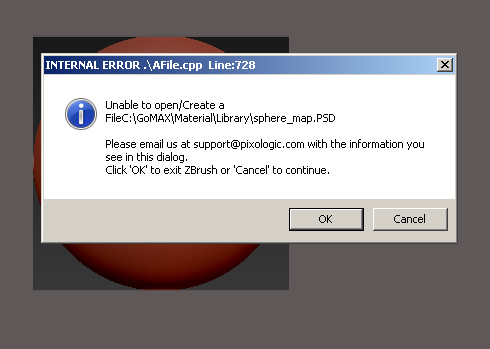
Ps: might have fround ze problem! lol
No I didnt… I thught was the caption on the O on the GoMax directory… i change dbut didnt go trough still
Your folder structure needs to match the one in the path. It could also be, that for whatever reason, you don’t have the rights to write a file in that folder. Please double-check your GoMax installation!
You were right I was an idiot I didnt realize winzip created a Gomax folder outside the original Gomax folder. my bad  thanks for the quick response!
thanks for the quick response!
Thanks guys) 
How about automatic installer for your script? Maybe in future?
User specify 3dmax and zbrush folders and installer make everything else.
new update is awesome !!! thanks so much guys
Cheeeeeeeeeeeeeers Working here
Norman3D U r grate 








1.3 rocks but I still have some problems :
the script generates a diffuse map but it is not usable :
it is still up side down so I have to flip it manually in Photoshop
and one I apply it in the diffuse map slot, it really “burns” the color : I guess it is because the litsphere is in additive mode, instead of multiply mode ?
Or do I have to set some thing else ?