Love all the attention paid to the accessories. Nice work. 
Nothing to comment on it’s a nice piece.
Awesome sculpting  Love all the details!
Love all the details!
This looks really good.
Feels like the characters has weight, and so does his equipment.
The jacket is very well done!
Maybe… just maybe… When looking at the zbrush grabs, his face looks just a tad too mature… Maybe it’s just me 
All in all a very nice sculpt.
i just noticed, is he climbing a mountain full of snow with short pants ?;D Now thats hardcore !
Wonderful piece. That first render is gorgeous.
I think… this is an incredible piece of work! I’m sure you nailed everything that you were going for and for me to critique it would only be a personal preference of something that I see in my own interpretation of the concept sheet.
And needless to say: This is a Top Row piece; if I’ve ever seen one!
Impressive as hell! Really looking forward to seeing more of your work.
Hey guys,
Here are some closeup shots of the face along with the base mesh.

Attachments
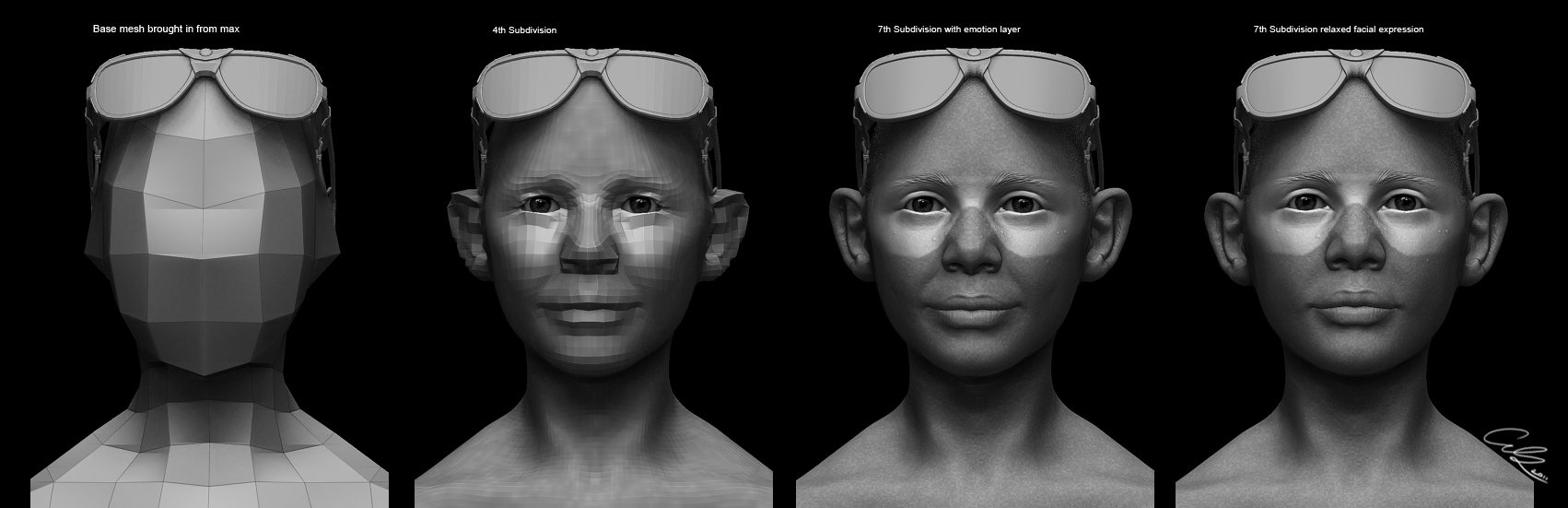
style with realism. great work.
very nice work dude:rolleyes:
beautiful 
awsome stuff keep modeling man
Stunning character and amazing modelling and sculpting.
Great work!
<!–[if gte mso 9]><xml> <w:WordDocument> <w:View>Normal</w:View> <w:Zoom>0</w:Zoom> <w:PunctuationKerning/> <w:ValidateAgainstSchemas/> <w:SaveIfXMLInvalid>false</w:SaveIfXMLInvalid> <w:IgnoreMixedContent>false</w:IgnoreMixedContent> <w:AlwaysShowPlaceholderText>false</w:AlwaysShowPlaceholderText> <w:Compatibility> <w:BreakWrappedTables/> <w:SnapToGridInCell/> <w:WrapTextWithPunct/> <w:UseAsianBreakRules/> <w:DontGrowAutofit/> </w:Compatibility> <w:BrowserLevel>MicrosoftInternetExplorer4</w:BrowserLevel> </w:WordDocument> </xml><![endif]–><!–[if gte mso 9]><xml> <w:LatentStyles DefLockedState=“false” LatentStyleCount=“156”> </w:LatentStyles> </xml><![endif]–><!–[if gte mso 10]> <style> /* Style Definitions */ table.MsoNormalTable {mso-style-name:“Table Normal”; mso-tstyle-rowband-size:0; mso-tstyle-colband-size:0; mso-style-noshow:yes; mso-style-parent:""; mso-padding-alt:0in 5.4pt 0in 5.4pt; mso-para-margin:0in; mso-para-margin-bottom:.0001pt; mso-pagination:widow-orphan; font-size:10.0pt; font-family:“Times New Roman”; mso-ansi-language:#0400; mso-fareast-language:#0400; mso-bidi-language:#0400;} </style> <![endif]–> Lucky_1: Thanks for the compliment! The shirt wrinkles and character in whole were meant to be a little on the stylized side. I decided to simplify the wrinkles on the shirt and crampons to help push the style a bit.
The mental ray render settings Please. I’m in the middle between mental ray and vray and I can’t achieve any good results from both sigh
Eiad here are some online tutorials that really helped me:
http://www.cgarena.com/freestuff/tutorials/max/i3d/clay_render.html
This one goes over basic lighting and material setup. I know its based on architectural work but it really hits all the basic settings of mental ray.
http://www.cgrats.com/compositing-depth-of-field.html
This one goes over depth of field using max and photoshop. Should help push realism a bit more in your renders.
Other than that just play around with material settings and lighting to get the desired effect. If you run into any specific problems or have any questions I’m no pro but would be happy to help out.
Remember to keep your images small and final gather precision low while test rendering. (sux waiting 30 min for something you cant use)
Fantastic.
I love your work man. 
Here are some renders of an old man that I’m in the process of finishing.
This sculpt has been a ton of fun to work on!
Comments and critiques are always welcome…

Attachments
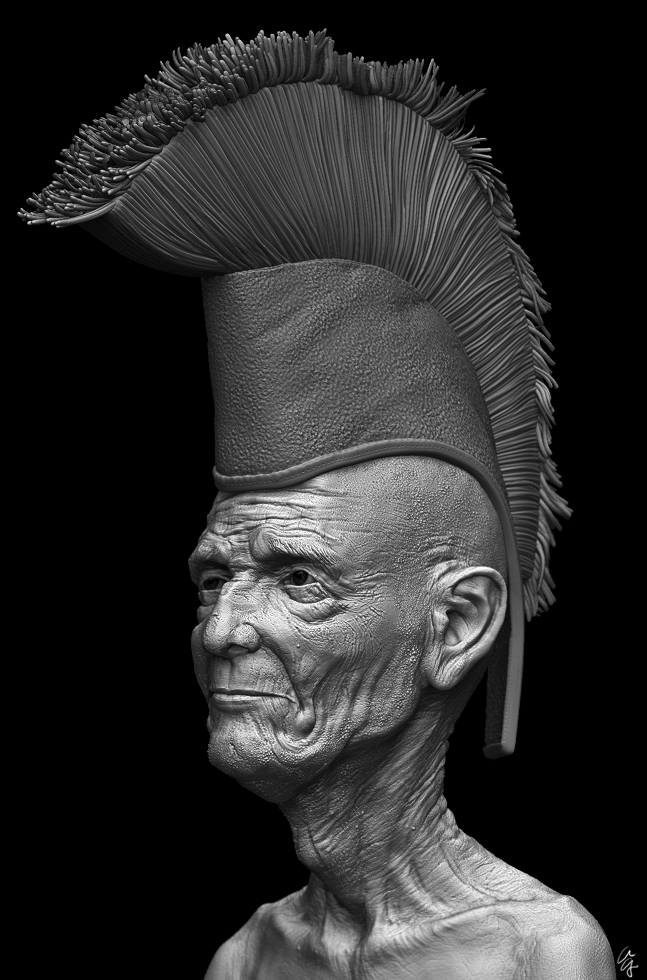
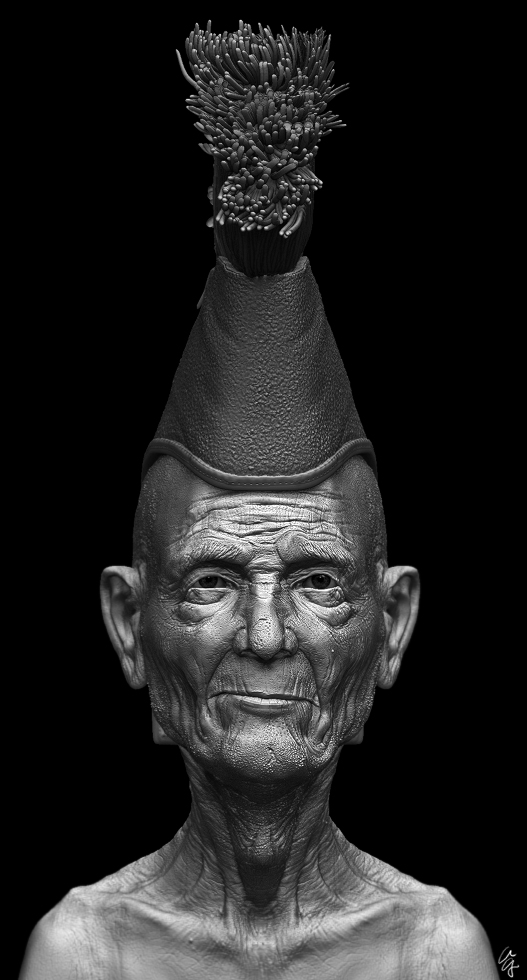
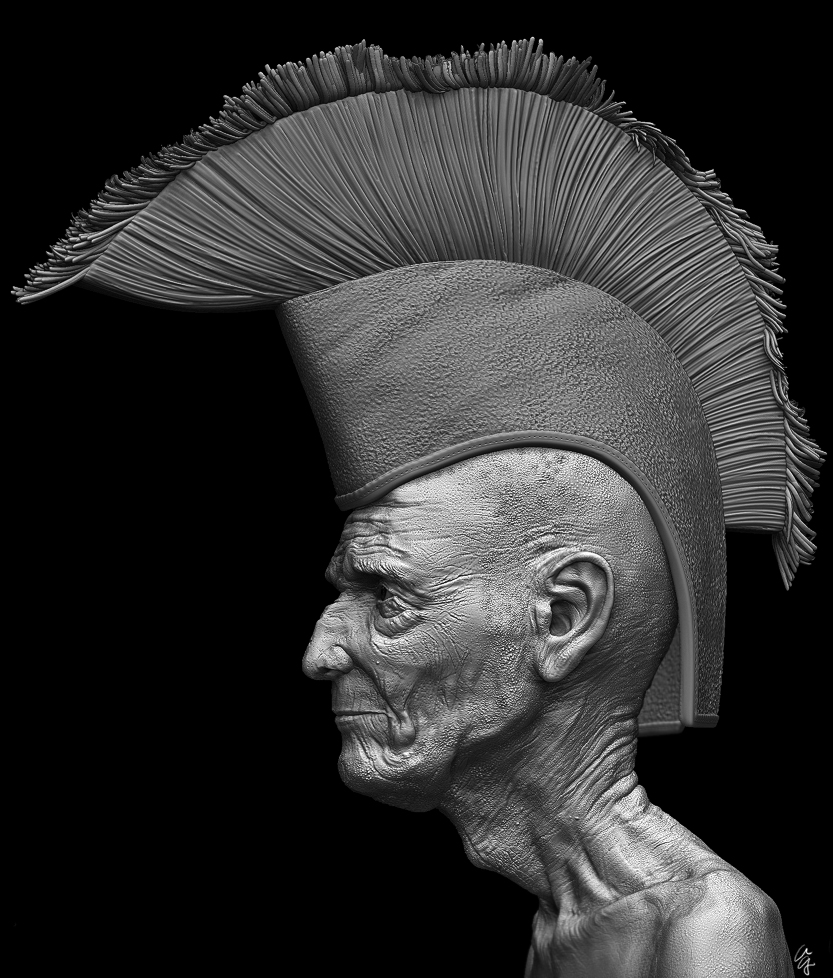

liking that hat 