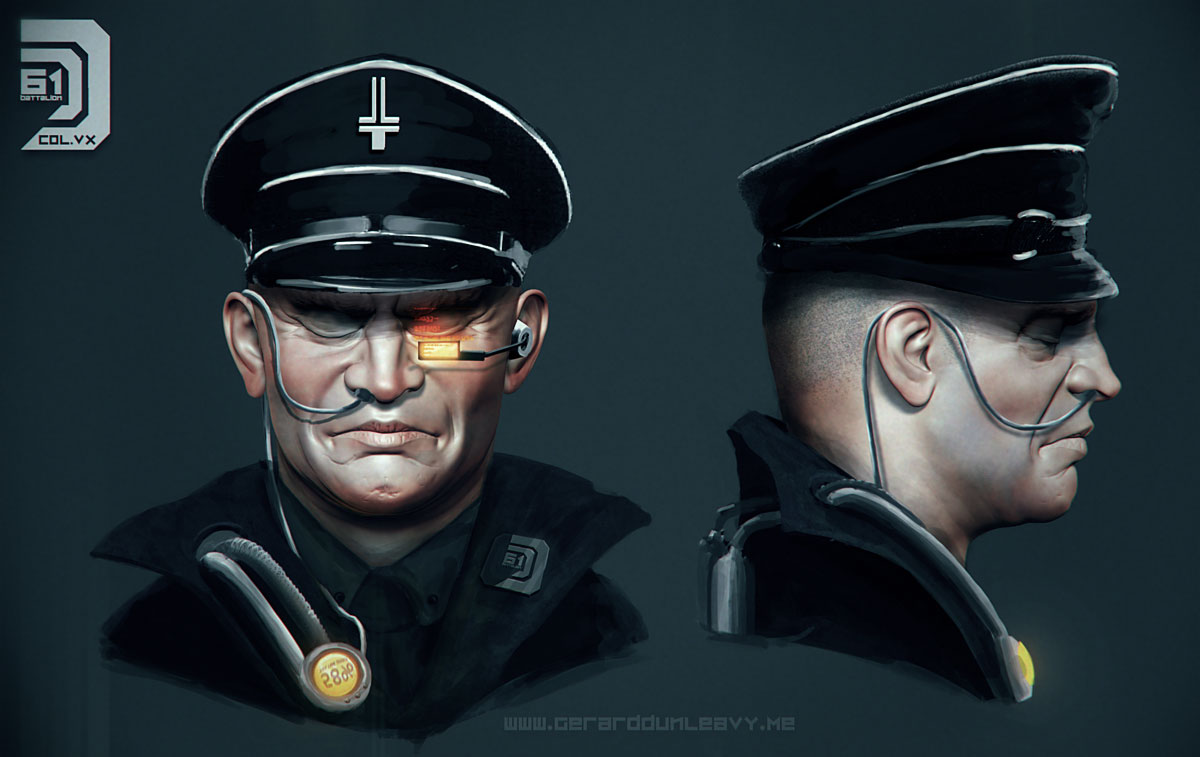very nice topology on that!
Attachments
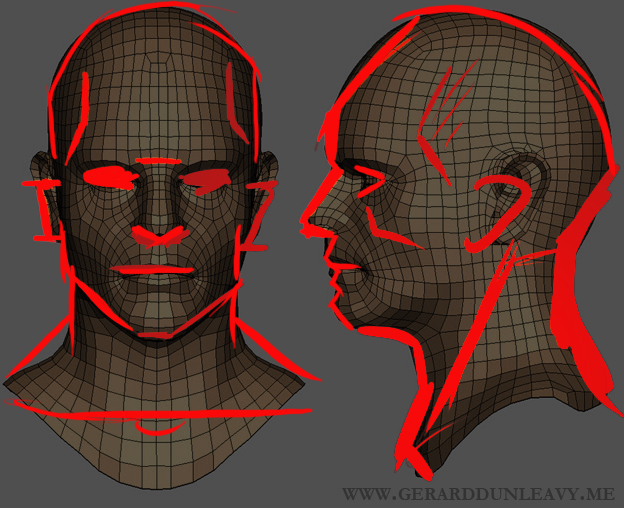
very nice topology on that!
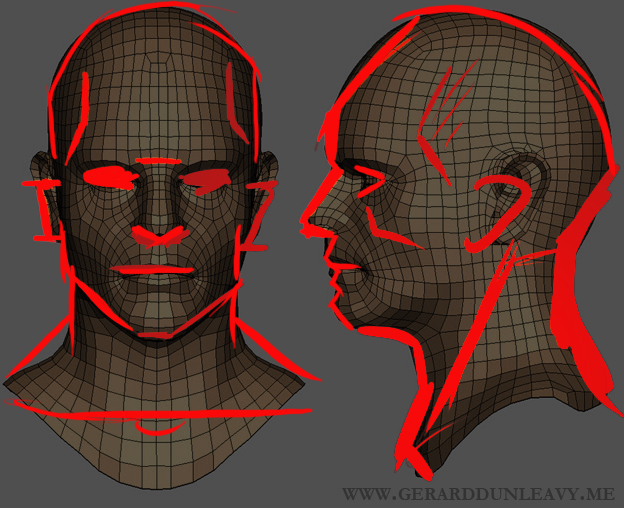

As always critiques and comments are welcome
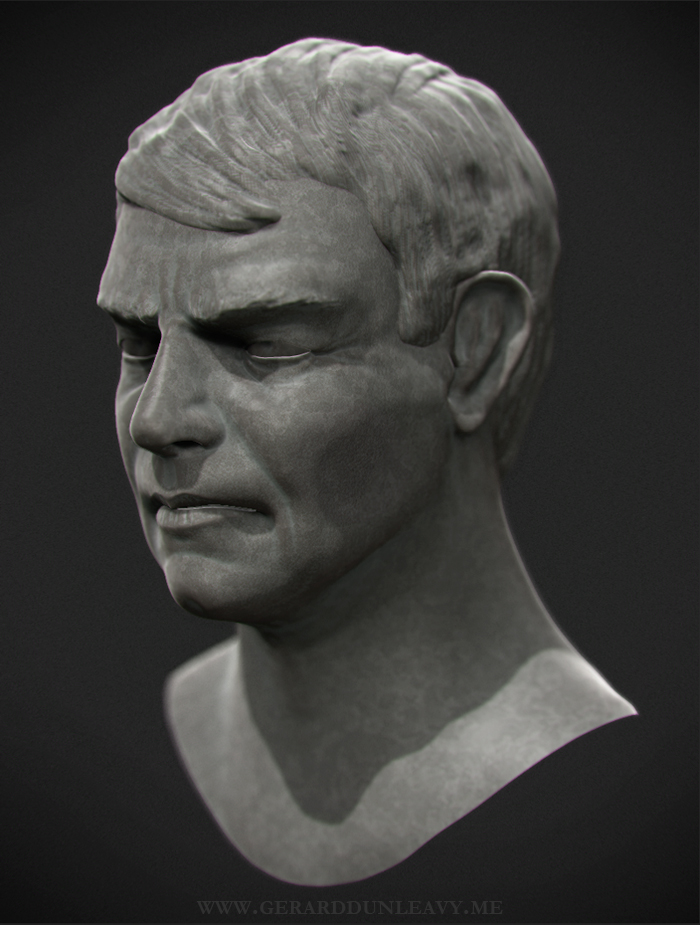
Your topology is looking good.
Whats up with the mouth in the last one.
soulty666 - Thanks very much, haha I know what you mean about the mouth, I can’t believe I missed that :s

<iframe src=“http://player.vimeo.com/video/19488171?title=0&byline=0&portrait=0&color=ffffff&loop=1” width=“800” height=“450” frameborder=“0”></iframe>
I had the opportunity to render a turntable of the ElderBeast character. Rendered in Zbrush 4, with some post work done in Nuke & AfterEffects.

(photography by www.joeyl.com)
Hello everyone, I have been busy working on character concepts this week, some of which you can see above.
I am trying to spend my time not just working on 3D projects but also bringing my 2D drawing / design skills up to scratch, my plan is to have a number of strong designs and choose some of them to develop further in Zbrush.
The theme of the designs above is ‘Cyber-Tribal’ (a working title 
Its a futuristic / dystopian idea that large multinational corporations have polluted the air in developing nations so much that they had to issue indigenous tribes with breathing and drinking apparatus to enable them to survive.
As always, all critiques and comments are welcome
-Gerard

Your artwork and sketches are Good with a Capital G!
Fantastic.
EricShawn - Thanks very much! you are too kind! 

I have learnt a lot about Mental Ray’s lens and photographic nodes this week which have surprised me with their quality and ease of use.
There is still some life left in Mental Ray.
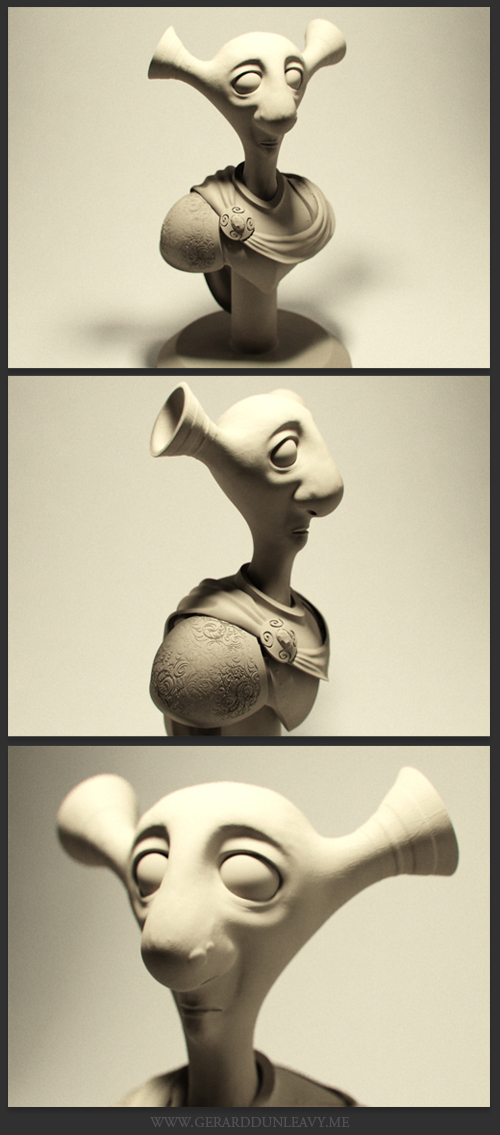
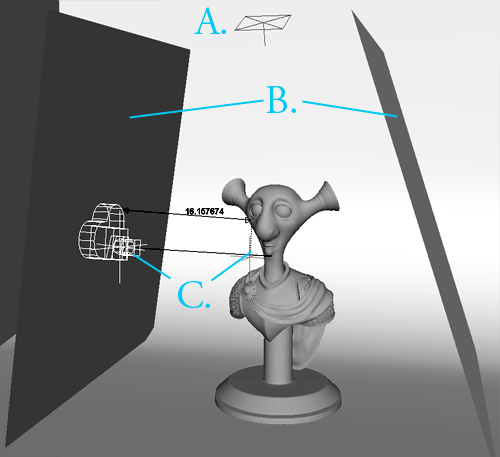
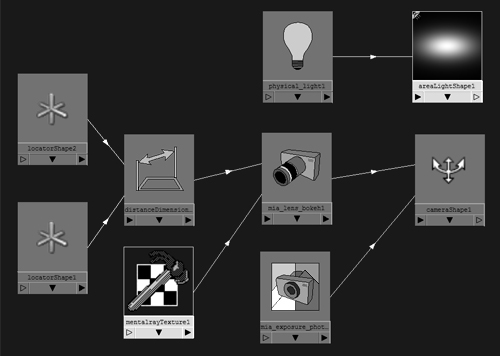
Interesting setup, but what about render times?
I fear that 3D depth of field is difficult to control and, in addition to lots of re-renders, it increases render times a lot.
Have you tried using a depth map with lens blur filter in photoshop?
The quality of the blur is lower, but you have a lot of control, especially on the bokeh effect generated by the specular blur…
About the object distance from camera, in maya you can show object details (display/heads up display/object display) that gives you informations about the selected object, including his distance from camera, so you can quickly enter the given value 
stefanobernardi - Thanks for your comment, I have used depth passes and the lens blur utilities in programs such as Photoshop or Nuke, however I really like the effect of a Depth of Field calculated at render time, the blurring is far smoother and more physically accurate.
I do agree that it does result in a few more test renders but by creating tools like the one above, I can reduce them right down.
All the best
-Gerard

Hey everyone, I decided while in the rendering mindset I would also redo the Elderbeast character, I really like this Mental Ray setup, its quite fast and effective, if you guys missed it here is a link to my Workflow Post
All the best

great work, gerard.
very fun character and thanks for the info on the render.
-r
rasmusW - Thanks so much man, I am a big fan of your work!
One more render (I couldn’t help myself) its the last one I promise 

All the best

really nice renders. Its like you have them printed. Nice I’ll try your setup, and if you don’t min I’ll post here the result
Wow, this light setup rocks!
The last renders looks like photos of a real printed model 
I’ll try your light setup soon!
Love this little fellah, but for me the light set up is way too over bright/ close range to his head… unless you’re going to add something there to explain it, like a a fat firefly sat on the end of his nose or torch strapped to the end of a gun barrel or something?
Despite “my tastes” really nice work, dude
really nice work, dude
cool little critter you made there 
Thanks for sharing your MR setup
nassosa - Thanks a lot, I’m glad I could be helpful!
stefanobernardi - Thanks man, thats exactly the look I was going for!
RawSunlight - Thanks very much, yeah the highlights are a little blown out, Its a combination of the physical lens and light but I don’t mind so much, it looks like a slightly over exposed photo.
d_lavega - Thanks!, I’m glad you like it!

Hey everyone, I have been working on some character designs this week, one of which you can see above. This guy started out as a quick sculpt in Zbrush which I then brought into Photoshop and did an extensive paint over.
Only the face is 3D the rest is painted, I will upload some Zbrush shots very shortly.
Do you folks think I should continue with this guy and model him completely?
As always all comments and critiques are welcome,