Such a shame I won’t be able to play this since I prefer only PC gaming. Please tell that your development team for me, cause I think i speak for a lot 
Incredible!
Awesome Artwork and Sculpting thanks for sharing such detailed renders!
Very inspiring, as I am studying Game Design with major 3D Modelling I am very happy to see such awesome work,
to have a goal on my mind! Gears of War 3 was one of the best games I think.
Keep up the good stuff!
Best regards,
.-KC Production-.
Again, great images how you used ZBrush on the Gears of War series. A great inspiration to many game artists for sure. Congrats on the release of Gears of War 3.
Amazing woks.
I run up and down your work everyday now. I’m ranked 99th in gears now… Yeah I play to much!!
I just love the art work… It’s like running around a zbrush model with guns!! It’s not like that… THAT’S WHAT IT IS 
I would love to go to the Gears of war Studio and meet everyone. That would be cool…
Well back to Gears of War 3… Daddy got to get his kill on!!
Keep up the great work… If I could just stop playing so much I could do some nice models 
-peace
Though I find it strange that none of the doors had any damage marks like the walls and statues…
Meh…Nothing there that would draw me in to purchase the game. Not sure what it is. I’d rather have a game where the war is in the jungle, rather than urban combat. Something like Pandora.
Absolutely awesome bro ! I love the game and your art is incredible !
Fantastic Environment Sculpting, really impressing and to every artist a wish to work on such projects.
I think it is a really great honor that you upload these detailed work, it gives yourself inspiration and motivation.
Great work and hopefully seeing you soon on xbox or in work  just kidding ^^
just kidding ^^
 small_orange_diamond
small_orange_diamond small_orange_diamond
small_orange_diamond
Hey Folks,
Thanks for the comments. I will get around to proper answers and try and get some wireshots soon.
Attachments
Looks fantastic, Mr. Johnstone. I always enjoyed your classical and colossal aesthetics, and it’s on display here in full force! 
Thanks a lot for sharing. If anyone else on the environment team has some work you should pester them to post it. Your buddies over on the character side are going nuts with the amount they’re posting.
I mailed all the environment guys here suggesting they show their work but no one replied I’m afraid 
I’ll find time at the weekend to dump some more stuff, hopefully by then, some of the others will too
This work is so amazing, thank you for posting…SO inspiring.
Fantastic pieces. They all seemed quite unique; were any of these sculptures designed for a modular level creation workflow?
The attention to details is just astonishing!!!
What program for retopology?
Amazing work Kevin!!!
These were the exploded versions of the ticker clamps


A couple of people asked about lowpolys and how much things were built for modular support.
These 2 sets of lowpoly production shots were built out of the concrete railing set hipoly below.
Due to everything being built first on the grid in max before I import to Zbrush I know that everything will slot together easily once I export back to max to process the hi to the low. I tend to think in terms of element based designs. Most designs are just a combination of elements merged together, much like most forms are a combination of the basic primitive shapes such as a cube , sphere, triangle, rectangle etc.
So in the case of this piece, there are 4 pillar elements, 2 with minor damage, one with heavy damage and 1 thats blown to pieces.
There are 4 block elements, the top and the bottom pieces, each has a regular minor damaged section and a blown to pieces version.
The last element is the lionhead block piece that interupts the other forms and is a good start and stop piece to cap the design.
I make sure everything that between each section there are panel like extrudes so that when I make duplicates and stack them beside each other to extend or shorten the design, I can use that crease spot to hide the seam. Basically I model an intentional seam where I know there will be a seam after I stitch 2 pieces together. Its the same principle as metal panels stacked together. It’s just a cheap trick to draw peoples eyes away from where I am cheating by repeating the design, it works really well though and when things repeat too much and look boring, ingame the level designers can vertex paint on top to create variety.
You can get an impression of what I’m doing in the texture above now I hope?
Attachments


[HR][/HR]Some Rubble Blocks. I made a few of these for combining to create other meshs. They are always useful to have lying around and very relaxing to make.
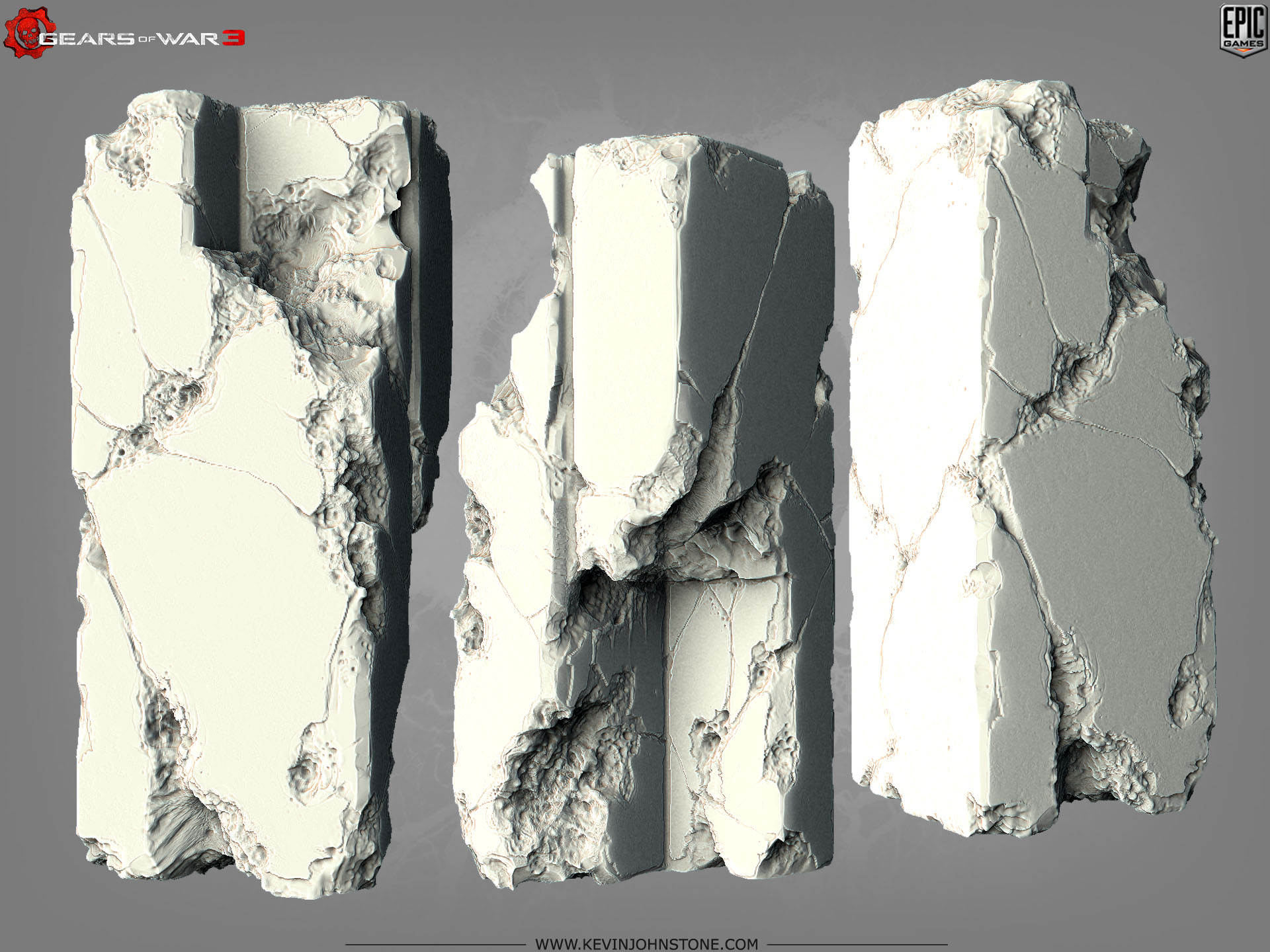
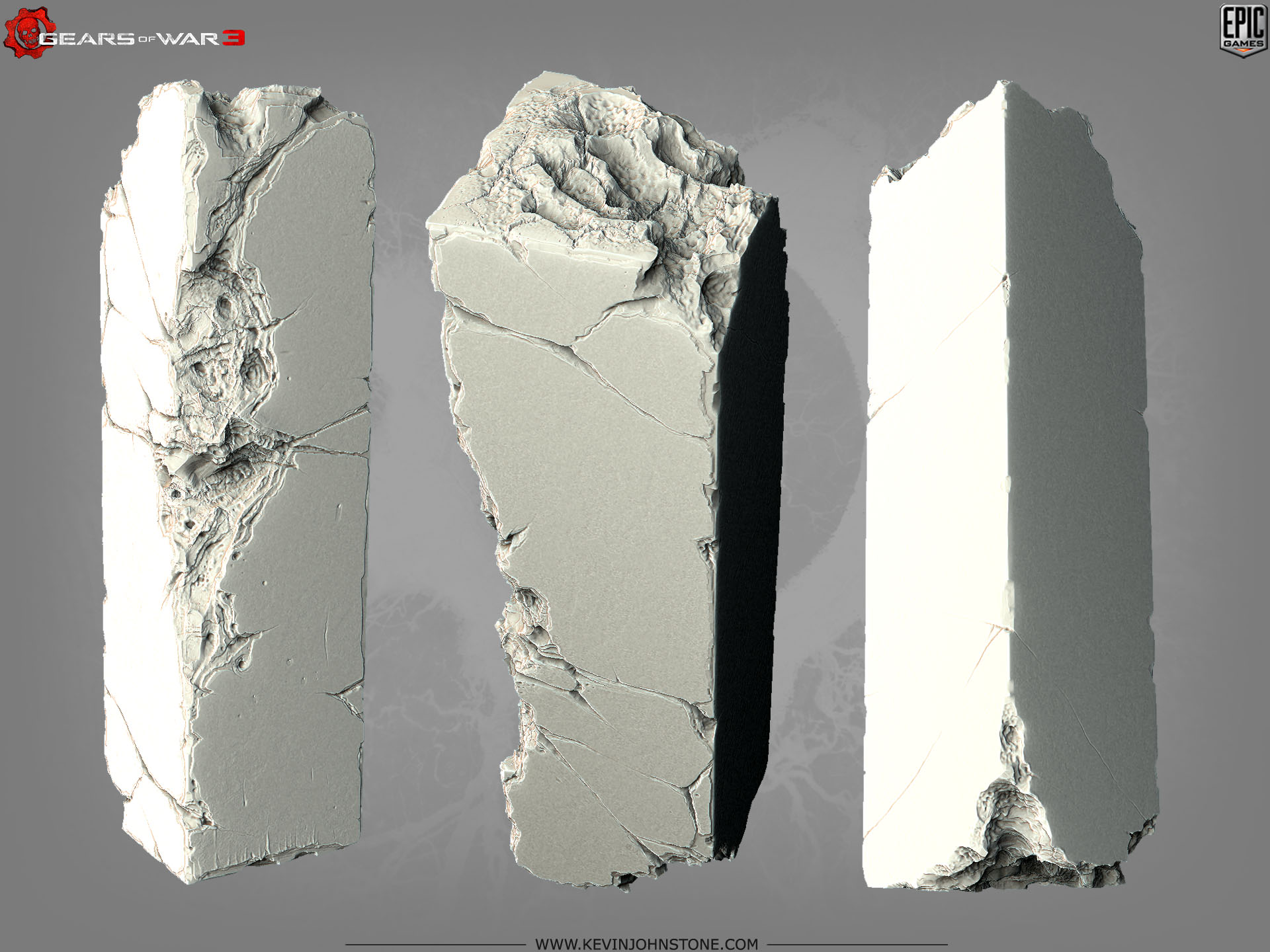
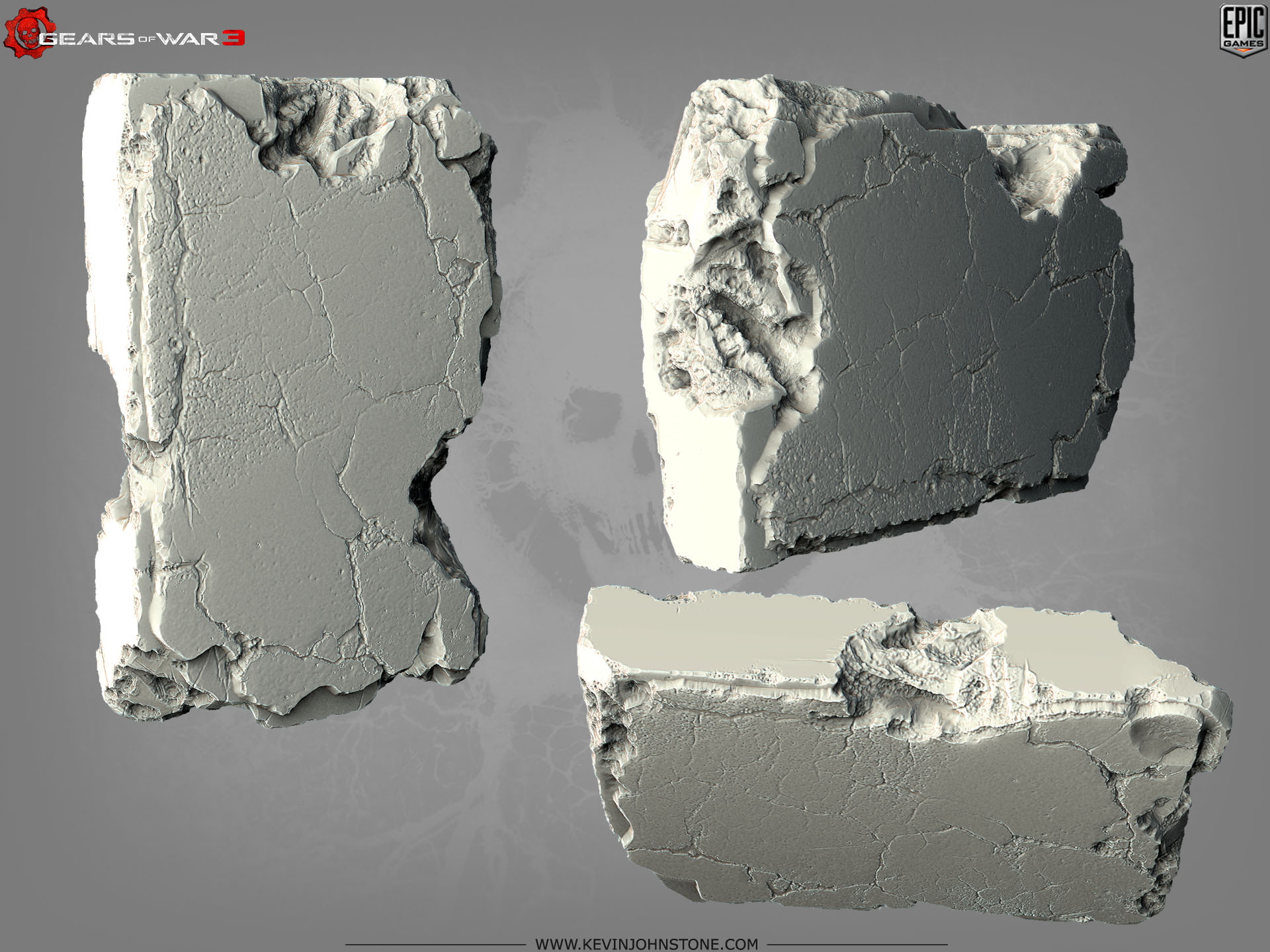
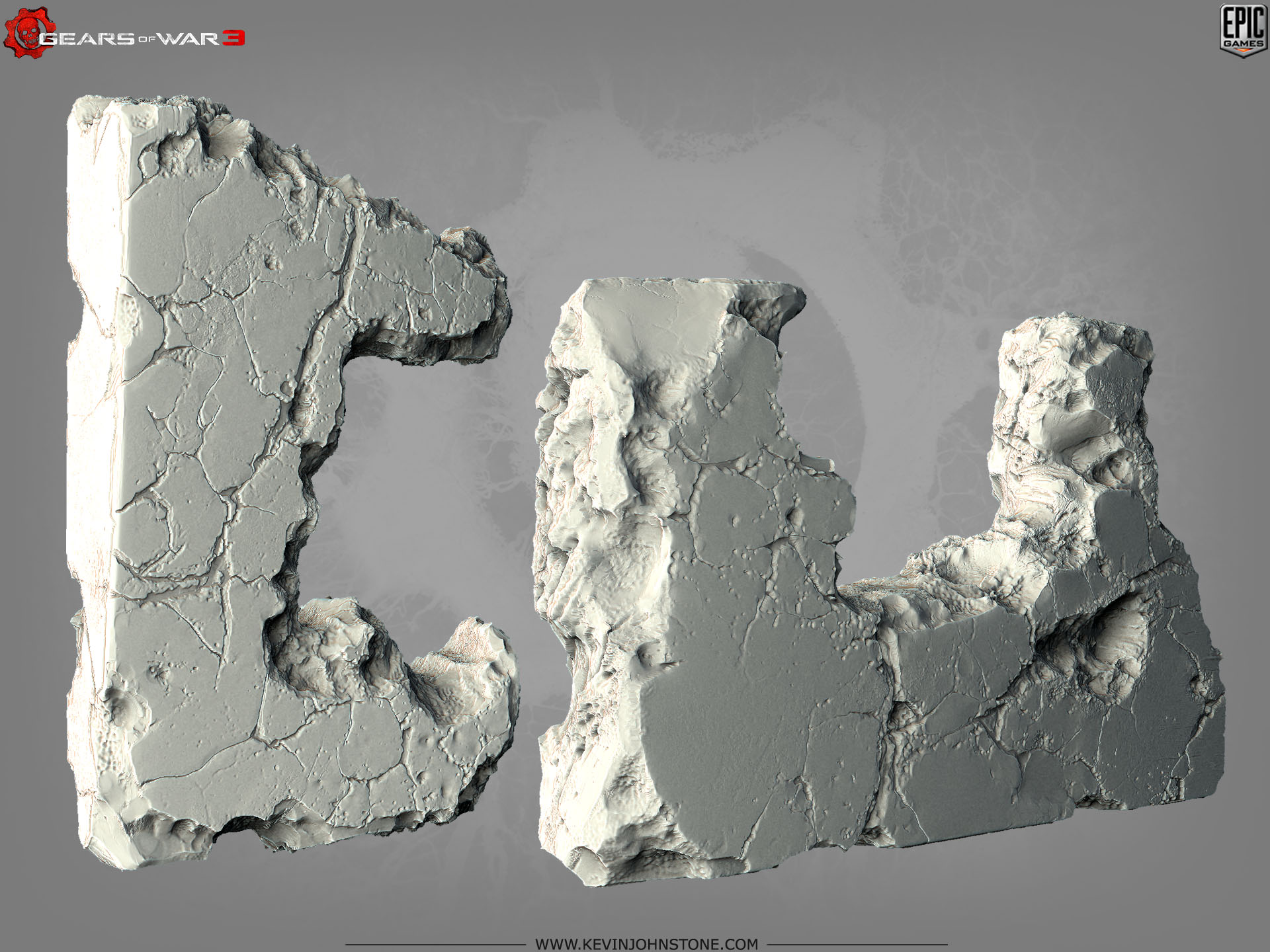
Attachments
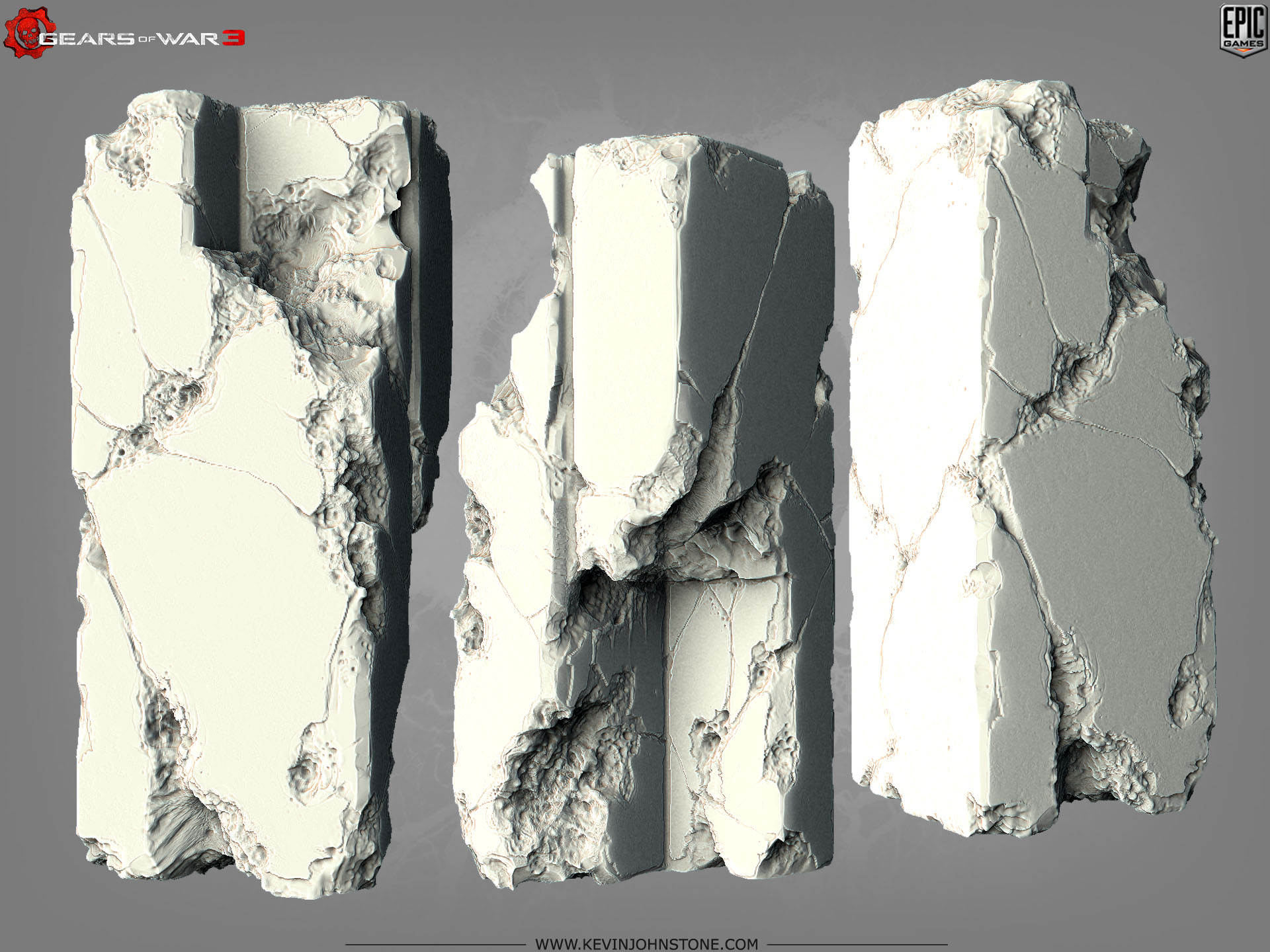
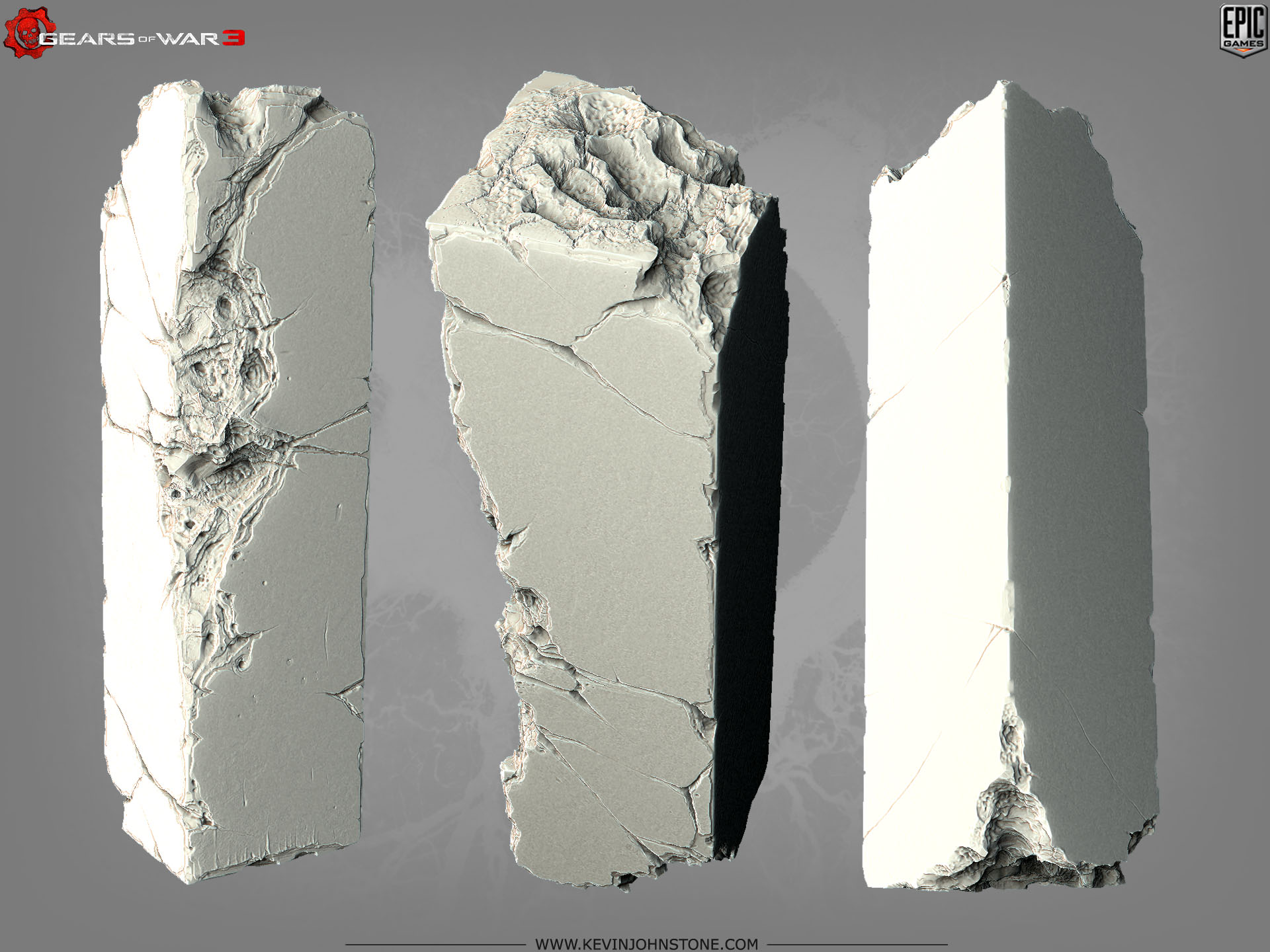
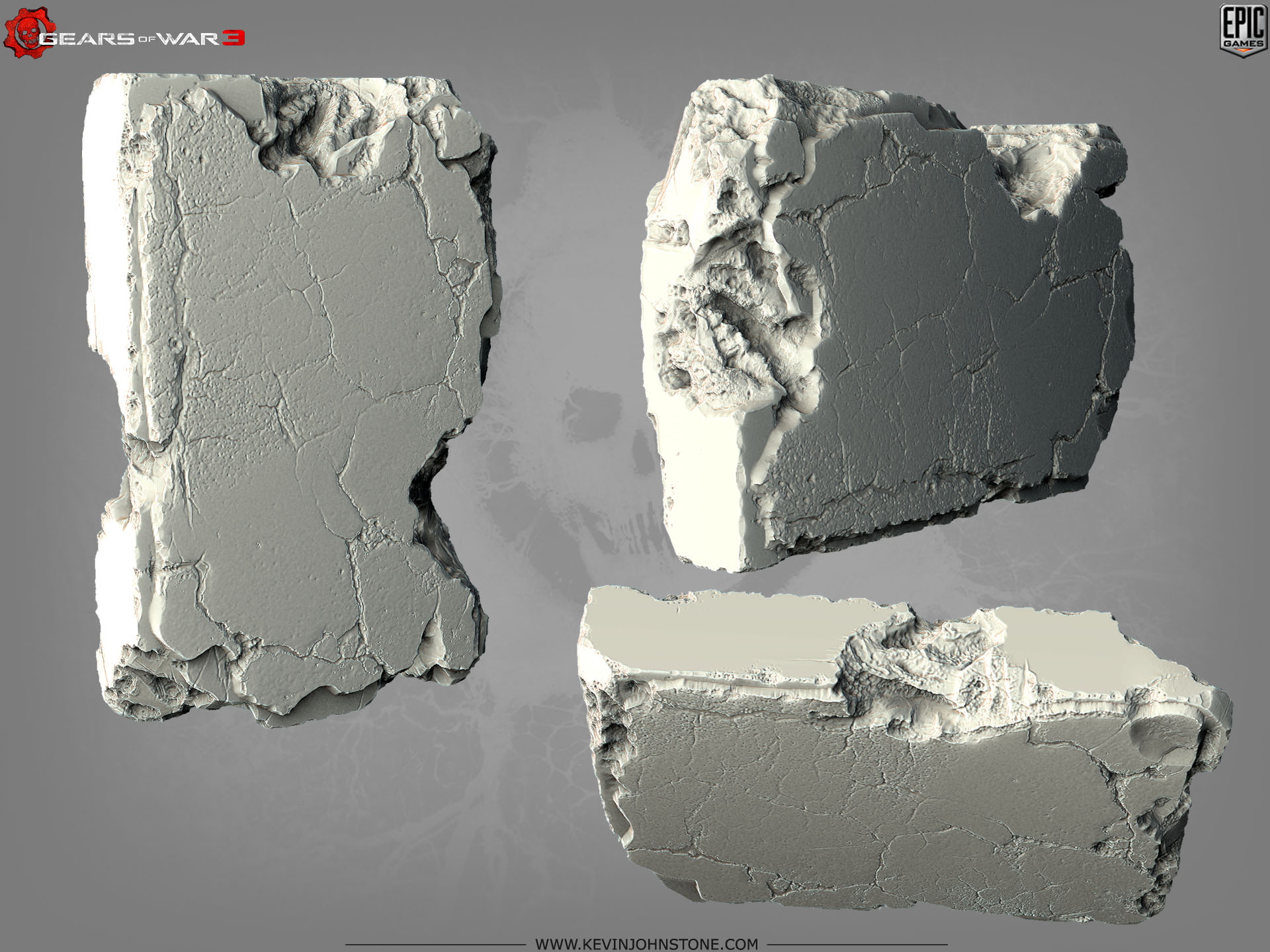
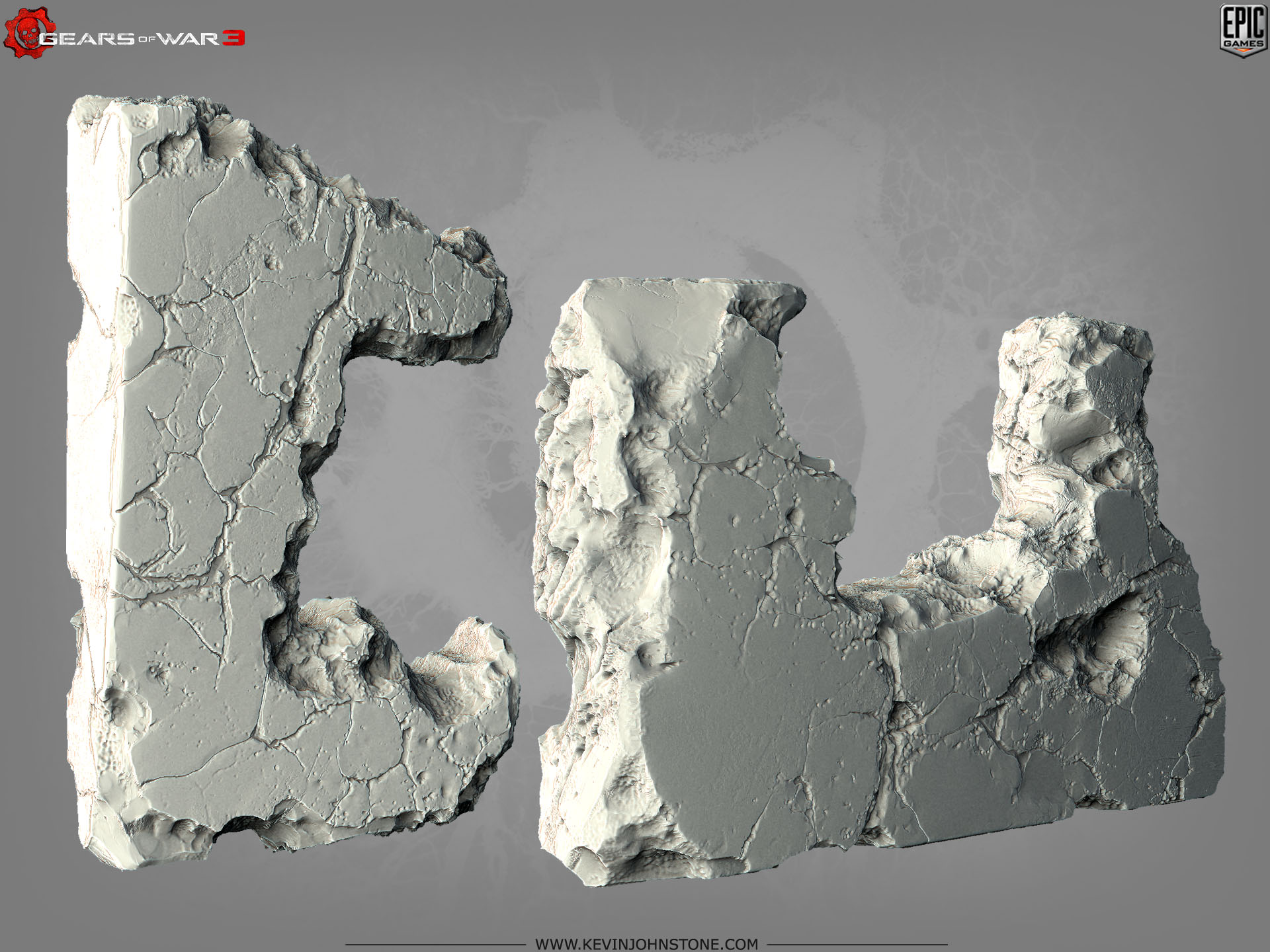
you make it look so natural, just as a stone/pillar would be damaged in the real world. Very cool





