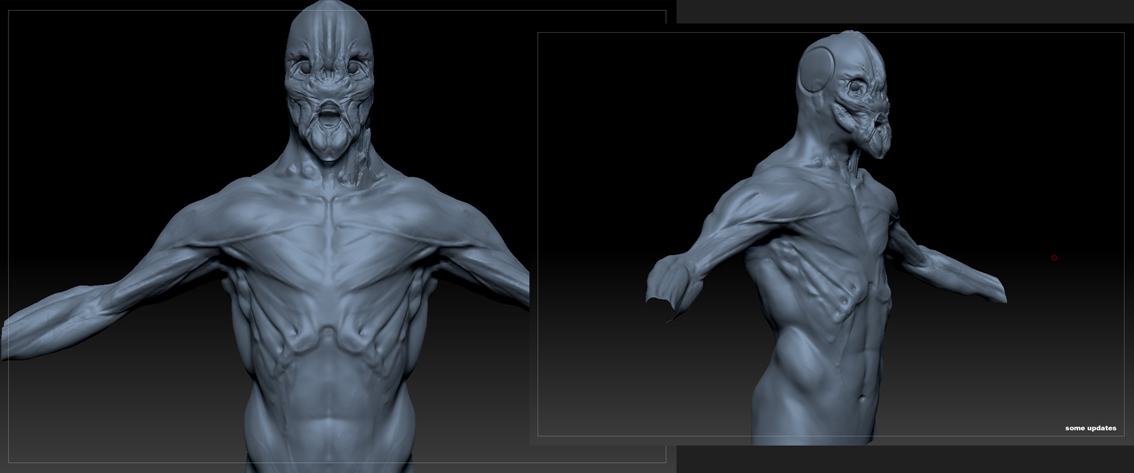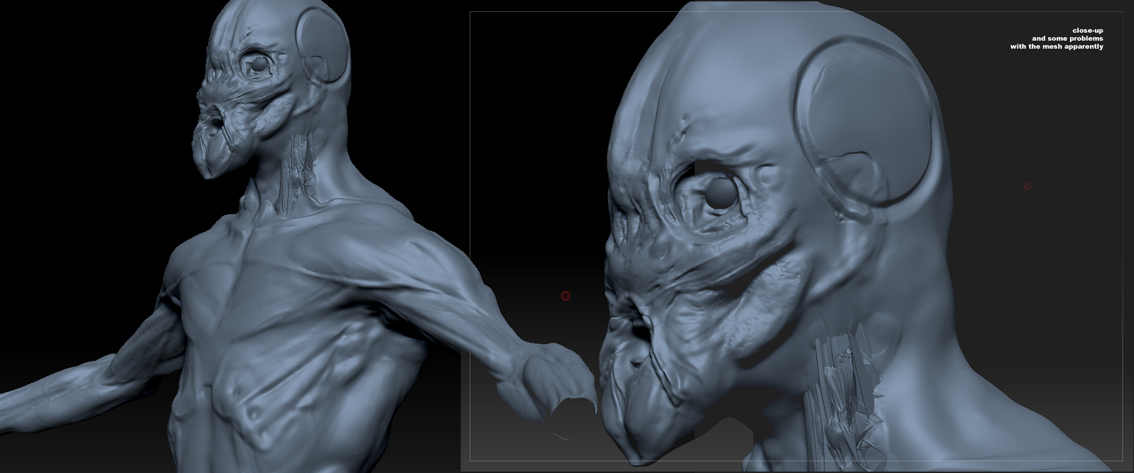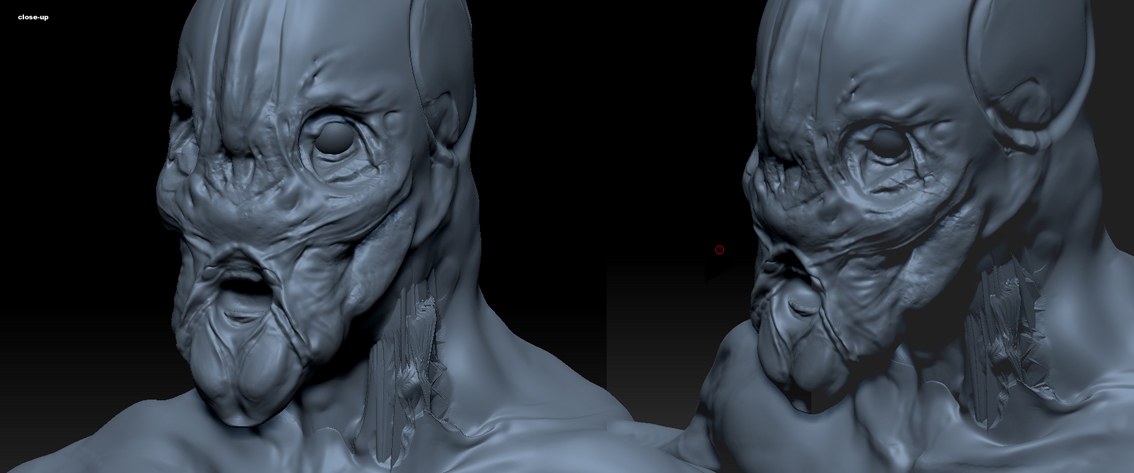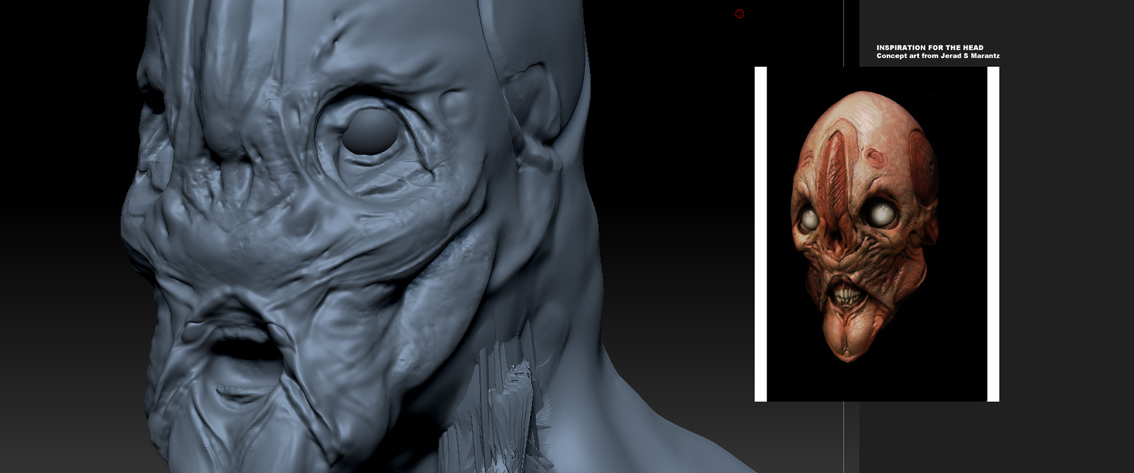Thank you very much!
it’s really good to read your lines… It gives me lot of motivation.
I’m still a beginner and a learner. So your advices and threads here are very usefull even if I’m lost quite quickly! 
erikshawn> yep, really it’s my first. I like to draw even if I can’t do it as often as before but maybe it is helping now with zbrush. thanks for your words.
digital_3d> I wanted to explore a skinny man, quite a challenge for me because I still drawing big dude! And yes, Alien is maybe my favorite monster… so somehow, it might be in a corner of my head…
Jonesky, Tezzy and Rynomyte> thank you guys. And rynomyte, you were the first one to review and comment it. Thanks for beeing my first, and on top of that, positive comment.