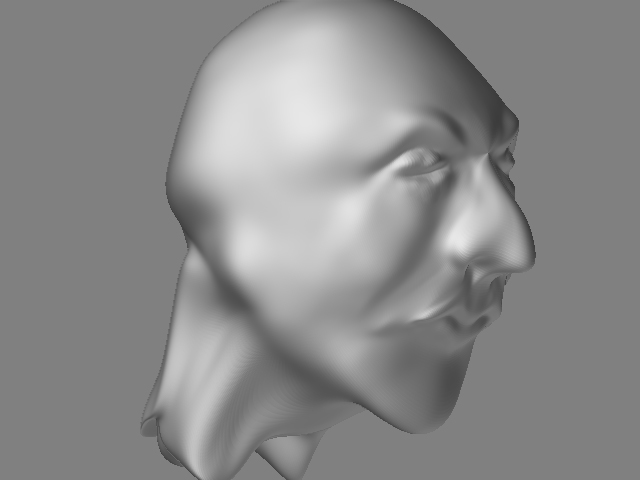Thank you, these will be very useful!!!
Hey TVeyes!
Great contribution to the community! I tried your plugin, since I was very interested in the Max Doc / Fit doc feature. I have just a comment through:
To maximize my work space, I generally hide the bottom bar (Zscript bar). But when I press “Fit Doc”, the Zscript bar is automatically expanded again, losing the benefits of this UI optimization (at least for me  ).
).
Anyways, great work, and thanks again for sharing!
Bye
Michoko
PS: Would it be possible to assign a hotkey for Max Doc, please? It would be VERY handy!
Thks for this, very usefull.
Thank you everyone. I am thrilled by your responses to the zplugins, especially since none of them mention any bugs  There are however some issues with a couple of the zplugins.
There are however some issues with a couple of the zplugins.
Axis Shortcuts: When toggling deformation axes from a drop down Tool palette, i.e not a tool palette in the left or right palette containers, the tool palette might close after each axis toggle. ChadTheArtist pointed this out to me and I thought I had it solved. But at a monitor resolution higher than 1280x the palette will close, 1280x or lower and it will stay open. Again this does not affect the Tool palette if it is in the left or right palette container. I usualy model at a monitor resolution of 1280*768 and only switch to a higher resolution when composing a picture, so for me it does not matter. But if there is anyone who would like to see it fixed I will try and work something out.
Subdivision Switch: In this zplugin’s help section it says to leave both PolyFrame switches off to use the current polyframe view. This is not true. That line slipped past me as I modified the zplugin.
Kev1n: I never checked the names of other program’s plugins/scripts. I doubt Rossi Sebastien will have a problem with a plugin pack for Zbrush named the same as his  Thanks for the info though.
Thanks for the info though.
Does anyone see this as a problem? The name could be changed to, oh I don’t know, Tiny Toolz 
Michoko: Thanks. Yes I see what you mean. I might change the way the zscript window is hidden through Max Doc. But there is a problem. Ideally every zscript should adjust the height of the zscript window as in Functionality 4, IMO. This would allow me to minimize the zscript window, but not close it completely, the difference is minimal. Each time a zscript or zplugin is loaded/activated, zbrush assumes it is to be shown in the zscript window and opens the window to a certain height. But if it is not closed the zscript window height is not adjusted.
Hmm, I could perhaps just follow functionality rule 4 myself and adjust the zscript window height when Fit Doc is pressed :o
Thanks again for the response. Much appreciated, now if someone could please loan me some money towards a toupe. Zscripting can result in quite a lot of hair pulling.
Tiny Toolz 2 is in the making and will consist of at least 6 zplugins. If anyone has any special wishes or ideas just PM me.
Sorry I forgot
Michoko: I intentionally did not assign hotkeys to the zplugins that did not need them. The Axis Shortcut hotkeys serve the same purpose as the normal hotkey so that is not a problem and the Render Region simply would not work without a hotkey.
Generally I think it is a bad idea to assign hotkeys to Zplugins as they can so easily conflict with the next zplugin installed. The order in which the zplugins are loaded determines which zplugin gets the hotkey, i.e the last one loaded.
Instead the user should modify the DefaultZscript.txt file to include the desired hotkeys. Check Marcus_Civis’ response in this thread for how to edit the DefaultZscript.txt.
I of course also think it is a bad idea to post some zplugins without adding the above info  Btw, you are right, the Max Doc button is begging for a shortcut key.
Btw, you are right, the Max Doc button is begging for a shortcut key.
A hotkey editor should be available at some time.
Great TVeyes! The thread you pointed me at seems really interesting. Since I have an AZERTY keyboard, the brackets hotkeys for increasing/decreasing the brush size don’t seem to work. I will certainly be able to re-assign them using this trick, so thanks a lot!
I can’t wait for the next version of Tiny Tools 
Bye
Michoko
Thanks so much for these great tools!!
I like the shortcut axis, but could it be exclusive with an option?
I mean if you press x, you want x ONLY activated, currently it activate x but you still need to deactivate the other axis.
Junk : I will post the improvements to Axis Shortcuts we discussed in a couple of days.
Thanks again for the comments and feedback.
Hi TV,
Again, thank you for another nice handful of very useful plugins!
I thought I might toss out a question/suggestion concerning one of your nifty tools…
It makes sense that the SHIFT-Click configure option on the SubD Switch Icon only pops up if there is an active polymesh with two or more subdivisions in effect.
But otherwise, when you SHIFT-Click, nothing happens. It feels like the Icon is broken. maybe a warning of some kind might be appropriate when you are in other modes?
BTW, an additional comment on your icon design choices… they blend well with the other standard ZBrush icons. Thank you for this… the ZB interface still feels coherent!
Maybe future plugin designers will also give due consideration to the wisdom of this? 
Sven
hello how r ya to every 1:rolleyes: taht 1 is my new experimental work on which i m still working on it y iu submit uncomplet b/coz i need to alll my seniour cretisize on it thanx .
Attachments