Being a huge Howard Stern fan, I thought it would be fun to do a sculpt of Mr Bababooey. Still a WIP it was really hard to find any profile views.
[attach=135654]booeySculpt_01.jpg[/attach]
[attach=135655]booeySculpt_02.jpg[/attach]
Attachments
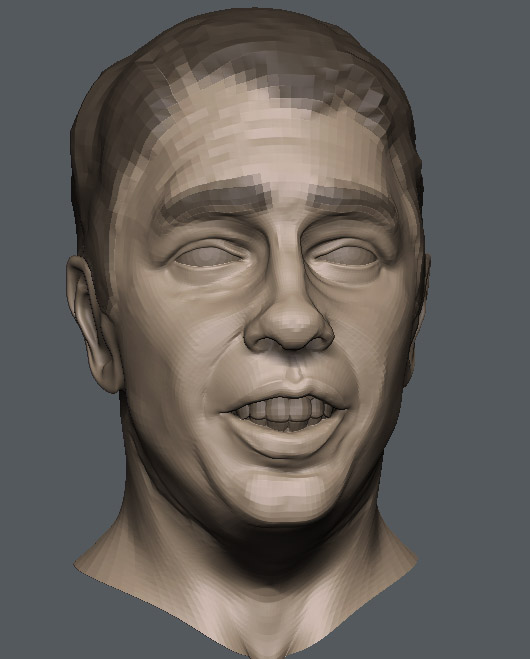
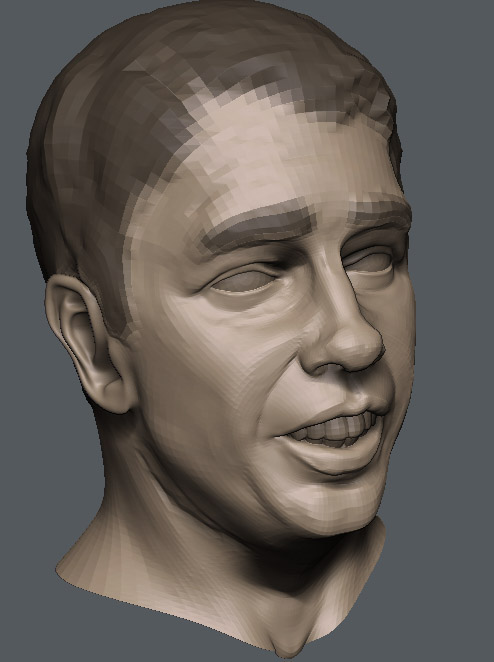
Being a huge Howard Stern fan, I thought it would be fun to do a sculpt of Mr Bababooey. Still a WIP it was really hard to find any profile views.
[attach=135654]booeySculpt_01.jpg[/attach]
[attach=135655]booeySculpt_02.jpg[/attach]
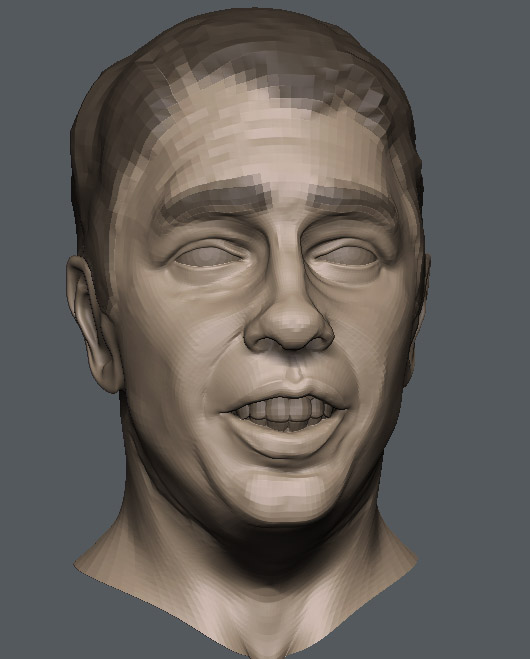
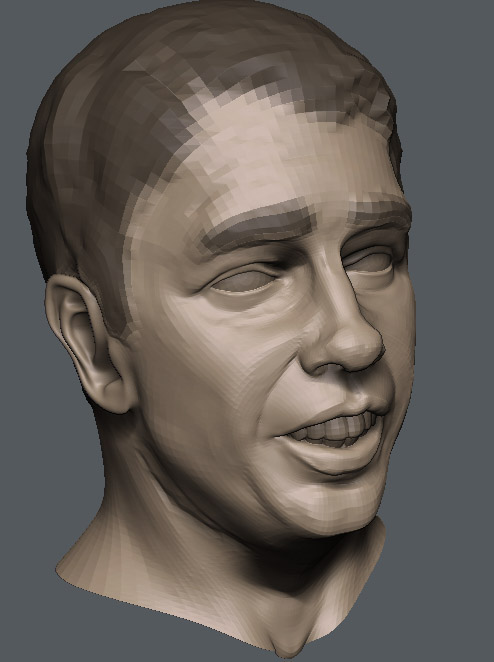
Hello, hello, An update of fla-fla-flo-hi
[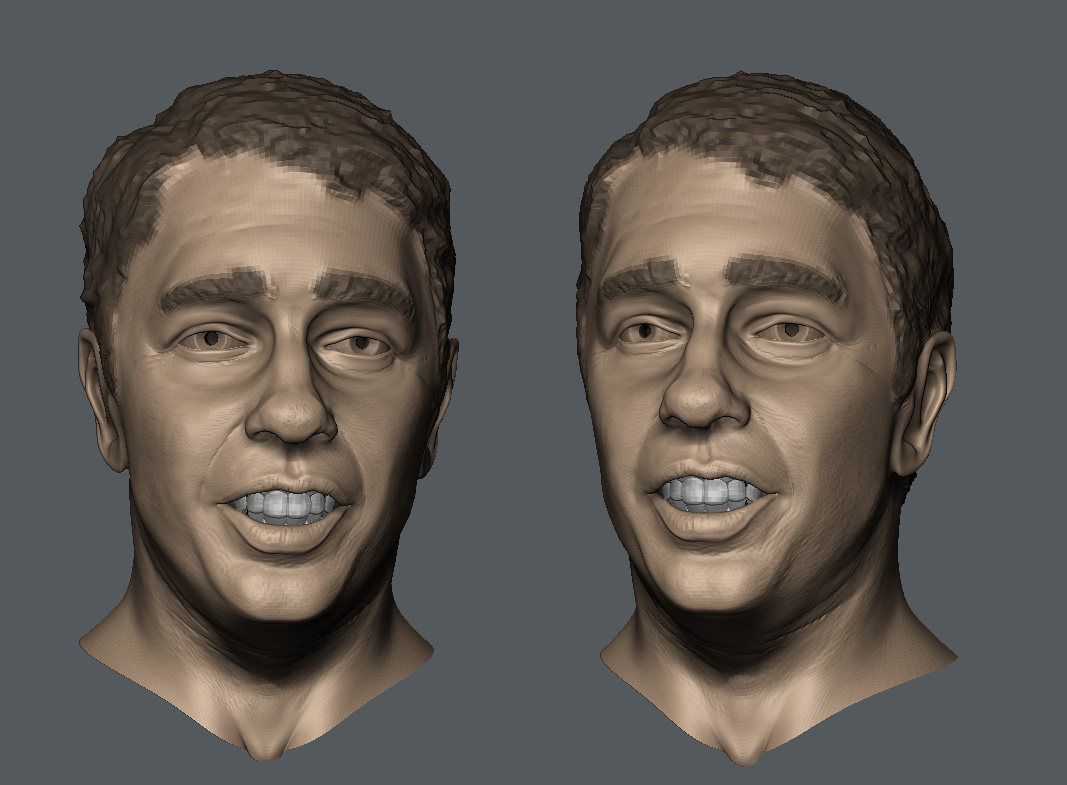 ]
]
cool sculpts man.
likeness work is great, the abstracts are really cool, keep me up at night.
Great work! 
Baba Booey - Baba Booey
awesome anatomy!
Really superb work! I especially like the Buscemi bust. He does have one weird looking face in real life eh?
Thanks everybody, Yea I thought about sculpting Buscemi smiling as someone earlier mentioned cuz if his “scraggly” teeth. I should have some new stuff soon… maybe not of the Buscemi sculpt but something.
Really like you scorpian sculpt there!
The creature is cool too, he looks like he’s been watching naughty videos!
LOL! naughty videos… Silent Hill was mentioned earlier here so I’m posting a sculpt of the coolest creature in the series. I extracted the actual game model from the pc version and cleaned up the geometry so it was mostly quads then took into zbrush. The fun part was using the actual game textures to mask by intensity and extract the finer details.
[ ]
]
So essential you didn’t do too much work on Red Pyramid. It was all from the content you uploaded from the game. Am I right? Neat idea to use all the textures but, you should have tryed to do more work on your own.
Justin
this looks really cool!! i never played the game, but the sculpt is cool! 
love silent hill and love the idea of retrosculpting the model. Nice idea. I wonder if there will be other retrosculpts to come.
Keep up the fine work and make the knife bigger :lol:
nice work, always liked this character.
wow awesome work!
great concept and skills! Will be following this thread now 
cheers!
Very nice, I love the idea of introducing textures to displace the sculpt as you have. It adds so much richness to the sculpt.
May I ask how you do this?
Thank you everybody.  The way I used the textures is to bring in a texture and go to the masking menu Masking>Mask By Intensity then turn off my texture. You will see the model is masked based on the lights and darks of the texture which is why its a good idea to bring the texture in photoshop first and use levels to bring out some contrast. Now that I have my mask I used the claytubes brush with a low intensity and noise added to the alpha to bring up the details. Of course its a good idea to store a morph target first. Hope this helps. Let me know if it works.
The way I used the textures is to bring in a texture and go to the masking menu Masking>Mask By Intensity then turn off my texture. You will see the model is masked based on the lights and darks of the texture which is why its a good idea to bring the texture in photoshop first and use levels to bring out some contrast. Now that I have my mask I used the claytubes brush with a low intensity and noise added to the alpha to bring up the details. Of course its a good idea to store a morph target first. Hope this helps. Let me know if it works.
Very nice sculpts Eraserhead! 
Thanks guys. I have another likeness attempt here this time female. Still needs work suggestions welcome.
[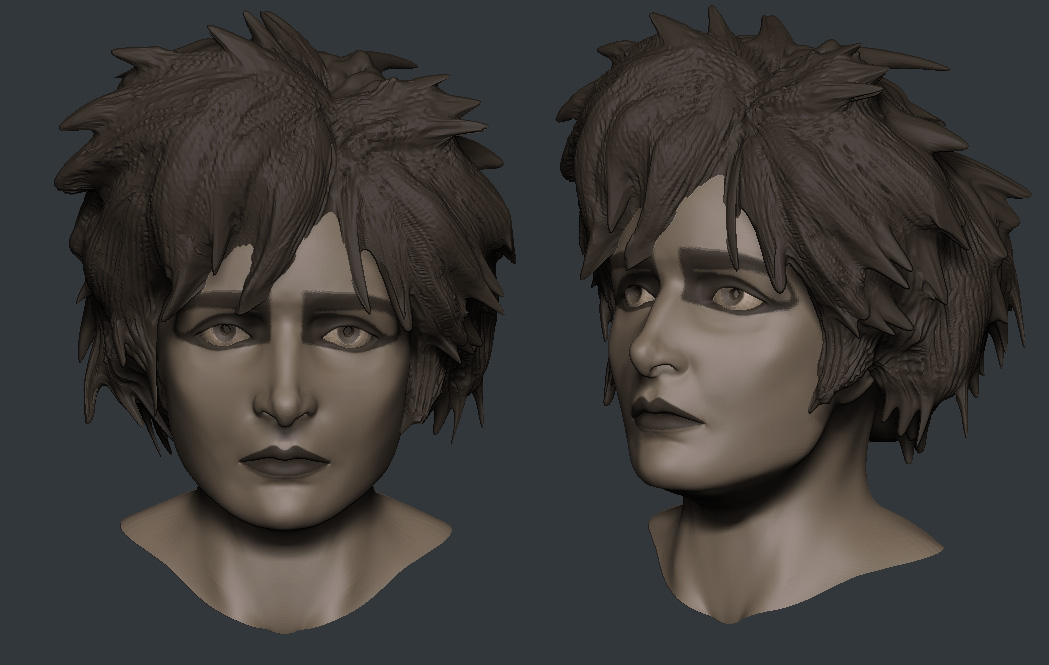 ]
]
Nice work! 