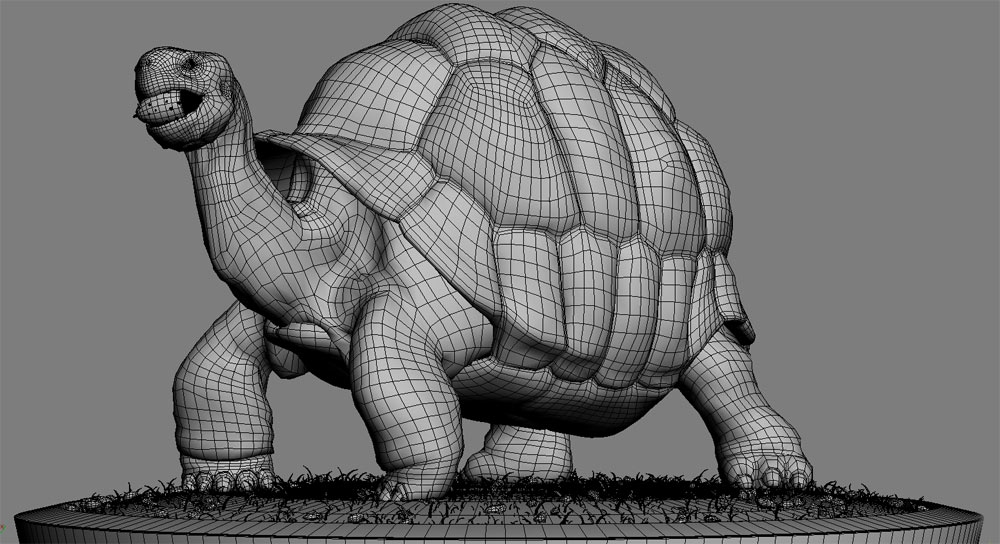OK some more information on how it was sculpted, although I think there are many better ways to do this than how I went about it.
To do the larger scales I just masked out the shapes for each scale and then brought the scale out with the standard brush. I made a few simple alphas in photoshop for small groups of scales and some for larger groups. I then used the alphas with a standard rectangle drag brush to drag out and rotate groups of scales. I tried not to overlap them and then filled in the gaps between the scale groups by hand, just painting in the scales with mask, then bringing them out.
In nature the tortoise shell seems to be made of layers of material that build up and then harden so I tried to imitate this by using the claytubes brush and just painting strip after strip by hand and overlapping them a bit. I painted a much finer bump map in photoshop that gives the shell the finer ridges and scratches. Bump maps are great for fine details like that.
I exported cavity maps and mixed them with my displacement maps to form a base for bump maps. I mixed in painted details and edited photographic material as well. You can see that the attatched zbrush sculpt is not that great to look at but I only used it for the main displacements and then used the bump, diffuse, specular and glossiness maps in mental ray.
I hope this makes some kind of sense. If not I can try and elaborate on any specific questions.
[attach=172526]ScalesAlphaSmall.jpg[/attach]
[attach=172529]ScalesAlphaCropped.jpg[/attach]
[attach=172531]TortoiseSculpt.jpg[/attach]
Attachments