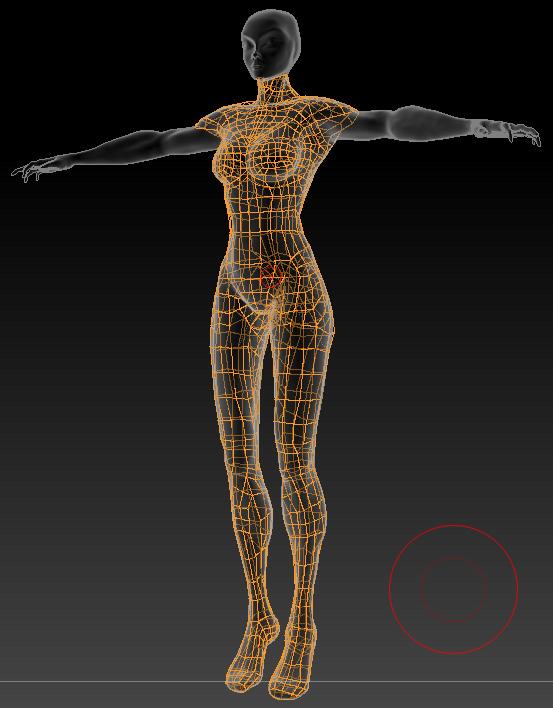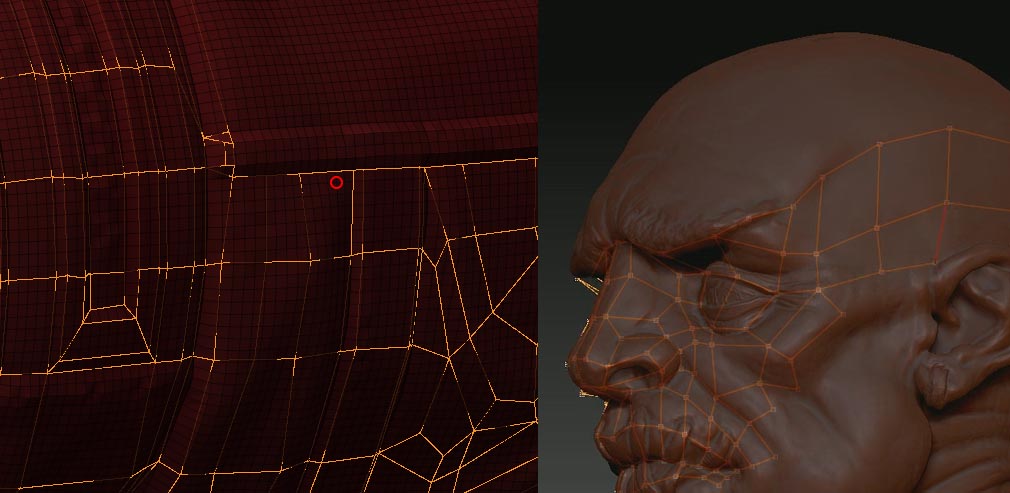Sorry to not answer before, but i was pretty bussy.
I tried both methods, and the first one still have the problem that the pointer snaps to the back topology, so if you have a model with a lots of topology points it make it very hard, so here the problem that i see is not the visibility is the interaction of the back part.
And the second method, i followed the tutorial, but when i arrive to the part to start to retopology, but acording the tutorial (if i understanded it correctly) you start to retopology without bind with the model, that allow me to just retopology the zsphere, and if i bind the besh i have the same problem than before. I’m doing something wrong?
 This really helps me a lot.
This really helps me a lot.