Pssshaw! Jason secretly works for Pixologic.  Awesome design, reminds me of the Ancient Japanese dragon prints. 5 stars. This is intense effort. Your humbling me, I haven’t redone something twelve times yet!
Awesome design, reminds me of the Ancient Japanese dragon prints. 5 stars. This is intense effort. Your humbling me, I haven’t redone something twelve times yet!
Hahaha, thanks womball. Well usually I limit it to 2-3, but this guy has been a challenge for what the script calls for. Besides it’s nice to know that I can do it repetitively and improve as I go. This base structure won’t change anymore I don’t think as it seems pretty solid for the needs. 
OK almost done detailing Level 3, just the wings and facial area left. Then some poses that so many are bothering me about. Sheeesh, you’d think you never saw a dragon before! I mean really, we barbeque 'em every Saturday night where I come from! 
Sorry for not posting the link to the ‘Origins’ blog, but Robert and I have been really busy and he’s been babbling too much for coherent thought, much less words. 
Jumped to level 4 to do some poses, I’m happy with the overall look of motion that can be achieved very quickly. 
Jason,
Apparently a true Zsphere master never rests eh?
Good stuff amigo.
~Brian
Looking better and better J  small_orange_diamond
small_orange_diamond great work!
great work!
Those horns have certainly ‘signed sealed and delivered’ his character 
Barbied fillet o’ dragon - mmmm…

Chris
Thanks guys, getting close to going super detail on him… 
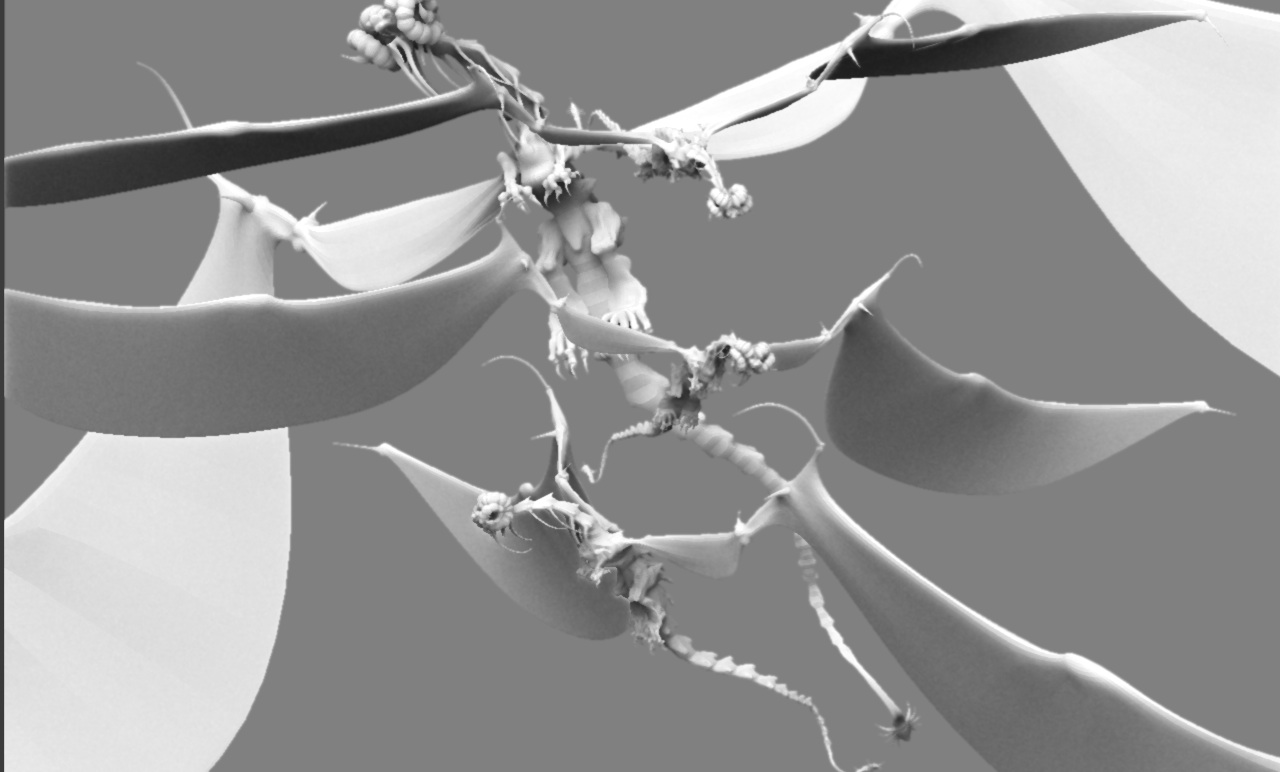
Attachments

Wow! Missed this one. Refreshing to see something original with a dragon .
I’ve started looking through your thread on ZSpheres again now that I understand what you are talking about. It has helped me a lot 
very cool style. I really like the surreal look and feel to it.
And also the complex and fine structure of the sculpt looks very good.

 sweet dragon man, very sweet, Love the ram head…
sweet dragon man, very sweet, Love the ram head…
Just a question ill like to ask for skin membrane between the wings how do u set it up so it works as a membrane. for example it stretching out or catching pockets of air as the wing flaps, and it squishing together when the wing closes. Modifiers?
Well hello…
Blaine91555, always appreciated. If you have any questions running through the zsphere thread post them there so we can grow the library. And as time permits I can collect it into a solid and useful tool for people.
jais, thank you, appears someone has been reading my notes…
Soulstealer, everything here is zspheres, at the top, first few images for sure so the zsphere structure early on. The membranes are pulled from the zsphere chain using the zsphere magnets, this also means that as I bend the wing joints I can control the centre flow of each area that such a magnet exists in. Then Zbrush does it’s thing by stretching the mesh within the guides of the morph pose stored. The magnets act like zspheres, but pull/push/scale mesh.
I think that’s what your asking, if not just rephrase and I’ll try to wake again after breakfast and a large pail of tea. 
Just remember that this is all for look, motion/bending issues to the mesh and to nail key poses all before trying to rig in another app - in this case Maya for MotionBuilder use. It’s really good to get alot of things worked out. If you were asking how it was going to be set up for animation, well this would not be the correct forum for that.  Of course you could do pose to pose stop motion this way, hhhmmmmmmm…
Of course you could do pose to pose stop motion this way, hhhmmmmmmm…
OK I had some time while on the phone or listening to messages and watching farms and servers play merry heck with the little lights under the supervision of iTunes - REALLY LOUD!!!
Here are 2 head images level 3 for the first, and level 4 for the second which has the horns hidden to show as the structure builds on itself. It really is still at the spatchula full of putty stage, slap it around, until the shapes start appearing. I’ve hidden most of the tongue and body as well. 
[attach=44275]Picture 3.jpg[/attach]
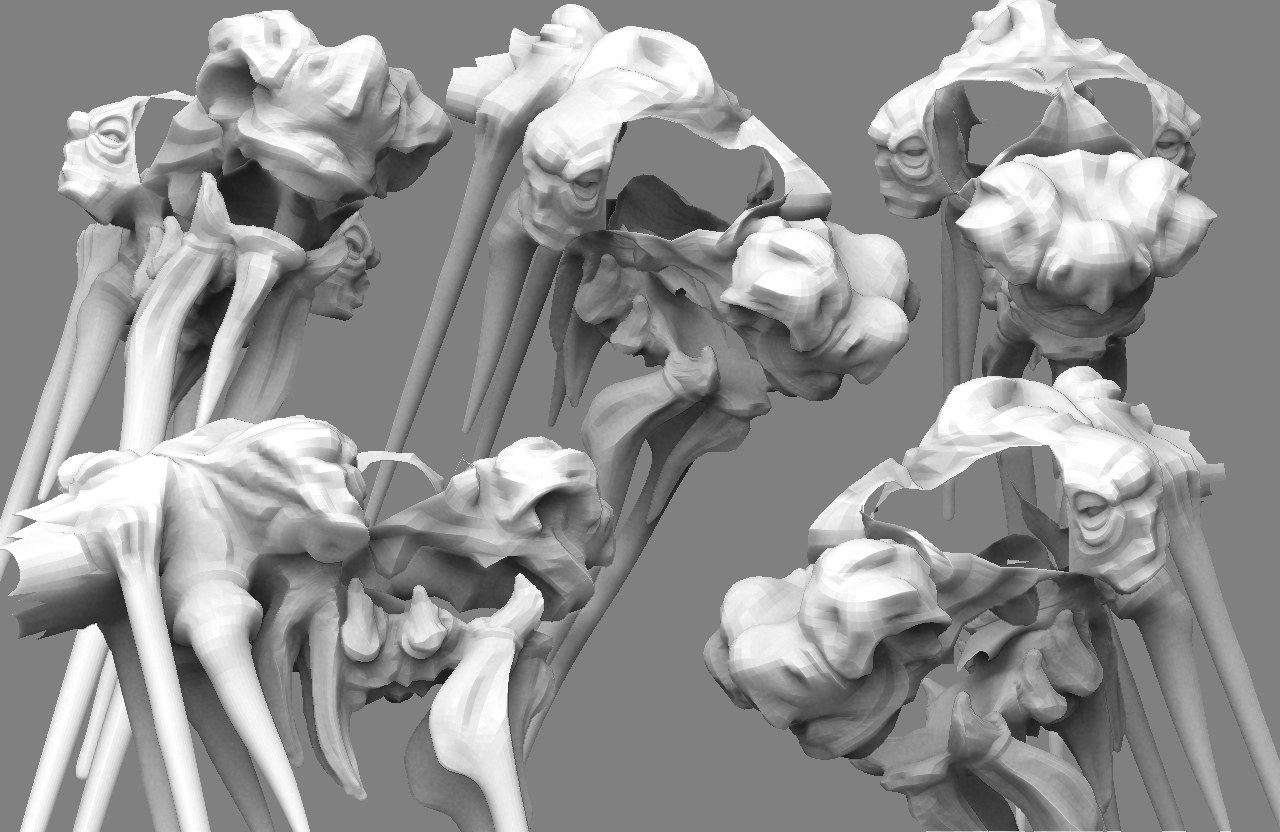
EDIT: added a nice bit as I start on the horns…
Attachments
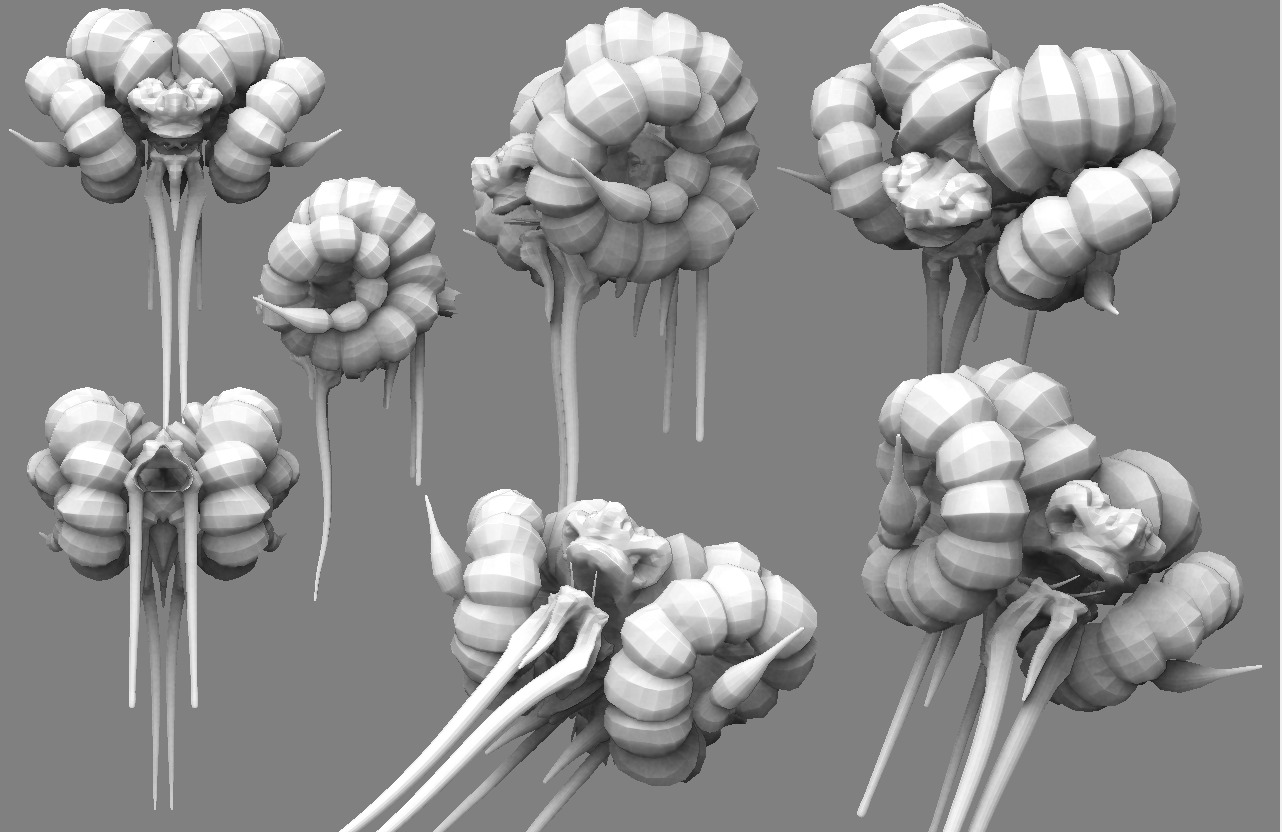
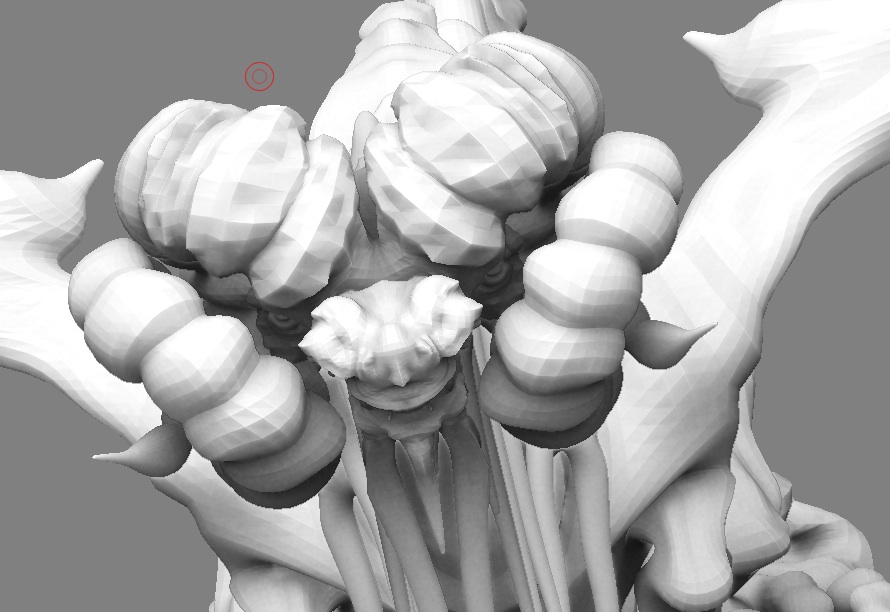
OK, more on level 4, and quick look at how it’s going with level 5 just for render. 
Attachments
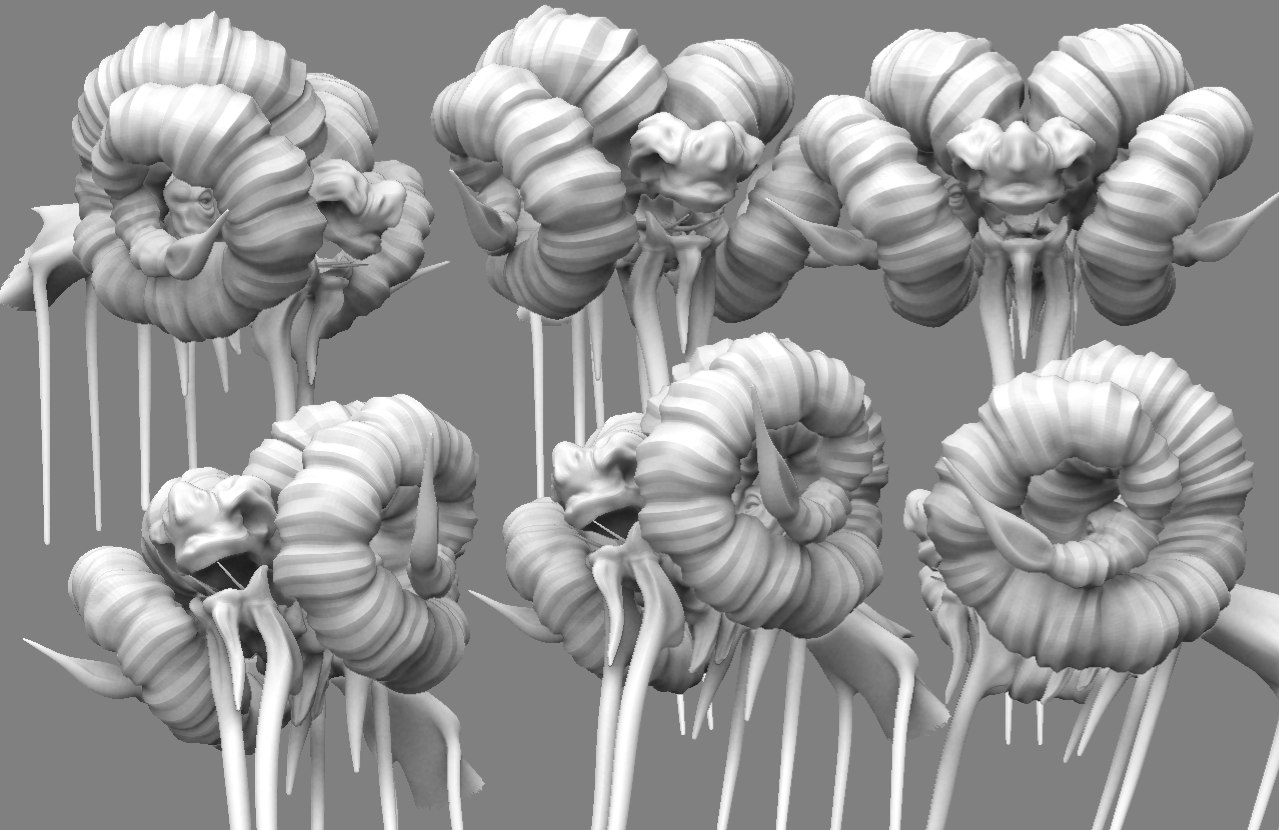
I like, he looks really awesome!
Looks great Jason. You must have a really sweet vid card to able to go to level 5 with that model.
/me is jealous.
Well hello CassandraRoth@Centre, welcome to the thread.
And hello to you oR_Creeper. I can actually goto level 7 - MacBookPro 17" ATI X1600 with 256MB graphics card and 2GB RAM - Note: running under emulation! These things rock! Handles full 24p HD frames as well, multi stream, the power is intoxicating. 
Thank you both for your comments and interest, I have to get more stuff posted soon. 
Lookin forward to it!
The flying poses are awesome! The way the wings seem to be flapping really gives the sense of his weight… it seems that all that time dedicated to your Zsphere thread really paid off
Can’t wait to see level 7! Ooooooooh yes, the details!
Thanks elarcano, I did that just to make the animators work real hard later on to best me! Hehehe! 
Details are coming, just have to find time, away from the phone, Skype, email, etc., concentrating on getting the Blog up for Robert to spew forth his vision to all. Well, all that leads upto the movie and isn’t within the movie anyway, we hate to spoil suprises… 
Ooh! There’s somekind of movie comin’ out of this model? Sweeet! 
Just found this thread. The dragon’s lookin’ great! Any updates?

