this is a lovely stylised sculpt 
Thanks Sparky! 
Aways wonderful creations, I’m wondering if this most popular thread works for you. It’s popular by all means, but still wondering.
Hey Michalis, thanks for visiting  I haven’t noticed anything different apart from less visits since the thread is now hidden in here hehe.
I haven’t noticed anything different apart from less visits since the thread is now hidden in here hehe.
Something I’ve started a long time ago (first post of this thread), I’ve found time to play with it today. Base modeled in lightwave, high poly and polypaint in Zbrush. Zbrush best + bpr render, photoshop composition.
LOL Cherub…Lonely at the top… …I’ll still visit you…
…I’ll still visit you…
That heart is looking great.
 …makes me wish that I didn’t smoke…
…makes me wish that I didn’t smoke…
Hehe thanks SpiritDreamer (btw the game is coming slowly but it’s coming okay, still modeling stage).
See you
[tip.jpg[/attach]–>%3C/font%3E"]](http://%3Cfont%20color=%22#9A9A9A%22%3E
Awesome thread!Awesome work. Thanks for the tip, im not familiar with the retopo in zbrush. I usualy use another program to build the lowpoly topology.
Can you share some other stuff about this small_orange_diamond
small_orange_diamond
Thank you digitalmind! Sure, please tell me what you want to know 
Thanks cherub!Just want to know how you can add the topology cage and edit like you did on the video. Sorry if this sounds odd. I see lot of artists using this technique but this is something i missed.Im tired of jump to topogun just to retopo some minor simple geometry.:)
Hey, it’s fairly simple so I’ll just text you;
First you open a mesh you want to perform a retopology on. The you select a zsphere and go to tool-rigging-select mesh and find and select that mesh.
Then you open tool-topology and you can edit topology which let’s you recreate the topology from scratch on you mesh. Or you can select topology which let’s you select the low poly cage (this has to be imported beforehand into Zbrush or you can clone the original mesh you want to retopologize and lower it down to any level you need for your low poly cage instead) to be projected over your high poly, and you can also edit this. The tools you’ll use are transpose tools - move and draw. If you want to select a vertex in the topology cage to start the further topo construction you do it by holding ctrl+clicking. *also this sometimes causes masking so if you find your vertexes don’t move, just click and drag in the empty area around the model to unmask.
Hope this helps, if not there are a lot of tutorials regarding retopology in Zbrush.
*alt+click will delete a vertex of the cage also the lines originating from it.
*you can change brush size for moving verticies, it then acts as a falloff.
*tool-projection - to project details from the mesh into the adaptive skin
*press A to view the result, or tool-adaptive skin - preview. Make adaptive skin to create the subtool from it
Thank you very very much cherub!!! Really helped me .You saved me from a lot of time jumping between tools. It´s so simple… problem completely solved.Cheers!:D small_orange_diamond
small_orange_diamond small_orange_diamond
small_orange_diamond small_orange_diamond
small_orange_diamond small_orange_diamond
small_orange_diamond
I’m glad :) BTW if you want to save the retopo and continue at a later stage be sure to unclick the edit button and then save it, otherwise it messes up. Also best don’t turn perspective on when retopologizing, it’s glitchy with P on.
BTW if you want to save the retopo and continue at a later stage be sure to unclick the edit button and then save it, otherwise it messes up. Also best don’t turn perspective on when retopologizing, it’s glitchy with P on.
very nice work! and thanks for the tip!
i was wondering what matcap you are using. it looks very good
Hi testudinis. It’s the plain basic material amtcap but there were 3 lights in the scene at the moment, one main a little to the left and up, one rim in the back and upper right corner and one fill on the right front.
[thumbnail.jpg[/attach]–>%3Cbr%20/%3E%0A%3Cbr%20/%3E%0A%3C/font%3E"]
](http://%3Cfont%20color=%22#9A9A9A%22%3E<!–[attach=267020)Based on Norman Rockwell’s Jester, I’ve created this today to see how much I can push Zbrush retopo tools for the clothes with decent topology.
Some wipshots
[wipshots.jpg[/attach]–>%3C/font%3E"]](http://%3Cfont%20color=%22#9A9A9A%22%3E<!–[attach=267022)
Final
[Jester.jpg[/attach]–>%3C/font%3E"]](http://%3Cfont%20color=%22#9A9A9A%22%3E
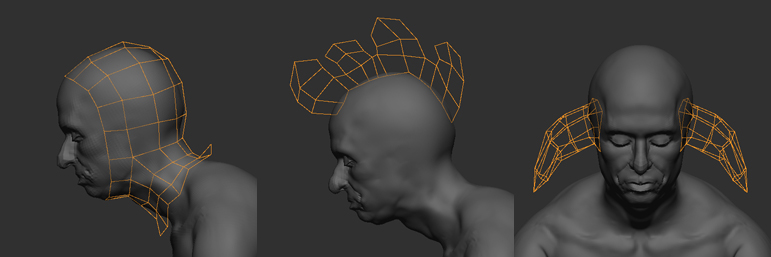

Attachments

Loving the Jester, Cherub 
Awesome. Maybe strips could be made by masking loops of polys ( but move/rotate tool masking), to make them straight but I’m not sure if it would be possible. Depends on pants topology.
Dude, the jester is awesome… your work just keeps getting better and better! 