Thank you for the great head…It truly is a nice place to start sculpting.
Yong
Thank you for the great head…It truly is a nice place to start sculpting.
Yong
Sorry, but I am a total newb to Z Brush. How do I open this file? lol
The zip contains an .obj. Just use the Import button, rather than the Load Tool button in ZB.
Thanks for the mesh, nickz. I fancied having a quick play tonight, and this will be perfect to experiment with. Cool renders too … love the skin detail. 
Did you use some kind of automated process to do the turn table pic?
Hey guys, sorry for the idiotic remark, but how do I go about getting the head to subdivide further than it currently is. I don’t see how to give it an adaptive skin (like when you’re working with zSpheres) . Sorry I’m very new to this program. Thanks!
No I just rotated my view in ZB and exported the images out to Photoshop where I composted all of the images together.
I’m glad to see people are having fun with the base model.
I’m going to look into using http://www.bittorrent.com as a means of distributing my hi res mesh with the alpha texture embedded into the Ztool.
Does anyone have any advise on doing such a thing? Would there be a way to start a ZBrush sharing group using bittorrent?
I have some other things I wouldn’t mind giving away at a later date if this all goes well.
Thanks guys and keep the heads rolling!
Peace,
NickZ.
Thanks guys and keep the heads rolling!
Peace,
NickZ.
Kovac vbmenu_register(“postmenu_223161”, true); -
You need to use the divide button under the tool sub set.
[attach=16245]divide_me.gif[/attach]
Ctrl + D is the shortcut to divide up one level.
d will let you look up one subdivision level.
and shift d will let you look down in a sbdivision level.
Happy sculpting,
NickZ.
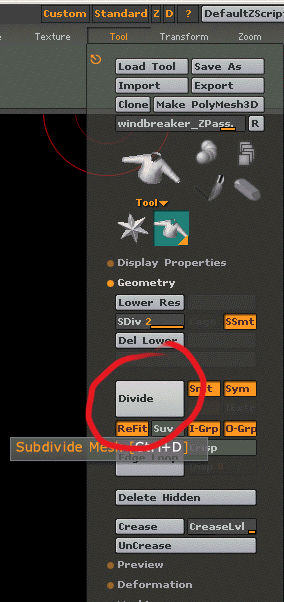
Thanks nickz!
I knew about Shift D and D but didn’t know CTRL D upped the subdivisions. That should help nicely 
Here is the Hi res head that I made in the ZTool form. There is also a ZBrush doc in here as well that should hold the material I was using and the lighting set up.
Nothing too fancy but I thought someone might like that as well.
Hope everyone enjoys!
Peace,
NickZ. 
Hello Nickz,
I just wanted to say Thanks for sharing the base head model…
I downloaded it today and wanted to give it a go and play a lil bit with it. So, here a WIP of what i ended up with… Hope u like it…
Thanks again!
Cheers Nickz!
Kev
p.s: I’m a Zbrush newbie so, critics and comments are more than welcome…
Cheers all!
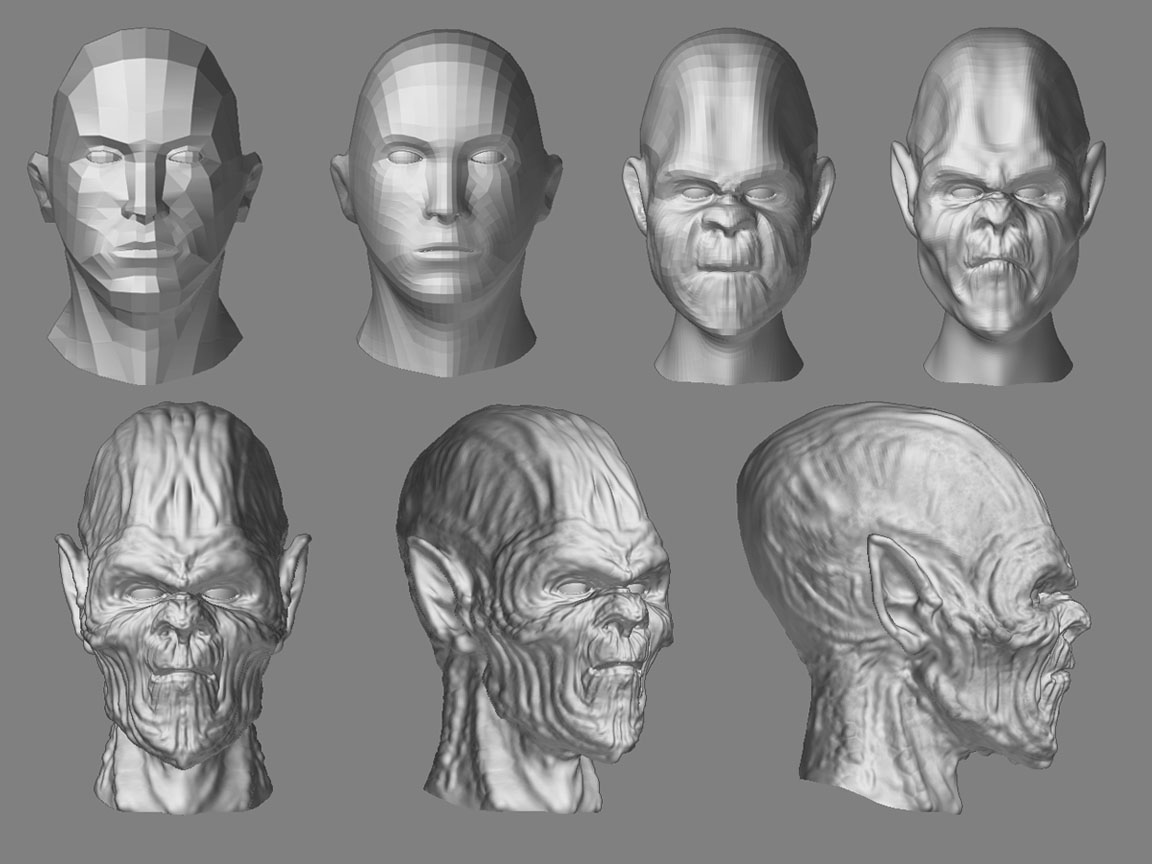
Weyvin,
Thanks for showing off your work. Nice job. Have you tried painting more detail using a texture map an the bumViewer shader?
Here is an update to my demon head:

Hope you all enjoy!
Peace,
NickZ 
Hi Nickz,
Thanks for the comment 
I’m glad you like it  Unfortunately i haven’t really tried to texture the model yet as i have been busy working on another one. Here’s the link if u wana check my first textured Zbrush model…
Unfortunately i haven’t really tried to texture the model yet as i have been busy working on another one. Here’s the link if u wana check my first textured Zbrush model…
http://www.pixolator.com/zbc/showthread.php?t=28457
I’m not sure if that’s how you send a link but i hope it works.
I’m really new at this Application and i found out that the more i work with it the more fun it gets 
Your Demon head looks cool… i really like the stitches and spikes 
There’s one thing i’d like to say about it in general and i think i have the same problem also. I think u probably need a 2nd material applied to it so that the red doesn’t look too watercolorish, if u know what i mean. Just to let the wet blood stands out. I personally don’t know how to apply 2/3/4 materials on a model, but i wish to know. So, if u come across something about that, please do let me know and i’ll do the same… 
Until then, Keep the good job going Nickz! 
Cheers!
Kev
nice model, how u did that awsome scars??? madelling them with decobrush or with an alpha??? they are really cool scars

Peace,
NickZ. 
Ehy this last pics has more than something that reminds me the videogame character Kratos.of GOD OF WAR.
Do you know him?Have you found your inspiration from him?
Here’s some Kratos pic.
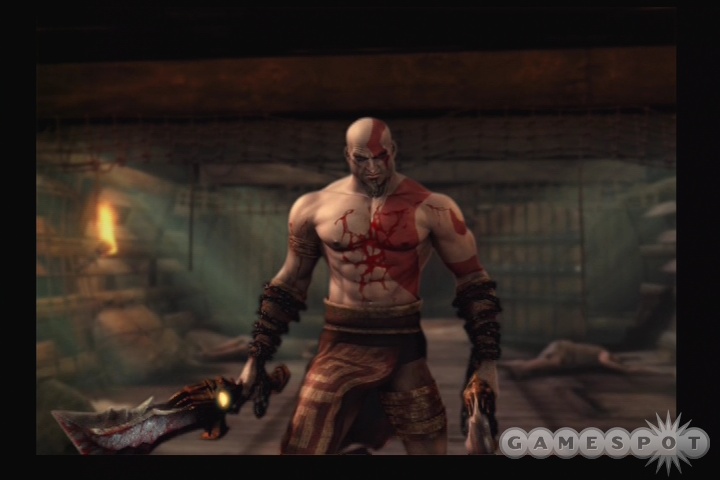

just renderd your model
xo

Nice render…
JECKY666 vbmenu_register(“postmenu_236767”, true);
Cool render. I dodn’t even know that you posted this up!
Thanks!
NickZ.
(At first glance I thought someone had a 3D model output…that would rock!)
Thanks NickZ!
Must have a play.
okay, one hour of playing (and a computer crash too), and this is what I got.
Thanks again NickZ!
