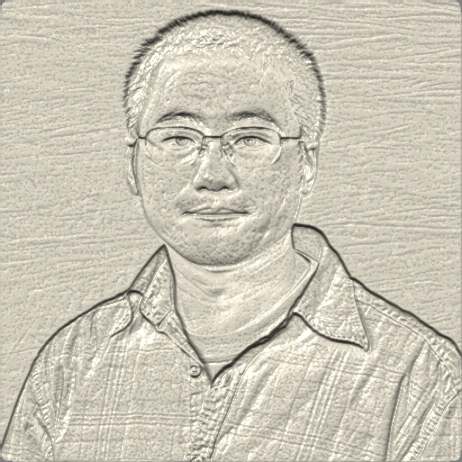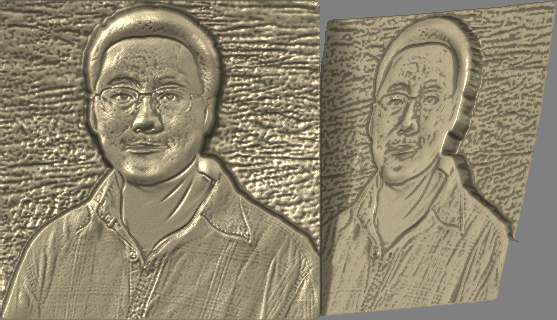Dear ZBrush NG:
Both the high and low relief effects are possible using ZBrush and Projection Master.
The high relief can be accomplished by using multimarkers and then converting the assembled “meshed” objects into a polymesh and then masking and deleting what you don’t want. (Like the the head “A” coming out from the flat plane in my last post.)
The low relief can be accomplished by deforming a mesh using an alpha from within projection master. There are numerous posts and a carving tutorial in the ZBrush Central Tutorials section to explore this effect. (Like the “B” head.)
The use of photographs is limited in an automatic generation of a mesh with the correct “topography”. For instance, if a photograph of a face is used, the flash highlight on the forehead and nose is translated to either a gaping hole or a mountain depending on the direction of the displacement. (See aminuts post.)
Delcam has a software package called Artcam (www.artcam.com) that is very good at getting low relief effects for manufacturing. However, the creation of the original artwork that is “displaced” or “deformed” is still basically created manually - read “tedious”. Price and licensing fees rules out Artcam for me - plus its not as fun as ZBrush!
The best thing I have seen is ZBrush’s MRGBZ Grabber tool with its resulting Alpha or “depth map” based on a 3D model to create the ghostly type of “alpha” used as a brush.
Here is a low relief model I created recently exploring these effects. Modeled and textured in ZB, rendered in Rhino / Flamingo.
The art of artistic carving still exists, just now it is in virtual 3D!
Cheers.
SW


 Interesting but expensive and you can’t use it with zbrush
Interesting but expensive and you can’t use it with zbrush