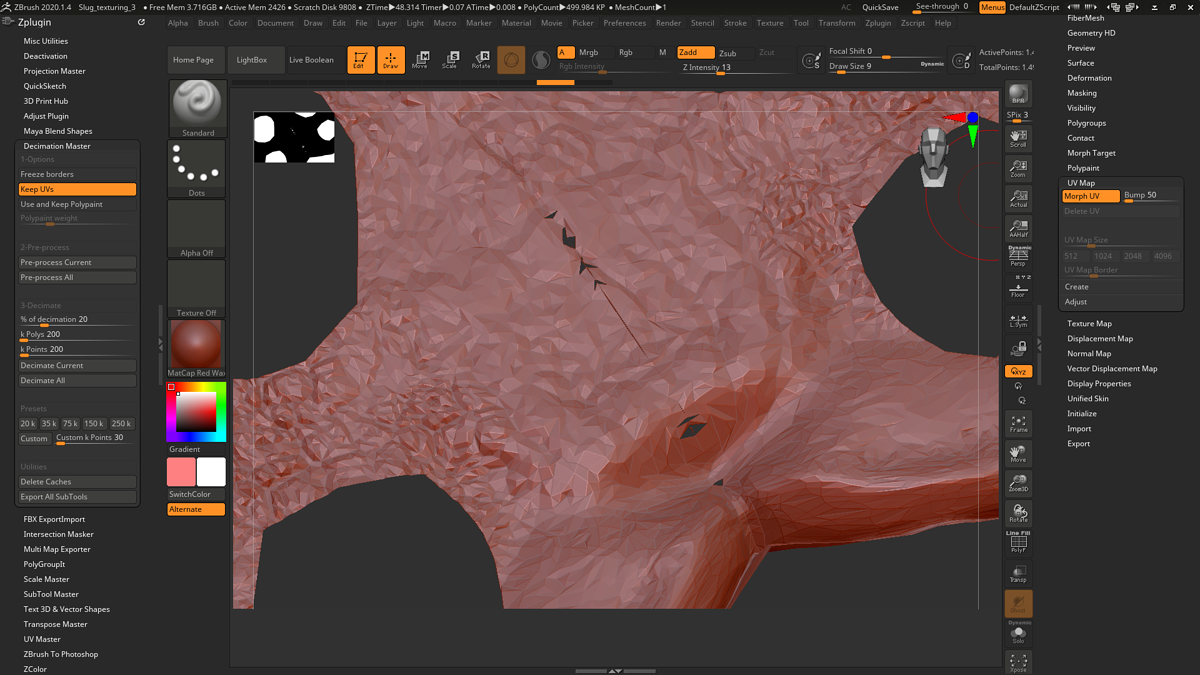Hello @sweet_potato251
Decimation does not produce topology that is conducive to good texturing work. I would not recommend decimating a mesh with active UVs that you intend to unwrap or apply a texture to. Decimation is most often used to reduce polycount for the purposes of 3d print, or to make a mesh more manageable for a cpu intensive operation or prior to converting it into some other form.
Instead, use ZRemesher to reduce polycount to a new low poly form, subdivide it sufficiently, and project the detail from your original mesh onto it. Now you have a mesh in the form necessary for good texture export. Don’t create or import UVs for it until you are ready to begin that texture exporting work, as UVs increase performance burden as well as the potential to interact poorly with some other process.
That said, to the issue at hand, first make certain what you’re looking at are actually holes, and not a flipped or twisted normal. In Tool >Display Properties, enable “Double Sided”. If the “holes” suddenly fill in, then what you have is some sort of display issue with the angle of the polygon normals in that location. Running a smooth brush over the area may fix it.
However, what I think I’m seeing is some sort of stretched or flyaway geometry in between those “holes”. This often happens when the UVs are laid out too close to the edge of the UV space. Zbrush prefers a small buffer of space between the edge of the UV map space and the UV islands. If you must decimate with UVs, try adjusting their layout beforehand, and moving the islands away from the edges.