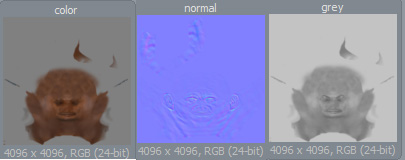Here is an another update :
[ ](javascript:zb_insimg(‘191876’,‘skin-test.jpg’,1,0))
](javascript:zb_insimg(‘191876’,‘skin-test.jpg’,1,0))
[]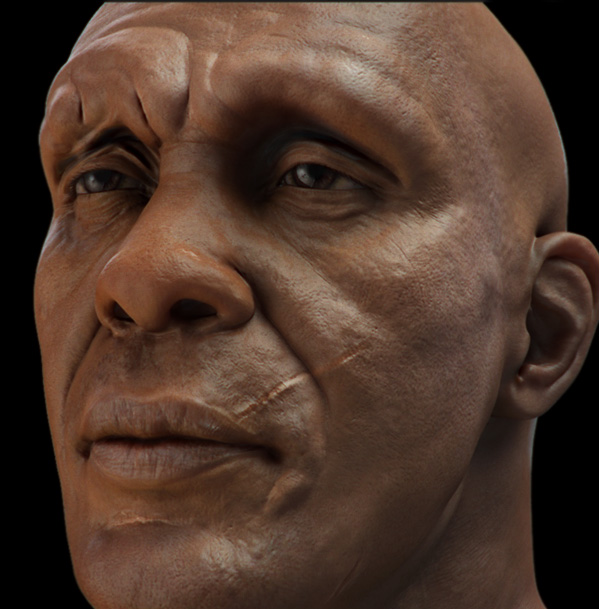
very nice render and model of course, I have to say that you convinced me to buy modo  I was thinking about that, but I wasn’t sure about rendering characters there. Now I see your render and it’s great soo, luxology will have another customer. Thank for helping me to decide.
I was thinking about that, but I wasn’t sure about rendering characters there. Now I see your render and it’s great soo, luxology will have another customer. Thank for helping me to decide. 
I am glad you like it, i wish you very best with your decision and i am sure Modo will meet your expectations.
I’ve heard a lot of good things from Modo, I have just never gone and had a look.
Yes, Modo has the best render-to-work ratio, if you will. Easy and amazing to use, and when you use global lighting and environments, fuggetaboutit, your image looks exactly like a photo.
On your man, in Modo, I’d take out some of the “orange” caste on his skin and increase translucency and radiosity a bit.
That is a beautiful sculpt!
He looks like a Mensa genius businessman (with a bit of scar). 
sorry for hijacking this thread for a moment, but does anyone know of a good tutorial which gets you quickly into its rendering basics?
thanks in advance for any info
some solid work,like the detail on your head
another update, i will also add some facial hairs in Modo, fix few things and call i t done.
[ ](javascript:zb_insimg(‘193295’,‘ST_WIP_2.jpg’,1,0))
](javascript:zb_insimg(‘193295’,‘ST_WIP_2.jpg’,1,0))
awesome!
Nice work, looking great
This is awesome! Great sculpting and detail
i like this!!
Hey man, great work congrats,
I would like to ask you something if you don’t mind,
Can you show us the Difusse amount map and it’s settings, and also the diffuse colour map and settings, it all work together with the SSS, so it would be great to see it 

Thanks in advance
Fernando
Thanks for comments, no problem Fernando here are thumbnails from textures that goes witsettings
<img src=“http://www.zbrushcentral.com/pixo/atn.gif”>
Thanks for the reply! , appreciated a lot,
Did you make any special settings for the Difuse amount and the Diffuse colour maps? like in the opacity and or blending mode?
Thanks again and congratulations for this great work 




Cheers
There is nothing special about those maps only on last render i am using different hdri map thats all.
Another bust, this time i am after likeness hope you can recognize him.
[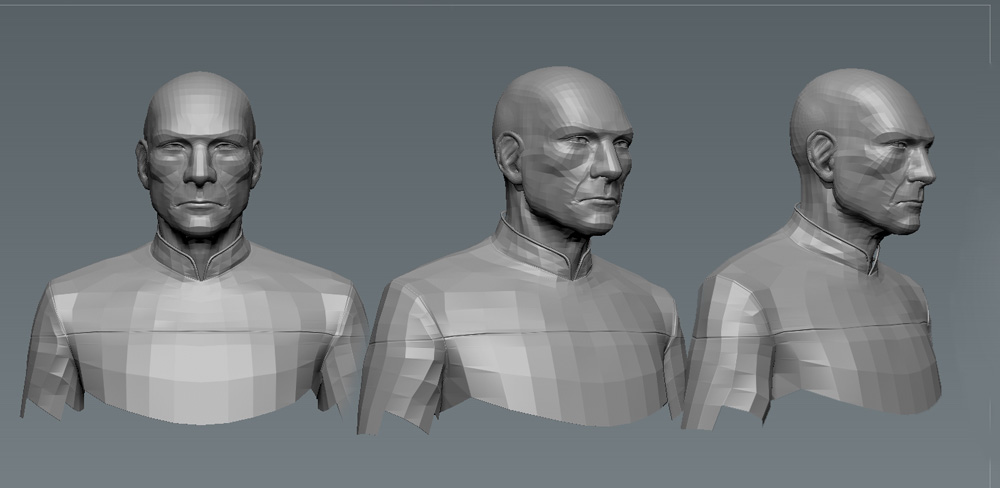 ]
]
picard  Looking great pal! i think you should take this guy and finish him.
Looking great pal! i think you should take this guy and finish him.