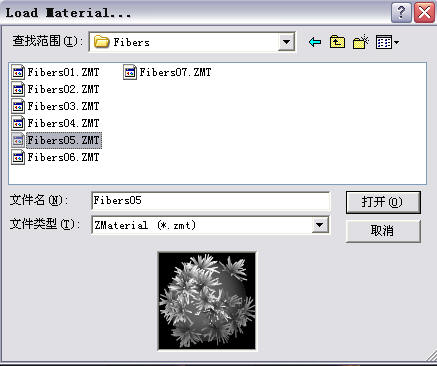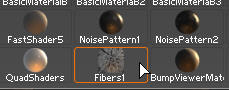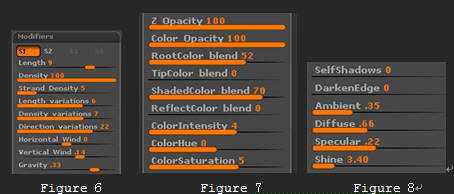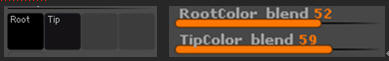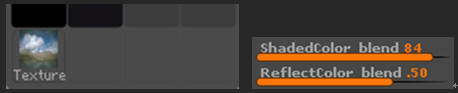很好很强大
Thanks for your reply!
and fur mat test

that looks so good! gotta be the best dog
project I’ve ever seen - that material really
looks spot on - what a difference! 
great work - are you planning to take it
any further? is he for play or do you have
an end-use in mind?
This is very cool. Great sculpt and, I agree, the material and texture look very cool. 
Ryan
Superb man… Great sculpt…
Maybe you could fake a bit some shadow on the underneath of the body (specially the front ones…),
and paint a glossy material for the eyes so they would stand out.
really great job…
Good luck on the fur!
5 AARFFS!!!




Kick arse!
Awesome doggy!
oh wow! very nice job! one thing - it looks like the back legs are maybe a little long, but that’s a minor crit.
gr8 work there .How did u bring the fur look is it in zbrush only or u used some renderer?
od except your dog toe is far to low.
the 5th toe is more up and alot smaller
Cool…looks real from across the room…great experiment for that shader…you will have to throw us some pointers…ha no pun intended there…anyways nice sculpt!!
Hi,aminuts
I will continue to complete this work, and to provide material document, please wait for my next update.:lol:
update material
front

and material document
:lol:
Attachments

great work!

Very impressive! Looks totally realistic, fur material turned out perfectly and the texture was done really well too. Keep going dude!

Thanks for all reply! I will update pose model.
Cool…thanks for the material! It’ll be a font of learning I am sure!
Introduction the fibers material
Fibers material is a Shader channel. through activation Fibers switch, on Bestrender mode ,it can be generated in the best variety of fiber effect. It has 34 modified, can be used to produce fiber from the hair to the soft grass and even trees, and other things. Users can apply multi- fiber materials in a scene or object. As fiber material is a late stage of the post effects, so users can adjust the model shape or pose, and after render,the fiber will be updated to reflect the effect of changes.
Each material contains 1-4 shader channel. Fibers shader must be used in S1 channel(any material). Users can click Copy Shader button to copy it, and then select other materials, then use the Paste Shader button to paste the material to the first channel, and this can be more complex effects, as shown in Figure 1.
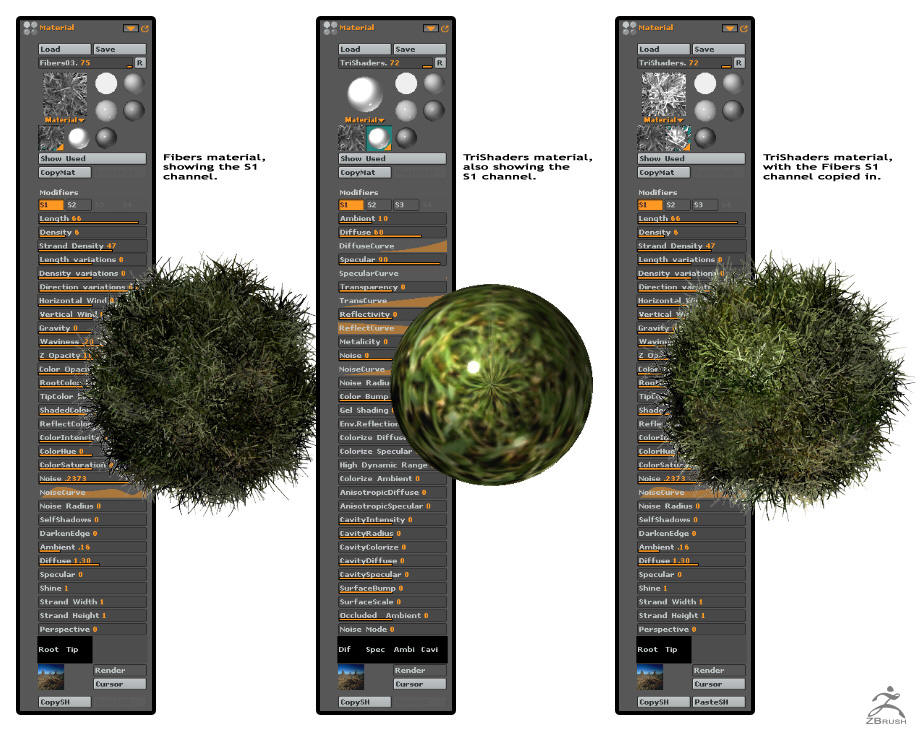
[font=Courier New]Figure 13
The two methods described above in the production of better results at the grass.
[color=black]
Attachments