Might as well talk about dry-cleaning since I beat this subject to death today! :lol:
Haha, true…
Well, I’m of to bed now, good luck with the alien! 
So here is an update of the alien. I haven’t really gotten to the hands and feet yet or any of the fine details, but I think it’s moving along okay so far. This is only a test project so I want to merge the subtools and attempt to rig and pose it to see how that goes next.
C&C’s welcome 
So while trying to rig my alien I got a message saying (not enough ram). Well, I only have 10 GB of ram in my Mac. How much do I need to run Zbrush without getting this roadblock? I have this problem a lot, but don’t want to spend a fortune upgrading my ram for the same message to appear. Any ideas? [attach=230274]error.jpg[/attach]
Attachments
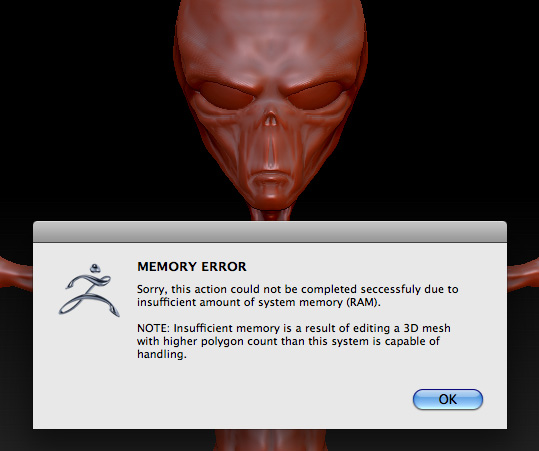
You have more than sufficient RAM. ZBrush is a 32 bit app so the most it can use is 4 GB anyway, and that’s on a 64 bit OS.
How many total points do you have?
I got 4gigs of ram and i can do even the most complex models, you doing something wrong ;f And about teh alien, you really need to take a look at some anatomy references ;]
Posted by slocik
And about teh alien, you really need to take a look at some anatomy references ;]
And just where is he going to find a real alien to reference anatomy from?..Dude!..it’s an alien!:lol:
Thank you for the support zber2. I used anatomy reference in a very general way, but I don’t want a human body with an alien head. This guy can be whatever I want him to be. I hope slocik doesn’t think I meant for it to look like proper anatomy…how gross would that be?!? LOL
@ slocik…I agree, I figured I’m doing something wrong, but I can’t figure out what. I am learning Zbrush in between real jobs and apply whatever I figure out, but I don’t have loads of time to devote to learning it the proper way. So what you see is what I have pieced together from various tuts and help from ZBC.
On the one hand you’re right - It’s his creation, it can be however the hell he wants it, on the other hand though it’s also a humanoid creature, and no matter what design, there’s certain factors that play into it to make it more beliveable - and a good design is always somewhere anchored reality so we can relate to it. In this case it’s probably about distribution of volume and weight, or about the muscles. For example - In “The Art of Mass Effect” it’s said that a very popular and effective way of creating and alien creature or make something look alien is to take 2 design-elements from things we are familiar with and combine them in unusual ways. Like, take the eyes of an insect and put em on a dog or something, maybe add an exoskeleton - voila - fourlegged alien thingie - However, very much rooted in reality.
I agree with all of you on the point actually. This is a quick and dirty experiment thrown together for the purpose of applying some new things I’m trying to learn. But the C&C is always welcomed. I know that I need a lot of work with anatomy, as it doeasn’t come naturally for me in general, so it’s no surprise to me if someone doesn’t like it. I’m learning though, this is better than I’ve done in the past so at least I’m advancing, even if it’s only one small step at a time.
@ zber2…I forgot to answer your question… total Points= 917 mil because I was experimenting in HD mode.
Maybe it’s the pose… well it’s a T-Pose and as such is supposed to give you easy access to all parts of the model while keeping the mesh relaxed -
but maybe what makes it seem off is the weightshift. His torso looks too stiff for the pose, the bend legs suggest him taking more of a hunchbacked pose, I think.
You obviously intended to make his head big in relation to the body, the thin neck adds to that impression. You may want to add a little more to his trapezoid, it seems unlikely his head can be supported like this.
Maybe it’s just nitpicking though.
Well, where he comes from they have less gravity, he’d never be able to support the weight of his head here on earth…LOL. I’ll work on those areas for sure. Thanks 
You said you tried rigging within ZBrush?
Like here?
http://pixolator.com/showthread.php?p=762020#post762020
Cause somehow it seems to me the reason it says you don’t have enough RAM is because you tried this at the highest SubD?
Like someone said before, even though ZBrush is still only 32bit and can only use 4gb of ram, it can handle most stuff you throw at it.
Maybe try following the steps in the video carefully, and it should work out.
However I am not sure if you are aware of this, but this “rig” is only working within ZBrush. It’s not a proper rig and can not be exported.
If you just wanted to pose your character, you might get satisfying results faster by using the transpose tool.
Yes, that’s the one I was trying to learn from, and yes, this is for posing only.
Posted by MaxLenneper
and a good design is always somewhere anchored reality so we can relate to it
Everyone is certainly entitled to there own opinion, but that is something that I don’t agree with. As far as I am concerned, that kind of reasoning only tends to stifle creativity and impede advancement. … “There are more things in heaven and earth, Horatio, than are dreamt of in your philosophy.” (William Shakespeare)
Well, one can never say that art isn’t driven by passion…nor is it a science as it comes from the heart. I see loads of creature designs on this forum where I think “that’s some great work” and then look at it later and think “I wish it wasn’t so human”. I still love the work and don’t fault the artist at all. I think that if they have the nerve to but it out there (perfect or not) it’s a step in the right direction. Everyone needs to take the C&C for what it is…another tool in the toolbox. When I open my toolbox, I have the option to use it or not to. 
@ zber2…I forgot to answer your question… total Points= 917 mil because I was experimenting in HD mode.[/QUOTE]
Ok im teh only one who noticed this ?!?!?!??! WTF ?!?!?! 917 mln ?!?!
I have never even hear of a model so dense, heres your problem, your mdoel should be at max 3mln. 10mln is hoolywood movie quality.
Im guessing your not hd model is 15 miln, way way way too much.
Also even if he is alien and teh gravity on his planet is really low, his center of gravity still must be correct, since he would fall over anyway.
Upload a low poly sub of your model, i can fix some pose and forms problems without changing any of the proportions ;]
Well I figured out that I should be using a non HD model and used my earlier one with 14 mil. I can now pose it with rigging zspheres, BUT I cannot retain the sculpted details. I followed the tutorial to the letter, but when I preview the new pose, the detail is lost. I have searched everywhere for a solution, but no luck.
what detail you taling about ? ;f the high res seems disorted as if the projection angle changed ? yeah that may happen, or you talking of hd geometry, sicn eyou dont need it, if i were you i would go back to 4 mln and delate anythuing higher, sicn eyoucnat see it anyway ;f
I did go back to the non-HD version. When I pose the model and preview it, the sculpted details all get smoothed-out and lost, the sculpting disappears. Others also have this problem too. (?)