Sounds pretty cool. Never can have too many alphas.
When you say a “make human face”, do you mean that those are heads that were created by that plugin “Make Human” for Blender?
Sounds GREAT, Polaris 
Your previous packs certainly proved very useful in many differing
circumstances, and I’ve no doubt this lot will prove just as dynamic and
interesting - can’t wait!  small_orange_diamond
small_orange_diamond
Chris
Just one question Polaris, how many polys on that test face model?
I can not wait and Thank you in advance.
can’t help waitting any more
Bas Mazur, hyper1,-WOODY-, Atwooki, Giantsun, MASTERSHOKHAN, and akaka4ever, thank you all for you Comments…
@-WOODY-,
yes it is the Make Human project for blender… I am useing a very outdated version 180b wich in the only one you can export with…
I love this utility… can pop out a quick head or charictor in a few minuets…
@Giantsun,
The first 2 models are just under 1 million… the last one on the right is 3.73 million polys…
Well I got a couple of nice hair alphas now…
[ ](javascript:zb_insimg(‘20567’,‘6.jpg’,1,0))
](javascript:zb_insimg(‘20567’,‘6.jpg’,1,0))
one for longer, thiner hair, and another for eyebrows , beards, and other fury bits…
think I am going to work on scales a bit more tonight…
Good work
Lools very promesing. Specialy the hair!  's up!
's up!
Yainderidoo
Yainderidoo, BokoWar… thanks for the nice comments 
here is some more tests on hair and a new turtle scale alpha… the image with two heads, the one on the left is 3d sculpting only… one on the right has been baked, and panted in 2d with the same alphas as the sculpting.
[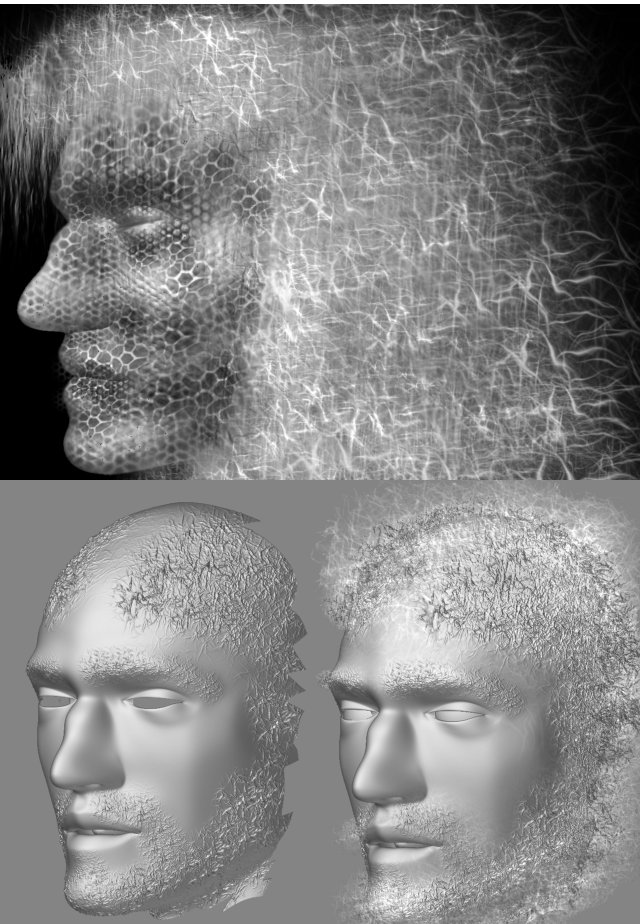 ]
]
think I am going to work on some more scales and some more caustics / lighting effects alphas.
Love the alpha work, Pol…came home and saw your post and got very inspired…I had a head I was working on last night, in edit mode, when I fell asleep at the computer last night…under 6k poly’s…which is low for me…but I saw your post and made the two alphas to the right of the image and played around with it…2d and the directional brush and different strokes…and highlighter brush…and the spray stroke also…alot of fun…I like yours better though…much softer…I hope you are successful in marketing your alphas


 ka ching$$$$$$$$…great to see you posting again…hope all is going well for you in the real world. Drop me a line, my friend.
ka ching$$$$$$$$…great to see you posting again…hope all is going well for you in the real world. Drop me a line, my friend.
Young Caveman…
(thumbnailed by me to save gallery space)
Attachments

Interesting alpha’s!
I see we all want to have a better tool to make hair. Keep digging!
Thanks for the tip Ron.
I have really not experemented with the new 2d tools in Zbrush… that directional brush tips is AWESOME! Thanks for the nice words, and wishing me luck …
As for the marketing of the alphas, I have decided to do it in the spirits of freedom…
I am going to make the alphas availible to everyone. i will use a Creative Commons licence, and a BIG fat Donate Via PAYPAL button…
Hi Baz… Thanks for the moral support!
I tried before to make hair on a plane. With an alpha, black with white lines. Mask it and hide the masked parts, something like tansparant masks. But it did not work 
yeah I tried something like that Bas…kinda works, but I didn’t like my results…but if anyone can figure it out it would be you, Bas


Thnx for the PM, Polaris…my results from that…
Same head, and hair alphas as in the caveman (above) pic…but some NEW ones on the skin…and a couple of default as well…
I also change the draw sizes continually and also use the Move and Scale and snapshot when using the Directional brush…
thnx again Pol…
thnx Bas…
ron
and Bas…love yer mouse

 X100
X100
Attachments

here is the latest test…

As you can see I weeded out a bunch of polys for my test mesh.
I need to do some serious work on my pore alpha, seems like they are way too big. going to make a couple of new alphas just for pores, and perhaps some pimples, and warts…
the skinRhino-bum.jpg is finaly to a realistic point.
comments and questions always welcome 
Wow, cool Ron 
Hope you like the new brushes 
Thanks again for the cool tips…
going to cook some dinner, and come back to it…
I realy need to play with the new 2d tools in Zbrush… thanks for showing us some cool Methods 
love the lower eye wrinkles…alpha?
loving your latest test…you are becoming an alpha king for sure…
ron
Hi Ron,
The eye wrinkles are just texturemaster, and me with my single layer brush and the default dot alpha…
I used a low Z value and scratched them in useing both Zadd and Zsub (and lots of Control-Z undos). I use the mouse average set to 8 to compinsate my shakey hands, and to give me some smooth arcs…
the crows feet on the corner of the eye and the wrinkles in the forhead are all done the same way… I love sitting there and practiceing my strokes, and control-Z … I think for every wrinkle you see there I must have undid (undo-ed?) 10 times.
well, have a good one  I am getting back to my little alpha lab :)
I am getting back to my little alpha lab :)
Hi Polaris30!
I know it’s some times back, that you posted this, but I can’t find anything about if you have released that until now? Would be very cool if you could share this nice alpha’s with us :rolleyes: 
undidleydadley…thats the Flanders word for it. 