If Ridley Scott has any sense he will hire you to concept Prometheus 2, for the engineers home world. Giant structures like this. Black abyss with repeating patterns, a huge techno planet or gas cluster of mechanical parts at the center of a galaxy.
here i got a firts render. Hope you like it?!
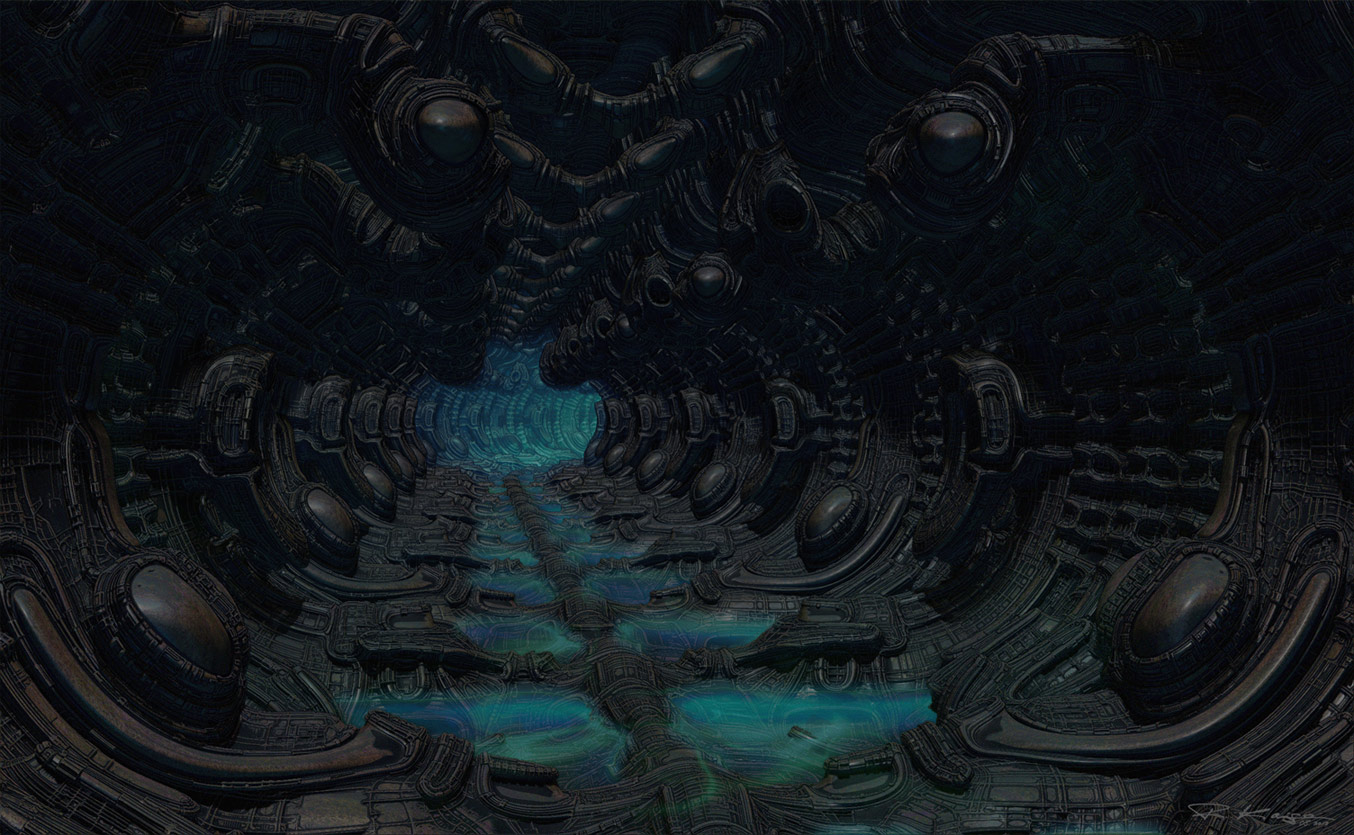
Greets
Roland
Attachments
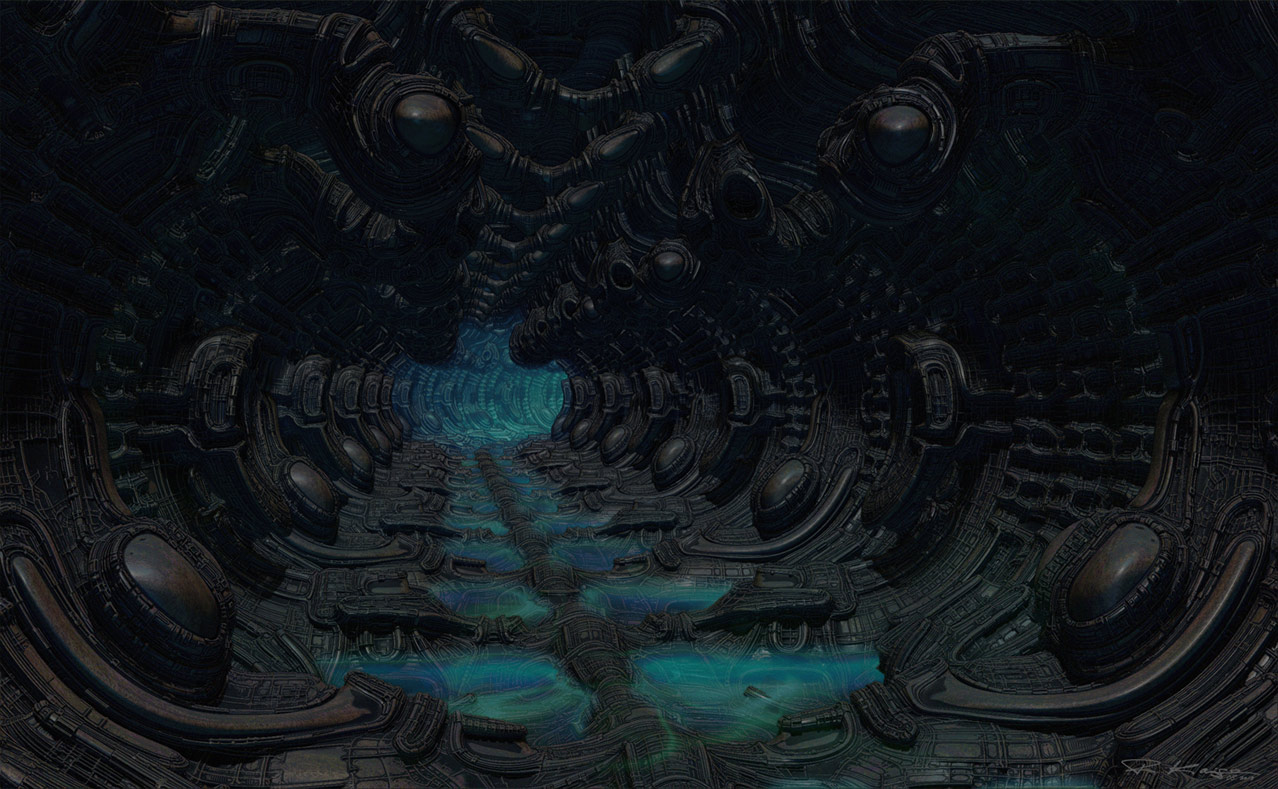
Very good Roland!
Nice detail! You can also enable the fog and set the depth with the drag and drop feature. Set the fog color to black and it will give you a lot of depth.
I made this greeble tut a long time ago… still some fun images in there:
http://www.zbrushcentral.com/showthread.php?32673-Zeeble-or-Greeble-that-is-here-the-Question!
Keep up the great greebles!
Rainer
I just wish our public architecture was more like this…so much more organic and connected than the graph-paper nightmare that passes for normal! Makes me wonder what would happen if I followed the light further into the Depths!
Made quick a new illustration with Zbrush and Photoshop. Maybe you like it.
Greets to all ZBrush users and espacialy to my dear old ZBrush friend lemonnado.
Thanks for your Tutorial, but I know this since a looooooong, looong, long time and, hmmmm, I think I know how to make displacements. Here is an example 
Hi there Roland,
Nice stuff.
I would like to ask you how exactly you did these because the feel is different to the Lemonado way.
If it is possible and not a trade secret please post a short but precise sequence of the method.
Appreciate your response.
Z.
I have had a look at Lemonado tut but I would like to see your method explained if possible.
Thanx
Elisabeth
Great sense of depth on this new piece.
These are getting better…and better. I wold love to see if Ambient Occlusion would make it look like the light wraps more around the forms instead of stopping abruptly. In any case these are wonderful.
Hi,
These look awesome.
I cant get to Lemonardos tutorial.
Can you do a quick tut for us on how you got your displacements to work?..please.
I can do uvs and guvs, and get my texture and displacement to sort of work but I feel i am missing something.
Cheers Russell.
Sorry to interfere, but I guess here you can find all the necessary Information: http://blenderartists.org/forum/showthread.php?273033-Sculpting-with-UVs-and-displacements
Very cool stuff Roland! Intricate and puts your imagination to work. Keep it up! Would be cool to see some minor light sources in some of those pieces for scale and bits of contrast for your eye to land on.
Thanks Jake Rupert, for your link ( Grüsse aus der Schweiz ).
But this is defently not the way how I do my displacements. And until this point I didn’t know blender, but it looks interesting.
Hmm, I still like my way better.
Maybe a got some time at the weekend to do a tutorial with some steps. I tried to make script, but it seems that making scripts not working in ZBrush 4R5. One more funktion that doesn’t work,
like perspective in 2.5 mode.
Anyway lets see what i can do about a tutorial.
Greets Roland
Hi,
Thanks for the link Jake! looks very helpful.
Roland I would be very intersted if you do yours outside of zbrush or not. I think yours are looking great too.
Your latest image is on a new level! awesome.
Amazing Work, Roland! add my name to the list of people chomping at the bit to see some how-to’s. 
But this is defently not the way how I do my displacements. And until this point I didn’t know blender, but it looks interesting.
Hmm, I still like my way better.
Of course you like your way better. Regarding how to bake and construct panels. I also use zb for the job, optionally.
BTW, have you tried to apply an AO map the same time? I don’t mean on real displacements but as a second bump mapping - hi freq details
However, staying in zbrush, how to control the UV islands on a map? (as there isn’t a typical UV editor in zb). So, the difference in the blender method is the UV editor. Full control on this.
After all such workarounds can be easily exported to other apps, for using more advanced render engines. Or the opposite. It’s a clean and stable workaround.
Your artwork is wonderful. The most important. 
Roland,
great creations…always makes me wonder,
“WHO did this??? =O
Where are they?
What do they look like?
What is the function of all the parts?”
Would love to see these massive mysterious ships in a VUE scene.
This is something I’ve wanted to do ever since I saw Prometheus, and those by michalis, mealea, & paleo3d (who posted the link to
this thread).
I will keep trying find the workflow. I’ve used Blender for it, but I like the result in ZBrush better. Also want to try it in C4D & 3DCoat
(which seems to have a very good UV editor).
The image on p2, post #26 reminds me of this amazing 3D fractal animation (with Chopin).
Enjoy. 


