Ok I’ve opend your supposed-to-be-a-displacement-map
1st off, what’s that? wire frames? shouldnt be there and have no idea why it’s there and how. Make sure you collapsed your unwrap UVW in max before export to zbrush.
and 2nd of all, displacement map is supposed to be white/grey/black colors.
Are you trying to firgure out how to use normal maps in MAX?

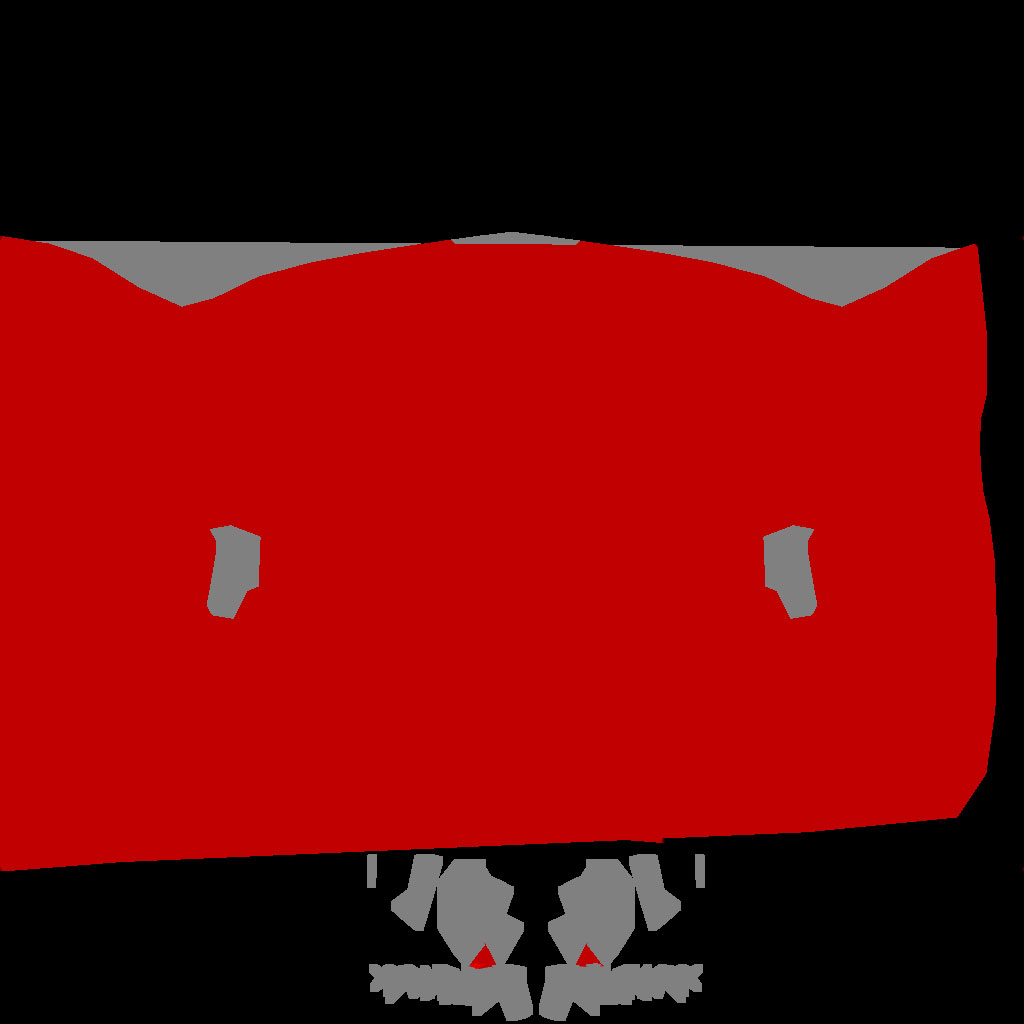


 I haven’t had a chance to work on it again just yet, got really swamped with other projects and stuff. I hope to work on it late tonight or tomorrow
I haven’t had a chance to work on it again just yet, got really swamped with other projects and stuff. I hope to work on it late tonight or tomorrow 