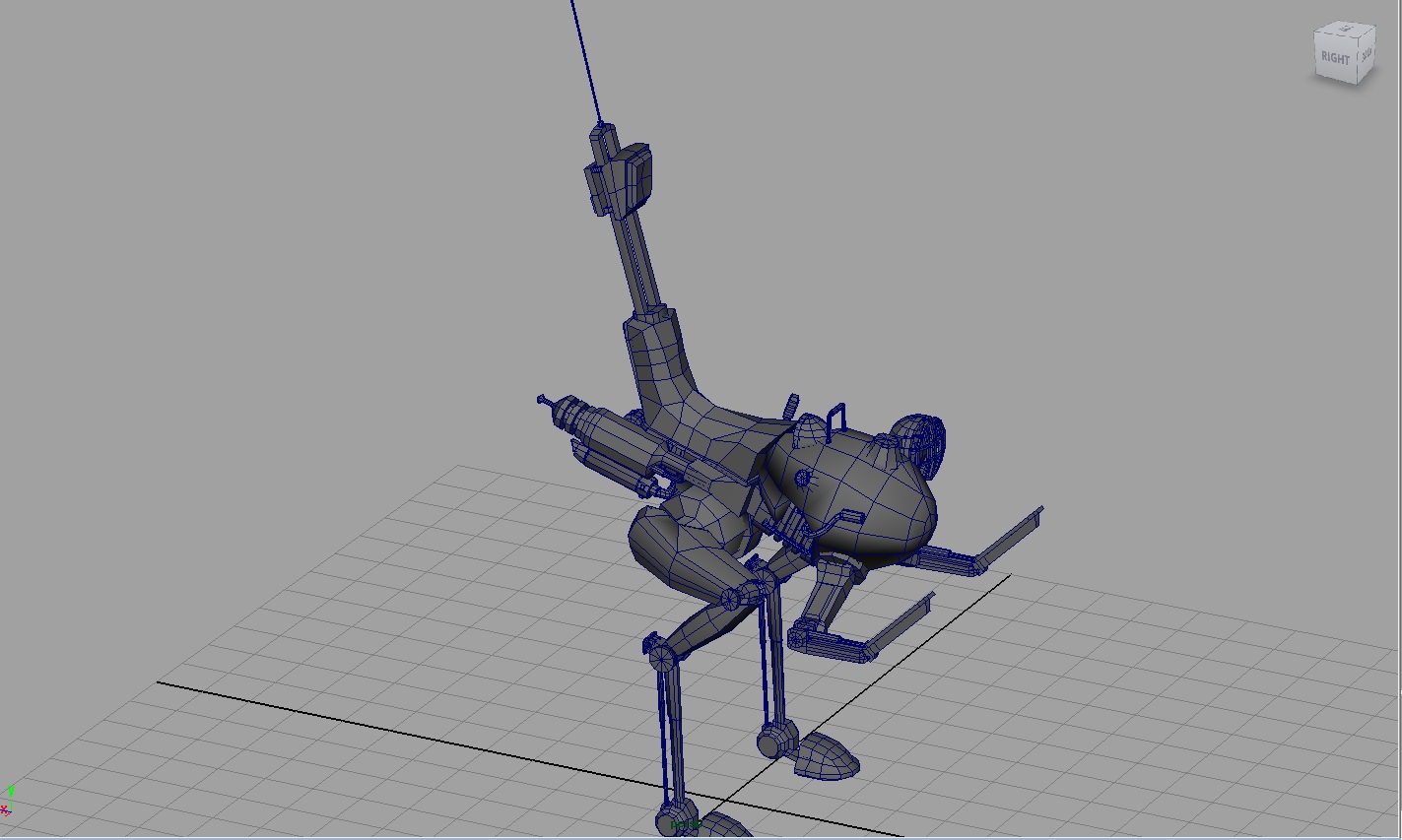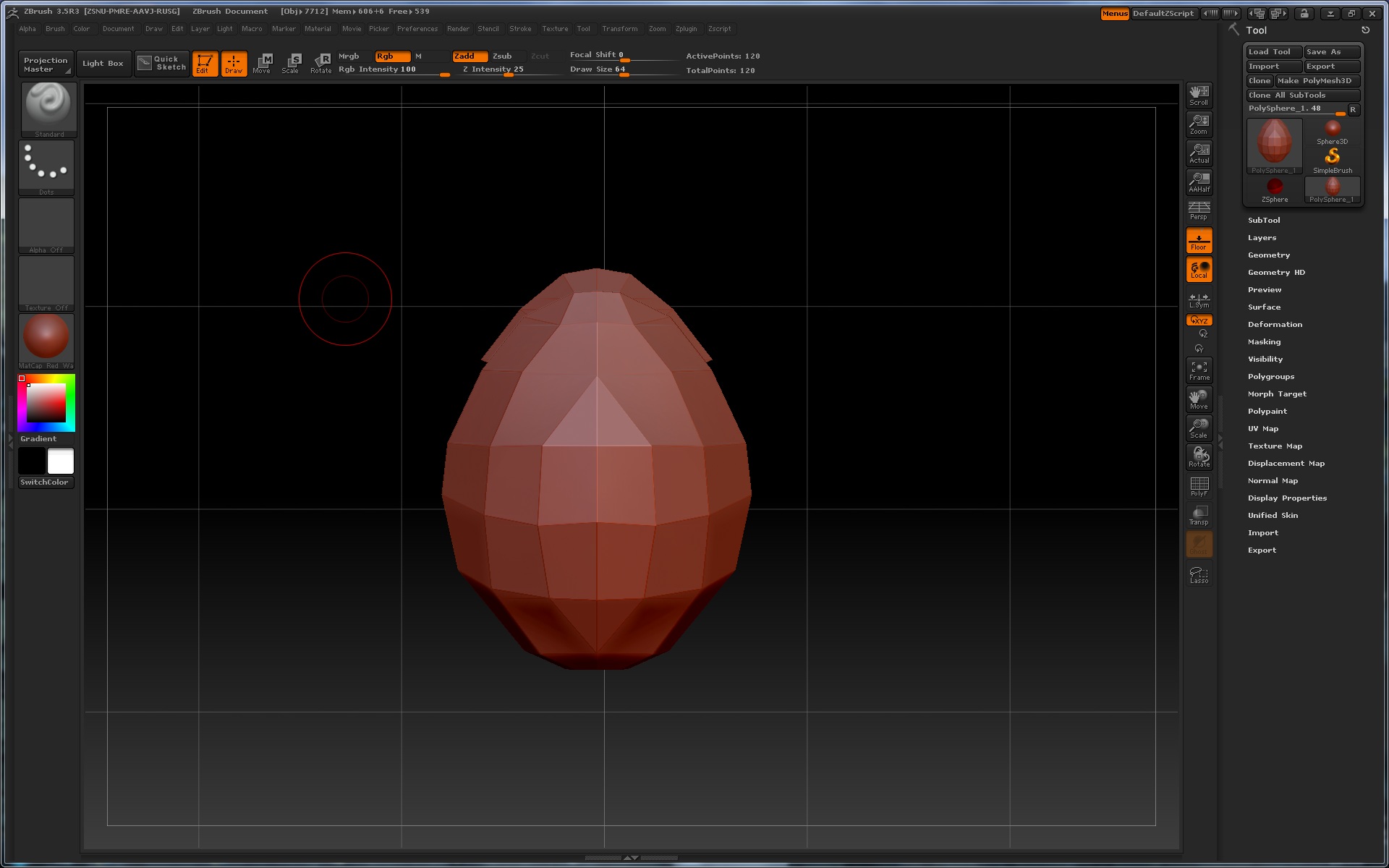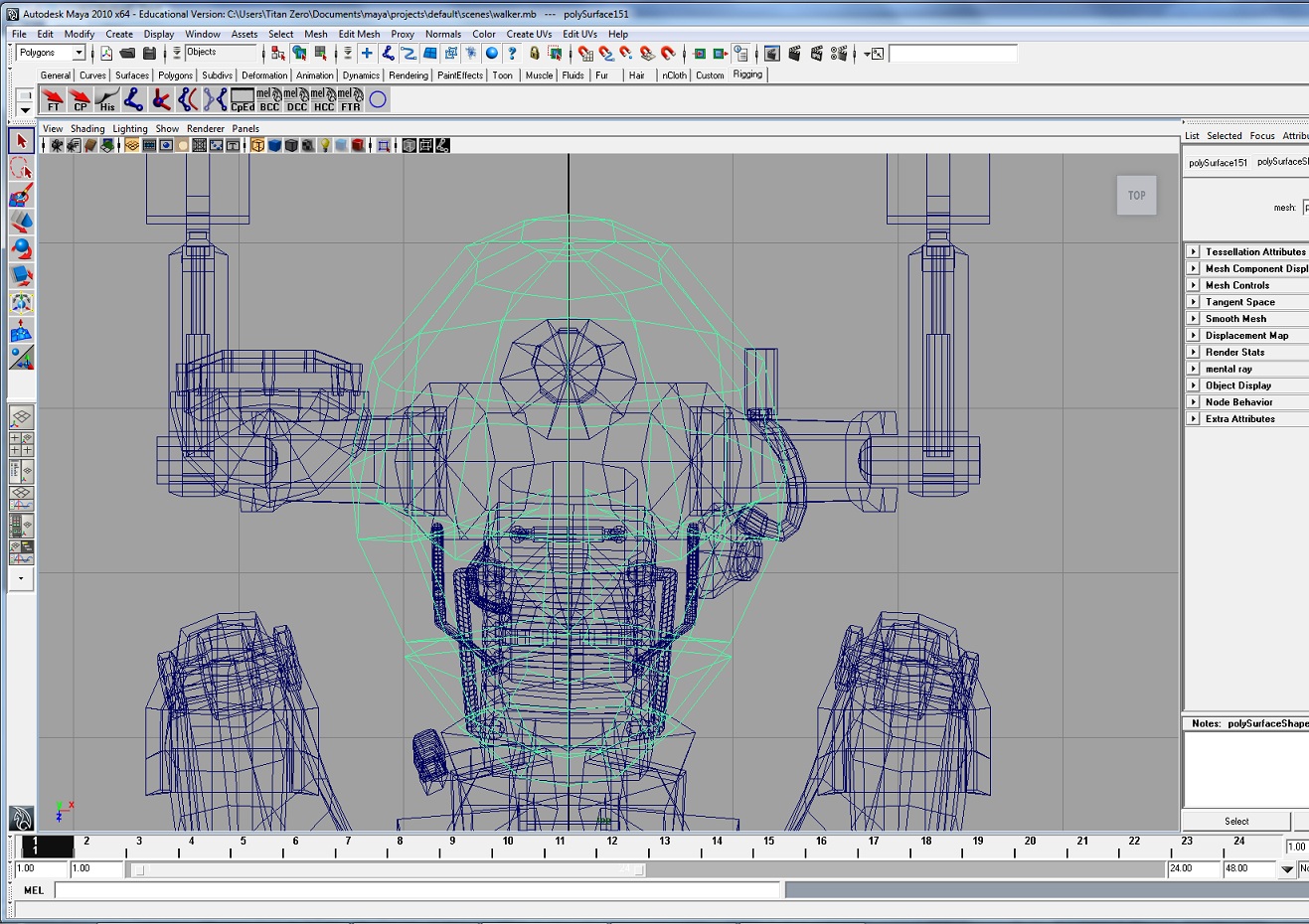Just have to jump in here as I’ve been seeing and dealing with this issue since 3.5 was released. Was really hoping R3 would fix the issue, but sadly no.
It’s a serious deal breaker, and has forced me to move back to 3.1 every time.
I’m curious if this whole export/import issue is linked to GoZ changing the way things work?
As 3.1 and before was rock solid, and have never experienced such issues.
During work and testing, the mentioned issues arose with both .obj and .ma files. Tested in maya and softimage.
Sometimes it will occur straight away, others a few days into work. (As has happened for other people).
This issue needs an official explanation and work around, or to be fixed.
As it completely stops the usability of such a great release that is 3.5