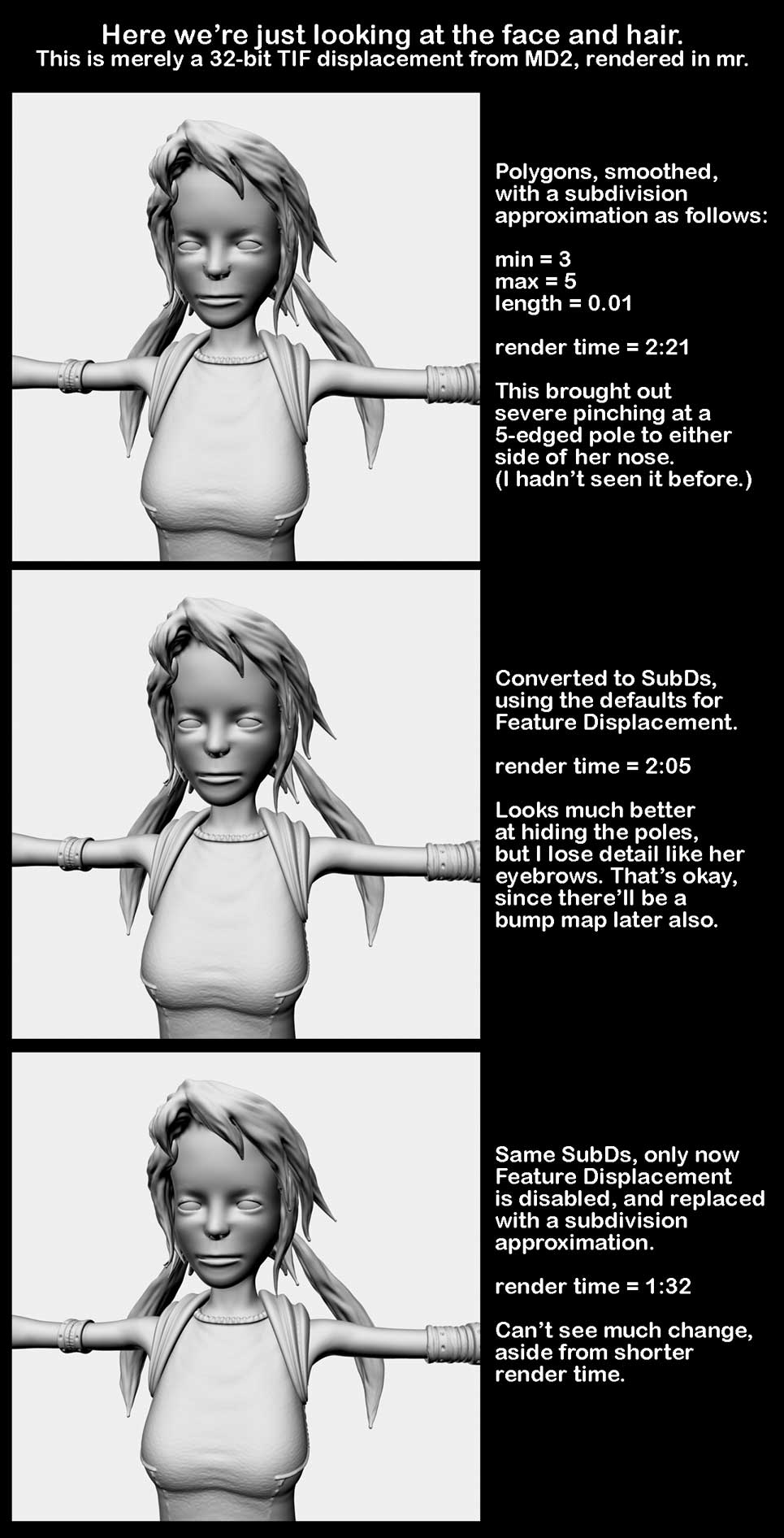also imf_copy
in osx, it is located inside the maya application. find the application and right click it. you will see a list of options on of which is “show package contents”. imf_copy is located in contents, bin folder. change anything in any of vthese folders at your own peril. this is what makes maya work.
if you double-click imf_copy, terminal will open and spit out some data:
/Applications/Alias/maya7.0/Maya.app/Contents/bin/imf_copy; exit
image file copy and conversion utility for mental ray.
usage: /Applications/Alias/maya7.0/Maya.app/Contents/bin/imf_copy [-vegqfpLBrkx]] inimage outimage [outformat [outtype]]
/Applications/Alias/maya7.0/Maya.app/Contents/bin/imf_copy -c [-vgfr] inimage* outimage.map
-v verbose output
-e perform error diffusion
-g G gamma correction with exponent G, default 1.0
-q N if outformat is jpg: compression quality N=1…100
-f F if outformat is map: filter value F, default 1.0 (experimental)
-p if outformat is map: create filtered image pyramid
-L if outformat is map: output little-endian files
-B if outformat is map: output big-endian files
-r if outformat is map: use tiles (remap pixels)
-k K if outformat is exr: select compression algorithm:
K=none, piz, zip, rle, pxr24, default is rle
-c collate up to 20 images to pyramid map, largest first
-x N extract image N=0…19 of pyramid map, largest is 0
logout
[Process completed]
this tells you everything you need to know, if you can understand it.
so you use this by typing in terminal:
/Applications/Alias/maya7.0/Maya.app/Contents/bin/imf_copy -v -p -L Documents/maya/projects/bird/091906/111306/111806/bird_repeltdisp.1001-R32.tif bird.map
so what’s going on here. the first bit-
/Applications/Alias/maya7.0/Maya.app/Contents/bin/imf_copy
tells it what application to run
the second bit-
-v -p -L
is a list of options for imf_copy, their meaning is listed in the little printout above. -v = verbose output -p = pyramid map -L = little endian file
little endian is a bit order
the third bit-
Documents/maya/projects/bird/091906/111306/111806/bird_repeltdisp.1001-R32.tif
the file to converted
the fourth bit-
bird.map
the output file name
notice the spaces, they are important.
by for now