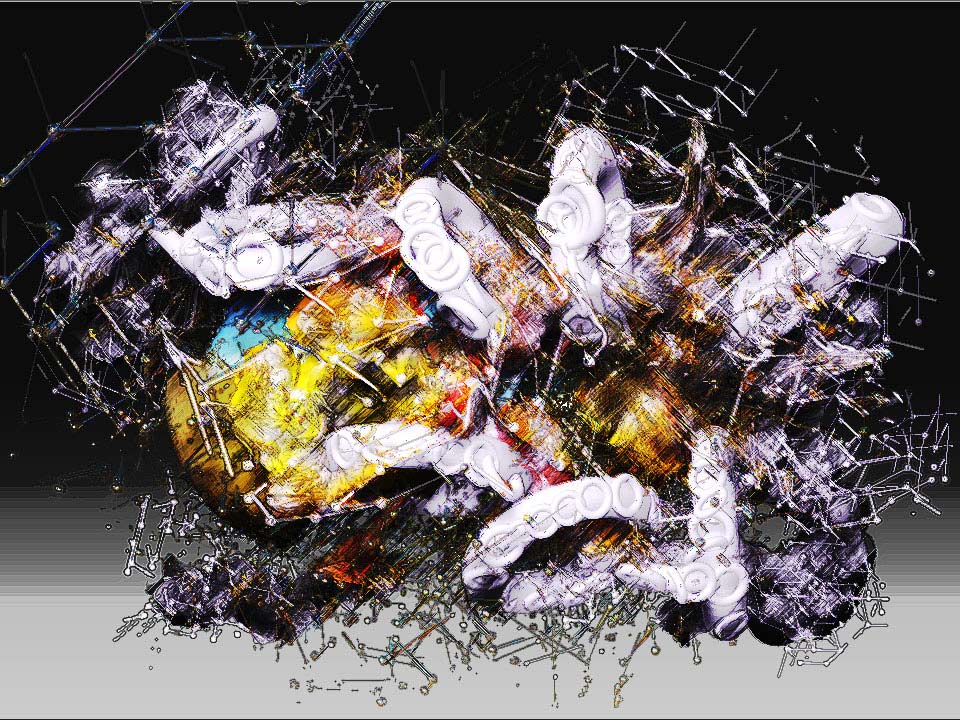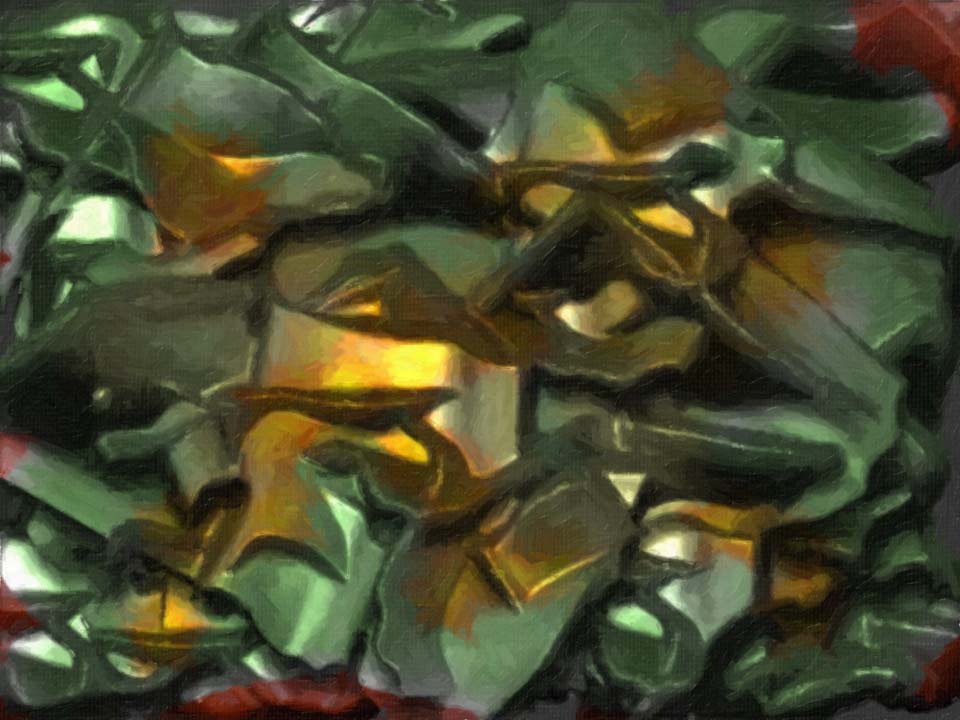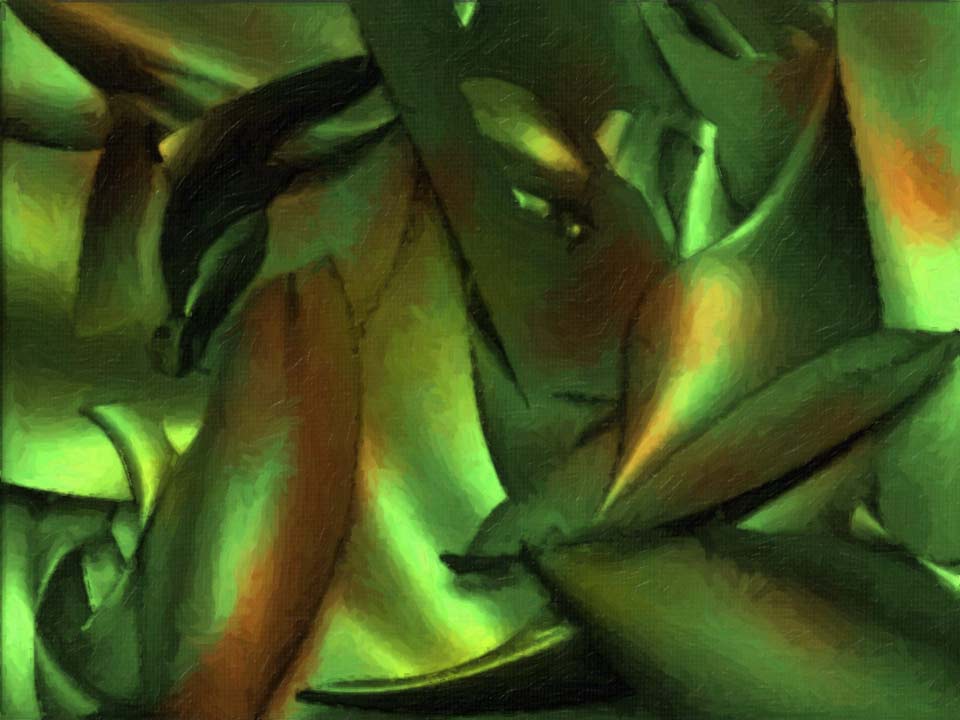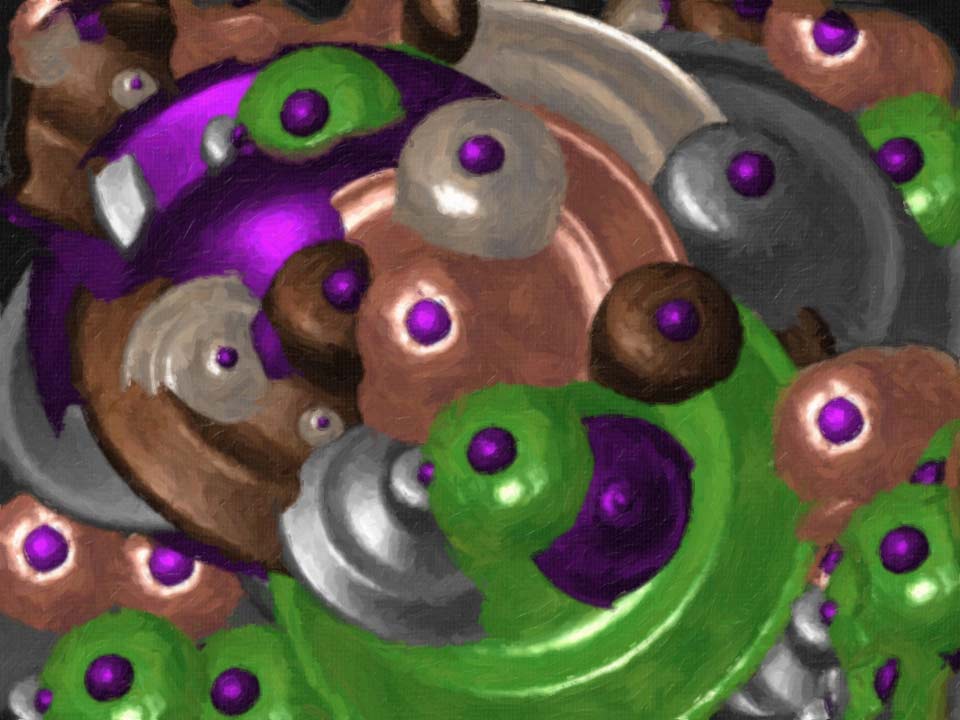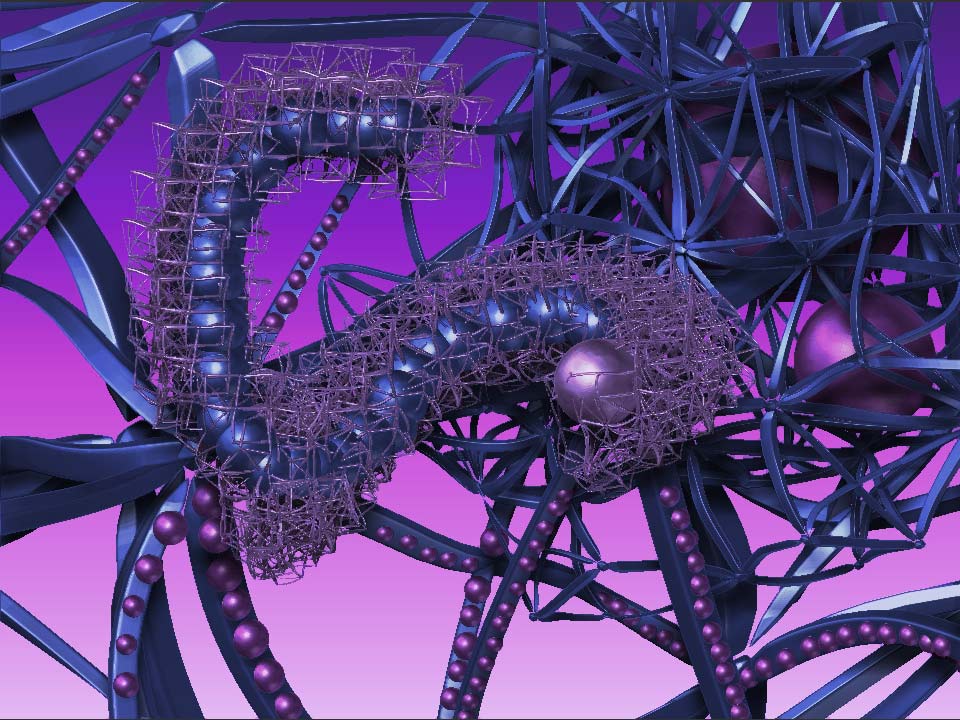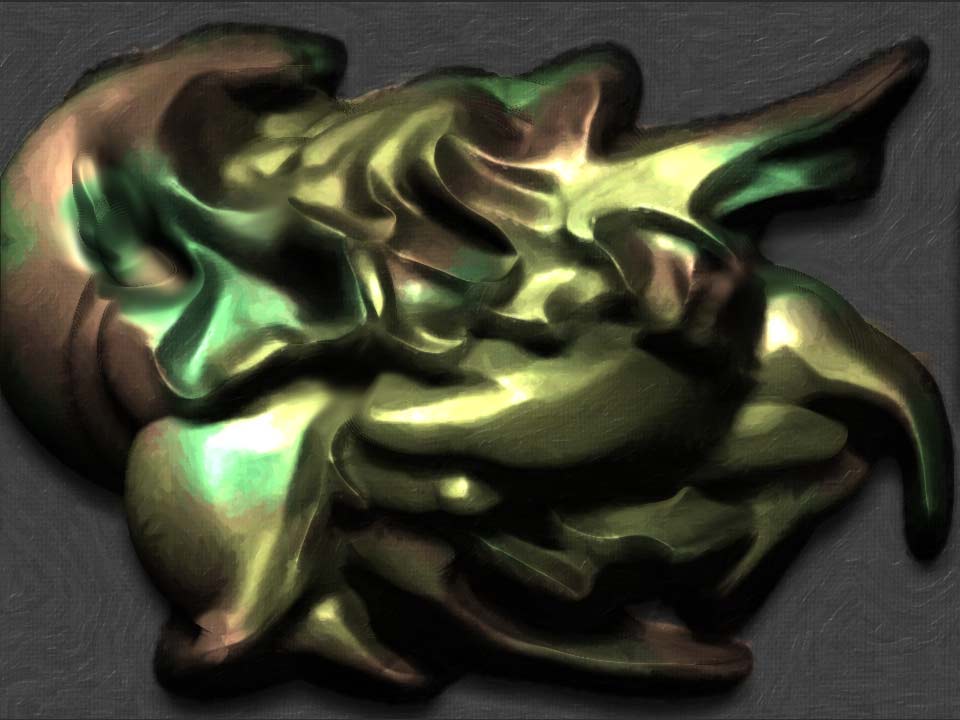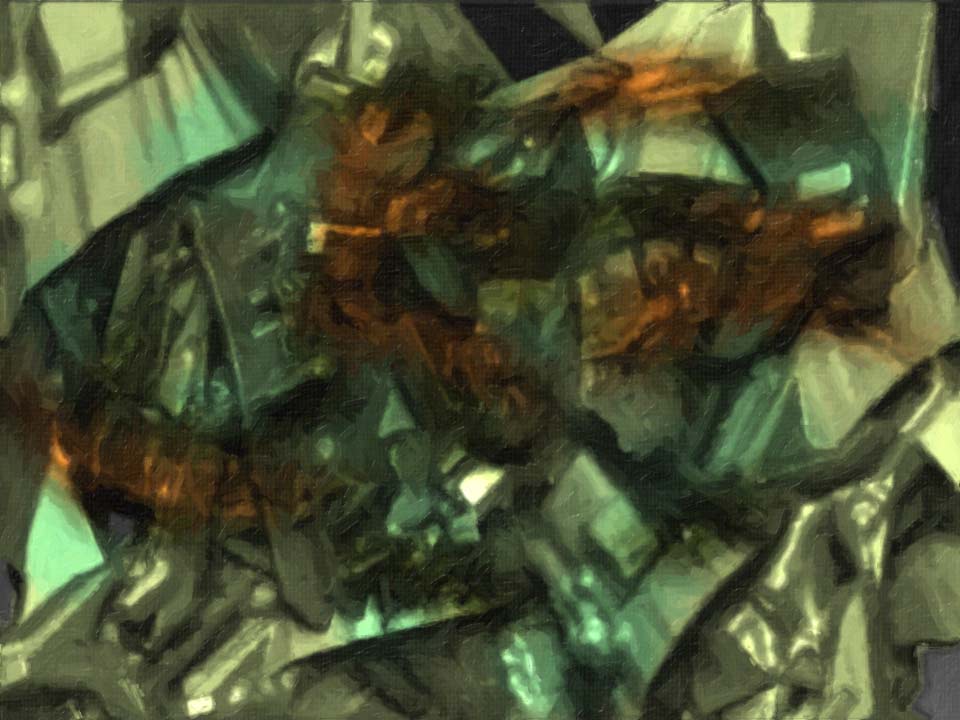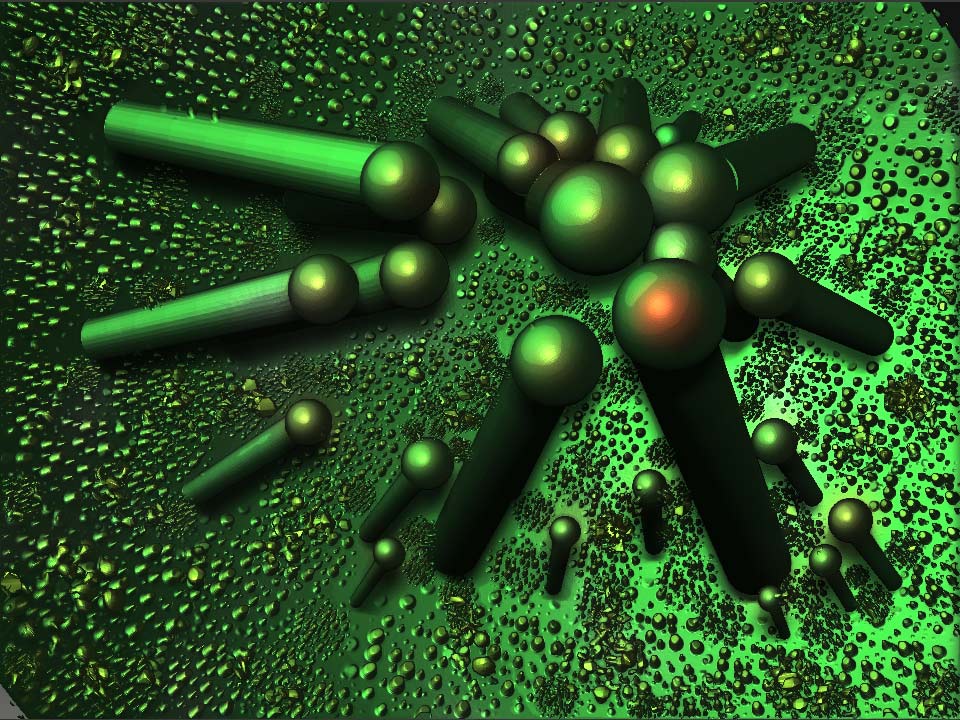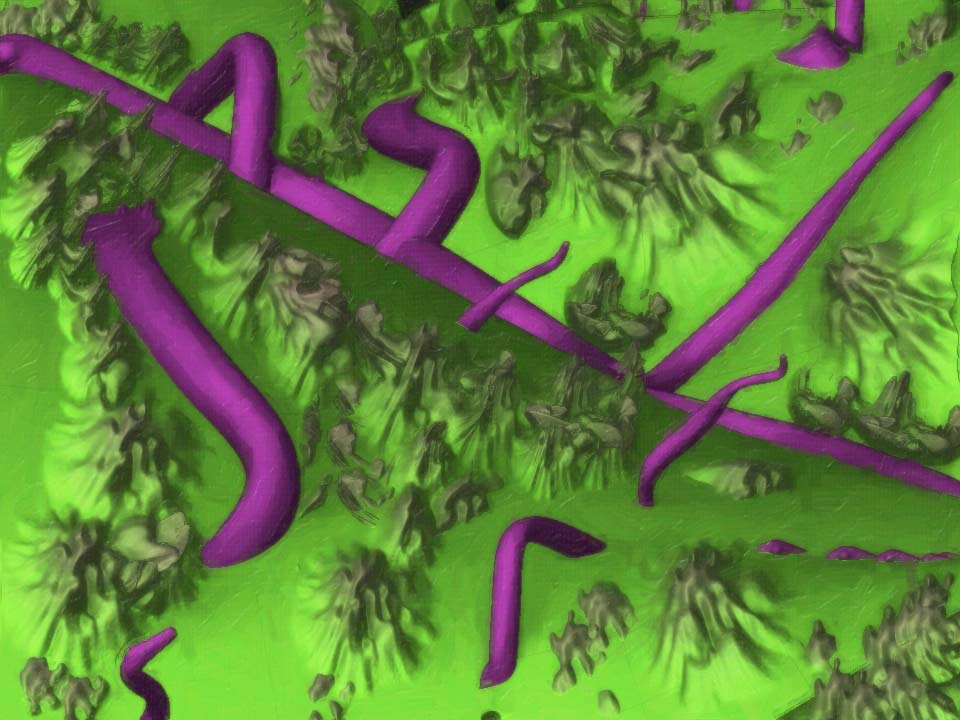Here is a pair that demonstrates a very strong simplification in approach – all detail is created by a simple primitive repeated over and over again at various scales, angles and depths.
A spiral ‘cloud’, with some photoshop filtering at the end (Alien Skin Snapart):

This one really surprised me because of how complex and fractal it appeared at the end…yet every single surface detail is created by a visible section of a non-altered torus! There is something really ‘tide-pool by the side of the sea’ about the overall gestalt:
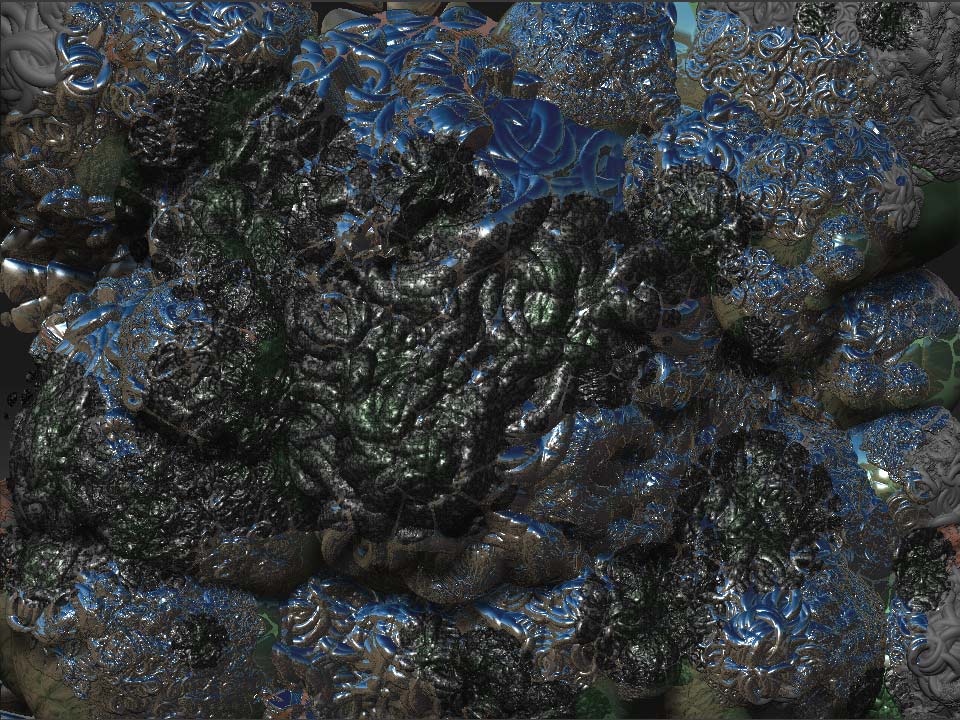
The following pair are both from zsphere chains where some settings got pulled to a limit and the bugs actually went crazy to full artistic effect…not sure what’s going on technically here, or even if I could recreate it, but serendipity rules:
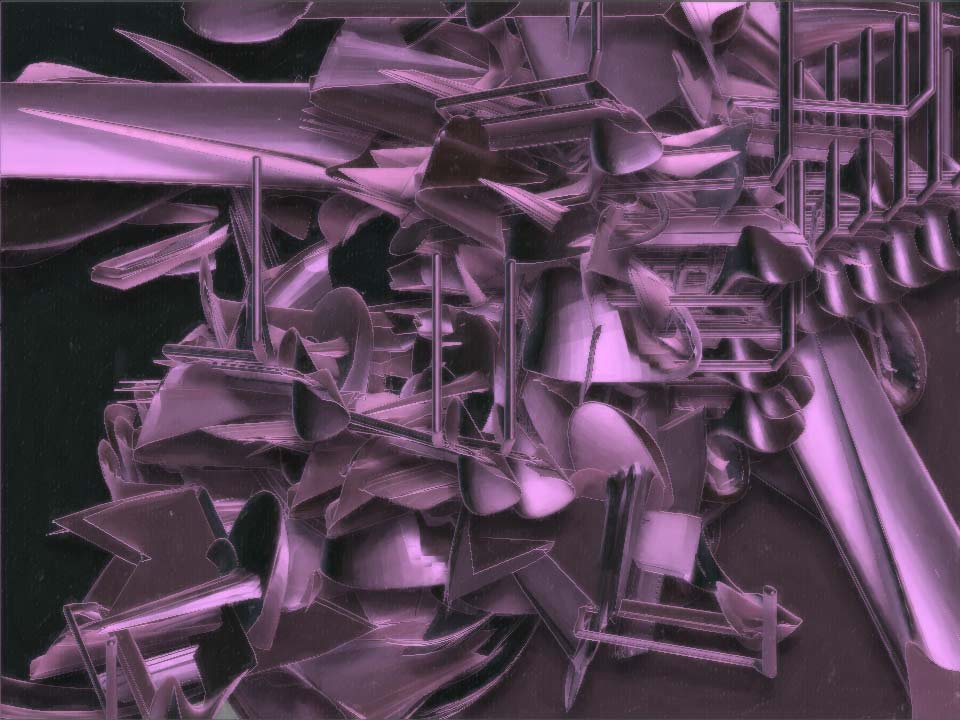
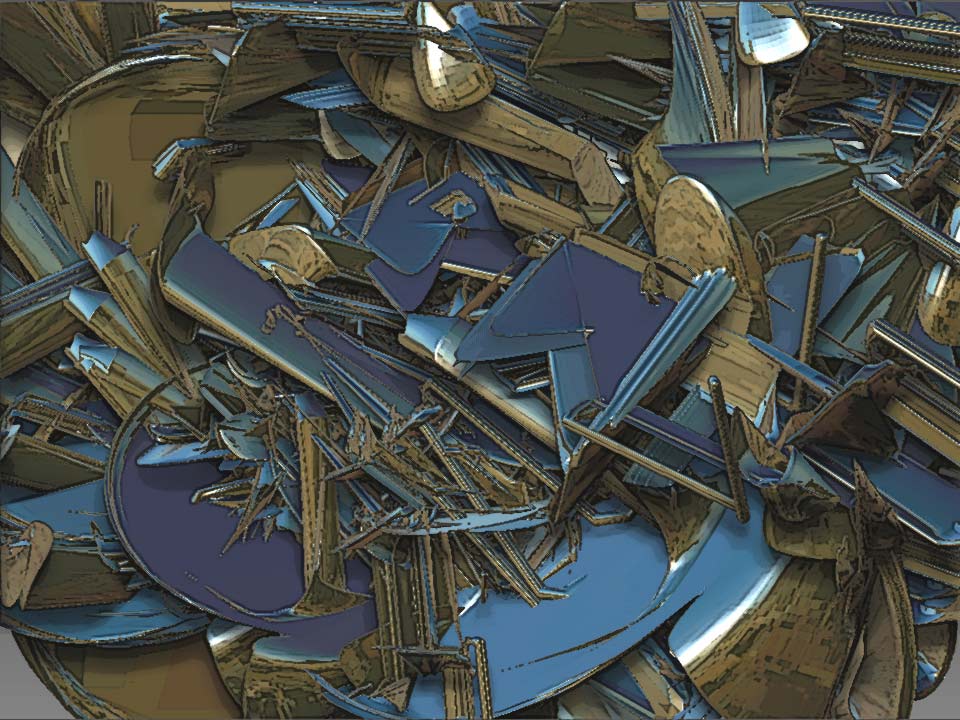





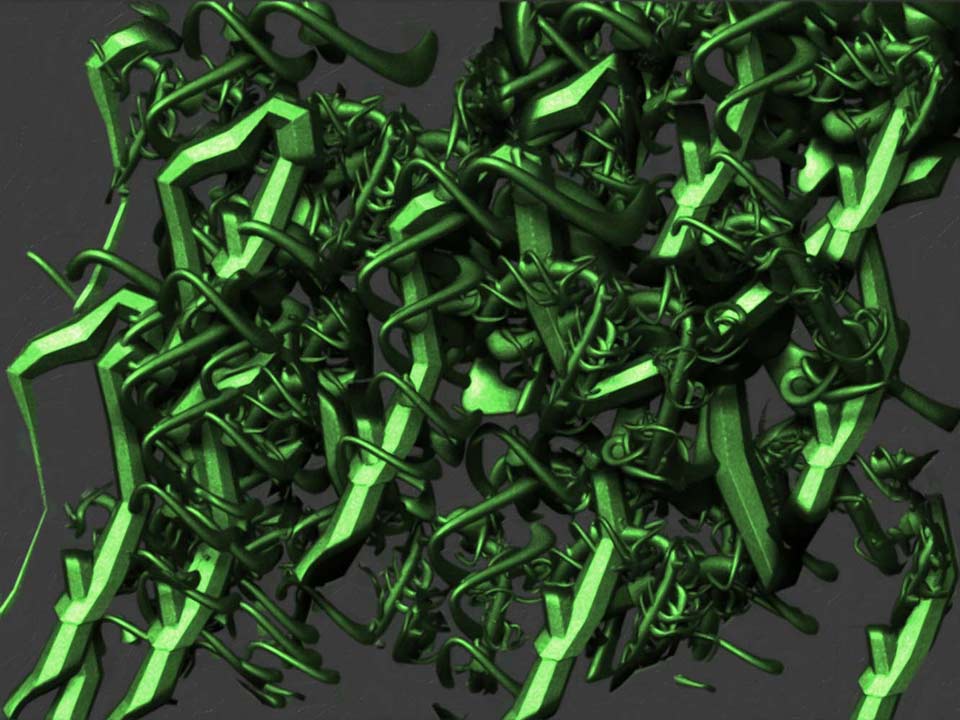

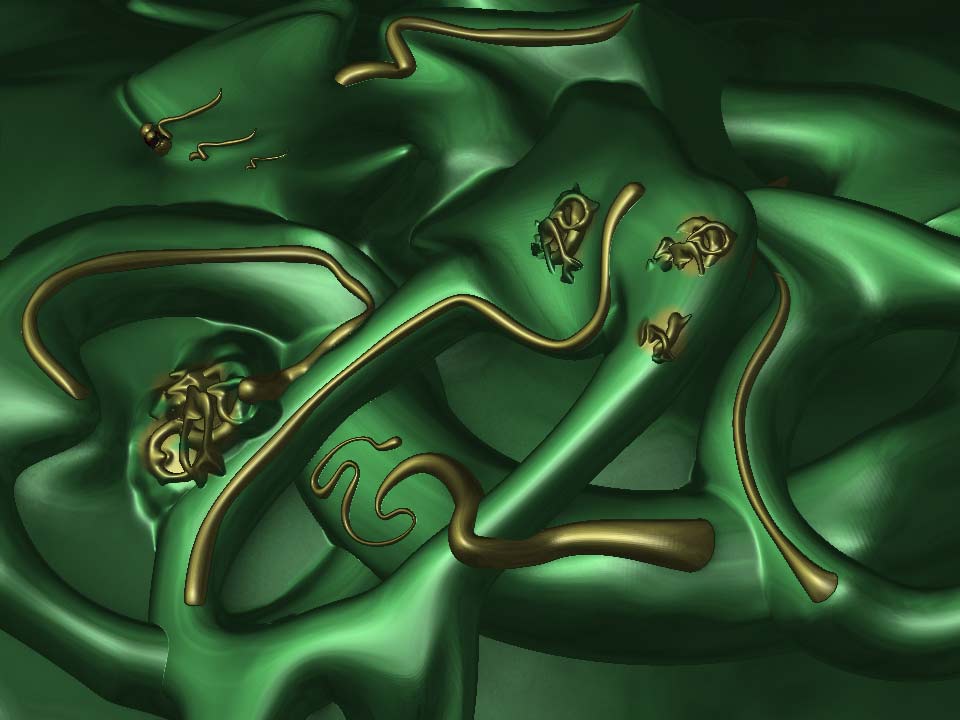
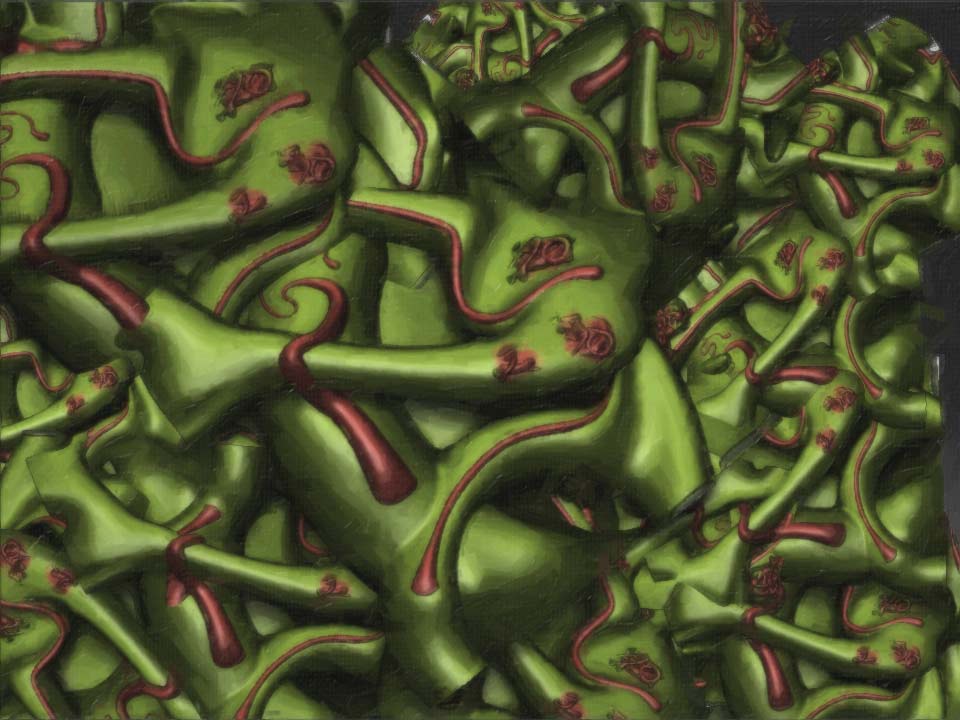

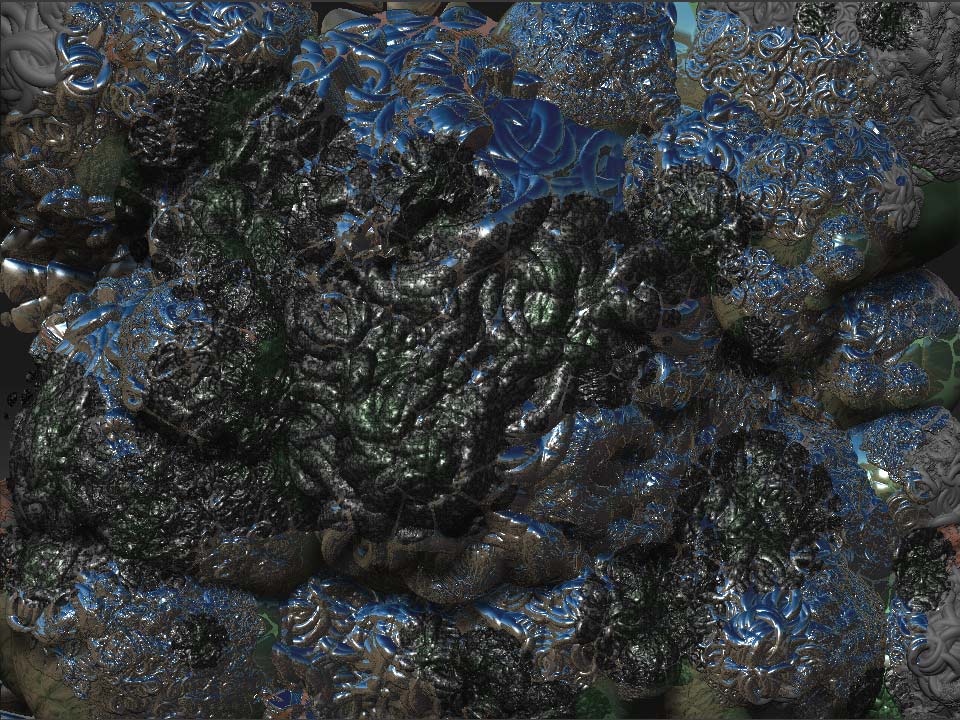
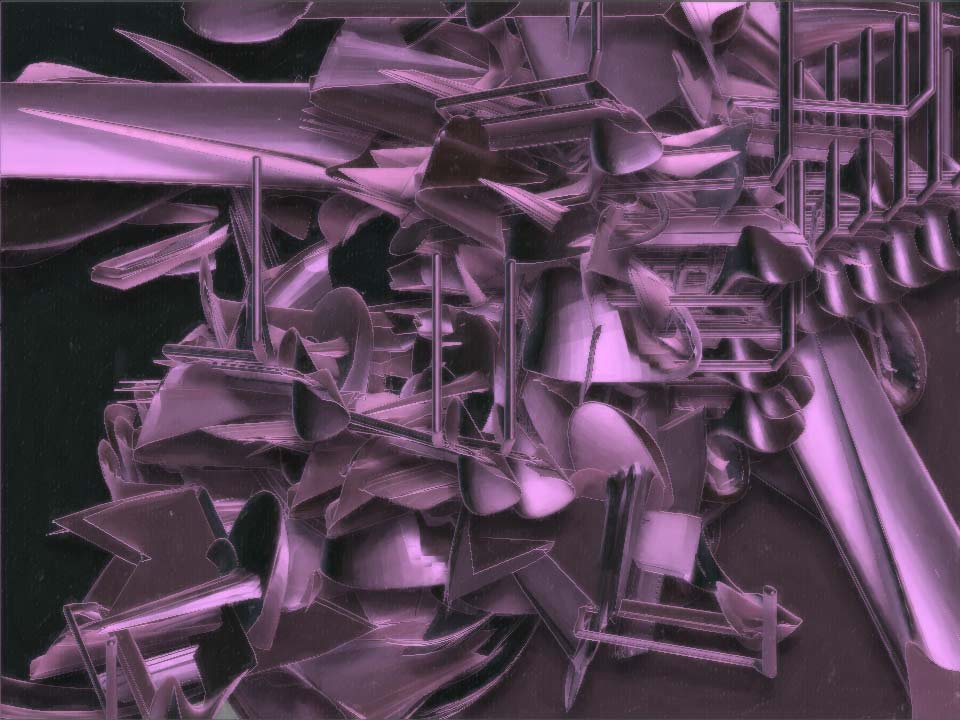
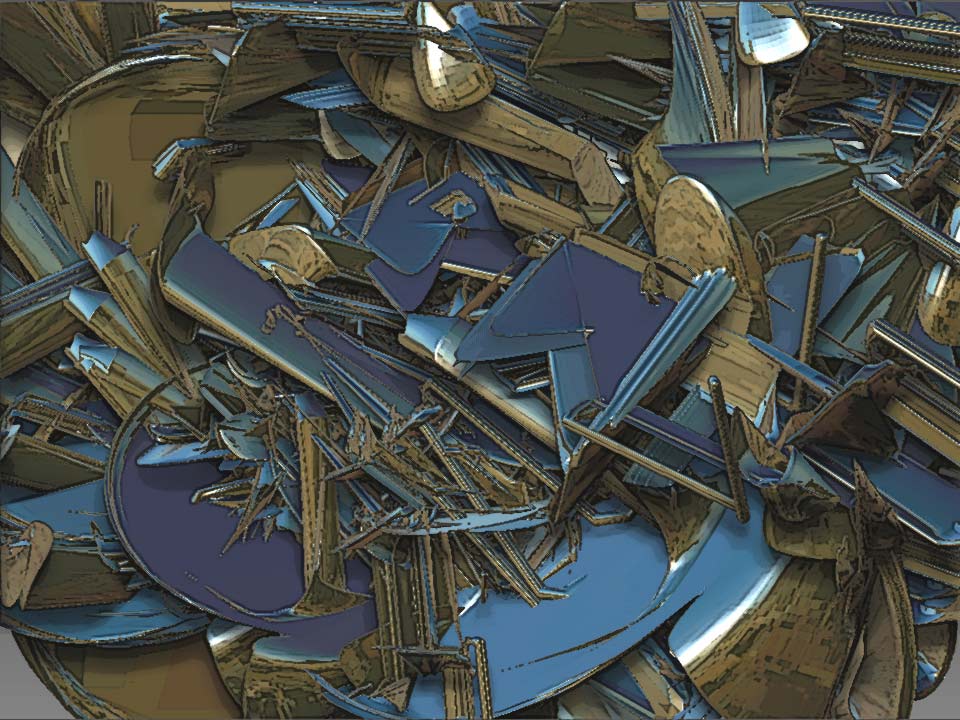
 small_orange_diamond
small_orange_diamond