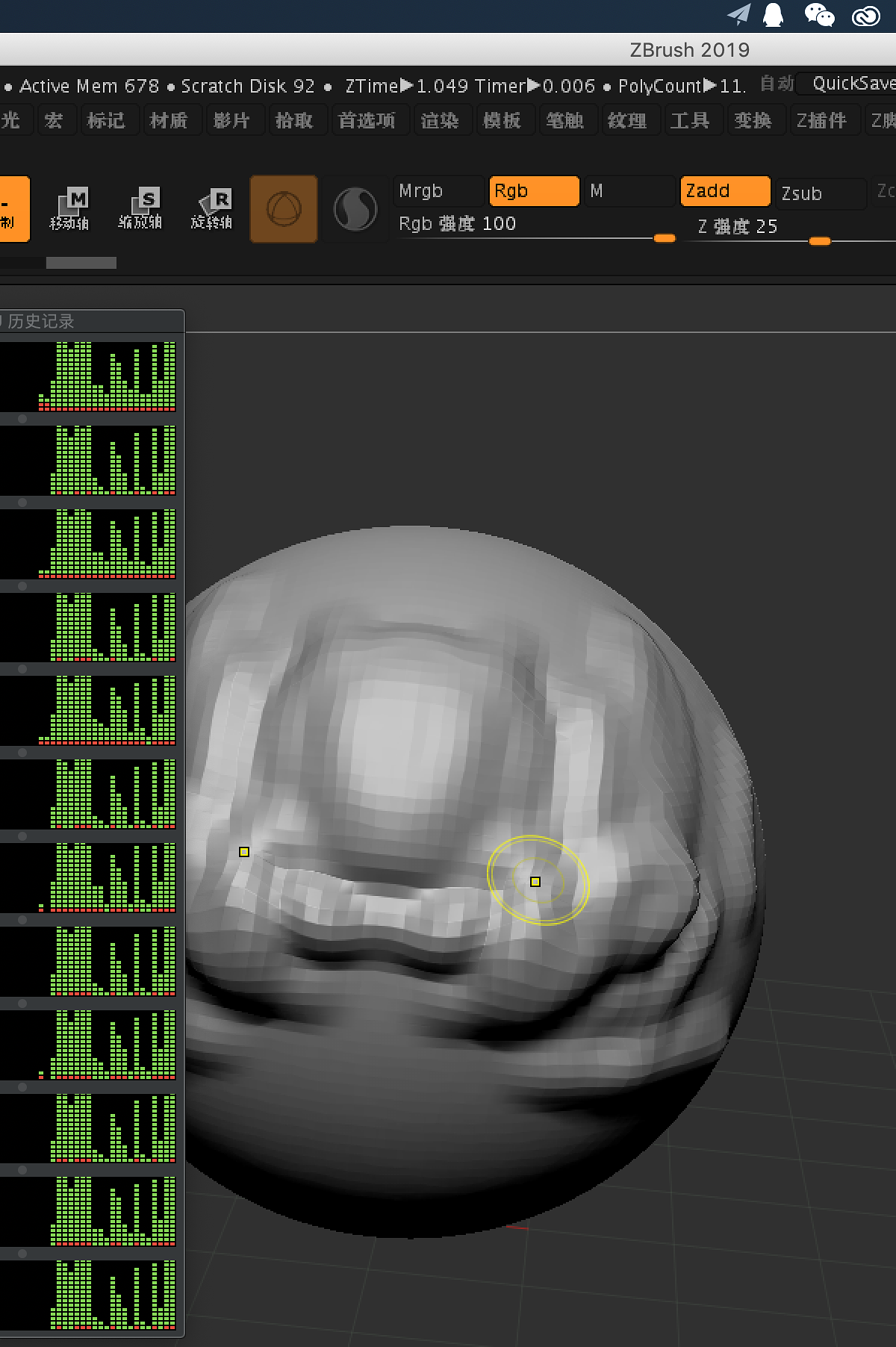This issue occurs on Mac mini 2018 too.
I’ve been using ZB 2018.1 on iMac 27" (late 2015) with no problem, but since I started using ZB 2018.1 on Mac mini 2018, I face this problem.
My mac mini 2018 is Core i7, 32GB RAM, BTW.
On my mac mini CPU usage goes up to 100% and fan starts running as soon as I start using ZBrush.
Just moving & turning around the object on canvas is good enough to make it happen.
It means, CPU useage are alwasy 100% and fan is running all the time while I’m using ZBrush.
Its VERY annoying and dissapointing issue, because I bought Mac mini to use ZBrush with 5k monitor and latest CPU on macOS.
I REALLY hope Pixologic or Apple fix this problem as soon as possible.