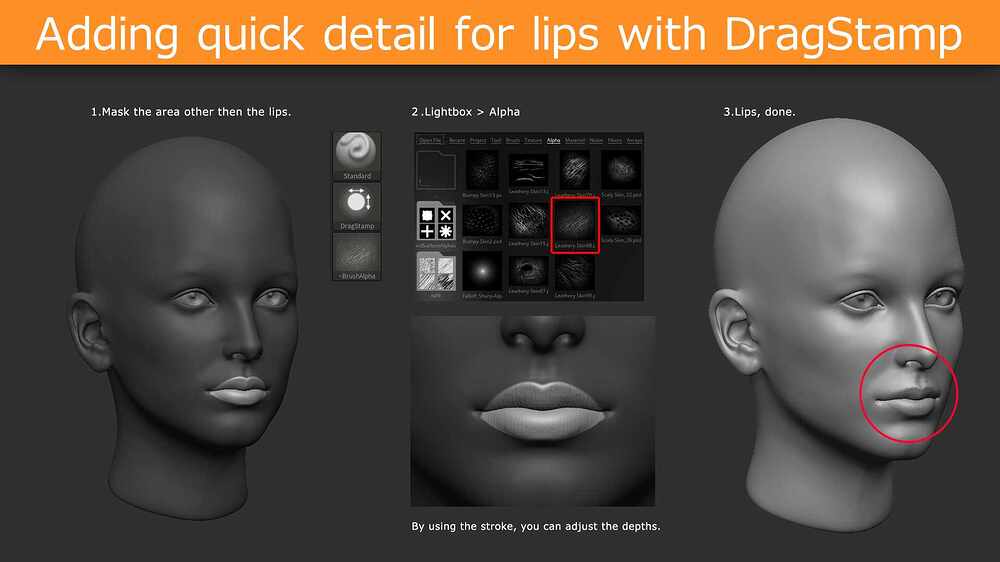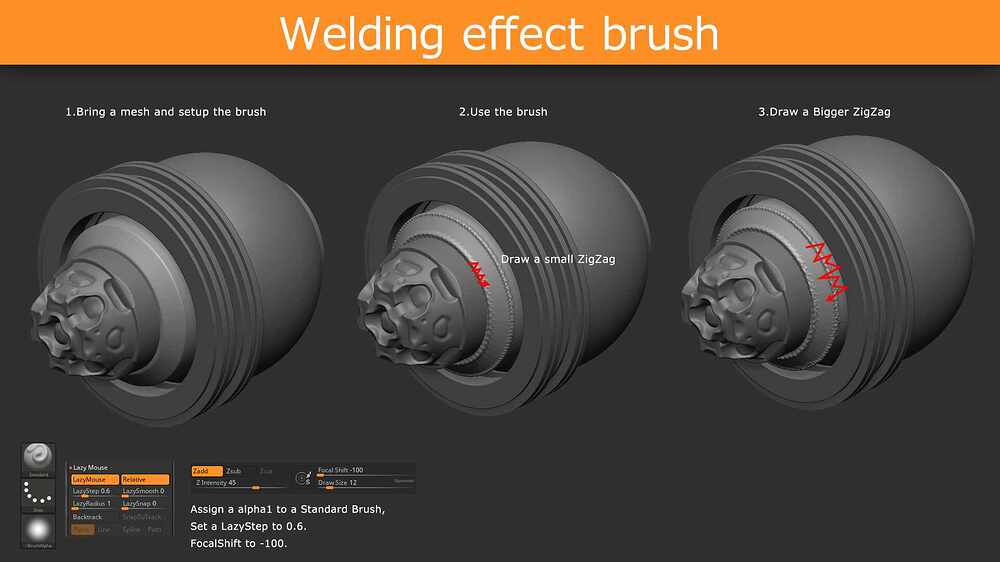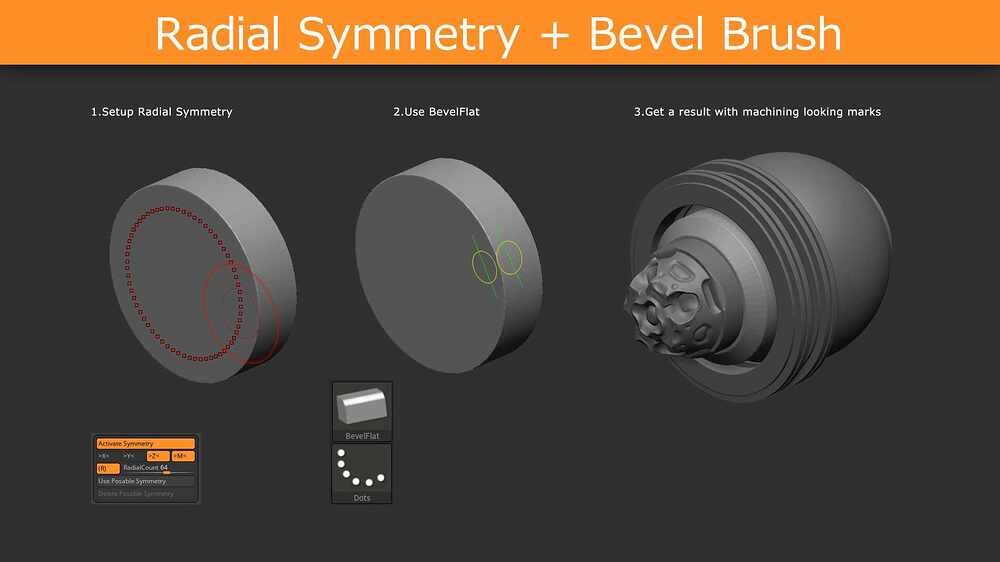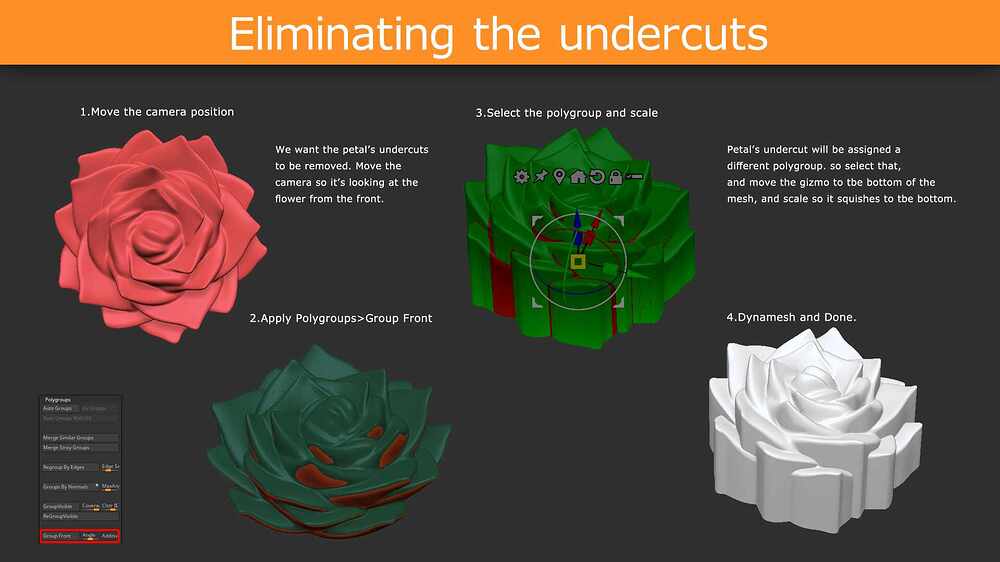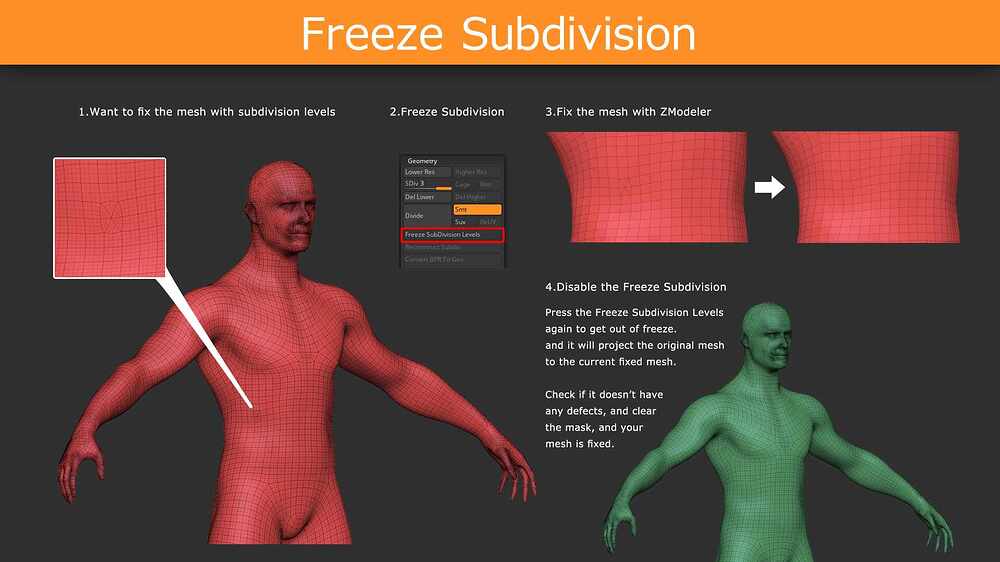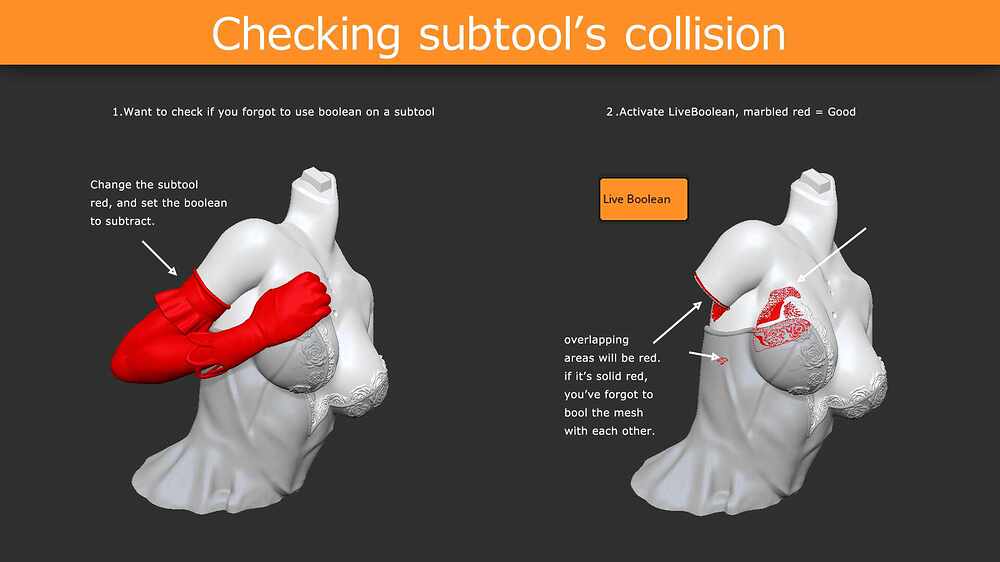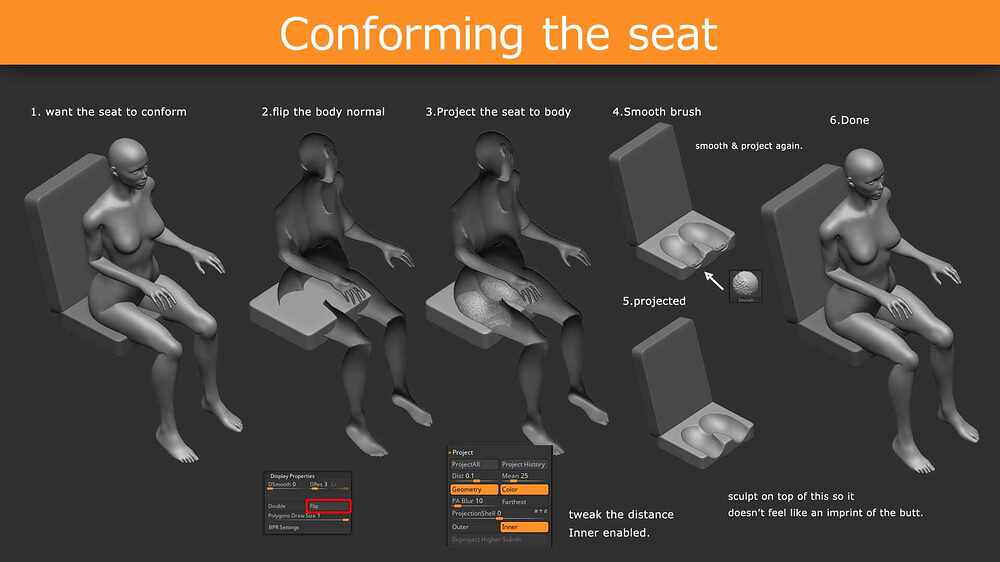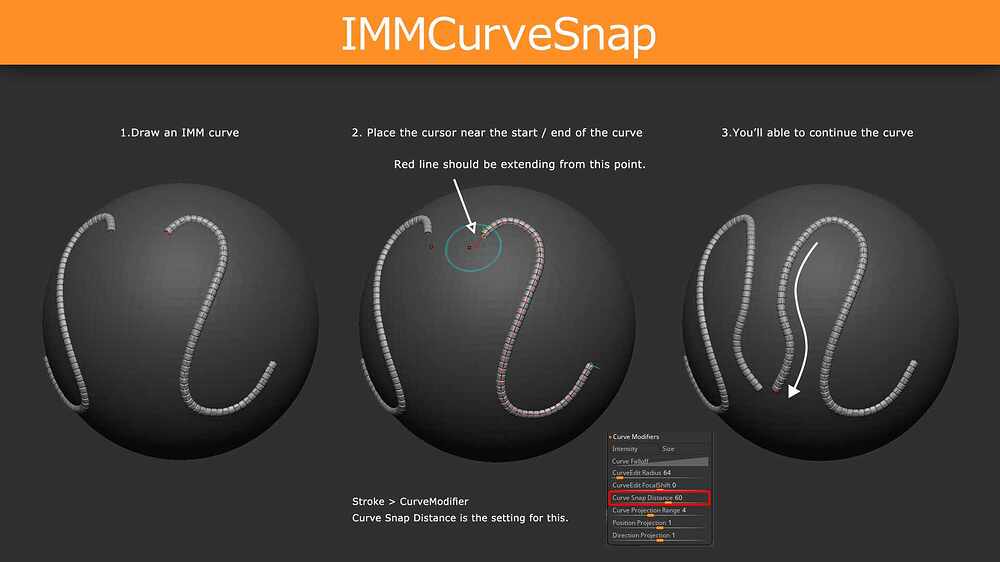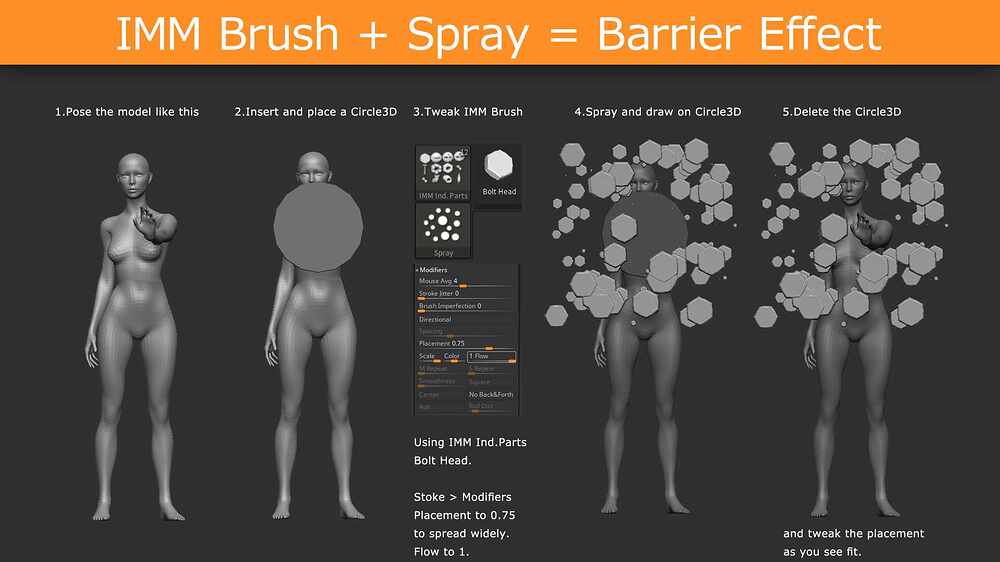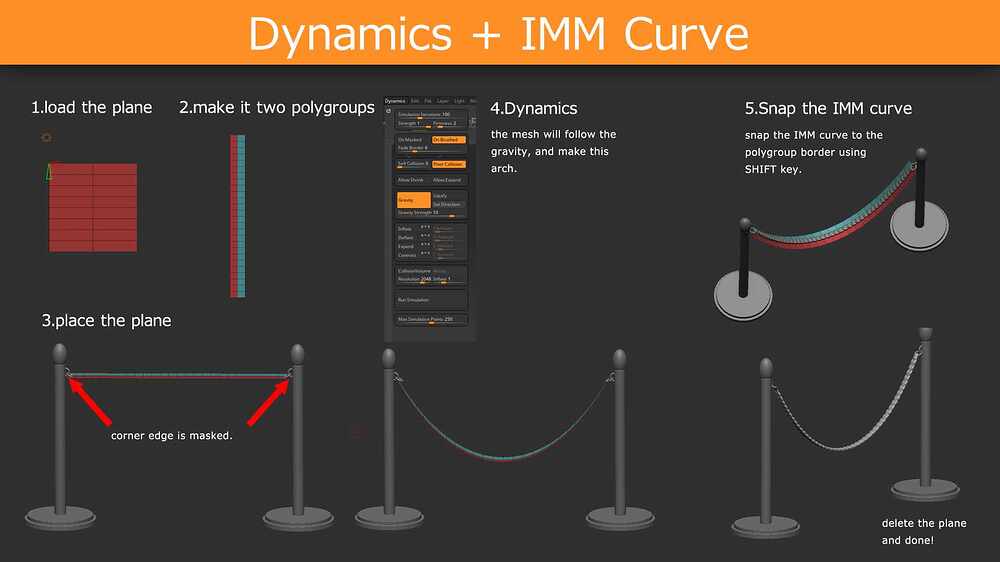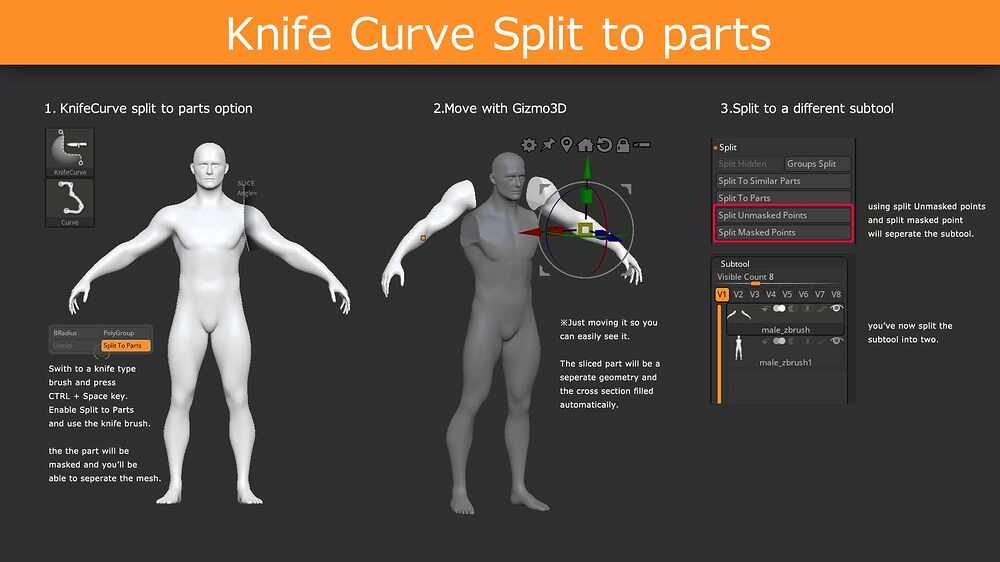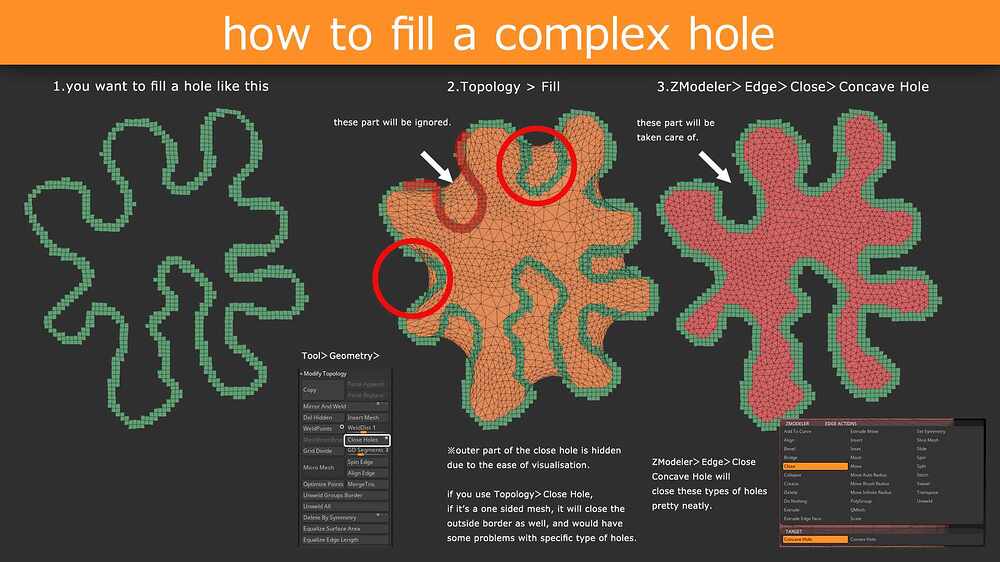Quick and rough detailing on lips
2 Likes
This are very helpful Thanks
3 Likes
Modify Topology Close hole vs ZModeler’s Close
Modify Topology’s close hole is easy to use onclick solution to multiple holes, but if you want to close a specific hole, it’s better to use ZModeler’s close hole feature.
7 Likes
Bookmarking this! 
1 Like