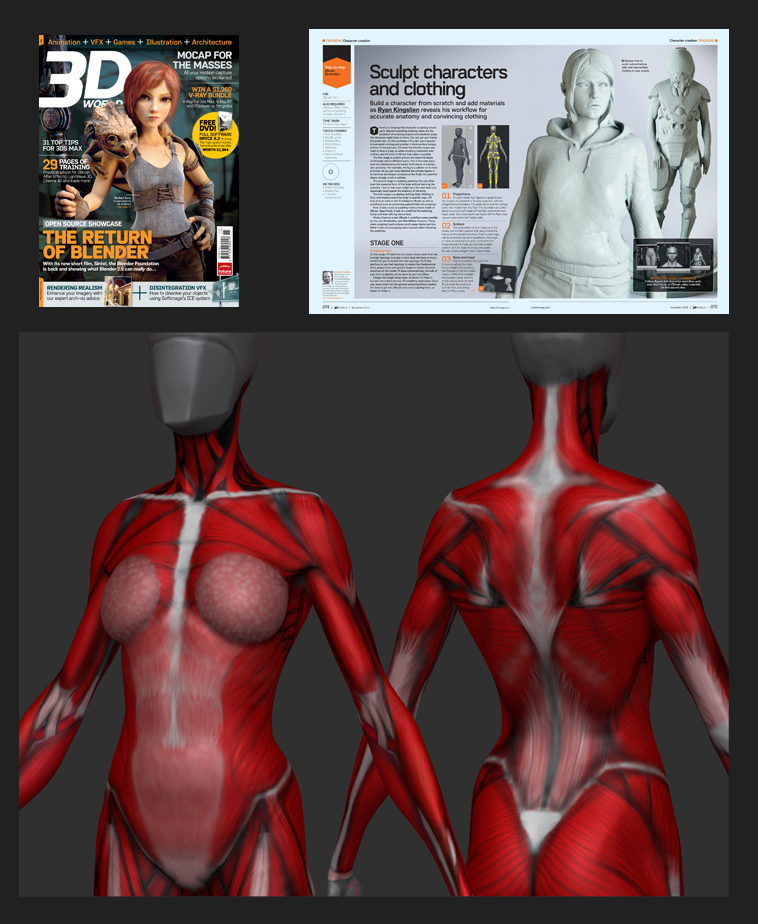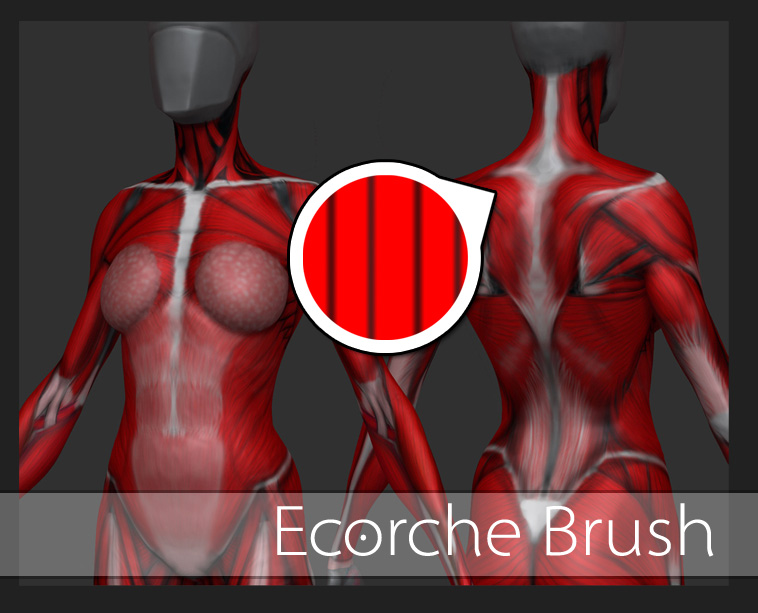Bonecradle - Thanks man. Can’t remember the butt. My brain is fried on ZB 4 stuff. What was the deal with it?
loki_22 - Yeah, tons of depth to something as seemingly simple as sculpting in the computer. 
arthurduque - Thanks. 
Here is an image I created for the SSS Materials Workshop. Currently, its only available for the All Workshops members but should be out for everyone else soon.
SSS is useful for so much more than just the standard skin shader. The second shader channel, in many ways, is a really cool blending option that gives you a ton of control over how the light wraps around an object.
Thanks Pixologic for another amazing advancement in ZBrush rendering.
[attach=210921]sss_brwnWax_olderwoman_comp_081710.jpg[/attach]

Attachments

 These tutorials are great to reacquaint my self from the bottom up which I badly needed
These tutorials are great to reacquaint my self from the bottom up which I badly needed  I cant wait to see what some of the old timers come up with.
I cant wait to see what some of the old timers come up with.