I can’t see any Tutorial link in first page plz Update …
Strange… I edited the post. I’ll post it there again, just in case.
Thanx dude ,
I saw ur TUT but I have a Problem with this … I wanna Export Arran’s Bone Materials but They have Bump Maps and I can’t ScreenShot it cuz it has Transparencies …
Here Arrans’s Materials :
http://www.zbrushcentral.com/zbc/showpost.php?p=433323&postcount=1
I really need it cuz I take a part in character design competition and need a an OLD Bone material for Mental Ray …(.MAT) 
If the Zbrush material has bump, you wont be able to “project” it in 3dsmax… it will look stretched. There is a possible workaround tho. I would take the texture and add a blur. You can do this in Photoshop or adjust the Blur value in the GreyBall map.
Then I would add a texture in the bump slot. Your object should have proper UV coordinates. You can add a bitmap or could play with procedurals.
Thanks Norman3D this method of having Zbrush like materials in 3ds max 2008 works for me and is another step forward 
Attachments
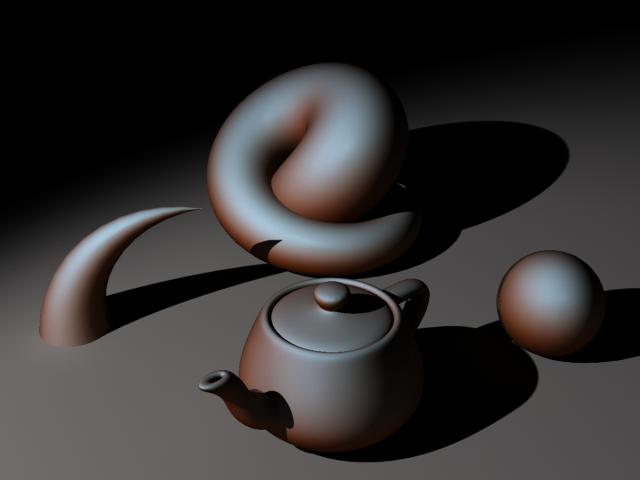
Hmmm… ok, now… how does this work in max2009? Since the production_max.mi states that the "mip_gray_ball "“Included in 3ds max 2009” Although I can’t seem to find it anywhere in the mentalray shaders. Anyone?
Edit: nevermind. Its “environment probe” I think?
yep, thats right 
So… cool. I got them to work, but now how would I apply a texture on top of that? Or, is that even possible? Also, someone mentioned using this method with the sss fast skin shader. Could you please elaborate on that some more?
Anyone?
the only thing i can think of, would be to render separate layers and compose them afterwards.
I sorta figured it out. Still experimenting. For combining with sss fast skin shader, you’ll need this though: SSS Fast Skin+ from zap’s blog which is a modification of the default sss fast skin shader. just put it in your mental ray shader include autoload directory.