I have been playing around with copying and pasting shaders. It’s very addictive. Kinda fun.
One day when I create a jaw dropping material like yours or even just a pretty good one. I’ll post it.
Thanks
I have been playing around with copying and pasting shaders. It’s very addictive. Kinda fun.
One day when I create a jaw dropping material like yours or even just a pretty good one. I’ll post it.
Thanks
had a little bit of fun with your material and just changing light settings. It’s fun to experiment with both and see how they affect each other…well not so fun cuz it leads to tooooooo many new ideas I don’t have time for:D
[QUOTE=aminuts]had a little bit of fun with your material and just changing light settings. It’s fun to experiment with both and see how they affect each other…well not so fun cuz it leads to tooooooo many new ideas I don’t have time for.
Yep, same “problem” here, before i was happy with a wood-material i must have
created scores of stone & mud-like materials, even some odd dinosaur type of skin material :lol:
Digital Daydreams: Hope you have as much fun with Zbrush materials as with the Bryce deep texture’s …i’ve always found them to arcane for a simple mind
like mine 
jantim
…more fun with wood 
Thanks for sharing the wood shaders. I’ll have to give them a try.
Jantim, that’s a beautiful image! I love the nails & wood together.
Marcus
Oh my God…this is a really cool material…
Yong
Howdy Jantim,
here is shot of
I have checked, and moving a live object in the world space has the same effect on the material as moving a dropped object’s layer. So one has to bake the material which is a bit limitiing however it does enable a differentiation without changing the material.
On another note the square shot at the bottom is, believe it or not an unretouched digital photo of a bit of pine which is in a pile of wood in our front yard. The materials are also straight out of the can with no adjustments. There was no colour modification of the photo or any other funny business of any kind.
Now that we have materials with 4 shaders it would be very useful to have a button for each shader that would turn it on or off. This would make it much easier to fine tune complicated materials.
Great experiments Dogbone, and i’m happily surprised that the woodmaterial
is so close to real pine, i had only a type of material in mind with clear annual rings , medullary ray’s and some piths ! The cracks allong the rings that your
photo show are not so easy made, …the cavityshader can get you far, but not
all the way, i think !
And with some adaptations you can make nice marble with these settings !
jantim
Impressive material, Jantim you are the master of materials.
Jantim,
Brilliant experiments with rich material surfaces. It can not be denied that innovative material design demands an artist’s eye. You’ve got an intuition for this stuff.
One of the lingering problems with “grained” procedural materials applied to interpenetrating multiple objects is the tendency of the grain to flow continuously over supposed discontinuous surfaces, resulting in the appearance that the texture is “projected” onto the objects. (the objects can seem to swim through the material.)
Dogbone presents a unique ZBrush solution:
Shifting the layer of objects, baking and shifting the layer back is a great idea - it binds the material to the object… result: the wood grain becomes discontinuous object to object, yet they all are obviously cut from the same tree! Neat. (cast shadows might be a problem, huh?)
I have to agree with Vlad74, you are becoming a Zbrush material Blackbelt. 
Sven
I grabbed an old character and slapped this wonderful material on it. Holy Zatt!

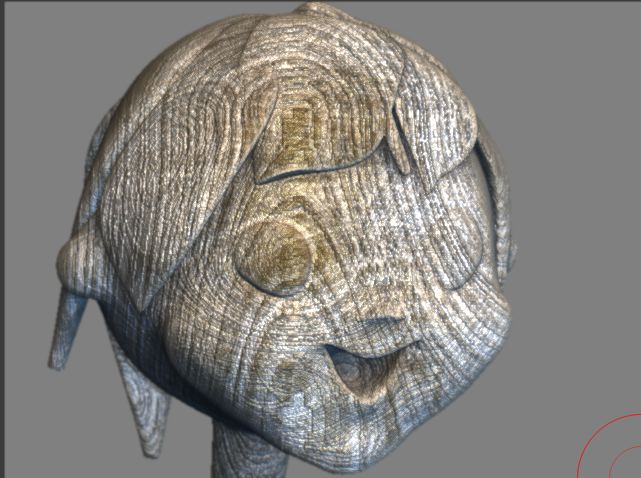

Jantim, my thanks are sent out too! This looks better than real wood. Just wonderful. I’d like to come up with a pic I can use it in. Let me think. 50.
Ilusiondigital,Sven,Jason and Rich, thanks for the compliments…i only hope that
you don’t expect a killermaterial every week…i want to do a bit of modelling in
Zbrush for a while 
And Rich,… you ow me a robot for my metalshader(s) as well:p
jantim
Hi, Jantim
Now i am waiting the next material :lol:
Greetings.
jantim both materials are excellent (the bronze) and the wood

repost of image working from your tut
zmt1.zip (9.52 KB)Thanks Spaceman, i’ll try your material out later…it looks good in the picture !
jantim
"Jantim,
Brilliant experiments with rich material surfaces. It can not be denied that innovative material design demands an artist’s eye. You’ve got an intuition for this stuff." quote by Svengali
Your the  zmt master
zmt master
very nicely wood, it’s a pleasure to have you in this community
Ralf Stumpf
Jantim, I’ve found so many uses for your “wood” textures.
Some are wood, but some are most decidedly not.
Here are some samples:
shaved-wood chalice:
reed goblet:
gulper, bottom view (a fanciful sea creature):
Dragonfly:
Have you thought about a genetic algorithm based material generator?
Does ZBrush offer a programmer’s interface for plug-in programmers?



