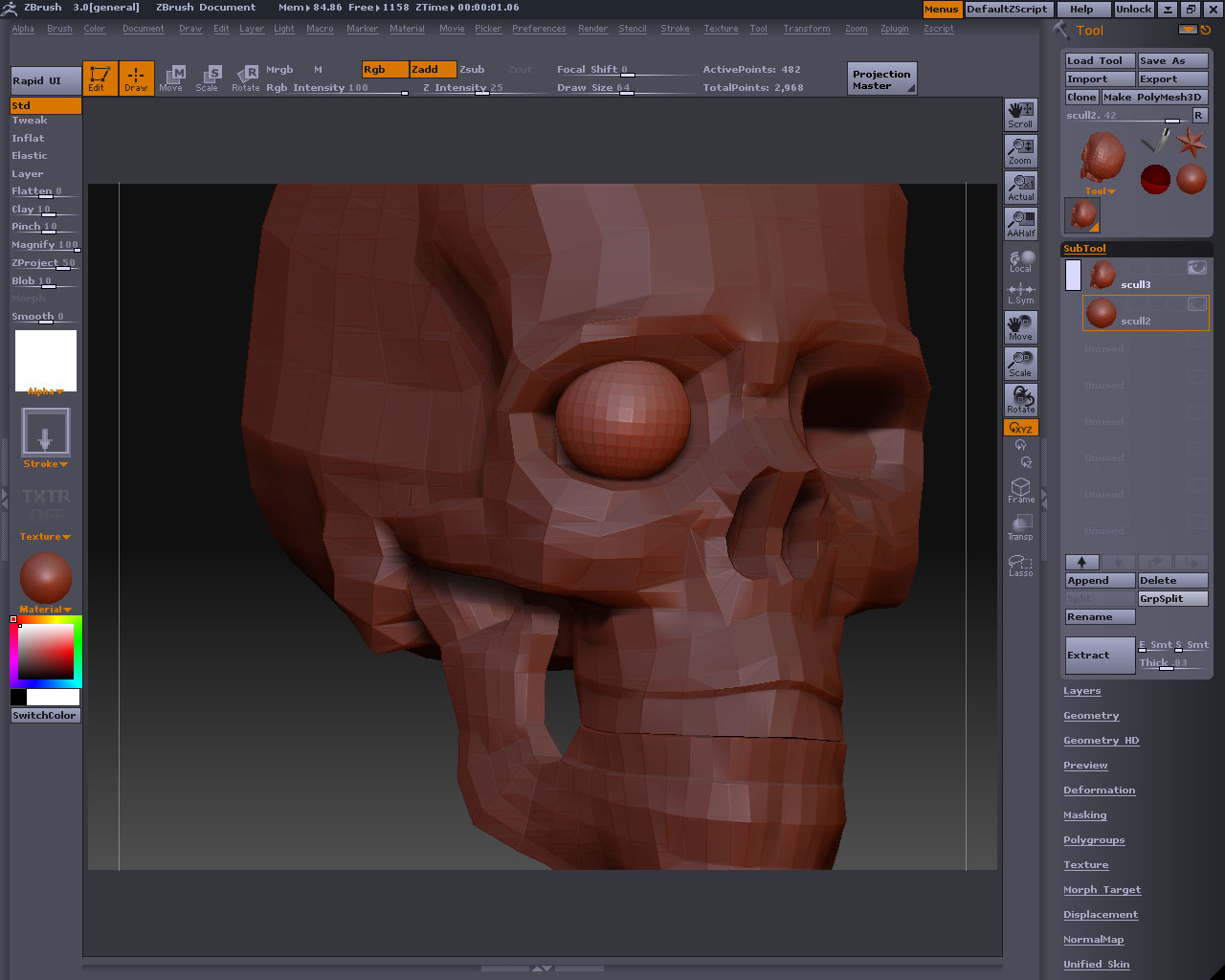I’m a newbie and have just played around with the ZBrush demo version for a few days. There are a lot of new concepts but it is fun.
Anyway, as this thread describes, the internal transformation of an object from “edit” mode (3D) to “draw” mode (2.5D) happens as an optimization and is necessary for oll of the fun stuff to perform at all. As a professional software developer, this makes good sense to me. It also makes sense to me that some information is lost, e.g. any information about the “dark side of the moon”.
So am I right in assuming that ZBrush is not really a 3D modelling tool but more of a 3D post-processing tool with some inherent capabilities beyond what a 2D program could offer?
But, oh boy, would I have liked to be able to convert freely from 2.5D to 3D. I suppose this is due to the information lost in the 3D->2.5D conversion? I’d suppose one could retain more 3D info by letting each pixol link to a linked list of hidden pixols facing (alternately) backward and forward. Still, there would be the problem of rounding errors in the conversions, especially for surfaces perpendicular to the clipping plane.
Well, I suppose one day it will be possible to model with this ease in 3D …