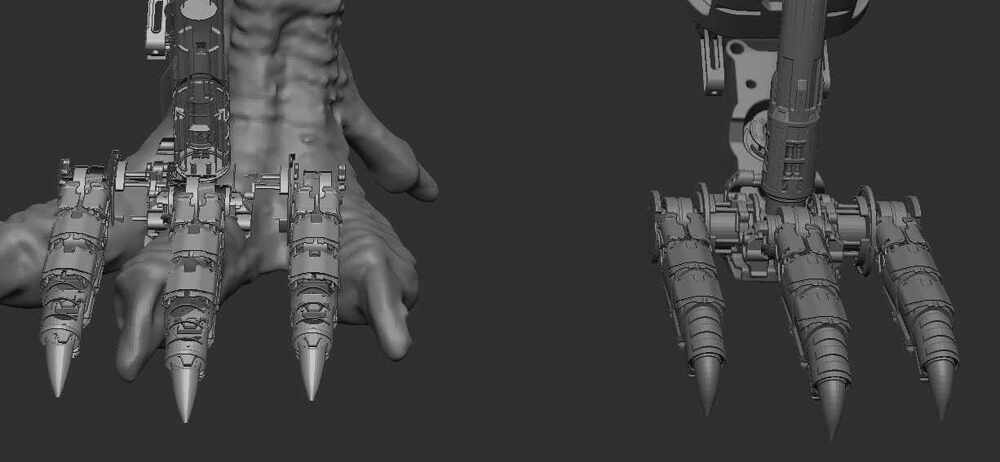Hello @Kazrarr ,
The simplest explanation is that your geometry is flipped in the other program, but not apparent. Make sure to disable any double sided geometry visualization in your external program or to flip on Normal display so you can see what direction the normals are actually facing.
Otherwise, I would try to export/ import this mesh normally and see if it makes a difference. If the issue only happens when using your third party GoZ plugin, then you will need to contact the developer of that plugin. GoZ for Blender is neither developed or supported by Pixologic:
http://docs.pixologic.com/user-guide/zbrush-other-programs/goz/about-goz/
If the issue also happens when importing normally, make sure that the mesh geometry is free of non-manifold geometry issues. Remember also that ZBrush does not support Ngons. A polygon with greater than 4 points cannot exist any any time in ZBrush, and edges will be inserted to force quads and tris. If you leave this to be done during the import process, it’s possible that problematic connections could be made. It would be best to limit your export to only quads and tris.
Good luck!