Heres my Bat Signal alerting the Media
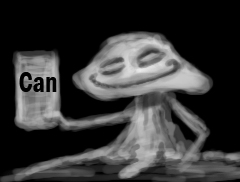
Love the holidays and the whole two weeks off I get;)
So heres some more videso to add to my materials texture and lighting channel on veoh.
In this episode Learn how to use maya and zbrush together to produce a tileable alpha. Maya is used in place of Zbrush rather than trying to stack objects in the “Zdepth” world. Then the alpha is taken and processed onto a poly surface and sculpted with not only the “standard brushes” but also the 2.5 brushes (which you hear hardly anything about)
The whole thing is brought not only into maya and rendered at the end, but a game engine also to help tie two communitys together. Which I will be releasing another video that drives the unreal people here;)
In the epic forums.
Call it an experiment;)
game moders meets floating old man head, demon world. yay
[veoh]v2004356xe8dYhax[/veoh]
[veoh]v2004355zrDmxMcw[/veoh]
[veoh]v20043574zEgHR7f[/veoh]
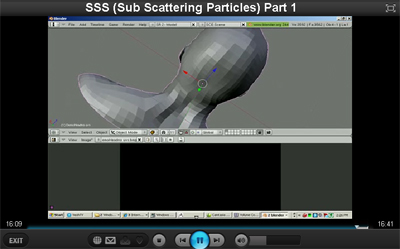


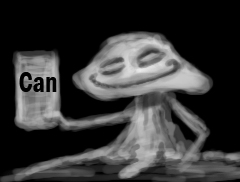
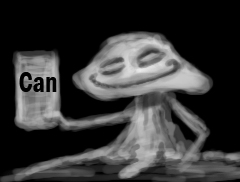
 I feel bad not paying for them!
I feel bad not paying for them!  I just got Zbrush and these are invaluble!! Just awesome!
I just got Zbrush and these are invaluble!! Just awesome! 