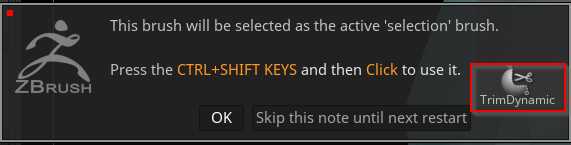This macro will store and restore the Draw Size for different sculpting brushes.
Save the attached macro to the ZBrush 4R8/ZStartup/Macros/Misc folder and Press Macro>Reload All Macros or restart ZBrush. There should then be a new button in the Macro>Macros>Misc sub-palette called “ChooseBrush”
Ideally, assign the ‘B’ hotkey to the button. This is because you need to use the button whenever you want to pick a brush and it replaces the original hotkey. If you really need to use the button without a hotkey then you’ll need to put it on the interface somewhere such as below the color picker on the left. The reason for this is that if the brush popup appears too far from the button then it will simply close before you get to it. Use a hotkey if you possibly can because then the popup appears under the cursor.
Then just use to pick the brush you want. Every time you change brushes the draw size should be restored if you’ve used the brush before during the session.
ChooseBrush.txt (717 Bytes)ChooseBrush.txt (717 Bytes)