Hahaha Just ran it, very cute with the pink and paterns. But it does show me a good way to make an eye.
[attach=79596]funny_eyes.jpg[/attach]
Thank you. 
Attachments

Hahaha Just ran it, very cute with the pink and paterns. But it does show me a good way to make an eye.
[attach=79596]funny_eyes.jpg[/attach]
Thank you. 

Is there a modified version for 3.1? When following your tut. with 3.1 it is frustrating finding these menus.I am a newbie to Zbr. and I’m sure somebody who knows their way around the new interface will have no problems.
Thanx in advance
Dave
…above is made…with the 3.1! 
The Modify Panel, (when It Says Rotate The Eye Up Using The Modify Panal) Is This The Deformation Panal???ITS JUST I DONT SEEM TO BE ABLE TO FIND THE SYMMETRY SUB MENU EITHER, IM USING ZBRUSH 3.1 IS THAT WHY?? AlsO When Im Creating The Eye Is Says Selct The Spere 3d Tool, It Doesnt Actually Say Draw It, Do I Need To Draw It Or Wil The Alterations Simply Take Place In Teh Preview Panel? Sorry If These Questions Are Tupid, Its My First Model. Thanks
…to read that “rotate in the modify Panel”?
In what tutorial : what number of post “#…”
the only thing I read is “Rotate it in the modifiers window up 90 degrees”
???
THANKS ITS OK IVE FOUND IT NOW.
ON THE TUTORIAL WITH THE LENSE BY Jaycephus IT SAYS PAINT THE EYE AS STATED IN THE 1ST TUTORIAL, THE PROBLEM IS THAT WHEN I GO TO PAINT ON THE FLAT AREA THE RED DOTS GO FROM BEING IN A CIRCLE TO BEING IN A STRAIGHT LINE SO I CANT PAINT IT, HOW DO I SOLVE THIS??
…if you are in edit Mode (T)
menu Color / Fill Object, choose a color and Press Shift when you move your mouse on the object
for the “Straight line” or other maybe see Menu Stroke and choose that you wish
Fun With Eyes
I was trying the tutorials in this thread and stumbled onto a way to make…well, unusual eyes.  If somebody has already presented this method, this post can be deleted.
If somebody has already presented this method, this post can be deleted.
Draw a sphere 3D/Edit/Make Polymesh 3D
Divide 2X
Transform/Symetry Z…Radial = 40
Mask the ‘iris’ using the Control key
Subtool/Extract/Clear Mask
Rotate to the side view/Move ‘iris’ inward, using a transpose line
Rotate to front view
In the subtool menu, select the ‘eyeball.’ Fill the ‘eyeball’ with the toyplastic material using Color/Fill Object. (More explicit directions for adding color and material to subtools are in the Zbrush Help Files.)
Subtools can be independently painted and ‘materialized’ in Zbrush 3, so you can fill the extracted ‘iris’ with any material/color you choose. As everybody knows, Zbrush materials can be modified to create any look imaginable, so you could make any sort of eye you wanted. Select the ‘iris’ in the subtool menu and fill it, using Color/Fill Object. (Screenshot #1) Once you’ve got the base color down, you can lower the RGB intensity and brush on additional coats of color to add shading. (Screenshot #2)
Draw a black pupil in the center of the ‘iris’ or do another extract if the pupil is not dark enough. (Screenshot #3)
Those of you who are more skilled than I am could probably take this further…
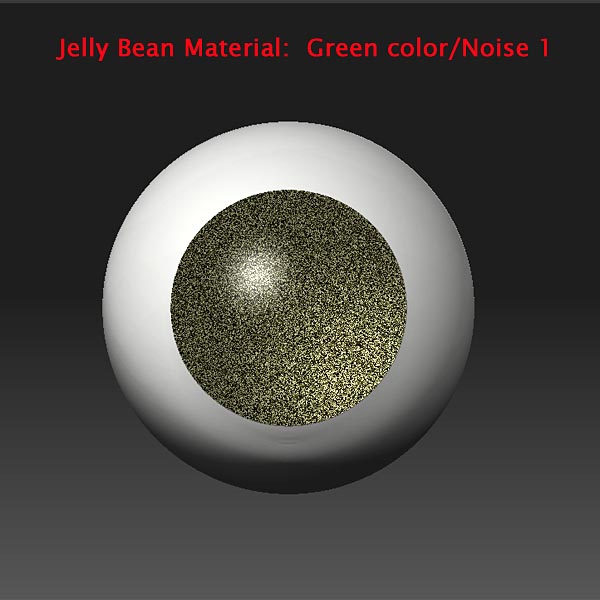
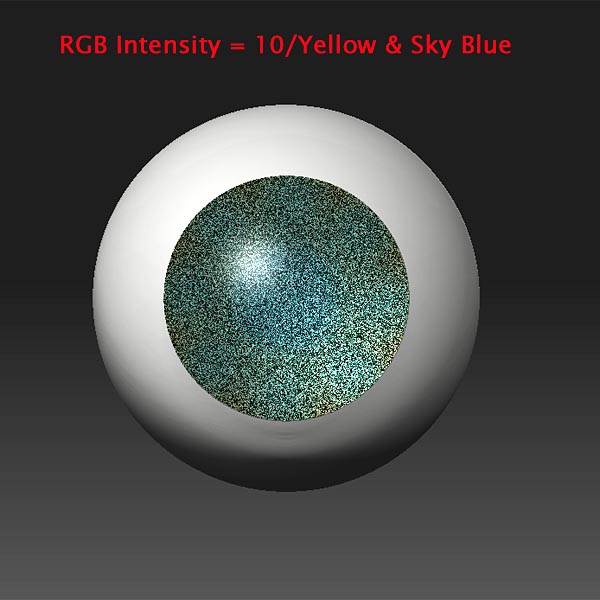
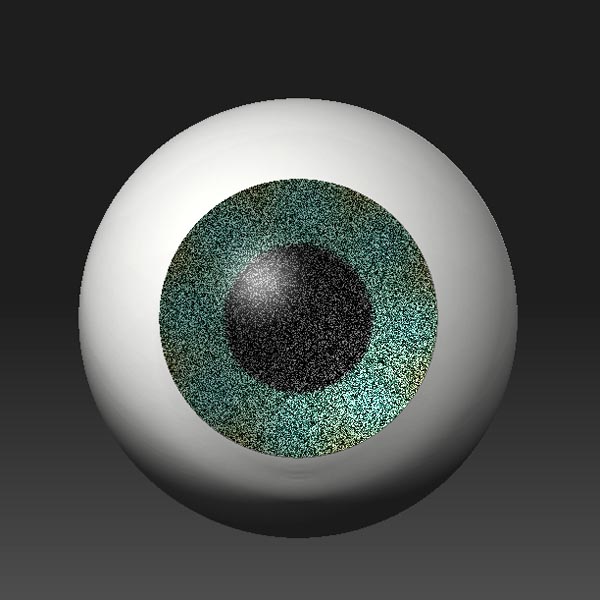
Hi Friends,
Thank you
Tallooriravi :rolleyes:
This is so awesome,. but I can´t get it to work in the latest version of Zbrush.
Can u update the tutorial ?

Must be fate that I was looking for a eye tutorial at this very moment.
TY

Hi, Pixolator.
I have referred to this thread often and have gotten a lot out of it. Thank you.
I have some questions about how to translate the techniques into the 3.1 environment. If I may?
2 basic questions:
How do I achieve the wavy, soft brush strokes you display in your opening post? The ‘Radial’ strokes seem so feathered, so ethereal, yet my attempts seem blocky and hard. Does the eyeball tool need to be highly subdivided? How subdivided? What is the optimum brush selection and settings? How should the curve be adjusted? Is a brush size of ‘1’ too small?
How do I achieve control over the transparency, refraction and caustics of a separate ‘Lens’ (Corneal Bulge) subtool? I am referring also to Jaycephus’ post (#6).
~S.~
is this still good? I wanna know the best way to make an eye in ZBrush 4… should I model and texture in another program?
Where do you find modifiers initially?Ilooked in materials and dont see any sub menus with initilize also the same for tools 1. SET UP: Select Sphere3D tool. Select material ToyPlastic .Draw a sphere in the center of your canvas. Press ‘t’ in order to enter edit mode. Open MODIFERS>INTIALIZE submenu. Set mesh resolution to HDivid=256, VDivide=128. Open TOOL>MODIFIERS>SYMMETRY sub menu. Press Z and R with Radial count set to 40. The default
Such a very amazing link!
Thanks for the post. small_orange_diamond
small_orange_diamond small_orange_diamond
small_orange_diamond small_orange_diamond:D
small_orange_diamond:D
all links on first page are dead
The links still dead. 