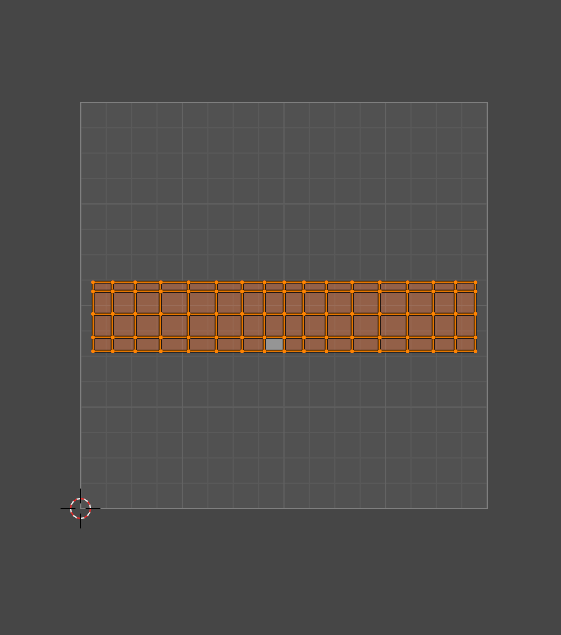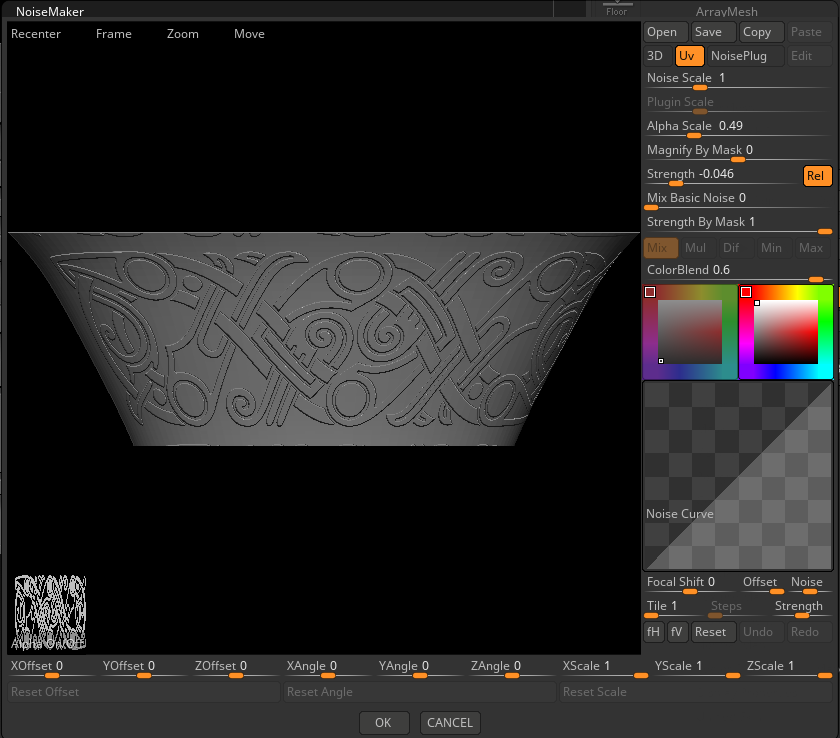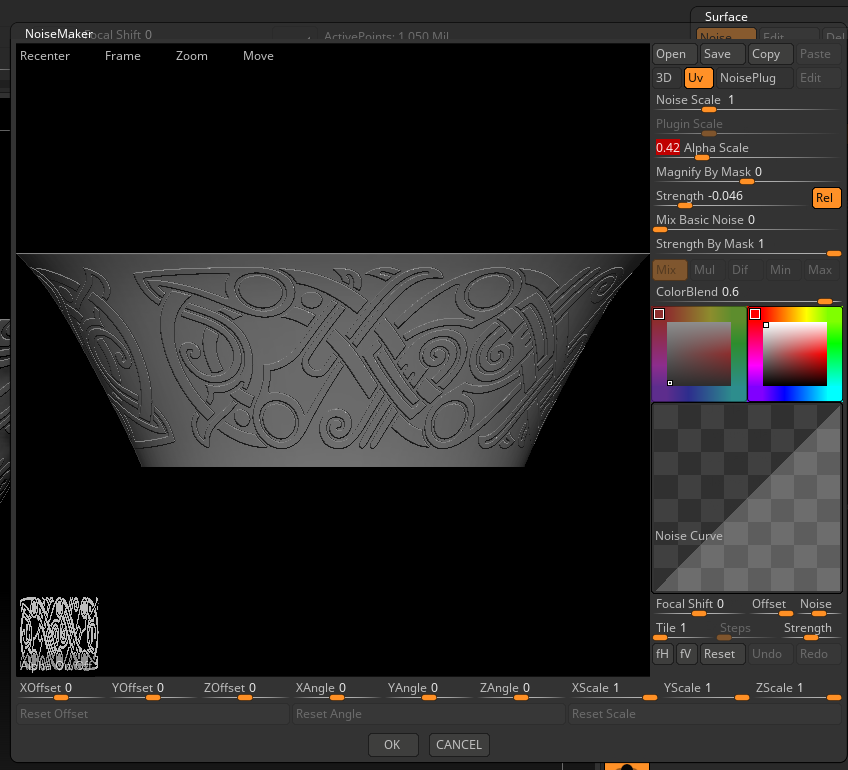Hi, I’m getting stretching on the side of my cylinder when trying to apply an alpha using surface noise. Is it possible to make it all uniform with no stretching?
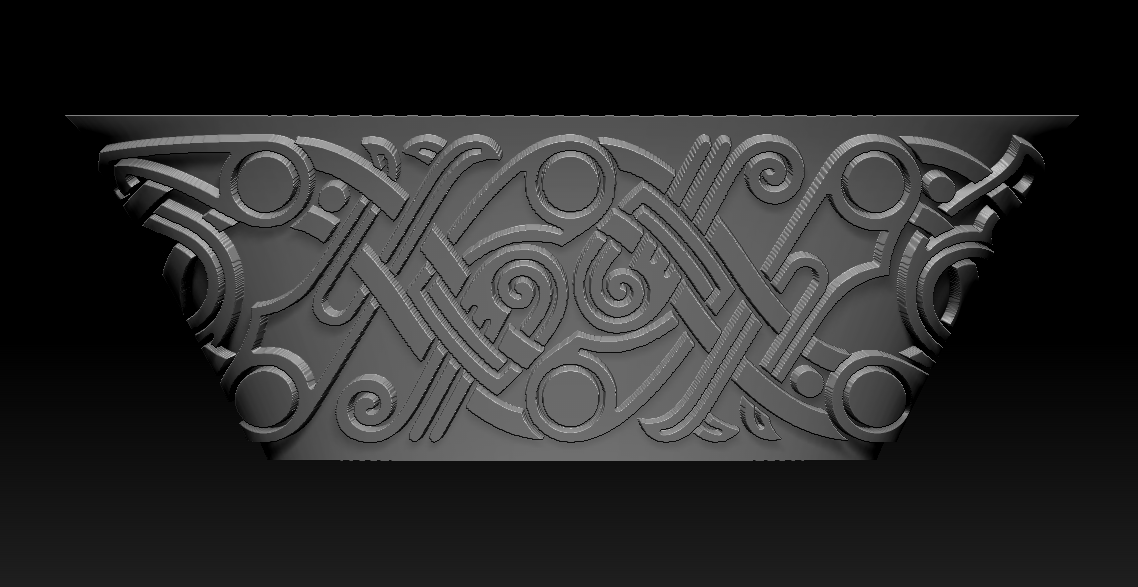

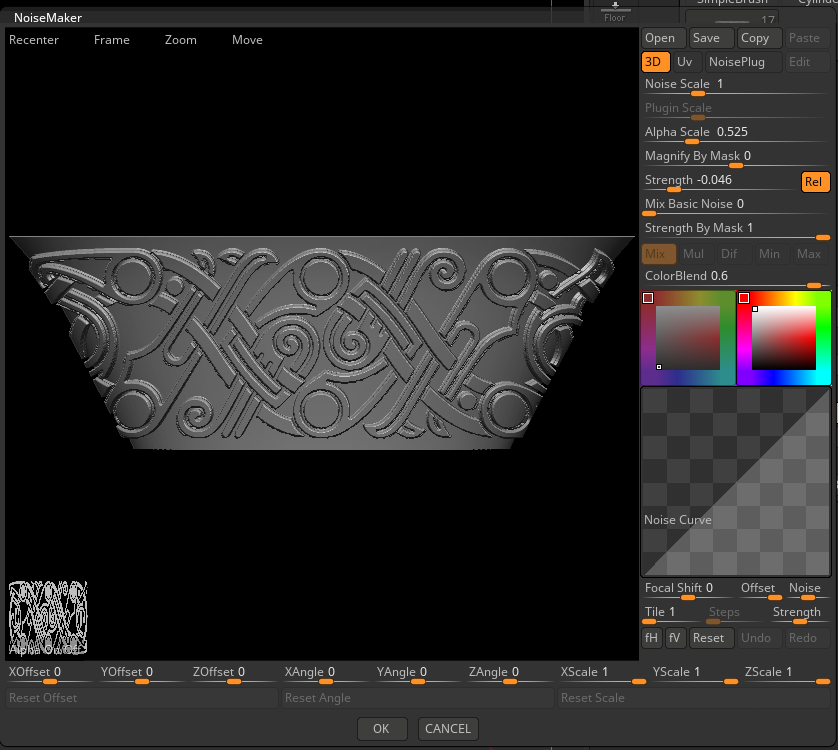
Hi, I’m getting stretching on the side of my cylinder when trying to apply an alpha using surface noise. Is it possible to make it all uniform with no stretching?
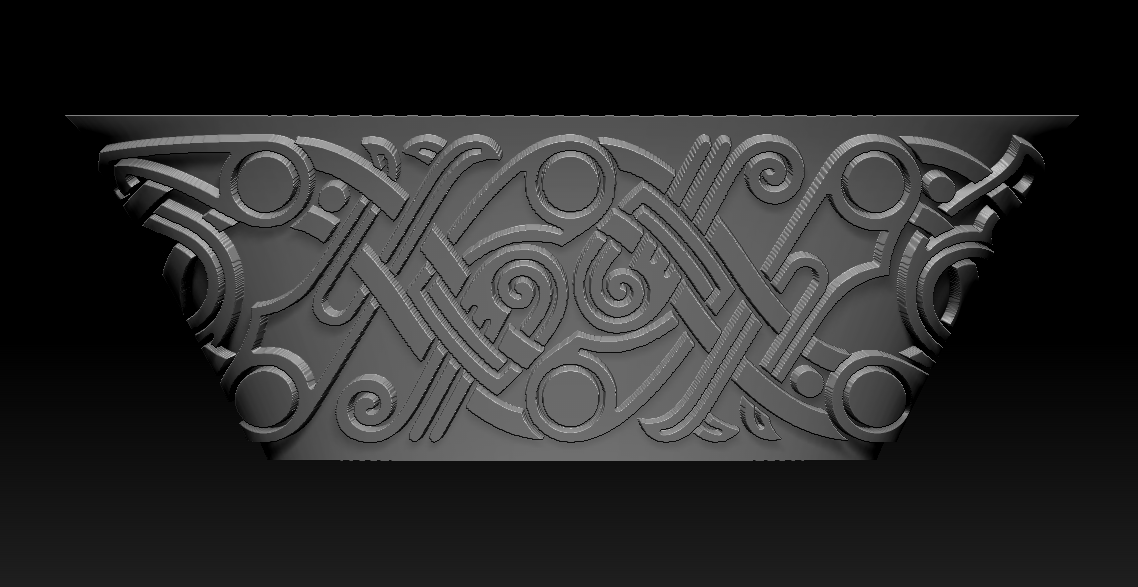

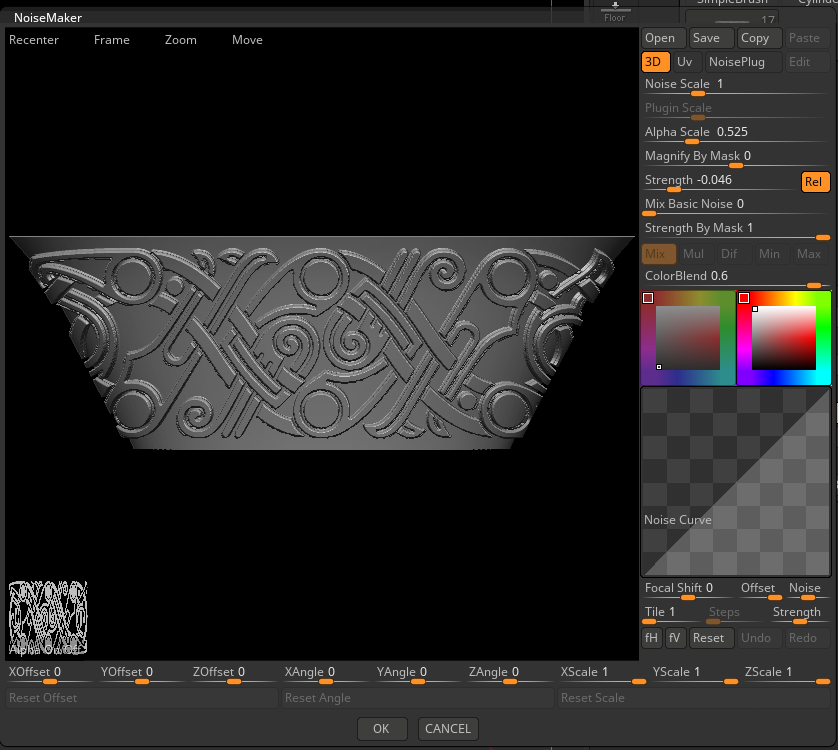
By default noise is projected in camera space so alphas are stretched as the object curves away from the camera. To prevent this you need UVs and need to activate the Uv button next to the 3D button. See #AskZBrush: “Why does Surface Noise look different after it is applied?”
Great, Thanks for the help.
I have another issue using uvs in noise maker. I unwrapped my mesh and straightened the UVs and using uvs in noise maker I cannot get the alpha to align to the center of the mesh however much I fiddle around with the values and placements of the uvs.