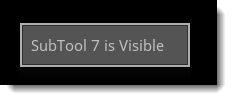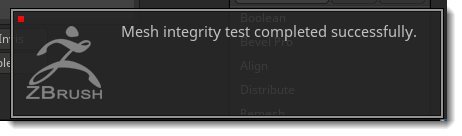Hi people, need a little help here.
I’m trying to write a script that runs across all the visible subtools but i keep gettiing odd behaviors that are not what i wanted to happen, it’s a mess…
I’ve tried following some examples but i keep getting nowhere. Does somebody happen to know the basic structure of a loop macro on active subtools in zbrush2020?
Here’s my super basic script i’d like to run in a loop
//ZBRUSH MACRO - Recorded in ZBrush version 2020
[IButton,???,"Press to run this macro. Macros can be aborted by pressing the ëescí key.",
[IShowActions,0]
[IConfig,2020]
[ISet,Tool:Masking:Range,80]
[ISet,Tool:Masking:Falloff,100]
[IPress,Tool:Masking:Mask By Smoothness]
[IColorSet,0,255,255]
[IPress,Color:FillObject]
[IPress,Tool:Masking:Inverse]
[IColorSet,255,0,0]
[IPress,Color:FillObject]
]